
AVCHD maximum image quality settings and testing
-
@Ralph_B - "This is the way an interframe codec works. It first throws away information the eye can't detect. And one thing the eye can't see is low contrast detail in rapid motion."
Yes and no. Throwing away detail is not good if avoidable, and the new options are making that more avoidable. Amazing what we're gleaned from your tests, just awesome, and enough thanks cannot be thrown your way. -
Ralph,
These tests are extremely valuable.
I'm amazed on the 132Mb/s AQ2 GOP3 examples.
This is VERY close to uncompressed quality!
Also, 66AQ2 (Chris tuned settings) is probably one of the best compromises. I shot with this yesterday and the results were excellent.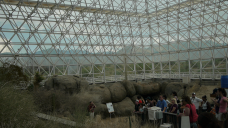
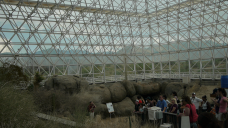 vlcsnap-2011-09-05-08h38m35s158.png1920 x 1080 - 4M
vlcsnap-2011-09-05-08h38m35s158.png1920 x 1080 - 4M -
@cbrandin
I tested your 44 settings in rc car track while i was not driving. Result was stunnig. I need faster sd to be able to test yours higher settings, but in a moment i am really pleaced with 44 settings. Those settings worked eaven with really fast movement. -
@cosimo_bullo
"For yucks, here's one more set of the 44AQ4 pushed in even harder."
Yes, the degradation of AVCHD is quite apparent here, but to be fair, remember this is motion that you're looking at. When you watch this clip playing back at speed it's absolutely impossible to see any of this. It goes by in literally less than a wink of the eye. That's why for this type of pixel peeping, I would put more emphasis on evaluating the static picture.
This is the way an interframe codec works. It first throws away information the eye can't detect. And one thing the eye can't see is low contrast detail in rapid motion. -
I contributed on PayPal tonight and this is my first posting. I thought I would share the video I made with footage made mainly from the hack (Ptool 3.61d). I have a SanDisk Extreme Pro 16 GB card from Amazon that's supposedly rated to 45MB/s.
I shot AVCHD in 720/60fps mode with a data rate set to 42000000, GOP = 3, and AQ = 1. The camera crashed quite frequently and it always required me to first shoot a short 1080 AVCHD before shooting in 720, otherwise a crash was certain to occur. I kept seeing messages about the card being "too slow." When I have more time I will experiment with other combinations of settings.
The movie was edited in iMovie (haven't splurged for Final Cut yet) and some scenes were slowed to 30fps (iMovie reportedly honours the true frame rate conversion from 60fps to 30fps but I have not verified this for certain).
I was happiest with the shots where the camera was held steady on a ledge or table; the handheld shots just didn't have the same crispness, and in some cases, I had to apply iMovie image stabilisation (which deteriorates the details further). -
It would be nice to see some trans-coded example with 5dtorgb or cineform, because the file size are so enormous (600+ gygabyte per hour if I am not mistaken) that in the end 99.9 % of people would have to transcode to proress, dnxhd or cineform to work with the hdmi output, thus diminishing the quality that the difference would be irrelevant compared to the avchd hacked footage.
-
I think the bitrate are enormous because it is fully uncompressed. You need ssd to write uncompressed as with the blackmagic recorder. The Ninja compress them to proress before they can write it to normal 3.5 inch hdd. Now I think the SD would be even slower than the hdd.
-
@cosimo_bullo
Now I do see that the 132M version is almost identical to HDMI...
I am thinking...would it be technically possible to hack the firmware in such a way that it allows "HDMI recording" directly to the SD card? This may essentially bypass the AVCHD codec altogether and simply store "raw" video. With the Lexar Class 10 128gb card it might be feasible. What I'm suggesting would be tweaking the firmware, adding an HDMI output option "SD" so when selected, the HDMI data is written to the SD card rather than being written to the HDMI output on the camera. -
@Ralph_B
Really great results and great to compare new settings with HDMI output. This really tells the difference.
Would it be possible also to compare it with standard setting to receive a better understanding what is possible between min and max results. -
For yucks, here's one more set of the 44AQ4 pushed in even harder.

 44AQ4motion HDMI_2.png1863 x 1074 - 110K
44AQ4motion HDMI_2.png1863 x 1074 - 110K
 44AQ4motion AVCHD_2.png1858 x 1038 - 88K
44AQ4motion AVCHD_2.png1858 x 1038 - 88K -
And the 44AQ4 while okay in the static, really just falls apart in the shadows in the movement test. HDMI first, AVCHD second:

 44AQ4motionHDMI.png1340 x 899 - 336K
44AQ4motionHDMI.png1340 x 899 - 336K
 44AQ4motionavchd.png1346 x 902 - 269K
44AQ4motionavchd.png1346 x 902 - 269K -
Then here are two from the 66MAQ2 motion. It looks good but you start to see a lot of blockiness in the shadows in the AVCHD version.

 66AQ2motionHDMI.png1457 x 898 - 353K
66AQ2motionHDMI.png1457 x 898 - 353K
 66AQ2motionavchd.png1459 x 894 - 301K
66AQ2motionavchd.png1459 x 894 - 301K -
Great tests, Ralph. Thank you.
Attached are two 800% jpegs from the 132 motion test. The first are from Ralph's 132 motion test. I'm amazed by how close they look in the shadows around the door.
 132motionHDMI.png1411 x 901 - 351K
132motionHDMI.png1411 x 901 - 351K
 132motionavchd.png1413 x 904 - 327K
132motionavchd.png1413 x 904 - 327K -
Have you ever carried a red around all day??... not fun, and very conspicuous... (but oh, that image)
(ps, just starting to peep...) -
Maybe Jim Jannard's right, after all.
-
@Ralph_B
Now I know what I want from GH3.
8Mp and 16Mp MJPEG movie format (with 4:2:0 and 4:2:2 option) with two SDHC UHS card slots and simultaneous write (200-380Mb/s). No spanning, exFAT support.
-
JPEG stills

 44 mbps AQ4 1-2000 ISO 160.JPG3520 x 1984 - 4M
44 mbps AQ4 1-2000 ISO 160.JPG3520 x 1984 - 4M
 66 mbps AQ2 1-2000 ISO 160.JPG3520 x 1984 - 4M
66 mbps AQ2 1-2000 ISO 160.JPG3520 x 1984 - 4M
 66 mbps AQ3 1-2000 ISO 160.JPG3520 x 1984 - 4M
66 mbps AQ3 1-2000 ISO 160.JPG3520 x 1984 - 4M
 132 mbps AQ2 1-2000 ISO 160.JPG3520 x 1984 - 4M
132 mbps AQ2 1-2000 ISO 160.JPG3520 x 1984 - 4M -
-
132M GOP3 AQ2 Motion

 132 mbps AQ2 ISO_160 1-2000 Motion HDMI.png1920 x 1080 - 3M
132 mbps AQ2 ISO_160 1-2000 Motion HDMI.png1920 x 1080 - 3M
 132 mbps AQ2 ISO_160 1-2000 Motion AVCHD.png1920 x 1080 - 3M
132 mbps AQ2 ISO_160 1-2000 Motion AVCHD.png1920 x 1080 - 3M -
132M GOP3 AQ2 Static

 132 mbps AQ2 ISO_160 1-2000 Static HDMI.png1920 x 1080 - 3M
132 mbps AQ2 ISO_160 1-2000 Static HDMI.png1920 x 1080 - 3M
 132 mbps AQ2 ISO_160 1-2000 Static AVCHD.png1920 x 1080 - 3M
132 mbps AQ2 ISO_160 1-2000 Static AVCHD.png1920 x 1080 - 3M -
-
66M AQ3 Motion

 66 mbps AQ3 ISO_160 1-2000 Motion HDMI.png1920 x 1080 - 3M
66 mbps AQ3 ISO_160 1-2000 Motion HDMI.png1920 x 1080 - 3M
 66 mbps AQ3 ISO_160 1-2000 Motion AVCHD.png1920 x 1080 - 3M
66 mbps AQ3 ISO_160 1-2000 Motion AVCHD.png1920 x 1080 - 3M -
66M AQ3 Static

 66 mbps AQ3 ISO_160 1-2000 Static HDMI.png1920 x 1080 - 3M
66 mbps AQ3 ISO_160 1-2000 Static HDMI.png1920 x 1080 - 3M
 66 mbps AQ3 ISO_160 1-2000 Static AVCHD.png1920 x 1080 - 3M
66 mbps AQ3 ISO_160 1-2000 Static AVCHD.png1920 x 1080 - 3M -
66M AQ2 Motion

 66 mbps AQ2 ISO_160 1-2000 Motion HDMI.png1920 x 1080 - 3M
66 mbps AQ2 ISO_160 1-2000 Motion HDMI.png1920 x 1080 - 3M
 66 mbps AQ2 ISO_160 1-2000 Motion AVCHD.png1920 x 1080 - 2M
66 mbps AQ2 ISO_160 1-2000 Motion AVCHD.png1920 x 1080 - 2M -
66M AQ2 Static

 66 mbps AQ2 ISO_160 1-2000 Static HDMI.png1920 x 1080 - 3M
66 mbps AQ2 ISO_160 1-2000 Static HDMI.png1920 x 1080 - 3M
 66 mbps AQ2 ISO_160 1-2000 Static AVCHD.png1920 x 1080 - 3M
66 mbps AQ2 ISO_160 1-2000 Static AVCHD.png1920 x 1080 - 3M
This topic is closed.
← All Discussions Start New Topic


Howdy, Stranger!
It looks like you're new here. If you want to get involved, click one of these buttons!
Categories
- Topics List23,992
- Blog5,725
- General and News1,354
- Hacks and Patches1,153
- ↳ Top Settings33
- ↳ Beginners256
- ↳ Archives402
- ↳ Hacks News and Development56
- Cameras2,367
- ↳ Panasonic995
- ↳ Canon118
- ↳ Sony156
- ↳ Nikon96
- ↳ Pentax and Samsung70
- ↳ Olympus and Fujifilm101
- ↳ Compacts and Camcorders300
- ↳ Smartphones for video97
- ↳ Pro Video Cameras191
- ↳ BlackMagic and other raw cameras116
- Skill1,960
- ↳ Business and distribution66
- ↳ Preparation, scripts and legal38
- ↳ Art149
- ↳ Import, Convert, Exporting291
- ↳ Editors191
- ↳ Effects and stunts115
- ↳ Color grading197
- ↳ Sound and Music280
- ↳ Lighting96
- ↳ Software and storage tips266
- Gear5,420
- ↳ Filters, Adapters, Matte boxes344
- ↳ Lenses1,582
- ↳ Follow focus and gears93
- ↳ Sound499
- ↳ Lighting gear314
- ↳ Camera movement230
- ↳ Gimbals and copters302
- ↳ Rigs and related stuff273
- ↳ Power solutions83
- ↳ Monitors and viewfinders340
- ↳ Tripods and fluid heads139
- ↳ Storage286
- ↳ Computers and studio gear560
- ↳ VR and 3D248
- Showcase1,859
- Marketplace2,834
- Offtopic1,320





