
AVCHD maximum image quality settings and testing
-
Based on Ralphs HDMI frame grab compared to 66mb/s AQ4, the motion sample does not look good.
Has anyone had any luck with 88mb/s AQ3? -
@LukeV
The pictures I posted are all lossless. They are exactly what you get out of the camera, both HDMI and AVCHD. You can do your own color grading on them. -
@stonebat
I totally understand. After hearing what Chris had to say about higher bit rate at standard GOP. I was hoping Ralph_B or anyone with a recorder could do color grading of the HDMI and Chris's 44Mbps or higher, doesn't have to mine, including the lower GOP settings of driftwood or Kae's.
I know lots of work but many happy faces.
I would guess HDMI (8bit color space to some 10bit codec, Prores or what ever) would have better color info just how much info would be something that I think everyone
would like to know.
Thanks
Luke -
I tried 88Mbps last night. Then I found peace of mind from @cbrandin's 44Mbps. It's more than enough for my works.
-
-
As I mentioned, its simple, my buffer tests report more stable success if you let the encoder do the working out with the bitrate/buffer ratio. Elecard keeps proving success. For successful writes and no lockups you need the bitrate to be close as possible to the buffer - a nice even & stable buffer graph :-)
For 1080p24 H: Uncheck everything apart from <<Pal to NTSC>> (if u want to switch beween PAL or NTSC), > 30 mins, bitrate = 132M for 3 GOP AQ1/or 2; 88M for 6/ or 12 GOP AQ2/3/or 4. All with Video Buffer 24 set to 0x3600000. If you get cadence, try T4 to T1.
I'm currently testing an extreme GOP 1 under 24p and then moving on to 720p ideal vid buffers. Things take time sorry I cant get results over sooner. -
@cosimo_bullo
"Are either of you working on a 'final' 88mbps patch for 3.62? Is there one now completed you feel is doing all it can"
try the settings attached and just alter the bitrate for 24H from 132Mbps to 88Mbps.
It is supposed to work in 24H mode only.
You could certainly squeeze out a bit more when playing around with FBS/EFL ... but by now I couldn't find a setting that produces an even stream cadence. The setting attached does (also at 88Mbps) ... as only the video buffer is raised but FBS/EFL was left at default.
I just foollowed "driftwood's" recommondations posted here: http://www.personal-view.com/talks/discussion/comment/14273#Comment_14273 ... and the settings work fine for me by now.
I currently use 3 settings:
- cbrandins 44Mbps settings for general/commercial use when stability and in-camera playback is mandatroy (mostly 50i projects with occasional b-roll shots in 24H to be imported into a 25p project)
- a 66Mbps/AQ4/GOP12 setting (based on cbrandin's 66M set but modified so that it also works fine for 50i)
- the 132Mbps GOP3 setting attached (for 24H only)
I think I will use cbrandin's 44M mostly... but it's nice to have the other settings at hand if required
 setd.zip367B
setd.zip367B -
@_gl
Good advice :-). Thanks -
-
@stonebat - nothing wrong with prores HQ as a working codec, right?
-
@cbrandin and @driftwood
Are either of you working on a 'final' 88mbps patch for 3.62? Is there one now completed you feel is doing all it can. I think we came to AQ2 as the final in part based on Ralph's tests, but wanted to hear your thoughts. Thanks! -
I'm interested in 88mbps AQ3. Any settings file yet driftwood?
-
Can we focus on lower bitrates?
44Mbps GOP12 AQ4 We got this.
66Mbps GOP6 AQ2 or AQ3
88Mbps GOP3 AQ2
They seem like pretty low bitrates. But that's AVCHD codec bitrate. It requires DNxHD175 to transcode them to all intra frames without any loss where the intermediate codec spec has 175Mbps max bandwidth. ProRes422 is only 147Mbps. -
@drifwood
Can you post the ini file from your latest settings, please? Thanks a lot -
@driftwood omg a roland V piano... *GASP* i am so jealous
-
@chip Genelecs yep, well spotted, they sit atop my Roland v piano! ;-)
-
is that a Genelec speaker? :)
great testing again driftwood, thanks a lot! -
A quick comparison of AQ2 66M (tuned) vs AQ2 88M (untuned) v 88M AQ3 (untuned) on an interior with same lighting, shutter, iso, etc... cbrandin's 66M tuned up setting is bloody good, it has to be said, but I still think its worth pursuing 88M and tomorrow should have a final setting. The AQ2 comparisons are pretty close and elecard Video QuEst confirms it. AQ2 is slightly better detailed (see i frame 49 comparison). 88M AQ3 improves on 88M AQ2 as the higher bitrate/buffer size brings out the grain more and seems more filmic which is probably due to 30% better i frames. I'm still tuning the 88M settings so I won't provide a final set yet.
Edit: -2, -2, -2, 0 NR film settings for all tests.
 driftwood 00021.mts 88M AQ2 24H 12 GOP vs cbrandin 0018.mts 66M AQ2 24H 12 GOP - elecard video QuEst - interior busy static image.png1917 x 1095 - 1M
driftwood 00021.mts 88M AQ2 24H 12 GOP vs cbrandin 0018.mts 66M AQ2 24H 12 GOP - elecard video QuEst - interior busy static image.png1917 x 1095 - 1M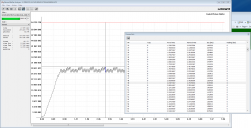
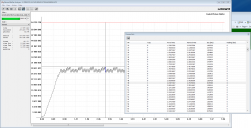 cbrandin 00018.mts 66M 24H 12 GOP elecard buffer analysis - interior busy static image.png1819 x 929 - 117K
cbrandin 00018.mts 66M 24H 12 GOP elecard buffer analysis - interior busy static image.png1819 x 929 - 117K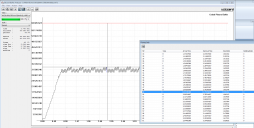
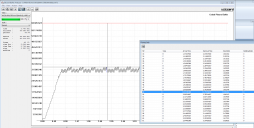 driftwood 00021.mts 88M AQ2 24H 12 GOP elecard buffer analysis - interior busy static image.png1811 x 914 - 105K
driftwood 00021.mts 88M AQ2 24H 12 GOP elecard buffer analysis - interior busy static image.png1811 x 914 - 105K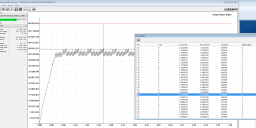
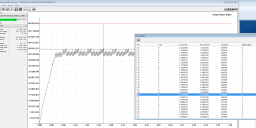 driftwood 00020.mts 88M AQ3 24H 12 GOP elecard buffer analysis - interior busy static image.png1823 x 883 - 109K
driftwood 00020.mts 88M AQ3 24H 12 GOP elecard buffer analysis - interior busy static image.png1823 x 883 - 109K -
An analysis of @cbrandin 66M 1080p24H setting on the streamparser/video buffer analysis chart - on pappas death chart.
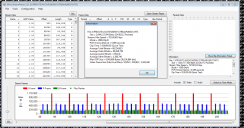
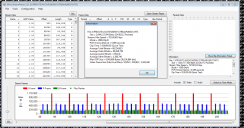 cbrandin 66M 12 GOP streamparser.png1327 x 695 - 150K
cbrandin 66M 12 GOP streamparser.png1327 x 695 - 150K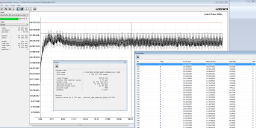
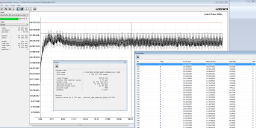 cbrandin 66M 12 GOP elecard buffer analysis .png1881 x 930 - 132K
cbrandin 66M 12 GOP elecard buffer analysis .png1881 x 930 - 132K -
Stable AQ2 and 3. The only thing I cant get is span... looking at time constants now...
-
-
LATEST FINDINGS: Well, this is where I am. I believe we are chasing our tails with the frame buffers as the results are best/easier calculated on a variable bit rate scale based off the Video bitrate setting and the video buffer settings, Quantizer (unchecked or AQ) and whatever you have set in the Video buffer.
In essence, I found the optimal generated bit rate is 88M using AQ3 or no AQ at all, and 36000000 video buffer (the buffer graph is even and is close to the optimum near full requirement).
I am currently doing Elecard Video Quality tests against GH2 stock settings v/s any hack settings above the default to see if this is the best yet. I have already noticed on a 32M setting that there is indeed a' greenness' to a comparative stock setting. More results as I compare higher will follow if anyone wants them...
The 88M buffer graph below demonstrates my buffer setting on pappas death chart is consistently 'near fullness' and the streamparser file looks good too - and notice the avg bitrate matches the set bitrate!
All tests are based on recordings over 2 mins on 'pappas death chart'. Recording dies at around 6 and a half minutes on the 88M as it reached the 4gig limit and no spanned file was able to be created - any news on spanning vk/chris?
I believe there may be some joy to be found in the AVCHD Compression>>Time Value constants which 'could be' a clue to why elecard buffer analyser details 'constant' timing errors in the 'initial_cpb_removal_delay_offset' (ie the timing errors start immediately from the first frame). Since the stock setting also generates these errors, I'm inclined to believe its not that massively relevant... but who knows! :-)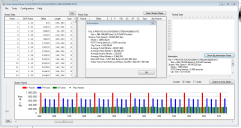
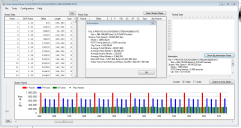 0000mts default GOP Tests - 1080p24H 88mbps AQ3.png1313 x 697 - 76K
0000mts default GOP Tests - 1080p24H 88mbps AQ3.png1313 x 697 - 76K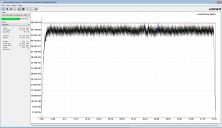
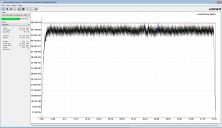 0000mts default GOP buffer view - 1080p24H 88mbps AQ3.png1618 x 931 - 74K
0000mts default GOP buffer view - 1080p24H 88mbps AQ3.png1618 x 931 - 74K -
Here is the other shot I spoke of. This was done 6 minutes later with identically lighting, position, etc. It shows no color changing.
http://dl.dropbox.com/u/216574/00102.MTS -
Thanks Ralph. It's great to see how much hacked GH2 got better.
If avchd codec improves further, there might be little or no difference... I hope. HDMI recording provides more disk space. That's good thing. But that's another component to worry about. Format SSD drive each time? ProRes itself is compressing codec. It produces intermediate codec file where AVCHD produces delivery codec file. -
Damn Ralph, that was quick. Thanks a lot.
BTW, I know you are the one that put together the HDMI info on DVXUSER. ;)
I agree, there have not been many who have not ventured GH2 HDMI. I know Barry seemed to brush it aside and mentioned the output is crippled for now.
There's no doubt a bit of difference.
The HDMI version just plain holds more detail.
Having said that, I'm wondering if trying to squeeze 88Mb/s at AQ2 may help?
Ralph, have you tried this same test at 88Mb/s AQ2?
Also, you may want to try a few of the "Extreme" post settings for comparision.
One last thing ;)
Was the Noise Reduction set to -2 in these examples? I ask since I have seen that setting this to zero smears some fine detail. This may add to why there is a bit less detail compared to HDMI - assuming HDMI is tapped prior to NR. I'm sure you know the answer to this. For shits and giggles, if NR was not set to -2, you may want to retry this test?
By the way, I just saw you static tests for 66mbps AQ4. They are a lot closer in detail than before. Of course, the contrast and color are different.
Thanks Ralph!
This topic is closed.
← All Discussions Start New Topic


Howdy, Stranger!
It looks like you're new here. If you want to get involved, click one of these buttons!
Categories
- Topics List23,992
- Blog5,725
- General and News1,354
- Hacks and Patches1,153
- ↳ Top Settings33
- ↳ Beginners256
- ↳ Archives402
- ↳ Hacks News and Development56
- Cameras2,367
- ↳ Panasonic995
- ↳ Canon118
- ↳ Sony156
- ↳ Nikon96
- ↳ Pentax and Samsung70
- ↳ Olympus and Fujifilm101
- ↳ Compacts and Camcorders300
- ↳ Smartphones for video97
- ↳ Pro Video Cameras191
- ↳ BlackMagic and other raw cameras116
- Skill1,960
- ↳ Business and distribution66
- ↳ Preparation, scripts and legal38
- ↳ Art149
- ↳ Import, Convert, Exporting291
- ↳ Editors191
- ↳ Effects and stunts115
- ↳ Color grading197
- ↳ Sound and Music280
- ↳ Lighting96
- ↳ Software and storage tips266
- Gear5,420
- ↳ Filters, Adapters, Matte boxes344
- ↳ Lenses1,582
- ↳ Follow focus and gears93
- ↳ Sound499
- ↳ Lighting gear314
- ↳ Camera movement230
- ↳ Gimbals and copters302
- ↳ Rigs and related stuff273
- ↳ Power solutions83
- ↳ Monitors and viewfinders340
- ↳ Tripods and fluid heads139
- ↳ Storage286
- ↳ Computers and studio gear560
- ↳ VR and 3D248
- Showcase1,859
- Marketplace2,834
- Offtopic1,320










