
-
@shian, you've convinced me. I've just upgraded to CG Pro. Hoping to be able to use all the power of "Pro" in AE CS6 :-)
-
For those who asked, these are a few of the tutorials already live on CG Pro Tutorials page. Everything you new guys to the party need to get started.

 Screen Shot 2013-02-24 at 7.39.51 PM.png786 x 1202 - 481K
Screen Shot 2013-02-24 at 7.39.51 PM.png786 x 1202 - 481K
 Screen Shot 2013-02-24 at 7.39.27 PM.png831 x 1190 - 432K
Screen Shot 2013-02-24 at 7.39.27 PM.png831 x 1190 - 432K -
In honor of my mentor, John Lowry, a free tutorial coming this week on how curves work.
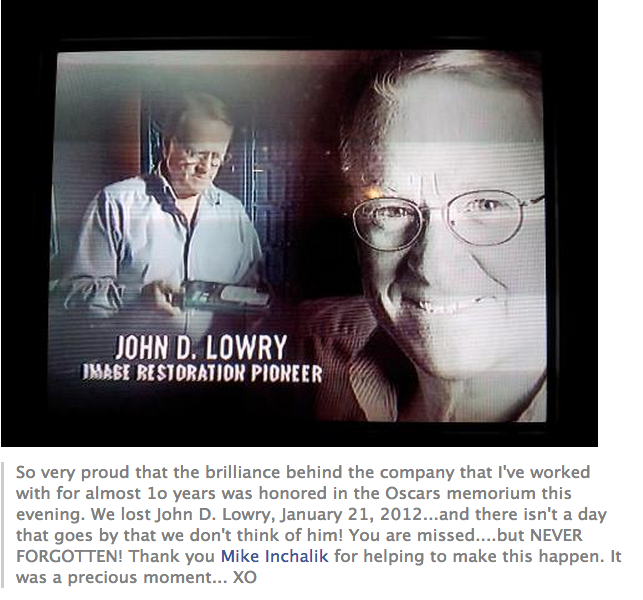
It was truly an honor to work with John Lowry, and a privilege to be one of the lucky few responsible for restoring and preserving film history. It was so nice to see the Academy remember him, and honor him at last night's event.
I still remember a day about 3 months after I began working there, when I was still considered "the rookie". That morning I walked into work, and John was sipping coffee in the foyer. He smiled and said, "Try not to freak out when you get to your workstation." Everyone smiled at me as I walked to my desk. I sat down and logged in, and pulled up my assigned segment, and up popped the damaged film scans of the entire iconic opening gun barrel sequence to "From Russia With Love". I looked up to see John standing there smiling. He winked and said, "It's all yours, kid. We're counting on you." I was floored, not only to be working on a piece of history but to have earned the trust a great man.

 Screen Shot 2013-02-24 at 8.19.40 PM.png643 x 600 - 349K
Screen Shot 2013-02-24 at 8.19.40 PM.png643 x 600 - 349K -
@shian I just downloaded CG Pro and it was so worth it. Especially for the Filmic LUTs and Grain samples alone. I just have one question (I think you went over this already in a tutorial) when should you best use a LUT? Should you drop the LUT onto your footage first then do a tech pass, grade, the secondary isolation shots (Power Windows)?
-
Think of the LUTs as you would the GHears in CGT - they work exactly the same.
It depends on the look you want. In the Film Stock Tutorial, you can see that doing it in a different spot in the chain produces different results. Tech pass on first set of nodes, and look on top of that. But again, watch that FS tutorial to see how different things will look depending on where you put them in the chain.
Secondaries and power windows should always be first - see tutorial #3 for examples.
-
My head is pounding. The flu is kicking my ass - now that this is up, I'm going back to bed.
-
Looking good, @shian
I hope you delve into some of the other tabs (tabs? not sure if that is the correct term) besides the main curves. While I agree that the luminance curve is often what is most influential overall when grading, some of the other bits can be extremely useful too. I'm addicted to hue/hue especially, because it lets you push one color towards another color (especially useful for removing greenness from footage by pushing green more yellow). There is so much you can do. I can hardly wait for my 30" to get here so I can start using and picking apart some of your ghears, and making my own, of course! Am I remembering correctly that you have a way that users can share ghears?
Edit: quick question, are you at any point in your workflow going higher quality than 422HQ?
-
One of the questions I'd like to ask to the CG Pro users (who work on a PC an inside PP) is: how long does it take you to encode a file with one, two or three adjustment layers and LUTS, compared to the "conventional" color correction. The reason I'm asking is because as a CG (non-pro) user when I imported the GHears from AE with lut buddy and applied to the PP adjustment layers, I noticed an unreasonable (and unacceptable) increase in the encoding time (and I wasn't even using the CGhrain killer at all). Thank you.
-
-
Gotcha. Nudge nudge, wink wink, knowhatimean? Say no more ;-)
-
Sorry for the short answers. I'm on my iPad laid up in bed with the flu. Can't think straight
-
@shian this stuff looks great,but any fcpx plugin available?
-
@shian followed your advice and practiced on a pic of a toy monster (Destroyah from the Godzilla series). I basically took a color LUT(Fuji3513) and applied it to a adjustment layer and clicked Overlay and HOLY SHIT! It turned out great! I then spiced it up a little by adding a glow to the horn and Adding Tone Monster RED and Spectral Enhancer to it.

 91GsA0necmL._AA1500_.jpg1500 x 1048 - 936K
91GsA0necmL._AA1500_.jpg1500 x 1048 - 936K
 After Grade.jpg1500 x 1048 - 1M
After Grade.jpg1500 x 1048 - 1M
 After Grade_2.jpg1500 x 1048 - 1M
After Grade_2.jpg1500 x 1048 - 1M -
@rajamalik - until Apple wakes up and makes FCP-X open like FCP7... I got nothin'. Sony and Apple need to wake the fuck up. LUTs are the future. Making software that does not allow their importation leaves you a step behind everybody else.
-
@shian I haven't kept up with what Apple is doing with FCP but "X" seems so different from the previous software, based on just not being able to avoid chatter about it. Did they acquire a completely different editor and re-brand it under the FCP banner, like they did the original FCP? Or just one of those things where, internally, they start over from scratch and introduce new problems while attempting to fix old ones?
-
They started over from scratch. It's an entirely new editor, and at first blush not a very great one, until you get used to it, and then you really understand it's power. What used to take me an hour, takes about 10 minutes. Once you get over the fact that's not even remotely close to the old FCP, and embrace it, you find that you can edit SUPERFAST with it.
But it's not without some major hiccups that irk me. The OMF export thing is just stupid. They should just license one and include it in the package - the 3rd party add-on option is just annoying, and the color correction options are basically a 3-way color corrector but in a really stupid form. If Apple hired me, I'd would design and install a grading panel that would rival DaVinci, insist that they go the "Smoke" route and include a compositor and FX module, and a sound mixing bay, all of that would make owning FCP-X an all in one solution worth owning.
For now it's just a really fast NLE
-
@shian doesn't it play okay with Resolve? That in my mind negates the need to include advanced color grading in the editor. But they do need to haul arse and update Logic so FCX can roundtrip to that. I'd rather have three or four separate programs that are really good at doing their part than one big program that does everything but is a beast to navigate. In fact, that is the thing (besides price) that has kept me away from Adobe. Sure, AE is great, but the UI for it is terrifying. With FCX and Resolve, everything is easy to understand because they visualize it.
-
word
-
AE interface is "terrifying"? I picked it up faster than Photoshop, and it's based on Photoshop. The only thing that would make AE better to me (besides making the color depth you choose the color depth everything works at, ffs) would be the option of working node-based like Nuke and (RIP) Shake.
Sometimes the timeline is fine but layer management sucks ass once you're doing anything beyond a few non-dependent layers. That track-matte business is garbage and it gets really inefficient, really fast. Still, it's cheap and there's loads of support for it, plus none of the node-based tools have AE's level of motion graphics prowess.
I wasn't really ever a fan of the original FCP (I think I used a bit of 2 and still have the install discs for 4 in a baggy somewhere) because my introduction to non-linear was Premiere which was so intuitive I only ever had to look at the manual for it, getting started, if I didn't understand some function on an options panel. It was lightyears more friendly than what I'd seen watching over the shoulder of editors at DD on the Avid and Cube systems, which had just wickedly awful UI.
-
It depends on what kind of work you're doing. There is no denying the power of AE (or any Adobe stuff, for that matter). But me? I'm a storyteller. I don't do visual effects, and I never will. If I need them, I will have someone else do them, just not my strong point. FCX is brilliant for organizing and crafting a story. I'll agree that from what I've seen of Avid, it was not "friendly". But FWIW, my professor used to be a professional Avid and FCP-savvy editor. He once did a test for fun to see which program he could work in the longest without touching the mouse (keyboard shortcuts only), and Avid won.
-
I would never use FCP (or any editor) for what I use AE for, or vice versa. They're as bad at it as AE is as a substitute for a real editing program. Anyway, it doesn't surprise me that Avid would win in a contest like that. It was already a "secret handshake" sort of application.
-
@shian what is LUTs?? will u please explain??
-
@rajamalik A LUT is a Lady Underutilizing her Talents. You need the "Pimp Hack" to fix this.
-
Wikipedia FTW: http://lmgtfy.com/?q=LUT#seen
Howdy, Stranger!
It looks like you're new here. If you want to get involved, click one of these buttons!
Categories
- Topics List23,992
- Blog5,725
- General and News1,354
- Hacks and Patches1,153
- ↳ Top Settings33
- ↳ Beginners256
- ↳ Archives402
- ↳ Hacks News and Development56
- Cameras2,367
- ↳ Panasonic995
- ↳ Canon118
- ↳ Sony156
- ↳ Nikon96
- ↳ Pentax and Samsung70
- ↳ Olympus and Fujifilm101
- ↳ Compacts and Camcorders300
- ↳ Smartphones for video97
- ↳ Pro Video Cameras191
- ↳ BlackMagic and other raw cameras116
- Skill1,960
- ↳ Business and distribution66
- ↳ Preparation, scripts and legal38
- ↳ Art149
- ↳ Import, Convert, Exporting291
- ↳ Editors191
- ↳ Effects and stunts115
- ↳ Color grading197
- ↳ Sound and Music280
- ↳ Lighting96
- ↳ Software and storage tips266
- Gear5,420
- ↳ Filters, Adapters, Matte boxes344
- ↳ Lenses1,582
- ↳ Follow focus and gears93
- ↳ Sound499
- ↳ Lighting gear314
- ↳ Camera movement230
- ↳ Gimbals and copters302
- ↳ Rigs and related stuff273
- ↳ Power solutions83
- ↳ Monitors and viewfinders340
- ↳ Tripods and fluid heads139
- ↳ Storage286
- ↳ Computers and studio gear560
- ↳ VR and 3D248
- Showcase1,859
- Marketplace2,834
- Offtopic1,320







