
-
@bwhitz Yes, that's good animation technique. When the car was hovering around, did you keyframe that too, or does C4D have a random generator that you can apply to position?
-
A short breakdown that I recently put together.
-
@Ralph_B "When the car was hovering around, did you keyframe that too, or does C4D have a random generator that you can apply to position?"
Nope, it was all keyframe. But a random hover generator sounds like a useful plug-in.
...I just wish I was better at coding stuff like that.
-
Just noticed this thread. Great examples.
@bwhitz: I just started working on 3D this year. I use Modo. It is great for modeling and really nice Renderer built in. I also have C4D and hope to work on that later. Been watching Retro-SciFi. I really liked your ship. I want to learn how to build those. This is my 2nd render with Modo...mainly learning how to Texture now.
http://photos.jamesthorpe.com/Other/3D/21462416_6HtjM2#!i=1710496558&k=4VtdRvQ&lb=1&s=A
-
Nice work. What soft did u use in rotoscoping? I prefere Mocha, but always lookin something better.
-
@otcx Thanks but I didn't use any rotoscoping, the soldier is simply keyed (Keylight). Or do you mean the tracking of the Light on the helicopter? I did that manually, it only took me 4 keyframes or so ;)
-
I ment keying (differet words to same thing) in part when gun and foot goes out from green. I know keylight, it is good.
-
How can I make the particles not look so...fake? Below is my first pass at a disintegration effect in After Effects with Trapcode Form & Particular. I have an .OBJ of the van that Form can use, but I need to make that more prominent in the next round.
-
A little of transparency and try different blend modes, so it fits better with the background. I find the dust very well made.
-
The digital movement seems awkward, there is no life anywhere in the picture. Also try offsetting a darker copy of the particles behind your layer to achieve the effect that the car has a backside. That'll help the picture look less flat.
-
@Pechente Yeah, the only movement is in the bushes at the far right, maybe I'll get rid of that digital zoom so there is always something visibly moving. Oh, or are you talking about the camera shake? I'll try your suggestion too about offsetting the particles.
-
@ted See if you can also render out a motion vector pass as well as your beauty pass too. I think Reelsmart motion blur can use a motion vector pass, you'll get much better/accurate motion blurs this way. Most motion blur tools can take a motion vector pass. Also render out in passes always if you're compositing (seperate shadow, diffuse, reflection, occlusion passes etc, etc) then you can balance everything alot easier, adding some extra blur or softening to your shadows or reflections for example. you can alter the look a lot to aid integration without having to rerender you sequence. Also, don't be afraid to do some serious colour correction work on your live plate to also aid integration.
Edit : Pretty much every renderers motion blur is too slow, its pretty much always done better afterwards (and hellishly faster).
Can After Effects do 2.5d lighting ? You may be able to add lights /relight too if your renderer can give you a position pass (a 32 bit image that uses RGB to express a pixels XYZ) and a normal pass (which uses RGB to express a polygons faces XYZ rotation in camera space).
-
Finally ready. Sooted with 7D just before i get my hands on GH2 All greenscreen. Plase created with 3ds MAX, Posted in Fusion. Budget was zero. Mostly done By MrHasa. I did someting to help. Also we did acting. Third guy just act
-
Xbox Kinnect motion capture! Awesome!
http://lesterbanks.com/2012/04/introduction-to-using-kinect-motion-capture-in-cinema-4d/
-
@otcx Damn nice, it grooves, and the video don't get bored, really great.
-
Affordable motion capture with something like the Kinnect is equally exciting to me as RAW video... systems like this used to be easily in the tens-of-thousands!
-
Thanks a lot. This video was quite challenge to make, because we have to shoot ourself sametime when we ware acting. Most wide shoots is compined from individual shoots and put together in post. Also color correction was pain.
-
I just finished my new Reel, like my the breakdown I made earlier in 2012, this one is supposed to be a little different from other reels:
I primarily intended this video as an application for film schools and promotion for my website (which I didn't relaunch yet). It's not so much intended to gain new customers, that's why it may be boring for some in the beginning.
-
...not GH2 but the plates were shot on a 5DmkII with effects done in Houdini and AfterEffects.
-
An update to the above, with lots of before-and-after footage...
...and an updated reel showcasing some of my work on big-budget, Hollywood pictures...
...and both of these, in their motion graphics, titles, etc. show my love and fascination with pre-digital optical printer motion graphics and titling techniques and, even more specifically, the look of that analog artwork when it would eventually be viewed by digital or otherwise electronic means (telecine).
I also plan to create my "indies" reel ASAP. I'm attempting to resurrect an old RAID with HD finals from the first indie feature that my brother Tim and I made. These HUGE Systems haven't spun up since, like, 2004 or so.
-
@BurnetRhoades Great stuff here. Love those floating cars in Fifth Element. Thanks for posting
-
Thanks @matt_gh2, as a total film it's not my favorite to watch but it was my favorite that I ever worked on. Some of this stuff now seems so dated but back when we did it those machines were just so freakin' slow (SGI Indigo2 Extreme). My system was super lean though and fast for the artists to work with. All the full rez cars only got injected into the mix at render time. I'm going to have to resurrect my auto-banking and hover routines that I used for this show on an upcoming project I'm happy to say.
I had to build it so that a lane of traffic would auto-populate with a random selection of cars with random properties but with control for any single car to be altered or removed, without altering any of the other cars. Once I had that kind of thing working I could do fun stuff like let my team give them all custom license plates, if they wanted. They're all flying around with a basic license texture that has the slogan "New York, the Fuck You State," LOL.
There's hidden little inside jokes and messages spread all through the NY miniatures and effects. Pretty much everyone on the principle team got a storefront or something. Plus the crew is seen throughout, on rooftops and in windows. I'm in the first shot of Leeloo's POV across the street and frame right doing a Highlander impersonation, swinging an actual broadsword around and then there's a copy of me in the parking garage on frame left in the following shot. Bits of internal e-mail war scrolling across a theater marquee in Times Square.
So many little gags. It was a blast. I mean, we were working six and seven days a week for almost the whole show so we had to get our kicks somewhere.
-
Yea, that floating car scene was awesome! Better than 90% of vfx work in current movies!
Here's some of my latest concept stuff:
...and some prop-building.

 02.jpg1321 x 589 - 71K
02.jpg1321 x 589 - 71K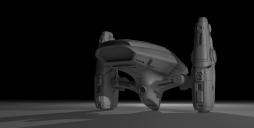
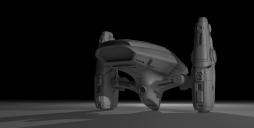 03.jpg1301 x 655 - 75K
03.jpg1301 x 655 - 75K
 04.jpg1317 x 629 - 77K
04.jpg1317 x 629 - 77K
 IMG_0398.jpg907 x 678 - 188K
IMG_0398.jpg907 x 678 - 188K
 IMG_0403.JPG907 x 678 - 194K
IMG_0403.JPG907 x 678 - 194K
 IMG_0406.JPG907 x 678 - 190K
IMG_0406.JPG907 x 678 - 190K -
@bwhitz what modeler did you use? The surfaces are nice. I'm curious about the edge cuts. I don't model anymore and back when I did that sort of surface detail was exceedingly tedious to get because we would have to cut the individual panels and manually create the recessed surfaces. I don't miss that.
Howdy, Stranger!
It looks like you're new here. If you want to get involved, click one of these buttons!
Categories
- Topics List23,993
- Blog5,725
- General and News1,354
- Hacks and Patches1,153
- ↳ Top Settings33
- ↳ Beginners256
- ↳ Archives402
- ↳ Hacks News and Development56
- Cameras2,368
- ↳ Panasonic995
- ↳ Canon118
- ↳ Sony156
- ↳ Nikon96
- ↳ Pentax and Samsung70
- ↳ Olympus and Fujifilm102
- ↳ Compacts and Camcorders300
- ↳ Smartphones for video97
- ↳ Pro Video Cameras191
- ↳ BlackMagic and other raw cameras116
- Skill1,960
- ↳ Business and distribution66
- ↳ Preparation, scripts and legal38
- ↳ Art149
- ↳ Import, Convert, Exporting291
- ↳ Editors191
- ↳ Effects and stunts115
- ↳ Color grading197
- ↳ Sound and Music280
- ↳ Lighting96
- ↳ Software and storage tips266
- Gear5,420
- ↳ Filters, Adapters, Matte boxes344
- ↳ Lenses1,582
- ↳ Follow focus and gears93
- ↳ Sound499
- ↳ Lighting gear314
- ↳ Camera movement230
- ↳ Gimbals and copters302
- ↳ Rigs and related stuff273
- ↳ Power solutions83
- ↳ Monitors and viewfinders340
- ↳ Tripods and fluid heads139
- ↳ Storage286
- ↳ Computers and studio gear560
- ↳ VR and 3D248
- Showcase1,859
- Marketplace2,834
- Offtopic1,320









