
-
Few people outside ones who saw them in corporations, know about such stuff.
Usually, most mentioned model is Fujitsu ScanSnap S1500.
S1500 does not have Twain or ISIS drivers, can work only via own software (to prevent concurrency with higher end Fijitsu models).
Much faster and with better software products with similar cost exist.
Usual speed for them in 200dpi mode is 80 sides per minute (40ppm, but it scans both sides at once), for V220D2+ it is 120 sides per minute.
They are also made for fast and easy consumables replacement (pad and rollers worn fast if you scan tens of thousands of pages).
Where such things are used outside corporations?
It is easy - scanning big piles of paper books into PDFs.
Most cheap books scanning services use such scanners (with company of paper cutters).
-
If ever a company decided to go paperless while keeping their old paper records via digitalization, it tapered-off about 5 years ago. In Aus cities, a truck-based scan-digitize-shred-dispose unit occupied a cordoned-off area in a street beside an office building, working away with stacks of documents prepared months previously as per their instructions.
When the truck pulled away, sometimes a whole floor's worth of office space might have been freed up.
Those companies who never got around to digitizing ended up going digital anyway, as in *anything pre-2007 is in the warehouse."
Just like the digi-truck was on a fee-per-service basis, so would the rapid scanner be more of a rental thing for individuals, (When it comes to the maths of, say, medical records of 400 patients in a clinic, average file size 30 pages, 20 ppm might be too slow).
-
Just like the digi-truck was on a fee-per-service basis, so would the rapid scanner be more of a rental thing for individuals,
Rental, rental.
First, in most places it is impossible to rent such things.
Second, if amount of scans exceed certain volume rental price will become higher anyway.
When it comes to the maths of, say, medical records of 400 patients in a clinic, average file size 30 pages, 20 ppm might be too slow
Too slow for what?
If you look at the top, one unit has 40ppm and one 60ppm ((i do not count sides, suppose it is one sided only).
400*30/60=200 minutes, let's double this, counting insert time, it'll be 400 minutes.
How long is what?
-
I've done this. Staff un-bind the files, spend a few seconds deciding what is worth scanning, load the scanner, scan, check the number of pages against digital copy, confirm batch back-up, shred or archive paper files. Some pages are nice and flat, others can be faded, two-sided dog-eared.
They are rented at Office National. @ 110.00 per week.
It comes down to scale and a choice to commit to digitising. Most people delay that choice, as I say.
For my business, I plan on digitising all receipts as of July 2013. A fast scanner will help.
-
In most places on earth you can't rent many many things, almost all existing on earth :-)
-
Yep.
Just two things.
First. Try to find demo of same thing without advertising, please.
Like similar scanner
And second. Paper path here is really not good (but it is demanded by the feeder volume).
-
I think the principle is agreed upon. Most Australian businesses say:
- Our staff are already too busy to scan files
- What will we do with this machine when we're finished with it?
- (Any number of troglodyte, "I believe in paper" arguments).
If I suggest they buy a machine and sell it after 6 months, that just encourages them to take more time to think up another excuse.
-
Btw, if you'll look at 6800 scanner (as highest end one), USA price is about $17000 (with $15500 being lowest). Portrait scanning is only really 100ppm.
Consumables roller replacement - each 700.000 pages
Big advantage - it has adjustable ADF force.Avision AV220 is much lighter thing, with about $750 real price
Portrait scanning is 60ppm.
Consumable roller replacement - each 200.000 pagesIf you ask me, getting high ppm scanner like 6800 have some meaning is you have huge piles of big documents.
As if you have 20-40 pages documents all this advantage go into nothing.
-
Proper business must go in the simple practice - do not spend money where you can save them.
If renting save money - it is good.
As for people - firms are full of guys who do nothing most of the day emulating some work.
-
I was wondering why you were referring to the Fujitsu 6800. Then I looked at my last post's video and discovered that the rental video url I'd copied linked to an advertisement for somebody else. (WTF?)
In most places on earth you can't rent many many things, almost all existing on earth :-)
[Edit] A search will return plenty of companies who'll rent you a fast scanner.
-
-
As for people - firms are full of guys who do nothing most of the day emulating some work
I spent all yesterday in hospital for a routine, day-surgery procedure. In that time, personnel twice lost the paper with the anaesthetist's written report and twice re-interviewed me, before finding the nurses with the previous two reports.
Later in the recovery room, while coming-to from some very nice sedating drugs ;-), I chatted to some nurses. (I may have asked one to marry me but can't quite remember...)
Half of the nurses wanted a centralised database and tablet-PCs. The others demanded that the existing paper-based system continue. In my semi-dreamlike state, I contributed that they might consider a parallel, spiral-development model for patient records (keeping both paper and tablet PCs until staff feel prepared to abandon one or the other.
The nurses promptly decided I was thinking lucidly and said I could go home. I asked for one more expresso first.
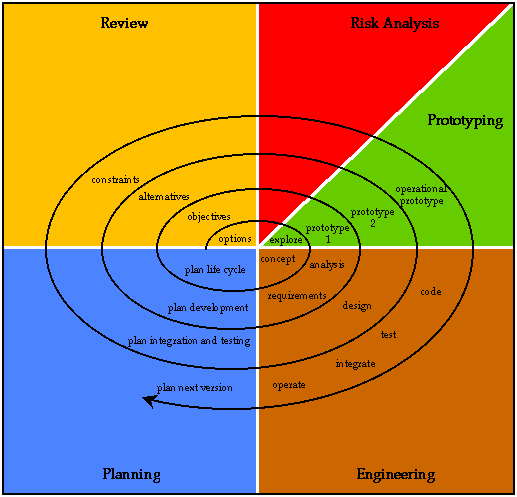
In Australia, 80% of small businesses fail in their first year due to bad management. Now, it would be wrong to extrapolate that the other 20% are well-managed. Nope. There are numbers of businesses which are so lucrative they survive anyway despite atrocious management. Medical clinics, for example, suffer staff turnover, long waiting lists yet empty waiting-rooms, the frustration of no system or else an expensive, poorly-chosen, turnkey system which nobody understands. The clinics survive anyway, subsidised partly by Medicare, "Our admin costs have gone up so much this year!"
Alas, only very smart individuals or occasional corporations get it right and go digital. We are witnessing paper's death-throes as it gets eclipsed by data.
-
We are going into deep offtopic. :-)
I think it'll be interesting to see how much of this businesses had been opened because of some goverment programs or bank loans.
-
It's quicker, easier and cheaper for me just to lay out the documents and photograph them.
-
This things is for different tasks. I have doubt that you could "lay out the documents and photograph" 300000 pages.
-
Yes, I get your point that fast scanners are now affordable by individuals.
I am interested in this topic because I did a search this morning and was disappointed by the few results. I wanted a scanner, Linux-compatible, no multi-function, no portability needed, no hand scanning or scan to micro-USB, thanks. But Fast, please.
Google's results made me feel like a time-machine visitor from the mid-2000's.
-
I do that for pictures too. But for documents I need searchable PDFs or OCR text.
-
Xerox Scanners / Photocopiers Randomly Alter Numbers
Last Wednesday German computer scientist David Kriesel did a bizarre discovery. After scanning a construction plan on a Xerox Workcentre and printing it, he noticed the perfectly reproduced plan suddenly contained incorrect numbers. And he only found out the mistake because the copy of the construction plan told him one room was about 22 square meters large, whereas the adjacent – visibly larger – room was labeled only 14 square meters. The Xerox Workcentre somehow changed the numbers whilst scanning
If you relied on Xerox Workcentres for your copies you can only wonder how many incorrect documents – even though they looked correct – you produced these past few years. Did you pass them on to others? What dangers do errors in the numbers on those documents represent? Can you be sued for such errors? Indeed, you have to appreciate the issue goes well beyond merely financial problems created by swapped numbers on invoices, accounting spreadsheets and other financial documents. Numbers on documents can also have life-or-death importance which cannot be underestimated. Imagine copies of construction plans for a building or a bridge where the numbers have been altered. In a worst-case scenario architectural structures like these could collapse and claim victims. The same goes for medication, where incorrect doses could lead to serious consequences for the patient’s health, even causing one’s death.
http://fontfeed.com/archives/xerox-scanners%E2%80%8A%E2%80%8Aphotocopiers-randomly-alter-numbers/
So.... if you scan your screenplay, does it change your dialogue and locations? If you scan in a picture of Lindsay Lohan, wlll it change it to Justin Timberlake? :)
-
It is not related to this topic at all.
It is related to two advanced copiers that use lossy binary image compression. Nothing to do with Xerox specifically.
This news were on almost every major site few days ago. As journalists usually think using their ass.
Howdy, Stranger!
It looks like you're new here. If you want to get involved, click one of these buttons!
Categories
- Topics List23,993
- Blog5,725
- General and News1,354
- Hacks and Patches1,153
- ↳ Top Settings33
- ↳ Beginners256
- ↳ Archives402
- ↳ Hacks News and Development56
- Cameras2,368
- ↳ Panasonic995
- ↳ Canon118
- ↳ Sony156
- ↳ Nikon96
- ↳ Pentax and Samsung70
- ↳ Olympus and Fujifilm102
- ↳ Compacts and Camcorders300
- ↳ Smartphones for video97
- ↳ Pro Video Cameras191
- ↳ BlackMagic and other raw cameras116
- Skill1,960
- ↳ Business and distribution66
- ↳ Preparation, scripts and legal38
- ↳ Art149
- ↳ Import, Convert, Exporting291
- ↳ Editors191
- ↳ Effects and stunts115
- ↳ Color grading197
- ↳ Sound and Music280
- ↳ Lighting96
- ↳ Software and storage tips266
- Gear5,420
- ↳ Filters, Adapters, Matte boxes344
- ↳ Lenses1,582
- ↳ Follow focus and gears93
- ↳ Sound499
- ↳ Lighting gear314
- ↳ Camera movement230
- ↳ Gimbals and copters302
- ↳ Rigs and related stuff273
- ↳ Power solutions83
- ↳ Monitors and viewfinders340
- ↳ Tripods and fluid heads139
- ↳ Storage286
- ↳ Computers and studio gear560
- ↳ VR and 3D248
- Showcase1,859
- Marketplace2,834
- Offtopic1,320






