
Please, support PV!
It allows to keep PV going, with more focus towards AI, but keeping be one of the few truly independent places.
It allows to keep PV going, with more focus towards AI, but keeping be one of the few truly independent places.
AVCHD maximum image quality settings and testing
-
@proaudio4 '...BUT, on a static scene using pappas death chart, streamparser chart developed a cadence issue after about one minute.' can you post up the chart for this if u havent already? thnks
-
Ok thanks,
I could not find a post with anyone having an issue with Chris 66M AQ2 other than someone who was trying 50i and another using a UHS-1 card. -
I mentioned it somewhere... too tired to find it. Actually might have been the L setting I cant remember. One part went bit weird on the chart showing cadence. tthats all. I think it needed a bit more fine tuning... we just got comparable results - untuned to tuned! thats all on 66M
-
Please point me to this?
-
I meant: chris's 66M was identical to the untuned setting on a 36000000 buffer - reported a few days ago.
-
@Stray Your 88M/64M Buffer charts you requested. Not good on the buffer sorry to say. Try using 36000000 and c what happens. Good testing. Keep going.
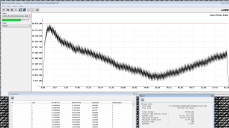
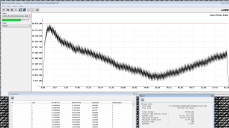 Stray's 88M AQ2 WIP- elecard buffer test - fails - 1 min test - huge dip in bitrate on pappas.png1635 x 915 - 170K
Stray's 88M AQ2 WIP- elecard buffer test - fails - 1 min test - huge dip in bitrate on pappas.png1635 x 915 - 170K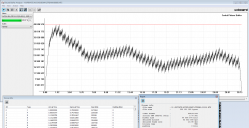
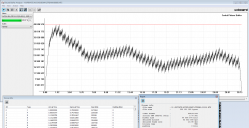 Stray's 64M AQ2 WIP- elecard buffer test - fails - 30 sec test - rollercoaster dip in bitrate on pappas - cadence.png1677 x 861 - 94K
Stray's 64M AQ2 WIP- elecard buffer test - fails - 30 sec test - rollercoaster dip in bitrate on pappas - cadence.png1677 x 861 - 94K -
driftwood,
I mentioned back on the 17th:
I tried the 88/66 AQ2 (Video buffer 24p=0x3600000), it worked with Pappas Death chart /Static and motion / ISO3200 / (1/1600 shutter speed) without crashing.
BUT, on a static scene using pappas death chart, streamparser chart developed a cadence issue after about one minute.
-
Stray,
Remember that I mentioned 66 AQ2 passed my extreme test. It's the tuned version from Chris.
Based on this, I'm willing to believe there are 88M AQ2 settings that would also pass. -
@proaudio ah right. Nope I definitely don't run the test under that kind of extreme conditions. It is stable in real world settings though and I don't think theres a way to get it to pass the condition you shot the deathchart under tbh. I'll revisit the settings in a couple of days and see if I can replicate the cadence with the same conditions you used, then I'll try to tweak them to get it to pass them. Not holding out much hope though, you could try and increase the 24p video buffer but my instincts tell me that won't do it. I could be wrong though and it could be as simple as that.
-
@Stray and @proaudio4 - try these out for cadence if you havent already. 88M/66M AQ2 plus 55M/48M 720p AQ2 in one setting file.

 Driftwood 88M66M AQ2 1080p24 - 55M-48M 720p60 - setb.zip416B
Driftwood 88M66M AQ2 1080p24 - 55M-48M 720p60 - setb.zip416B -
Stray bro,
I added more info to my post above regarding recording conditions.
These are extreme conditions I like to check.
This "may" explain why you did not see an issue when you tested it.
Also, I tried Chris's great 66M AQ2 (Aug. 29th) settings with pappas chart.
Although I focused mainly on 24H, I see no cadence issue using my stress test:
Pappas Death Chart ; 1/1600 shutter speed ; ISO3200
I'd like to know what we could do with your 88M AQ2 settings file to make it pass the cadence issue.
buffer settings?
Chris, can you offer any suggestions? -
@Stray Check yours.
-
@driftwood That makes no sense at all, check your inbox.
-
@all can someone recommend a good enough card to work with Driftwoods 132MB's hack. I think that card I got at the mo isn't fast enough. Is UHS 1 Memory cards really going to be supported by the GH2?
-
@proaudio
Thats weird it didn't for me. Our average bitrates are different, so conditions are going to be different, but not that different surely. Plus you hit it about 400 frames in so I should have seen it early on too, my stream stays consistent for 2100 frames (the end of the stream, no cadence problem at all). Bottom line though, it isn't stable I guess. Edit : actually my stream is stable for 2868 frames, I'm tired, scroll bar etc.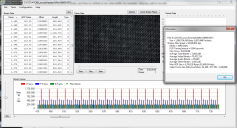
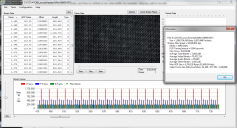 88M AQ2 deathchart.png1336 x 721 - 447K
88M AQ2 deathchart.png1336 x 721 - 447K -
Stray,
I tried your 88M AQ2 settings file on a static shot using pappas death chart.
1/16000 / ISO3200 / around 2 stops under exposed
Smooth 0,-2,/0,-2
Streamparser shows a cadence issue.
True, these are exteme conditions, but this is what we need to determine our limitations.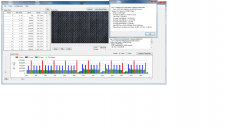
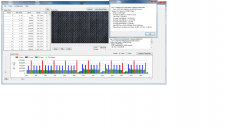 88MB_AQ2.png1920 x 1080 - 511K
88MB_AQ2.png1920 x 1080 - 511K -
Frame buffers provide intermediate data storage that takes into consideration each frame pixel format of the video data. Each frame buffer in ptools is set up to maximise the size required to hold frame size (1920x1080, 720 etc) as a ratio of the overall picture video buffer. So go ahead and try small multiplication increments like 1.1 x the defualt size to increase the size of frame buffer memory allocated to store the reference frame (i frame) where bitrate or other settings relating to bitrate (hitoplowbottoms etc) may increase. I don't think you'll need to go mental here or youll simply use up all the available bandwidth of the picture video buffer.
-
I'm afraid I can't tonight cos I havent got the light to do it properly, and I'm out shooting tomorrow for a project but will happily do it on Tuesday. Also, cannot do that test on the 1080i, just can't run the 1080i at that bitrate with this setup, it won't be stable. Thats also for me a load of testing to do it properly, as I take at least 6 different shots of different types for each setting I change and run them for at least 2 minutes to get a decent sample. Happy to do it though if you can wait a while.
Heh, I was asking what the FB and FL do, in relation to everything else (especially the video buffer). Is the FB the space where the frame is actually encoded, and then its shifted to the video buffer for example ? Also as I said in my edit above, if hi top/bottom etc directly relate to the possible size of I-Frames then the fact that I multiplied them by 4 suggests that I would have seen larger frames than I did for the 66M AQ 2 settings (where they are multiplied by 3). I didn't, which suggest that if that is the function of those settings that they work on a ratio relationship to bitrate, as they are constant in comparison to the 66M where the multiple on them is 3. So, will check tomorrow quickly before I head out by multiplying them by much higher values. -
@paglez....don't mind at least it works. I still need to get a faster card as the one I am using still a bit slow.
-
@Stray Can you do some tests for me using your 88M? Just go thru Encoder setting 1 1080i/p and change it one number increment at a time starting from 1 and go to 17 (thats 17 extra tests on your 88M setting. Let me know what happens). I'm doing the same on another few settings at the moment. record 1080p24 and 1080i/60 only for now. Is that ok? Report any anomolaties from the base setting. Just use streamparser for now but keep the mts files in case i might need them off you. is that ok?
Make sure you remember to check it. Each test 30 seconds on pappas. -
to adjust the frame buffers manually. :-)
-
@driftwood So what are the FBs and Frame limit for ? thanks for that info, will try to tweak the frame size up tomorrow just focussing on those hitop/bottom etc.
Edit : Hang on , if thats true then those hitop/bottom settings must have a ratio relationship to total bitrate, otherwise (as I multiplied them by 4) I would have seen larger I-Frames than I do with the 66M settings, which I haven't. -
@stray - you dont even have to change the bitrate if you want to to do it manually - just change hitop/bottom/lowtop bottoms using a multiplier of say 4 or 8 or 10 etc... and watch the bitrate climb :-)
Ive just been working on the simpler equation of bitrate to buffers. -
@driftwood I'm not attacking changing the 24p video buffer setting, I just note that chris didn't do that and instead changed the FB, FL, Frame limit and top/low settings and left the video buffer at stock. I don't know if it's an either/or thing or what, just that it works there so I carried on that model to these 88M settings and left it at 24000000 and its stable so far. Chris said it was about breaking the limit of the I-Frame size to take full use of the bandwidth, but I've never seen a really noticeable leap in I-Frame size personally (1.17M is the highest I've seen). In my ini FB, FL, Frame Limit and top/low settings are x4 for 24p.
-
@Stray i already stated on the 16th 88M AQ4 12 GOP on the 36000000 buffer is fine - for more stability though without even looking at your settings 88M AQ2 will be very good. So whats changed in your ini?
This topic is closed.
← All Discussions Start New Topic


Howdy, Stranger!
It looks like you're new here. If you want to get involved, click one of these buttons!
Categories
- Topics List23,912
- Blog5,718
- General and News1,331
- Hacks and Patches1,148
- ↳ Top Settings33
- ↳ Beginners254
- ↳ Archives402
- ↳ Hacks News and Development56
- Cameras2,342
- ↳ Panasonic984
- ↳ Canon118
- ↳ Sony154
- ↳ Nikon95
- ↳ Pentax and Samsung70
- ↳ Olympus and Fujifilm98
- ↳ Compacts and Camcorders295
- ↳ Smartphones for video96
- ↳ Pro Video Cameras191
- ↳ BlackMagic and other raw cameras116
- Skill1,959
- ↳ Business and distribution66
- ↳ Preparation, scripts and legal38
- ↳ Art149
- ↳ Import, Convert, Exporting291
- ↳ Editors190
- ↳ Effects and stunts115
- ↳ Color grading197
- ↳ Sound and Music280
- ↳ Lighting96
- ↳ Software and storage tips266
- Gear5,407
- ↳ Filters, Adapters, Matte boxes344
- ↳ Lenses1,577
- ↳ Follow focus and gears93
- ↳ Sound496
- ↳ Lighting gear313
- ↳ Camera movement230
- ↳ Gimbals and copters302
- ↳ Rigs and related stuff271
- ↳ Power solutions83
- ↳ Monitors and viewfinders339
- ↳ Tripods and fluid heads139
- ↳ Storage286
- ↳ Computers and studio gear559
- ↳ VR and 3D248
- Showcase1,859
- Marketplace2,834
- Offtopic1,314




