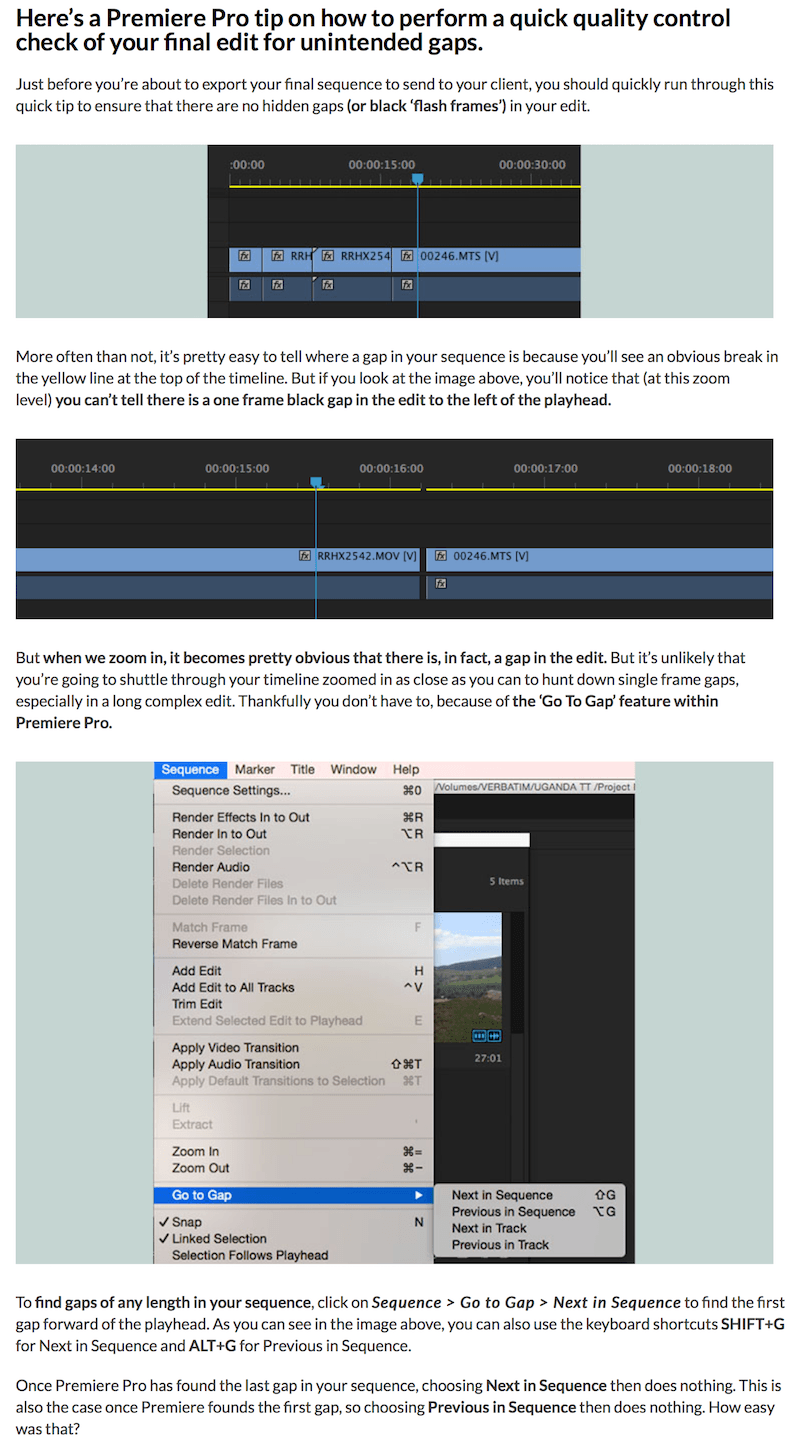It allows to keep PV going, with more focus towards AI, but keeping be one of the few truly independent places.
-
Preview files are often considered something one should simply purge from the system every so often. They can take up MASSIVE amounts of space, are rarely used in export computations, and can be regenerated if needed. No particular reason I know of to save them with project archive work.
Neil
-
HigherFellows!!! If during project manager cleanings, anyone encounters, this wonderful welcome home carpet

Disabling export "Including Preview Files" seems to do the trick - working 4 CC2014 and 2015
The catch is having to re-render delicate wool sweatshirts... nothing major.
Lenga-lenga from adobe -
Color Correction & Grading with the Lumetri
-
The current operation of Direct Link is not what my "ideal" would be. Say, you do something in the PrPro Color Workspace, which uses the Lumetri stuff (which is actually SpeedGrade's color "engine") and then go to Sg ... that Lumetri work you did in PrPro is LOCKED in Sg ... you can't touch it. Very ... non-intuitive, to be mild.
Using Sg's own color software, in PrPro, creates a "layer" that I can't touch in Sg? Bizarre. This is ... well, rather known to the interior staff. I hope it's clear enough that with a few changes that are promised soon this will be fixed also. There are a couple things that get totally locked up from the Mac side ... such as say clicking the eyeball to turn off a layer from the PrPro workspace while in Sg ... can at times result in that layer just going buh-bye. Permanently. So there are a few tech fixes that must be rolled out soonest.
That's why currently I do most of my grade/look work in Sg and skip the new workspace that on first trial, I was thrilled with. As far as basic grading goes, the color workspace in PrPro can't touch the speed and controls within even a Di-Link workflow from PrPro to Sg to PrPro.
I like the layout of the tools of Sg vastly better than say Color Finesse over in Ae. Sg's a bit of an odd duck, but quite a capable one once you get the feel for it. Just hoping we can get some of the tech problems totally handled for once. Ah well ... tomorrow is another day! ;-)
Neil
-
Currently, if I'm going to do fairly basic stuff I work totally in Premiere Pro using the Color Worskpace. If I'm going to do much of a grade, I most often just head over to Sg ...
Thing about SpeedGrade is you have just the one global instance to work with. I presume with Lumetri you can apply different grades in multiple adjustment layers, much like using Color Finesse in After Effects? Aside from LUTs, any features in PP/Lumetri not available in AE/Color Finesse, or vice versa?
-
Dunno if it's been cover but to add LUTs to Color workspace, you can "Show Package Contents" over PR (mac), then go through Contents > Lumetri > LUTs > Technical and drop there a copy of your LUTs. They will show at input LUT's drop-down list =) I wish though there was a next/previous button option, as 3D Lut Creator has, to go through a set of "looks" much faster... and also being able to apply them as the output...
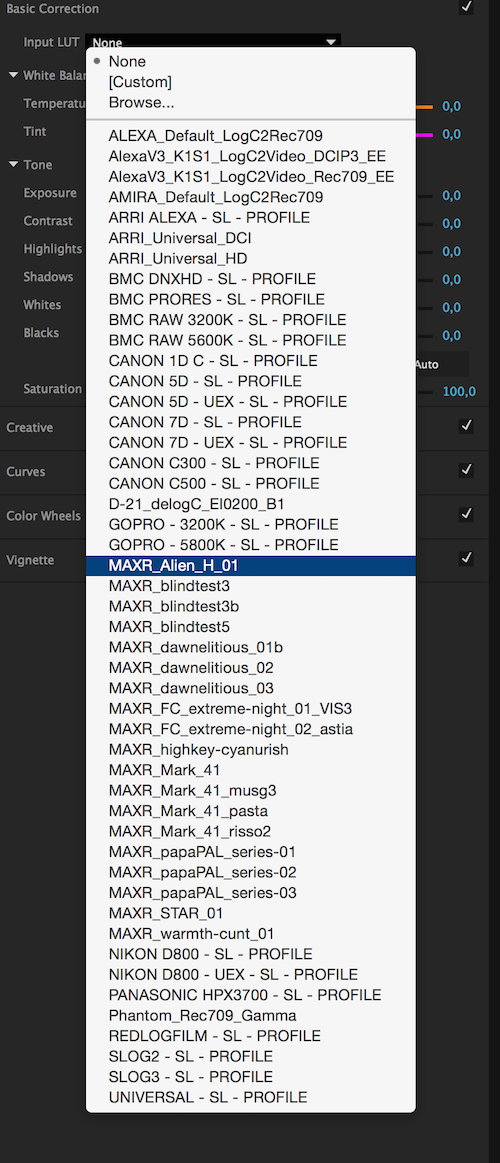
-
@mo7ies I'd either believe them or try it yourself. As I said, it's not really my use case.
-
@eatstoomuchjam On another forum, someone said that since AE doesn't have Lumetri engine, then whatever Lumetri settings are made in PPro, they will be lost on import of PPro project to AE - ?
-
@mo7ies That's not something I do a lot, but if video effects transfer cleanly, then I suspect that it would (it's implemented as a video effect).
-
I just noodled around a bit with Premiere Pro CC2015 and some old GH2 leftover footage. So far it works fine (MB Looks, Lumetri Color, Warp Stabilizer...) Just 1 crash with Twixtor Pro when I deleted a keyframe - maybe my fault. Only one thing is getting on my nerves => the playhead runs pretty stuttery...
-
Well a few months ago I bought two 1 year subsriptions on ebay for $299 each. Good deal.9
-
@matt_gh2 Ah, so it's $599/yr no matter what at this stage, new or CS3 above owner. If you are a BUSINESS (not shooting cat videos and paying $600 to upload to youtube), you get the "BUSINESS" from ADOOBIE and have to pay more...
For that money every year since they started the cloud subscription as service scam, I think there's not much I couldn't accomplish for regular editing with the older versions via 3rd party plug-ins and an updated GPU anyhow at this stage since CC still has no REC 2020 with HDR features for 4K/8K H.265 Blu Ray mastering, 3D, VR, etc, things that would make me want to upgrade from the "OLD" 4K H.264 2D timeline in CS 5.5...
-
@NickBen I'm seeing $50/month ($600/yr) on Adobe site. This is under Individuals tab. The prices you mentioned are under Business tab.
-
@eatstoomuchjam When you import PPro project into After Effects, will color settings transfer from PPro to AE or not?
-
New pricing for CS3 or above owners- only $600/year or $840/yr for new subscribers!!!
and still no 3D or H.265 support....
Isn't subscription great- now back to the old annual upgrade price and annual release dates, if not for more money now?
;-)
I'm still keeping CS5.5 going strong.
Q: Is it worth upgrading to CS 6.0 from CS 5.5?
-
After just a few minutes, I'm pretty sure that I love the Lumetri Color stuff. I've been wishing for a while that Adobe would give me something like Lightroom built into Premiere in terms of adjustments. It's nice not to have to drag in 4 different filters to add a LUT, adjust exposure, adjust contrast, and apply curves.
-
Morph cut is a cool new tool ... and there's some long-needed improvements to aligning/setting-up audio tracks. But ... yea, 16Gb RAM isn't really fun to work with. 32Gb minimum, AND an SSD disc for cache purposes also. And it will use everything you give it in RAM up to at least 64Gb.
Neil
Howdy, Stranger!
It looks like you're new here. If you want to get involved, click one of these buttons!
Categories
- Topics List23,911
- Blog5,718
- General and News1,330
- Hacks and Patches1,148
- ↳ Top Settings33
- ↳ Beginners254
- ↳ Archives402
- ↳ Hacks News and Development56
- Cameras2,342
- ↳ Panasonic984
- ↳ Canon118
- ↳ Sony154
- ↳ Nikon95
- ↳ Pentax and Samsung70
- ↳ Olympus and Fujifilm98
- ↳ Compacts and Camcorders295
- ↳ Smartphones for video96
- ↳ Pro Video Cameras191
- ↳ BlackMagic and other raw cameras116
- Skill1,959
- ↳ Business and distribution66
- ↳ Preparation, scripts and legal38
- ↳ Art149
- ↳ Import, Convert, Exporting291
- ↳ Editors190
- ↳ Effects and stunts115
- ↳ Color grading197
- ↳ Sound and Music280
- ↳ Lighting96
- ↳ Software and storage tips266
- Gear5,407
- ↳ Filters, Adapters, Matte boxes344
- ↳ Lenses1,577
- ↳ Follow focus and gears93
- ↳ Sound496
- ↳ Lighting gear313
- ↳ Camera movement230
- ↳ Gimbals and copters302
- ↳ Rigs and related stuff271
- ↳ Power solutions83
- ↳ Monitors and viewfinders339
- ↳ Tripods and fluid heads139
- ↳ Storage286
- ↳ Computers and studio gear559
- ↳ VR and 3D248
- Showcase1,859
- Marketplace2,834
- Offtopic1,314
Tags in Topic
- adobe 55