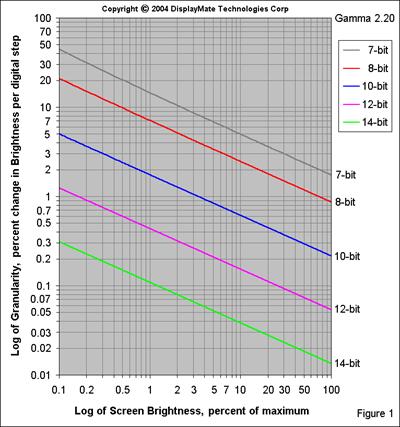It allows to keep PV going, with more focus towards AI, but keeping be one of the few truly independent places.
-
For those working in AE or on pc in general (and unable to encode prores), there's an excellent codec for uncompressed file. It's called "lagarith lossless codec" and it's the most efficient codec I used (but you'll end up with HUGE files). This codec is for .avi format. First time I used it was for a job for a famous luxury swiss watch maker, and none of the codec or uncompressed format could do the work any justice in its fine details while displayed on bluray. Then I used Lagarith and now I use it for every important project.
-
So i should import/conform -> proress 422 HQ Then export a sequence for grading to proress 444 then grade tadalalal and export to 444 again?
How is it that you get 'better' results? I don't get it the output is 4:2:0 and you put it in 4:4:4. and it comes out better?
The problem we always have that if we export to 422/HQ then import to davinci, and export out after grade that we get some banding, which was not there in the first place.
This solves it?
-
never export twice - use XML/AAF/EDL to transfer your edit into another program. It's lossless. You are simply moving your EDL (Edit Decision List) with the same raw footage you were editing in your NLE into your grading program. All your raw footage comes in and is "magically" edited the way you did in FCP (Premiere, Vegas, or whatever you are using.) If that doesn't explain it, I don't know what will.
If you export 4:2:2 8bit you will get banding. Use a 444 codec - ProRes or DNxHD
For vimeo I use Mp4, 2 pass, 18,000 kb/s
For compressor going to Bluray use a CBR somewhere between 14,000 - 18,000. you'll have to do some tests to see which gives less errors during playback. I have settled on 14,000 myself. but I wish I had @driftwood's knowledge of I B and P frames so I could tweak that aspect as well.
-
@Shian, I'm laughing my butt off and thanking you at the same time. "I just shot it side-by-side with 5D Mark II and Mark III cameras, as the C Cam, and the Canon guys all snickered at me.... I just shake my head at this point. The indie world has it's head all the way up Canon's ass. In the end; I was the only one laughing." Thank you for making those elitist morons look like what they truly are. I love it when those situations arise and you are meant to be the joke with the GH2 and you blow their minds with what this little camera could do. Everytime I come to shoot a live concert event and I work with THEM(Canon DSLR owners) they see me with my 3 GH2s they ALWAYS look at me like I'm from Mars. Then I give them the ProRes4444 Master and they don't say a word. I just see their eyes widen.
-
I haven't ever used Media Encoder. It appears to be Adobe's answer to Compressor which I love for encoding M2v's. Compressor is the only option I know of right now that has given me consistent results in the arean of flawless playback on any player.
-
@ shian
how do you know in AE if you are in a rec709 444 prores workspace? i know how to work in 32bit float, but since i usually work directly with the mts files (which i assume are 4:2:0), im unfamiliar with checking/confirming AE settings following a 709 444 transcode via 5dtorgb.
also, on 5dtorgb, have you ever selected "interlaced" for chroma mode? since gh2 footage is interlaced, wouldnt that be better than default for preserving fidelity of the hack? im happy to be wrong here!
cheers
-
@ shian
forgot to add: do you ever use adobe link for moving between AE and premier pro? or do you always use xml/aaf/edl?
-
EDIT: scratch this question, compressor cant do mts.
"when transcoding mts to 444 with compressor, do you see any benefit to using a different file format than .mov? like "image sequence", ddp, h.264 for blu-ray or apple devices, etc?"
-
Yes Vitaliy, interesting.
That is what i was explaining in my last message: granularity comparing 2 profiles (in 8 bits): a flat one and a non flat one. You see in the graph (profile gamma2.2) at 0.1% brightness for 8 bit, granularity is 20. For another profile, a flat one granularity should be less at 0.1% brightness but more at 100% brightness (ie more than 1) but it is not so important since at 100% granularity is less huge.
-
Isn't the discussion about simple mathematical problem of loosing information either if you round up/round off or using absolute values and you are allowed to do that in a certain digit region.
For example you want to multiply and come back to same value by division. It's only allowed to calculate with one digit precision.
round (value,digits)
round(0.4 * 0.4, 1) = 0.2
round(0.2/0.4, 1) = 0.5 (not 0.4 any more)
Abs(value,digits)
Abs (1.5*1.5, 1) = 2.2
Abs(2.2/1.5, 1) = 1.4 (not 1.5 any more)
If you do not want to loose information you have to calculate with 2 digits precision but only display one digit.
-
@hay I have the advantage of being on a mac, so I never bother setting REC709. There's no need. By calibrating my iMac monitor using the built in calibration tools from Apple - my color is almost dead on. And I hear the new cinema displays are even closer. Not many can afford the new Dolby reference monitors. (Dolby absorbed DVS a ways back.)
http://www.personal-view.com/talks/discussion/comment/34907#Comment_34907
As far as calibrating AE if you're on a Windows machine go to the monitoring section of this page.
http://www.colorghear.com/helpful-links
And to answer your next question, no it's never been an issue. What I see is what I get. I've never output something with this system and not achieved accurate color.
You don't transcode to 444. Just ingest Prores 422. but when working in AE work in 32bit, and export 444. It's very simple.
-
@tida, it is almost what you said. But precision here is the percent change in Brightness per digital step.
In my first message here I was talking about : 1/L(profile, Point). I dint take any gamma function saying Luminance was given in a linear mode,hmmm :-)
For instance take the profile :Gamma2.2 in 8 bits : choose brightness of 2%. Lets calculate x on a scale of 256 that gives that brightness of 2%:
(x/256)^2.2 =0.02 => x=256*(0.02)^(1/2.2)=43
What is the difference (delta) of Luminance between 43/256 and 44/256 (1 digital step)?
delta=(44/256)^2.2 -(43/256)^2.2
and percent change is: delta/(43/256)^2.2= (44/43)^2.2 – 1=0.052=5%
You can read it in the graph given by VK : 2% brightness gives 5% in the red 8 bit curve.
-
The white curve represents a flatter profile in 8 bit where 2% is the limit compared with the red profile.

 image002.jpg400 x 427 - 64K
image002.jpg400 x 427 - 64K -
@shian im also on a mac. so you ingest prores 422hq via 5dtorgb? if so, do you use 709setting? in 5dtorgb, at least the older version, i have to select this or another setting.
when you say export from AE, post grade, to 444 - where do you set that parameter? on my mac, since i use adobe link (under file in pp cs5), an export from AE isnt required to get the graded footage back to pp for final tweaks and render. i just go back and forth between the two as needed.
it sounds like you are sayng i shouldnt use adobe link to move between pp and AE. instead, i should export pp footage to AE for grading using xml, edl, etc, and later export graded footage from AE back to pp using 444 xml. is that right?
-
linking is the ONLY way to move between PP and AE
-
that my experience, too:-) i misunderstood your last post.
-
If you link using premiere and AE don't you lose your transitions like cross-fade?
-
forgive me I'm a Newb
-
so converting MTS, MXF, or whatever codec to 4:2:2 8 bit will get you banding? (converting with 5d to rgb or w/e) We've noticed some noise/banding coming from Davinci, which AE etc does not reproduce.
-
converting 8 bit to 8 bit will not get you any more banding than is already there. Working in 32bit 444 will prevent you from adding anymore.
-
converting 8 bit to 8 bit will not get you any more banding than is already there.
This is true only when the macroblock borders, gamma curves, and quantization algorithms of the transcoded 8-bit codec happen to precisely match those of the 8-bit source video. If not, round-off errors will be produced wherever there are discrepancies between the two 8-bit encoding systems. In order to insure that a transcoded copy of an 8-bit video does not introduce additional banding or encoding artifacts, it's good insurance to transcode it to 10-bit or higher precision.
-
@LPowell, @shian, I've been testing a workflow that does this, but there is something I haven't achieved and don't know how to. I edit in premiere and take the XML to davinci, but I have to transcode the source clips in it's total size, in this case transcode it to 10bit uncompressed. How could I export only the edited part of the clips with handles, so that my HDD doesn't get full. This obviously is because DaVinci doesn't ingest MTS. Any advice?
Results are great grading uncompressed 10 bits in DaVinci out of GH2.
-
Macroblock borders have nothing to do with color values and color encoding.
Howdy, Stranger!
It looks like you're new here. If you want to get involved, click one of these buttons!
Categories
- Topics List23,992
- Blog5,725
- General and News1,354
- Hacks and Patches1,153
- ↳ Top Settings33
- ↳ Beginners256
- ↳ Archives402
- ↳ Hacks News and Development56
- Cameras2,367
- ↳ Panasonic995
- ↳ Canon118
- ↳ Sony156
- ↳ Nikon96
- ↳ Pentax and Samsung70
- ↳ Olympus and Fujifilm101
- ↳ Compacts and Camcorders300
- ↳ Smartphones for video97
- ↳ Pro Video Cameras191
- ↳ BlackMagic and other raw cameras116
- Skill1,960
- ↳ Business and distribution66
- ↳ Preparation, scripts and legal38
- ↳ Art149
- ↳ Import, Convert, Exporting291
- ↳ Editors191
- ↳ Effects and stunts115
- ↳ Color grading197
- ↳ Sound and Music280
- ↳ Lighting96
- ↳ Software and storage tips266
- Gear5,420
- ↳ Filters, Adapters, Matte boxes344
- ↳ Lenses1,582
- ↳ Follow focus and gears93
- ↳ Sound499
- ↳ Lighting gear314
- ↳ Camera movement230
- ↳ Gimbals and copters302
- ↳ Rigs and related stuff273
- ↳ Power solutions83
- ↳ Monitors and viewfinders340
- ↳ Tripods and fluid heads139
- ↳ Storage286
- ↳ Computers and studio gear560
- ↳ VR and 3D248
- Showcase1,859
- Marketplace2,834
- Offtopic1,320