
Please, support PV!
It allows to keep PV going, with more focus towards AI, but keeping be one of the few truly independent places.
It allows to keep PV going, with more focus towards AI, but keeping be one of the few truly independent places.
Official Low GOP topic
-
Thanks again Kae, Butt and everyone else.
I'd take the Cinematographers settings over the Videographers settings any day of the week. -
@kae
First off your settings above for 24H are breathtaking, I couldn't break them so far. Beautiful and incredible data rates. 57900 average on very high detail. Some I-Frames reached 740kb
The FSH 1080i 60 worked also but gave me slightly lower bitrates 40838 max. I could not make it crash also which makes me very happy.
However SH Crashed every time by couldn't write to the card fast enough error but contrary to before the data was still saved till that point which previous patch attempts locked the camera leaving the files on 0.0kb. Now It crashed after 4-5 seconds on lots of detail. So 60p 720 crashes for some reason and the average bitrate is even lower than 60 i 1080. SH gives me a 37,607 average for the files. It looks very good I would say better than stock by a long shot, no visible blocks but the crash might be based on buffering/processing problems since the card can write the higher data rates of the other two no problem.
For reference I am using this image on the screen and moving it with the mouse and forcing the codec to work over time. Full screen 23 inches focused on tripod, all motion happens on the monitor. http://www.f1fanatic.co.uk/wp-content/uploads/2009/06/crowd_silv_2009.jpg
This is a great image because the detail in each face can tell you what is actually better or worse depending on each setting.
Transcend Class 10 32GB card used.
Thanks again for the hard work on your part and Vitaliy's!
-
-
@kae
tested video at ISO 12800 - world of difference average bitrate 70.5mb
Oh yeah, take a look at second image. Grain retention was best I have ever seen from any dslr clip. Oh yeah, maybe 93.7mb is doing that. I'll upload a sample.
 70mb.jpg1308 x 701 - 278K
70mb.jpg1308 x 701 - 278K
 93mb.jpg1302 x 694 - 287K
93mb.jpg1302 x 694 - 287K -
@Butt
I tried your 32mbit 750p50 patch and the average bitrate is 32mbit but the quality of the footages is very low, with low details and pulsing images. I think that with 50p we have to use 6 gop. Do you have any optimized setting for 50p with 6 gop and higher bitrate?
Other problems:
videolan usually can stream the first seconds than it freeze, i have to use other players and streamparser also shows evident difficulties to playback the footages -
@elenion
i think GOP6 - it could be - I am testing today
setting coming soon:
here the 720/50p and 1080/50i and 720/60p, 1080/60i testet with death testchart pappasart no problem
setting by @kae

 72050p.jpg1200 x 674 - 125K
72050p.jpg1200 x 674 - 125K
 72050pB.jpg1200 x 674 - 134K
72050pB.jpg1200 x 674 - 134K
 108050i.jpg1200 x 674 - 137K
108050i.jpg1200 x 674 - 137K
 108050iB.jpg1200 x 674 - 126K
108050iB.jpg1200 x 674 - 126K
 72060p.jpg1200 x 674 - 129K
72060p.jpg1200 x 674 - 129K
 72060pB.jpg1200 x 674 - 119K
72060pB.jpg1200 x 674 - 119K
 108060i.jpg1200 x 674 - 126K
108060i.jpg1200 x 674 - 126K
 108060iB.jpg1200 x 674 - 109K
108060iB.jpg1200 x 674 - 109K
 seta.zip478B
seta.zip478B
 seta.jpg1200 x 674 - 174K
seta.jpg1200 x 674 - 174K -
-
@Kae
This is your best configuration?
I had tested
Version increment=2
30min limit removal=Checked
PAL<->NTSC Menu=Checked
Video Bitrate FSH/SH=42000000
Video Bitrate FH/H=35000000
Video Bitrate 24H=60000000
Video Bitrate 24L=35000000
720p50 GOP Size=6
720p60 GOP Size=6
1080i50 and 1080p24 GOP Size=3
1080i60 GOP Size=6
Video Bitrate 24H ADD=60000000
Overall Bitrate=60000000
Overall Bitrate 2=48000000
Video buffer=0x3000000
Video buffer 24p=0x3600000
1080p24 High Top Setting=42418
1080p24 High Bottom Setting=29692
1080p24 Low Top Setting=31178
1080p24 Low Bottom Setting=21824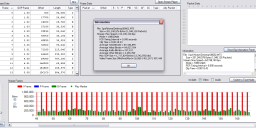
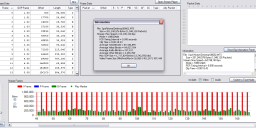 Schermata 2011-07-23 a 16.13.21.png1268 x 614 - 59K
Schermata 2011-07-23 a 16.13.21.png1268 x 614 - 59K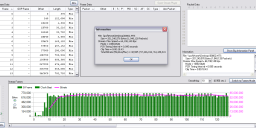
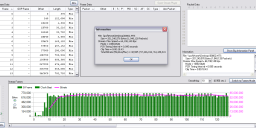 Schermata 2011-07-23 a 16.13.45.png1265 x 615 - 64K
Schermata 2011-07-23 a 16.13.45.png1265 x 615 - 64K -
@All
Guys thank you all for testing! It just confirms what I am seeing on my own, my last settings (and I will attach them again) below) for 1080 24P are the best I have seen from the GH2. Please understand I did not spend ANY time tweaking or testing the other settings for FSH or SH or 720P I just included them from butt's (I think) and put the GOP for those at 6. So indeed SH may give write errors for some even though I haven't experienced that. I am hoping others will come up with much better settings for 1080i and 720p but, I reiterate, I have not spent ANY time on these as I do not use these settings.
But I have spent probably 30 hours testing 1080 24P mode from a visual director's point of view and I am totally thrilled with the "look" of the 1080 24P 3 GOP I get with these settings. The motion is amazing, it ingests perfectly into Avid, there is the 10 frame glitch in the front of each clip but I can totally live with that. I am doing a medium budget ($12 million) feature in Italy next spring and plan on using a bunch of the GH2s as B cams for action sequences (that's why I was so anal about the look of the motion). I think I will have no problem using these 1080 24p settings for eventual blow up to 35mm. I wish it was 4:2:2 but you can't have it all. I would try an I frame only version of this 1080 24P hack but so far I cannot manage to get it to work at these high data rates and GOP 2 doesn't work at all. So until someone tops these settings or manages a higher data rate at 3 GOP (Vitaliy?) I am done testing at 1080 24P. But I encourage others to make it better. Again, Vitaliy is a genius who works tirelessly on behalf of all artists in the community and we are grateful!!
Note: To anyone worried about the size of the b frames while shooting the test chart - they will be SMALL by design because there is no motion. Just go outside and shoot high detail footage and move the s**t out of the camera and trust me, you will see huge B frames.
Note #2: To all GH2 users please after you flash go out and shoot real world footage with these settings to see how you like it for the normal kind of work you do. I don't mean to be snarky, but all these guys that just go out and shoot trees or test charts or static shots with Zakuto Shootout style testing procedures are just wasting time IMHO. 99% of what you get PAID to shoot will have nothing to do with these kinds of shots. The last director who spent a lot of time shooting static trees was Antonioni in 'BlowUp' and as much as I loved that flick, it died at the boxoffice.
 setb.zip437B
setb.zip437B -
Look at the character of the noise in the shadows to start. That's where I see the biggest difference.
-
@Angry_C
I cite @Ian_T: "It’s pretty much what most of us expected (and wanted). Static shots were already sharp. It’s that little bit of mud in motion that we want to get rid of (which apparently is gone). Not only will a higher bitrate help the compression artifacts in 720p but also 1080p when it comes to shadow detail. When it comes to the GH-1 (and basically most CMOS cameras...not only DSLRs) I’ve always hated the murkiness/muddy-look in the shadow areas especially in green colored leaves in trees etc. The fact that the image now looks noisier after this hack on the GH-2 means it is allowing or squeezing all of the detail it can get out of the image. Now...we have control over what we want to do with it and not leaving it up to the camera to decide internally. I remember commenting on the noise and shadow detail from some Ninja footage. If we can do that without having to buy an external HDMI recorder...then it’s gravy from here.
Another benefit I see is...less macro blocking. In Vegas, when it comes to highly compressed images (without looking at the actual image), I can see macro blocking on the scopes. The less compressed these images become the less I see macro blocking on the scopes. It will also help color correcting big time. You will be able to push the colors a little more. I’m not sure yet if 42Mbps is a significant change...but the more the merrier.
I'd much rather noise from the sensor than compression artifacts any day."
and @Angry_C: Nobody forces you to jump on this train
This topic is closed.
← All Discussions Start New Topic


Howdy, Stranger!
It looks like you're new here. If you want to get involved, click one of these buttons!
Categories
- Topics List23,993
- Blog5,725
- General and News1,354
- Hacks and Patches1,153
- ↳ Top Settings33
- ↳ Beginners256
- ↳ Archives402
- ↳ Hacks News and Development56
- Cameras2,368
- ↳ Panasonic995
- ↳ Canon118
- ↳ Sony156
- ↳ Nikon96
- ↳ Pentax and Samsung70
- ↳ Olympus and Fujifilm102
- ↳ Compacts and Camcorders300
- ↳ Smartphones for video97
- ↳ Pro Video Cameras191
- ↳ BlackMagic and other raw cameras116
- Skill1,960
- ↳ Business and distribution66
- ↳ Preparation, scripts and legal38
- ↳ Art149
- ↳ Import, Convert, Exporting291
- ↳ Editors191
- ↳ Effects and stunts115
- ↳ Color grading197
- ↳ Sound and Music280
- ↳ Lighting96
- ↳ Software and storage tips266
- Gear5,420
- ↳ Filters, Adapters, Matte boxes344
- ↳ Lenses1,582
- ↳ Follow focus and gears93
- ↳ Sound499
- ↳ Lighting gear314
- ↳ Camera movement230
- ↳ Gimbals and copters302
- ↳ Rigs and related stuff273
- ↳ Power solutions83
- ↳ Monitors and viewfinders340
- ↳ Tripods and fluid heads139
- ↳ Storage286
- ↳ Computers and studio gear560
- ↳ VR and 3D248
- Showcase1,859
- Marketplace2,834
- Offtopic1,320





