
Please, support PV!
It allows to keep PV going, with more focus towards AI, but keeping be one of the few truly independent places.
It allows to keep PV going, with more focus towards AI, but keeping be one of the few truly independent places.
Official Low GOP topic
-
@ Aleksandr_Oleynik
@kae,
"that your patсh little different. Only two lines -
1080p24 Low Top Setting = 31 178
1080p24 Low Bottom Setting = 21 824
What are they special?"
I really don't know, I was just having problems making it work without them. They are simply double the values of the default setting. If I tried 2.5 or 3 times the value it didn't work for me. I did try using 2.2 times the normal value for both "low top" settings and it did work, but I didn't notice any difference so I just stuck with the doubling. Nothing I have done has eliminated the little glitch in the front, so I am stumped there. But the glitch doesn't really bother me, I'm use to head slates on film dailies so I just think of the glitch as part of that. If it never gets corrected and you're shooting with separate sound you'll be rolling by the time you shoot the slate so it won't matter.
What's nice about the 3 GOP patch is that it proves the GH2 can handle these high data rates. With higher GOP it will only handle it better as the data rate for the same shot decreases with higher GOP. I shot 1080P N 3 GOP a lot with my GH13 but the camera would choke on high detail, forget ever shooting the star chart, and the 3GOP with P frames on the GH13 doesn't look quite as good as the lower GOP with B frames. -
@randolfo
"FOR KAE:
1080i FSH/SH WORK FINE!"
Do you mean 1080i 60 or 1080i pal 50? I know the 60 1080i works but for me the Pal 1080i 50 was stuttering with my settings on computer playback. See above post if you want longer GOP for 1080 24p, just keep the same settings and choose 6, 9 or 12 for the 108024p/1080i50 combo GOP setting. It should work the same but with lower data rates as the longer GOP allows the codec to work more efficiently.
-
@brudney
I'm just waiting for the sun to come out in Marina Del Rey and also looking for somewhere to host the video. I want to upload the actual MTS file in its entirety so you guys can really see the look of it before it is recompressed with another codec. Any ideas where I can host a 500mb file? -
If you guys want longer GOP length which objectively will lead to better image quality at lower data rate (but less motion quality - in my opinion, only - so no flames, please!) all you have to do is increase the GOP length and the other settings should work. GOP of 1, 2, 4 or 5 will not work but 6, 9 and 12 should work fine though I haven't tested with these exact settings.
-
@kae, I like the quality of motion in your patch, but the data rate is very high - I get about 70 mbps for 24H when shooting a scene with a lot of motion - a very large detailed tree blowing wildly in the wind.
It also records nicely at the 80% setting (= 30 fps), but still with the 70 mbs data rate.
COmparing it to the 32 mbs patch that's been advocated here
-
FOR KAE:
1080i FSH/SH WORK FINE!
SD_Card=10
Camera=GH2 v1.0E
[Settings]
Version increment=1
30min limit removal=Checked
PAL<->NTSC Menu=Checked
Video Bitrate 24H=60000000
Video Bitrate 24L=42000000
1080i50 and 1080p24 GOP Size=12
Video Bitrate 24H ADD=60000000
Overall Bitrate=60000000
Overall Bitrate 2=60000000
Video buffer 24p=0x3600000
1080p24 High Top Setting=42418
1080p24 High Bottom Setting=29692
1080p24 Low Top Setting=31178
1080p24 Low Bottom Setting=21824
 2.png1263 x 584 - 65K
2.png1263 x 584 - 65K -
@kae , on the foliage with your patch - these results -
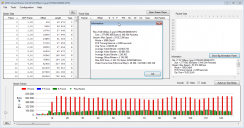
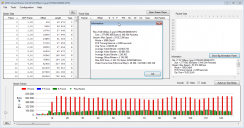 Screen shot 2011-07-20 at 9.00.11 PM.png1290 x 678 - 109K
Screen shot 2011-07-20 at 9.00.11 PM.png1290 x 678 - 109K -
@kae,
that your patсh little different. Only two lines -
1080p24 Low Top Setting = 31 178
1080p24 Low Bottom Setting = 21 824
What are they special? -
NEW KAE 3GOP Settings: For Testers Only and Warning for Pal Users - If you need to shoot 1080i/50 this patch will make your pal 1080i footage be laid down at 3GOP. Reason for this is that setting the GOP length for 1080 24P also sets the same thing for Pal 1080i until Vitaliy can change it (if possible?).
Regardless, this 3GOP patch is superior to my eye for motion than the other longer GOP footage I've seen (I will try and post a long clip later today). I modified my original settings so that it doesn't affect 1080i/60 or 720p settings. I did a 1 minute test on the Pappas star chart and it didn't glitch at all! Did much better with that chart than any settings I used on a GH1. I am very happy with this patch for 24P for all footage, but especially motion. I'm getting an average of 46mbits. The first couple of frames always glitch but then it is flawless. This patch will play back in camera and on computer/HDTV. It lays down one I frame, followed by 2 B frames (I did test the same patch last night turning off B frames and laying down one I frame and two P frames but the I frame B frame combination looks superior to my eye).
Please all the techy 'GOP-doesn't affect-motion' flamers just refrain from commenting on this patch. Don't use it, just keep living in your '12,15 GOP is perfect for motion' world. I've seen the long 12,15 GOP footage posted by others and the motion looks like more like VIDEO not film to me so please, let's just agree to disagree on that. This patch will not work with anything lower than 3 GOP, trust me, I have spent hours trying. But the good new is that I have found nothing outdoors or in, that breaks it using my 32gb Dana-Elect Class 10 card - your mileage may very.
Streamparser grabs are posted below along with a zip of the ini file. Testers, if interested, please help me out with this. I would love higher bitrate and the ability to eliminate the initial glitchy frames along with the ability to keep the pal 1080i settings untouched. (Vitaliy - can you help - even though I know you hate short GOP???)
Note: Just noticed I kept my expanded VGA Mpeg settings in the patch. Please download the new settings file in my next post (this forum will not let me delete attachments for some reason).
 setj.zip562B
setj.zip562B
 50Mill3GOP24PN.JPG1264 x 671 - 168K
50Mill3GOP24PN.JPG1264 x 671 - 168K
 50Mill3GOP24PNother.JPG1268 x 673 - 165K
50Mill3GOP24PNother.JPG1268 x 673 - 165K
 50Mill3GOPPappasStarChart.JPG1262 x 634 - 163K
50Mill3GOPPappasStarChart.JPG1262 x 634 - 163K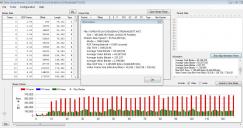
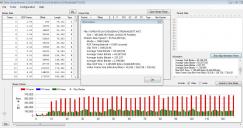 50Mill3GOPPappasStarChartMain.JPG1269 x 669 - 171K
50Mill3GOPPappasStarChartMain.JPG1269 x 669 - 171K -
Just started shooting a few things with the 3GOP patch... good so far! Nice and "stuttery"... just like film! The small details (leaves and such) seem to match the shutter action much better then the usual sliding around I see. Although, the GH2 was never that bad in the first place. Other AVCHD cameras like it's big brother AF-100 looked more video-like from the beginning, with big chunks of the video looking very static, like a still image, while other parts moved around it.
Which brings up the question on the details of the AF-100 codec... is it identical to the GH2, or is it a different implementation? Perhaps with a longer "lossy-er" GOP? Has anyone run AF-100 footage through StreamParser?
I'd like to figure out the GOP lengths of the AF-100, 5D/7D, for comparison...
I've got work on balancing out the color of the GH2 though... anyone have any ideas? It looks like I'm shooting through a green trash bag half the time. Driving me crazy!!! Oh well, at least the footage grades very well now... a quick levels adjustment seems to balance out the green-biased blacks. Forget GH27 and GHVK... I think the hacked-GH2 should just be referred to as "Mini-Alexa". =) -
"We're arguing about two different things. You're talking about "data" being re-constructed and I'm talking about the rendering of motion... it's not the same. "
@bwhitz
What I'm saying is that there is nothing about B-frames that prevents LOSSLESS compression. With lossless compression there are of course no issues at all: whatever is rendered upon playback is identical to what would have been recorded and played back with full (perfect and uncompressed) recording of each individual frame. That should settle the issue of whether perfect rendering of motion is _possible_ with B-frames. It is.
Now it is a separate issue of whether some level of lossy compression with B-frames has some identifiable quirk of rendering motion. But if it does it is not because there are B-frames, it is because B-frames are being used in a particular lossy compression setup that reveals it. A higher bitrate B-frame compression would not have the anomaly you're seeing, if indeed it is anything related to B-frames at all. -
Not trying to pick sides but bwhitz is correct about the obvious differences between 1/30 shutter and 1/50. 1/30 and below causes smear in the image. If you want a perfect example just go watch any Michael Mann movie during the night scenes (Miami Vice, Collateral etc.) He (M. Mann) is on record stating how he likes using those shutter speeds in these video cams....especially since it's impossible for film cameras to do this. It gives him more light in the image....but then the results have a look that tells the viewer "something's different." That "difference" is the tell tale signs of video. Not saying it's a bad thing....just different from film. Personally, I like what Mann has done with video cameras over the years.
-
Just realized why my above settings cause 1080i to crash. So far, at least with this ptools release, the GOP setting for 24p cannot be altered independent of 50 1080i. For me it doesn't matter because I have no interest in shooting interlaced 1080 with this cam but others might. So if you need 1080i don't use my settings, they will break 1080i.
This topic is closed.
← All Discussions Start New Topic


Howdy, Stranger!
It looks like you're new here. If you want to get involved, click one of these buttons!
Categories
- Topics List23,990
- Blog5,725
- General and News1,353
- Hacks and Patches1,153
- ↳ Top Settings33
- ↳ Beginners256
- ↳ Archives402
- ↳ Hacks News and Development56
- Cameras2,366
- ↳ Panasonic995
- ↳ Canon118
- ↳ Sony156
- ↳ Nikon96
- ↳ Pentax and Samsung70
- ↳ Olympus and Fujifilm100
- ↳ Compacts and Camcorders300
- ↳ Smartphones for video97
- ↳ Pro Video Cameras191
- ↳ BlackMagic and other raw cameras116
- Skill1,960
- ↳ Business and distribution66
- ↳ Preparation, scripts and legal38
- ↳ Art149
- ↳ Import, Convert, Exporting291
- ↳ Editors191
- ↳ Effects and stunts115
- ↳ Color grading197
- ↳ Sound and Music280
- ↳ Lighting96
- ↳ Software and storage tips266
- Gear5,420
- ↳ Filters, Adapters, Matte boxes344
- ↳ Lenses1,582
- ↳ Follow focus and gears93
- ↳ Sound499
- ↳ Lighting gear314
- ↳ Camera movement230
- ↳ Gimbals and copters302
- ↳ Rigs and related stuff273
- ↳ Power solutions83
- ↳ Monitors and viewfinders340
- ↳ Tripods and fluid heads139
- ↳ Storage286
- ↳ Computers and studio gear560
- ↳ VR and 3D248
- Showcase1,859
- Marketplace2,834
- Offtopic1,320




