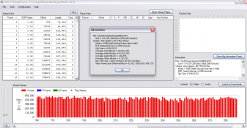Please, support PV!
It allows to keep PV going, with more focus towards AI, but keeping be one of the few truly independent places.
It allows to keep PV going, with more focus towards AI, but keeping be one of the few truly independent places.
Official Low GOP topic
-
Thanks again Kae, Butt and everyone else.
I'd take the Cinematographers settings over the Videographers settings any day of the week. -
@danyyyel
Yea, from my understanding, less compression (shorter GOP) should mean less processing... but more data to move.
I also suspect that most modern consumer cameras (like the GH2) probably have the ability to write compressed-RAW data for video... the companies just don't want this to happen because it'll mean the end of ALL their "professional" divisions. -
I am no expert, but I am asking myself if the Gop 3 is more about bandwidth than processing power. That we could achieve more with I frames that p or b frames because perhaps the architecture has changed. That is the bottleneck is more the processing power than the speed of the I/O of the gh2. It seems that it is a fact now that the gh2 has a much better controller to write to the SD card (From what I read) as with mjpeg reaching already in the 100+ megabit. Perhaps because of this it will be easier to get higher quality with the shorter gop where the processor has to calculate less. It is a bit like the red, which just take the raw data (even if it is mildly compressed) from the sensor and send it to the media. It requires vast amount of bandwidth but the debayering and intensive processing are done latter. I am not saying the same from the gh2 as the debayering is occurring but more I frame means less work for the processing engine. This is just a theory, I might be completely off.
-
@mimirsan
I can not confirm,
maybe you have the image of the junk at the beginning of the file
one second (approx.) is always bad
But tomorrow I test this new setting for 720p Edit: P1000420_kl.jpg is "old"
edit July 24: the new Settings (including 1080/24pH GOP3 @kae) see seta.zip

 P1000420_kl.jpg1200 x 675 - 112K
P1000420_kl.jpg1200 x 675 - 112K
 seta.zip478B
seta.zip478B -
Can't test anymore until Monday but wanted to post my latest 1080 24p settings. It seems just doubling the high/low-bottom/top settings provides better looking footage with bigger b frames than using a higher multiplier on those so I went back to my previous settings. These settings will give you up to 60Mb 1080 24P 3 GOP with approx. 58Mb on the death chart (little lower than the Extreme settings but I think this is because it's laying down bigger b frames so it's more efficient).
I like these settings best so far, the motion is very crisp and the autofocus with the 14-140 is snappier than with the extreme settings. There are just basic 1080i/720p settings in this file which you can change at will. 720p GOP for Pal and NTSC is 6, NTSC 1080i GOP is set to 6 and Pal 1080i has be 3 because it's tied to 1080 24p. The 24h buffer settings may be redundant as Vitaliy proved above but I left them in.
I do like these 1080 24p settings better visually than butt's latest settings but that's just a personal preference. At 60mbit the image and motion seems crisper with these and the data rate is definitely higher. Any testing would be appreciated.
 3GOP60MDeathChartKAEa.JPG1273 x 676 - 169K
3GOP60MDeathChartKAEa.JPG1273 x 676 - 169K
 3GOP60MDeathChartKAE.JPG1265 x 668 - 172K
3GOP60MDeathChartKAE.JPG1265 x 668 - 172K
 setb.zip437B
setb.zip437B -
Guys, please do not turn topic into chat.
You can always use edit to not make multiple posts, or send PM for personal question. -
@kae
"You have I frames at 1Mb, and all else is B frames only.
Each references two low compressed I frames :-)"
I think that's because in the screenshot's case I was shooting the codec crusher chart which was static and had no color info. The b frames probably didn't need to be bigger. Below, I've attached some night interior footage shot at 1080 24P 3 GOP with the same settings as above and you can see the B frames are larger as I was moving the camera a lot. The I frame didn't need to be as huge as it was a normal detail shot instead of the massively detailed codec crusher. I will try and take some higher detailed shots outside and see if I can get the 1mb I frames along with higher bit rate b frames.

 3gop60Mbit24PNightInterior3200isoA.JPG1264 x 668 - 168K
3gop60Mbit24PNightInterior3200isoA.JPG1264 x 668 - 168K
 3gop60Mbit24PNightInterior3200iso.JPG1273 x 652 - 171K
3gop60Mbit24PNightInterior3200iso.JPG1273 x 652 - 171K -
@kae
You have I frames at 1Mb, and all else is B framaes only.
Each references two low compressed I frames :-)
This topic is closed.
← All Discussions Start New Topic


Howdy, Stranger!
It looks like you're new here. If you want to get involved, click one of these buttons!
Categories
- Topics List23,992
- Blog5,725
- General and News1,354
- Hacks and Patches1,153
- ↳ Top Settings33
- ↳ Beginners256
- ↳ Archives402
- ↳ Hacks News and Development56
- Cameras2,367
- ↳ Panasonic995
- ↳ Canon118
- ↳ Sony156
- ↳ Nikon96
- ↳ Pentax and Samsung70
- ↳ Olympus and Fujifilm101
- ↳ Compacts and Camcorders300
- ↳ Smartphones for video97
- ↳ Pro Video Cameras191
- ↳ BlackMagic and other raw cameras116
- Skill1,960
- ↳ Business and distribution66
- ↳ Preparation, scripts and legal38
- ↳ Art149
- ↳ Import, Convert, Exporting291
- ↳ Editors191
- ↳ Effects and stunts115
- ↳ Color grading197
- ↳ Sound and Music280
- ↳ Lighting96
- ↳ Software and storage tips266
- Gear5,420
- ↳ Filters, Adapters, Matte boxes344
- ↳ Lenses1,582
- ↳ Follow focus and gears93
- ↳ Sound499
- ↳ Lighting gear314
- ↳ Camera movement230
- ↳ Gimbals and copters302
- ↳ Rigs and related stuff273
- ↳ Power solutions83
- ↳ Monitors and viewfinders340
- ↳ Tripods and fluid heads139
- ↳ Storage286
- ↳ Computers and studio gear560
- ↳ VR and 3D248
- Showcase1,859
- Marketplace2,834
- Offtopic1,320