
It allows to keep PV going, with more focus towards AI, but keeping be one of the few truly independent places.
-
It could be interesting to check compare RAW and JPEG histograms under different white balace settings.
White balace within camera is normally not so simple thing :-)
-
I'm glad I know it now, but seriously annoyed at Panasonic. Custom WB is supposed to make things better and easier, not worse.
-
The 85 filter does offer an interesting solution. I will try that as well as gelling windows with CTO ND for indoor looking out stuff.
To be fair in terms of color matching. There will not be a ton of situations where you'll have to intercut tungsten and daylight shots together in a scene, and you can balance the shots to a place where the color shift isn't noticeable to the eye without purposeful examination. So It's not a MAJOR issue. But It does change my approach quite a bit in terms of what kind of light to shoot in... preferably.
-
@shian - "Daylight does not render accurate colors on the GH2, whereas Tungsten does."
If I understand your testing procedure correctly, it sounds like you simulated daylight with a 3200K tungsten lamp through a CTB filter. In my experience, this combination produces only an approximation of daylight, and I wouldn't be surprised to see the kind of color shift you documented. When shooting in tungsten, I've gotten more consistent results balancing the camera to the native temperature of the light source, rather than attempting to use filters to alter the light.
Of course, the GH2 has a well-known greenish tint, regardless of how you set the color temperature. In daylight, I've found the following settings produce a better color balance than the default:
GH2 Daylight Settings
Film Mode Smooth
Contrast -2
Sharpness -2
Saturation -1
Noise Reduce -2
WB Sunlight
A-4
M-2
-
i did use your setting @LPowel. (thx for that)
But then with WB Clouds and Film Mode Standard.... ( i just like the somewhat stronger color more). -
@LPowell if you peep the thread, you'll see that I did the test in both direct and indirect sunlight with the same results, its definitely something in the wavelength of sunlight.
-
From trial end error experience, I now shoot all outdoors stuff with WB set to "shadow/cloudy" - the little house icon. Otherwise my GH1 clips seem too blue, with WB set to "sunny" - even in sunny conditions. YMMV.
-
Haven't done any official tests, though almost always prefer the color of the 'cinema' film mode when shooting with daylight. Maybe not as gradable as Smooth, though with contrast dialed down, I rarely find lack of DR to be an issue. Where it is, I use some diffusion between sun and subject and/or bounce some light into the shadows. Only real issue I had with cinema preset is with blue skies and gradient banding, though was only when shooting stock or moderate patches and haven't encountered it since installing the Flow Motion patch. Would be curious to see if the daylight vs tungsten discrepancy still exists when using the cinema preset or some of the others for that matter.
-
@sam_stickland this might be more fun to test with that plug-in. I used it to create a preset in FCP X and apply it to an entire reel as a baseline correction...
Macbeth chart straight out of camera

Chart with FCP X auto balance
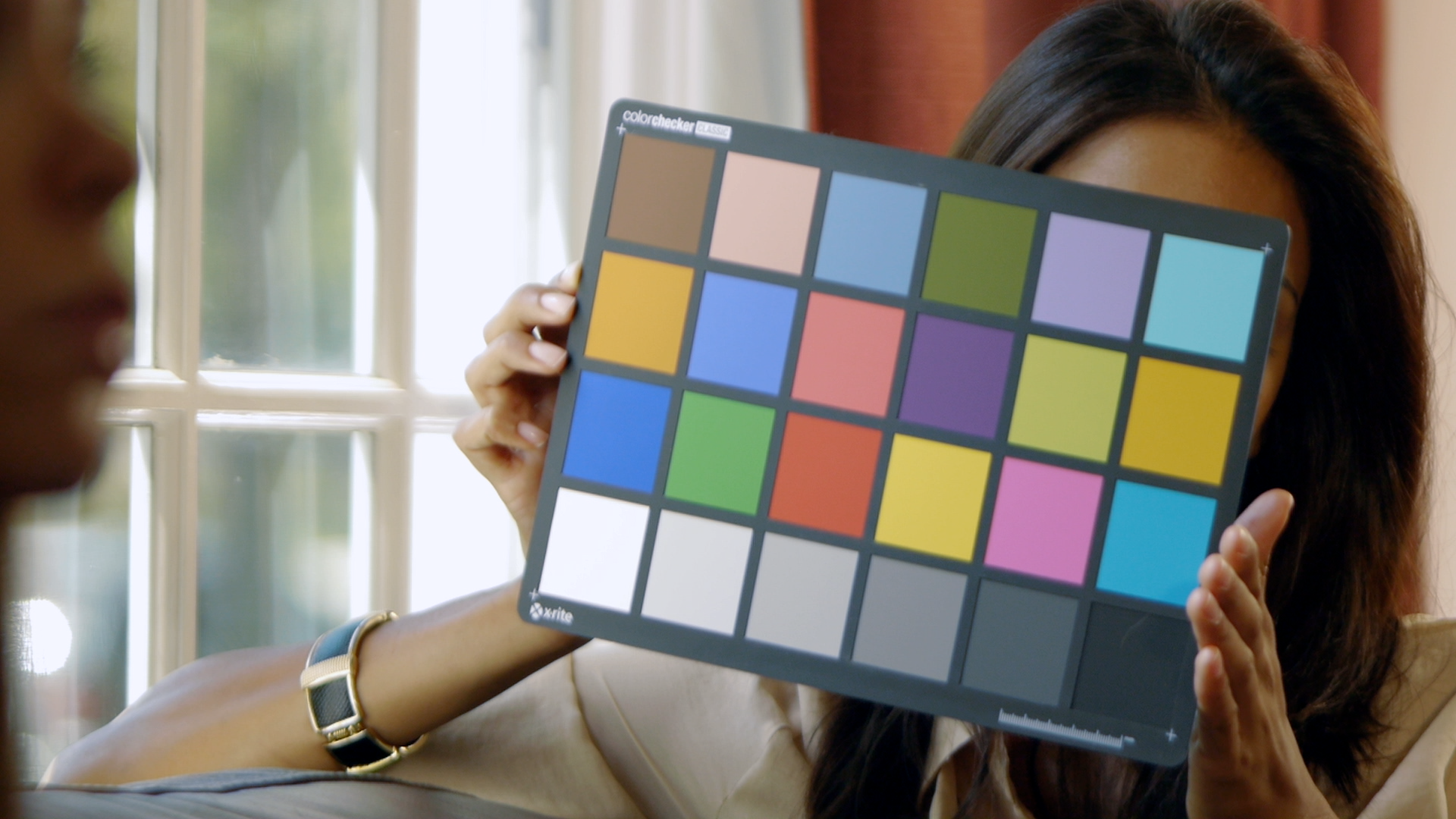
Which resulted in this: [By the way that is not Moire or sensor pattern noise on the drapes... it's the actual pattern on the material.]


 LR RAW.png1920 x 1080 - 2M
LR RAW.png1920 x 1080 - 2M
 LR FCP BAL.png1920 x 1080 - 2M
LR FCP BAL.png1920 x 1080 - 2M
 Screen Shot 2012-08-10 at 10.58.00 PM.png2550 x 1101 - 3M
Screen Shot 2012-08-10 at 10.58.00 PM.png2550 x 1101 - 3M -
@shian This is great, this has been on my list of things to do, using the color checker to create a series of LUTs. Just need to get you to switch to Premiere Pro now :) I always find "near a window" to be very challenging for CC--I thought the result look solid. It's interesting that the contrast on my monitor looks just a a tad low on the squares, but it looks just fine on the actual scene. I guess my next question is basically, does one avoid any in-cam color balance at all, like the green correction many have been using, once you have a set of LUTs.
-
@DrDave Oh, the wide shot has had the contrast fiddled with. But I used the close-up on the chart to create the WB profile.
The image straight out of cam is here http://www.personal-view.com/talks/discussion/comment/78628#Comment_78628
I'm not sure, Dave. I still see a bit of green cast in her skin, but I will fix that in AE using a skin tone LUT that i will create in SG.
[These are not rendered stills just screen caps from within FCP]
-
@shian, liking your work here. Have you looked at the 18% square with the RGB Histogram and compared the daylight and tungsten, I would be curious to see if you can see any difference in the colour balance, between R, G and B they should all be the same value (level) on the 18% square. You say it was exposed so 18% grey was on 50 IRE, curious to know have you tried setting the exposure on your camera with you meter and see where daylight and tungsten actually fall regards their IRE level, I would think they may be different.
-
@DrDave I think it's preferable to do as much as you can to balance and flatten the image in-camera. The camera's Film Mode and White Balance adjustments are done on the 12-bit RAW image data before it is compressed into 8-bit 4:2:0 color by the AVCHD encoder. No matter how well we hack the encoder, the data we have to work with in post is still limited to 8ish-bit color.
-
Thanks lpowell, I had not thought about the image data flow. I will check a few of the settings to see if there is any noise added, but if the noise is the same I'll try to do the adjustments in the camera for the reason you describe.
-
Now i'm really wondering if perhaps it would be a good idea to try and use mixed lighting where many lights have the Tungsten and Daylight mixed feature. There are things I like about Daylight but then after seeing your tests I'm concerned that my investment in lights, which i'm just about to make should be guided towards Tungsten or a mix. Does a mix have value over just Tungsten?
-
@shian Wow. It doesn't look like the MBR plug-in did a good job on that frame at all! It looks way over-saturated. It's also pushed the luma and made it clip too, and as it's not a 32-bit plugin the clipped values can't be recovered afterwards either.

 76f8925f94c7b97234df766dbb10e1 (0-00-00-00).png1920 x 1080 - 3M
76f8925f94c7b97234df766dbb10e1 (0-00-00-00).png1920 x 1080 - 3M -
I was curious so I calibrated my monitor and pulled out the color chechecker classic, same as the one in the vid. On my monitor, the chart is a bit overexposed after the plug-in, that is, the black in the lower right looks a bit grey. OTOH, the video looks OK, I suppose it isn't a fair test cause the window is wreaking havoc with the CT and the exposure. I'm assuming any program like this has to "juggle" a bunch of factors, and I thought it did a decent job on the actual subject as opposed to the chart. On my chart, the square on the left, 2nd row, is more orange, and that is the one closest to the window. But if I look at the uncorrected version, all the colors are way off compared to the actual chart in my hand, and the corrected version is closer. It would be interesting to maybe adjust the brightness and contrast, then run the plugin.
-
@PhilC they are off by about 2-3 IRE. Tungsten hits right at 50%. Daylight is right between 2-3 IRE over.
@Aria I'm not sure the difference is something to be worried about. There will never be a case where you have to intercut color temps within the same scene where the framing and subject would be identical enough for anyone to see a noticeable imbalance. It just makes getting an accurate reproduction of skin tone, and a few other colors much more difficult. My testing has not yet shown that Daylight renders unusable color, just that it is not accurate with what is considered a color standard in the video world.
Howdy, Stranger!
It looks like you're new here. If you want to get involved, click one of these buttons!
Categories
- Topics List23,970
- Blog5,724
- General and News1,346
- Hacks and Patches1,153
- ↳ Top Settings33
- ↳ Beginners255
- ↳ Archives402
- ↳ Hacks News and Development56
- Cameras2,360
- ↳ Panasonic990
- ↳ Canon118
- ↳ Sony155
- ↳ Nikon96
- ↳ Pentax and Samsung70
- ↳ Olympus and Fujifilm100
- ↳ Compacts and Camcorders300
- ↳ Smartphones for video97
- ↳ Pro Video Cameras191
- ↳ BlackMagic and other raw cameras117
- Skill1,961
- ↳ Business and distribution66
- ↳ Preparation, scripts and legal38
- ↳ Art149
- ↳ Import, Convert, Exporting291
- ↳ Editors191
- ↳ Effects and stunts115
- ↳ Color grading197
- ↳ Sound and Music280
- ↳ Lighting96
- ↳ Software and storage tips267
- Gear5,414
- ↳ Filters, Adapters, Matte boxes344
- ↳ Lenses1,579
- ↳ Follow focus and gears93
- ↳ Sound498
- ↳ Lighting gear314
- ↳ Camera movement230
- ↳ Gimbals and copters302
- ↳ Rigs and related stuff272
- ↳ Power solutions83
- ↳ Monitors and viewfinders339
- ↳ Tripods and fluid heads139
- ↳ Storage286
- ↳ Computers and studio gear560
- ↳ VR and 3D248
- Showcase1,859
- Marketplace2,834
- Offtopic1,319








