
Please, support PV!
It allows to keep PV going, with more focus towards AI, but keeping be one of the few truly independent places.
It allows to keep PV going, with more focus towards AI, but keeping be one of the few truly independent places.
GH2 hack HDMI output testing
-
@misterhu I have an idea to try. ExTele mode via HDMI on the Blackmagic, it would be interesting to see what format comes out, whether it is progressive or interlaced and what colour & compression is like.
1. Tick Ex tele check disable in PTools
2. Set Encoder Setting 4 1080p to '4'
3. Cinema 24p mode in camera and enable ex-tele
4. Connect HDMI and hit record -
Ok i did everything you said: I only checked "Ex-Tele disable" and set Encoder Setting 1080p to "4". Everything else was left unpatched.
Result:
On the GH2´display (without HDMI cable connected) I can see the Ex-Tele function working. As soon as I plug in the HDMI cable, the live preview blacks out and returns to normal view. When I press record on the camera the Ex-Tele mode is activated again and I can capture it with the Blackmagic card. (see Still grab attached....amazing detail btw).
It is still a interlaced signal and the blackmagic card only detects a picture when set to 1080 50i.
(on 1080 24p it just shows black)
When pressing record, the GH2 hangs, and does not record to card. I can still capture with Blackmagaic card though. After I captured with blackmagic card I have to plug the battery of the GH2 to get it working again.
 Bildschirmfoto 2011-07-29 um 15.33.49.png1920 x 1080 - 3M
Bildschirmfoto 2011-07-29 um 15.33.49.png1920 x 1080 - 3M -
@EOSHD
25p patch is working quite good.
But this is encoder patch.
It can't make 50fps interlaced video source to be 25fps progressive one. -
Looking at those histograms, I think I know what camera does during the "live view".
It's taking 10-250 values (CCIR-601) and re-mapping them into 0-255 (with all aliasing it reates), in order to make it easier to see "TV-unsafe" colours. Those who have been around for a while might remember that Quicktime used to do this as well, resulting in washed out image.
Thus, I don't believe Panasonic did this on purpose just to make lie harder for you but they did it so Joe Public can adjust the settings easier when observing image in viewfinder. When recording, there is not enough CPU to do this so re-mapping is thrown out.
-
Theoretically, you could disable this by finding the scaling variable(s) and setting it to 1.0.
Usually, mapping goes something like this:
tinyint value, newvalue;
value = 53;
newvalue = tinyint((float(value) - .02) * 1.02) //newvalue is rounded 54
If you could find the piece of code doing this and set scaling value to 1.0, you would disable the remapping. But I guess finding this variable in the firmware is like finding a needle in a haystack. -
@misterhu
There appears to be a big gamma shift and saturation loss on the HDMI vs the recorded to SD card. I am guessing the camera does all sorts of processing before saving the file in card, saturation and some detail loss are visible.
I did notice that the performance of preview and HDMI in the shadows and posterization beat easily that of Record to Card mode. The AVCHD has a lot of blocky artifacts in the corners of the dark BG. There is quite a lot to gain on HDMI, at least in the shadows.
The best is of course HDMI with record mode on. Its a great image!
-
I did another test today with a Ninja. The cloud cover was ideal, I could get the full range of the scene into the histogram with "Smooth" enabled.
I recorded to the Ninja first without the camera recording, then I switched recording on. The Ninja continued to record and the image changed considerably.
Here is the image with HDMI active only:
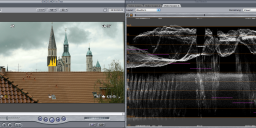
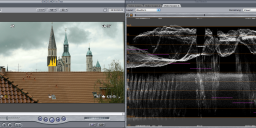 HDMI.png1308 x 564 - 635K
HDMI.png1308 x 564 - 635K -
You can see that there is some detail in the super-white and super-black areas, but there is some obvious clipping too.
When recording to SD get's activated, the image is shrinking to video-legal limits, using it nearly to full extent with this scene. Strange thing is: there are no minimum and maximum areas directly corresponding to the clipped areas from the first HDMI-only shot. Obviously there are strange things going on, either in the camera or in the Ninja. My theory is that Panasonic tries to make the image as contrasty as possible without taking much care of signal quality as long as no recording is going on. Once recording is active, the same signal is fed to the encoder and HDMI. Probably the GH2 doesn't have the processing power to generate two different looks for both signal paths.
The consequence: most people won't gain much from a Ninja (or other recorders) at all once they apply the hack and improve AVCHD recording to SD. Chroma keying might be a bit better due to 4:2:2 via HDMI, but 8 bit will be limiting color grading whatever we try. I'm afraid there is not much of a chance to change that with a hack, but it would be great to get 24p or 25p (the Ninja will never record 50p in full HD).
Our hero VK has changed the situation a lot already by braking the 30 minutes barrier, so we can record to HDMI in parallel as long as the SD card and battery lasts.
Sorry, somehow I can't attach the second image – it's saying "uploading" forever. Did I hit a size limit? It is just as large as the first one…
Anyway, as long as Vitalij doesn't find a way to make the HDMI-signal look the same as during recording, the hack will still be very helpful: one could turn the data-rate way down, have it recording to SD forever and use the HDMI signal with a Ninja! -
Has it been determined the GH2 outputs 4:2:2 ?
Eveything I've read on dvxuser forum was that it appears to be 4:2:0 -
The truth is nobody knows what the chroma output is because it's so mangled up. The only thing we can say with certainty is that after applying the chroma fix in Avisynth, we have a clean, uncompressed 4.2.0 signal.
Even if Vitaliy suceeds in preventing the extra fields from being added to the HDMI output, there's a chance this chroma issue may remain. We'll have to wait and see. -
Hi,
Please, correct me where I'm wrong. I'm going to assume that the output is 4:2:0.
For this camera, the compressor is placed after the HDMI signal. The part that converts the sensor output to YCbCr 4:2:0 has to be before the HDMI output, and of course before the compresor.
Question is:
- Does the compressor use the same YCbCr buffer as the HDMI output?
If the answers is yes, maybe it is impossible to hack to 4:2:2 because a performance problem. Probably there wont be enough Mhz available to make a conversion to 4:2:2 in order to send to the HDMI and then a conversion to 4:2:0 in order to leave the buffer as the compressor likes.
I understand that in the GH1 the HDMI was 4:2:2... was it one buffer and two passes or was it two buffers?
I was fantasizing with the idea of helping with the 4:2:2 hack, as I really would like to use a external compressor. I understand that I will need to learn MN103 asm and reverse engineer the related code.
- How far are we? are we still in the dark, close, we don't know?
- For example, do we know yet how to turn off the "RenderAllTheCrapToHDMI()" function?
- How is the reverse engineer effort approach organized? How many people? Where do you talk? (I don't see many deep talks in this forum).
Well, thanks! -
Clean 4:2:2 HDMI output from the GH2 is my personal biggest hope from the all this amazing hacking. I'm shooting live concerts and getting good results with the stock GH2, but I would love to buy Ninjas to go with my four GH2s and get edit-ready 4:2:2 ProRes. Thanks to all the hackers and testers for all the effort!
-
Guys, I have just taken delivery of the BlackMagic Hyperdeck Shuttle.
I don't have a lot of time to devote to my GH2 at present.
If I can assist by performing any simple tests, please contact me.
Uncompressed recording at a glance makes everything better by the time I get it into Media Composer.
But erggghhhhh ... 1.5GB for a 12 second shot.
I bought it for some GreenScreen work, and will probably use my EX1 via SDI
Kevin
-
Wouldn't it be pretty expensive for anything else? Must be eating SSDs like a cookie monster…
If we can't hack the HDMI, what about this idea: let's test some very low-bitrate settings to keep the GH2 recording to it's card for a very long time, so we can at least use an HDMI-recorder at the same image settings we have dialed into the camera. For concerts or the like, a 50i recording is better than nothing at all (sorry, I'm PAL, I know that the cadence problem in NTSC is a PITA for others). Sure, I'd like clean HDMI progressive too…
-
And word yet on 720p output through HDMI for monitoring?
-
@nomad Yes it's expensive for SSD ( currently 120GB = $300 AUD) 10-12 minutes.
I am a PAL person too. When you mention the cadence issue, of which I have read a little, am I correct in deducing that it only effects NTSC? -
I'm hoping for 720P output also.
-
@kavadni This might need further testing. At first view it seems that HDMI in PAL is just 50i, but I didn't go very deep here. I was able to suppress interlacing by setting the shutter to 1/25th, but that smears motion quite a bit.
-
OK, bad news here. PAL has as much of a cadence issue as NTSC – maybe even worse if the camera is on 24p. This time I tested with track difference in PPro, and it shows easily.
With the excellent quality I get with the hack on SD, I might just drop HDMI for any progressive recording.
Start New Topic


Howdy, Stranger!
It looks like you're new here. If you want to get involved, click one of these buttons!
Categories
- Topics List24,038
- Blog5,725
- General and News1,375
- Hacks and Patches1,153
- ↳ Top Settings33
- ↳ Beginners256
- ↳ Archives402
- ↳ Hacks News and Development56
- Cameras2,383
- ↳ Panasonic995
- ↳ Canon118
- ↳ Sony156
- ↳ Nikon96
- ↳ Pentax and Samsung70
- ↳ Olympus and Fujifilm102
- ↳ Compacts and Camcorders300
- ↳ Smartphones for video97
- ↳ Pro Video Cameras191
- ↳ BlackMagic and other raw cameras131
- Skill1,960
- ↳ Business and distribution66
- ↳ Preparation, scripts and legal38
- ↳ Art149
- ↳ Import, Convert, Exporting291
- ↳ Editors191
- ↳ Effects and stunts115
- ↳ Color grading197
- ↳ Sound and Music280
- ↳ Lighting96
- ↳ Software and storage tips266
- Gear5,420
- ↳ Filters, Adapters, Matte boxes344
- ↳ Lenses1,582
- ↳ Follow focus and gears93
- ↳ Sound499
- ↳ Lighting gear314
- ↳ Camera movement230
- ↳ Gimbals and copters302
- ↳ Rigs and related stuff273
- ↳ Power solutions83
- ↳ Monitors and viewfinders340
- ↳ Tripods and fluid heads139
- ↳ Storage286
- ↳ Computers and studio gear560
- ↳ VR and 3D248
- Showcase1,859
- Marketplace2,834
- Offtopic1,329







