
It allows to keep PV going, with more focus towards AI, but keeping be one of the few truly independent places.
-
I could answer on behalf of leckel1996, the images have been taken with a magenta lens filter on and later color grading is applied on one side of the image. Basically shifting green - magenta ratio in editing program should white balance the image and restore normal colors. In practice different software and methods yield different results.
-
@ leckel1996 sorry for the noob question but on your screens, which side is with the filter and which is without it?
-
I have a small video on YouTube produced using GH1 and these methods combined. It's meant to test the low light capabilities. If it's okay to link to it, here it is:
-
The filter compresses contrast even for BW, so you will get a slightly different look.
I took the image as video and removed the color in PS, but it should be the same thing. Can you spot the difference? The left side is with a Tiffen CC50M filter and right side is unfiltered.
I am still working on it and am hoping to post an update to the workflow next (sorry for not replying to TrackZillas back then).

 divide.png845 x 272 - 145K
divide.png845 x 272 - 145K -
@Diffusion33 All I know about B&W, at least on the GH1, is if you shoot max iso of 3200 in color, it's FPN galore. If you shoot it in black n white smooth, it's very usable. Noisy, but cleans up good with some light noise reduction. Don't think using a color filter to shoot BW will do anything.
But, if you shoot in color with the filter then convert to BW, the extra color information in blue and red channel MIGHT help.
-
This might be a bit of a noob question but what would be the effect if filming in black and white?
-
This thing definately does work. The image i'm getting out of my gh1 is incredible, and would be better with an ultra con and/or a black pro mist. I don't see why everyone is getting all worked up about this. Try it if you want to, don't if you aren't interested in the extra time it takes to get what is, imo, a better looking image. It does make the image better, and I have zoomed in and noticed problems on unfiltered images that I didn't find with the filtered and corrected image. At this point using the filter is quite a pain to get the colors back to where they should be, but there is an improvement. In saying that, however, it is the subject of the film that ultimately matters and not slight increasing in detail in the red and blue channels. People not using this method will continue to enjoy their gh1/gh2, and those using it might just enjoy using it slightly more at the cost of some extra post time.

 00002 (0-00-00-11) (0-00-00-00).png1920 x 1080 - 3M
00002 (0-00-00-11) (0-00-00-00).png1920 x 1080 - 3M
 00004 (0-00-01-03) (0-00-00-00).png1920 x 1080 - 4M
00004 (0-00-01-03) (0-00-00-00).png1920 x 1080 - 4M -
@aki_hartikainen Do you have a link to your workflow using SILKYPIX using GH1/GH2 I'm very interested in hearing more Aki..
-
The issue is actually not about light, but luma/chroma ratio. Chroma is too lean and encoded with too few bits causing mosaic and banding. It has been proven already to be rather effective way to add chroma and have a flatter picture profile, both at the same time. If you are not capturing beefier colors and flatter contrast on location, you are missing out. There is no way to fix them in post, other than using some band-aid technique.
-
I don't have a position on this because I think if someone wants to stick a color filter on, then they should do so. However, I predict by the time this question is really and truly proved one way or the other, a new camera will have arrived and make the question moot. Anyone who wants less noise should for now invest in a GH1 and a 45mm. Or maybe that cool new 2.8 zoom. You can keep the 45mm for the GH3.
-
@svart Deducting Green is the same as adding magenta. Compressing the contrast and pushing colors upward is just adjusting the green - magenta shift. Encoding uses progressively more precision and latitude for brighter f-stops. Hence the filtered color channels have already been recorded and encoded with better precision.
For best results for white balancing compressed images I recommend to try Silkypix. It has a slider 'color deflect', which is often a great tool for this. The GH13 material is not quite high quality enough to white balance entirely all the time, but GH2 material might be. Haven't tested yet. Hopefully will soon.
Certainly magenta can be eliminated very well from jpeg images taken at 3k resolution, but only RAW images allow white balancing fully in post. For me there was a need for beefier colors, not more accurate.
-
@CRFilms If you have After Effects as part of your Adobe Cloud subscription this attachment may be useful. I've created LUTs based on the shot I corrected which you can apply using the apply colour LUT effect in AE to filter shot footage. It's definitely not going to give perfect results, but it may give you a better starting point for correcting the filter out. I've included 3dl and cube types, I dunno what works best in AE.

 CRFilmLUTS.zip332K
CRFilmLUTS.zip332K -
@CRFilms No it doesn't. You have to correct the filter out before you can make a comparison. 'More info' is also a meaningless term when testing this approach (the waves will be higher because there is a magenta cast on the footage). The waves are higher because you've altered those channels, altered the shots colours, added to the blue channels peak values, by putting a magenta/purple colour filter on, a 'no shit sherlock' discovery. I mean you could do that yourself by just adding a purple cast onto your non filtered footage and then look at the waveforms again. It doesn't mean more info, better sampling, or anything really other than you've changed the colours.
The question is does the blue (and red) channel seem to be better sampled and encoded from the camera (Akis filtration idea) as a result of the filter, and you can't really compare that until AFTER you've corrected out the filter. Also, no scope is going to tell you that really, you have to look at the blocks/sampling of the channels.
To fully prove the miraculous claims being made about the filter approach we really need shots that have banding, banding that disappears when the same shot is taken with a filter. Again, you have to compare the shots after you've corrected the filter out of the footage. The filter changes the colours, obviously, the point though is the shot any better (less noisy, better sampled, no banding) once you've corrected the colours back to what they should be. My answer is no.
If you like/want footage shot through a colour filter then all good. If you want to spend excessive amounts of time trying to get the filters cast out so you have a rather odd version of colour to then go on and grade thats all good too. Yep it reduces noise, slightly, but a denoiser will do a better job. Its not it seems sampling the chroma any better, nor is there evidence that it removes banding (or even improves it). @aki_hartikainen Your comments, theories, and understanding of digital video, are at times quite entertaining, but you'll be glad to know I'm bowing out of this now.
-
Yes they are. You can see that the blue channel levels reside at higher levels for the filtered version. This means recording colors with better precision. Another thing is that the camera uses less gain for stronger color signals.
-
I finally got a pro NLE, signed up for Adobe Cloud. I have no idea how to look up the red and blue channels however. I was able to get the "RGB Parade" graph loaded. Is this what it looks like? Are the blue waves on clips with the filter bigger than clips without filter and does that mean more blue info?

 AWBwFilter.JPG1684 x 487 - 146K
AWBwFilter.JPG1684 x 487 - 146K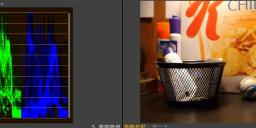
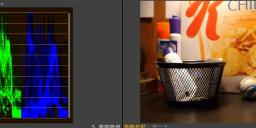 AWBNoFilter.JPG1753 x 485 - 144K
AWBNoFilter.JPG1753 x 485 - 144K
 3500kFilterWB.JPG1833 x 481 - 150K
3500kFilterWB.JPG1833 x 481 - 150K
 3500kFilter.JPG1838 x 477 - 145K
3500kFilter.JPG1838 x 477 - 145K
 3500kNoFilter.JPG1824 x 473 - 145K
3500kNoFilter.JPG1824 x 473 - 145K -
Fully agree. Let's just continue with the research without personal agendas or ambitions.
-
Please try not to lead this topic into conflicts.
I am really sick of al this claims, demands, etc.
-
@zcream Color is one third of the data (4 + 1 + 1), so 3.6 units more to 33.3 is10.8% more color to grade. Still insignificant? What about the higher and more precise black levels?
zcream, I made a question for you in the previous page. Why not answer that before continue with various demands and claims about "claims"? Just a suggestion, of course.
-
@lpowell Did you look at the MTS files I provided and illustrated in the other thread? Is it possible to get any more compression out of the 25p iW GOP-2 settings for GH13?
-
@aki_hartikainen - "I think lpowell does that too, he was rather confused about it in the deleted thread."
I think it's quite clear where the original source of confusion lies.
-
@stray "I think what @lpowell and @driftwood are doing with changes to the encoders matrix is having more of a positive effect to how colour is encoded than this approach is (until we get to alter film modes)."
Your thinking is incorrect, because the filter is a pre-capture filtration and as such can not be duplicated in software. No changes in the software will modify the sensor in the camera or alter the ratio of the channel data to be captured. Besides the filter other alternative is to color the lights used to illuminate the subject, hardly a practical solution.
Stray, you are mixing pre-capture and post-capture which are two separate points of data manipulation. I think lpowell does that too, he was rather confused about it in the deleted thread. What I'm saying is that I would not be too optimistic about hack settings eliminating banding and posterization.
-
In the files that I compared above the filtered version contains 3.6% more data despite being slightly softer. I don't see what else that could be other than the beefier colors. The filter modifies the contrast both indoors and outdoors.
I've known about this all along, because I kept monitoring the bit rates. Bit rates fell when I removed the filter and went up with the filter. I tuned the current 25p iW settings so that they remain on the edge. Without filter the settings record in all situations, with filter I get occasional write errors. I am going to publish my own measurements later, there is more to do right now than just to win an Internet argument.
-
@Stray I've wondered if the filter is really necessary indoors in controlled lighting since, to me, proper exposure and lighting is ultimately more important than grading so I don't think I'd ever do the filter method indoors, but I personally do like how it looks outdoors. I'm going to do a outdoors test next shooting some bushes and I'll use a cheap ND filter to try and match the softness of the purple filter.
Howdy, Stranger!
It looks like you're new here. If you want to get involved, click one of these buttons!
Categories
- Topics List23,979
- Blog5,725
- General and News1,352
- Hacks and Patches1,152
- ↳ Top Settings33
- ↳ Beginners255
- ↳ Archives402
- ↳ Hacks News and Development56
- Cameras2,361
- ↳ Panasonic991
- ↳ Canon118
- ↳ Sony156
- ↳ Nikon96
- ↳ Pentax and Samsung70
- ↳ Olympus and Fujifilm100
- ↳ Compacts and Camcorders300
- ↳ Smartphones for video97
- ↳ Pro Video Cameras191
- ↳ BlackMagic and other raw cameras115
- Skill1,960
- ↳ Business and distribution66
- ↳ Preparation, scripts and legal38
- ↳ Art149
- ↳ Import, Convert, Exporting291
- ↳ Editors191
- ↳ Effects and stunts115
- ↳ Color grading197
- ↳ Sound and Music280
- ↳ Lighting96
- ↳ Software and storage tips266
- Gear5,417
- ↳ Filters, Adapters, Matte boxes344
- ↳ Lenses1,580
- ↳ Follow focus and gears93
- ↳ Sound498
- ↳ Lighting gear314
- ↳ Camera movement230
- ↳ Gimbals and copters302
- ↳ Rigs and related stuff273
- ↳ Power solutions83
- ↳ Monitors and viewfinders340
- ↳ Tripods and fluid heads139
- ↳ Storage286
- ↳ Computers and studio gear560
- ↳ VR and 3D248
- Showcase1,859
- Marketplace2,834
- Offtopic1,319










