
It allows to keep PV going, with more focus towards AI, but keeping be one of the few truly independent places.
-
yeah thats what i was fearing, thank you for the hack though!
-
Sorry for the question already answered somewhere else... I am trying to find setting file (44Mbps) to use with GF2. Any pointers? Thanks
-
find setting file (44Mbps) to use with GF2
How about just setting bitrate? :-)
-
Sorry I am a newbie with the hacking & settings... still trying to make sense of everything...
-
Okay, I am giving it a go... since you mentioned 24p is not an option on gf2 Should I just change it to 1080p25 from1080p24
-
Read FAQ on top. And as I said, change ONLY bitrate.
-
Hi Vitaliy,
I just flashed using driftwoods 100. everything seems fine. settings for 24cine all seem the same. When I go to HBR my bitrate goes from 90mbit(24H) to about 80mbit(hbr). Hope all the expert testers update patches for your new release soon. I'm sure they will. Thanks everyone involved!
-
@Vitaliy_Kiselev Okay. Thanks.
-
do i have first to run Panasonic firmware 1.1 as is and then run the .bin generated by PTools or can i just simply run the the.bin generated from the ptools directly to the camera without running firmware first?
-
Read FAQ and first post here.
-
Just go from old hacked firmware to new hacked firmware, there's no problem with this approach :)
-
thank you...
-
Great news! I've downloaded Nicks latest patch Q100 v3. Where I can find info about Auto Quantizers? Want to see differences between AQ1 to AQ4. I'm trying to optimize cinematic flow between each frames and without compromising too much in image quality.
-
Thanks Vasily! Very excited to play with this.
I just hacked my GF2. I used the GOP patch and the bitrate patch. The first one seems to have worked, the second one doesn't seem to have any effect.
Here is an example of a 1080i mode clip, I set GOP=3 which you can see has worked, but I also set bitrate to 42,000,000 and still only getting 18,000,000.
Here are the settings:
[Information] Comment=First try SD_Card=Any Camera=GF2 v1.12 [Settings] Version increment=1 Video Bitrate FSH/SH=42000000 Video Bitrate FH/H=12000000 Auto Quantizer for 1080 modes=0 - All to motion Auto Quantizer for 720 modes=0 - All to motion 720p60 GOP Size=3 1080i60 GOP Size=3
Here is the output from mediainfo and stream parser:
Video ID : 4113 (0x1011) Menu ID : 1 (0x1) Format : AVC Format/Info : Advanced Video C Format profile : High@L4.0 Format settings, CABAC : No Format settings, ReFrames : 2 frames Format settings, GOP : N=3 Codec ID : 27 Duration : 9s 243ms Bit rate mode : Variable Bit rate : 16.2 Mbps Width : 1 920 pixels Height : 1 080 pixels Display aspect ratio : 16:9 Frame rate : 29.970 fps Color space : YUV Chroma subsampling : 4:2:0 Bit depth : 8 bits Scan type : Interlaced Scan order : Top Field First Bits/(Pixel*Frame) : 0.260 Stream size : 17.9 MiB (88%)
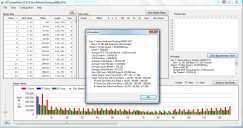
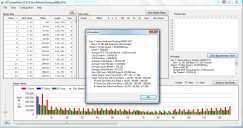 stream.png1295 x 683 - 127K
stream.png1295 x 683 - 127K -
I have tried LPowell: Fast Action 3-Frame GOP Standard Patch v2 (50Mbps) as well; The bitrate hasn't changed but NTSC<>PAL switch, all languages have worked

 Gf2.PNG493 x 521 - 53K
Gf2.PNG493 x 521 - 53K -
Redownload PTool, GF2 issue must be fixed now.
-
@Vitaliy_Kiselev Many Thanks for all your work...
-
I updated PTool again, fixed another small issue with GF2.
-
I also suggest you not use GH2 settings.
-
I'm new here just donate for Vitaly. I'm in Pal country but haw NTSC model,so with the new Ptool, still no possible switch to 25p? only 1080 50i?
-
@Vitaliy_Kiselev I am using LPowell: Fast Action 3-Frame GOP Standard Patch v2 (50Mbps) which was set for GF1 & G2 and possibly accomodated for GF2 as well...
Is this setting incorrect?
-
It is GH1 settings. not usable for GF2.
-
Thanks Vitaliy! loading settings on my camera now!
-
Ah I thought the second setting (Fast Action 3-Frame GOP Patch v2 (GH1, GF1, G2):) would work..
http://www.personal-view.com/faqs/gh1-hack/gh1-g2-and-gf1-hack-faq
Sorry again I might be repeating myself - where shall I get the GF2 settings then...
Howdy, Stranger!
It looks like you're new here. If you want to get involved, click one of these buttons!
Categories
- Topics List23,992
- Blog5,725
- General and News1,354
- Hacks and Patches1,153
- ↳ Top Settings33
- ↳ Beginners256
- ↳ Archives402
- ↳ Hacks News and Development56
- Cameras2,367
- ↳ Panasonic995
- ↳ Canon118
- ↳ Sony156
- ↳ Nikon96
- ↳ Pentax and Samsung70
- ↳ Olympus and Fujifilm101
- ↳ Compacts and Camcorders300
- ↳ Smartphones for video97
- ↳ Pro Video Cameras191
- ↳ BlackMagic and other raw cameras116
- Skill1,960
- ↳ Business and distribution66
- ↳ Preparation, scripts and legal38
- ↳ Art149
- ↳ Import, Convert, Exporting291
- ↳ Editors191
- ↳ Effects and stunts115
- ↳ Color grading197
- ↳ Sound and Music280
- ↳ Lighting96
- ↳ Software and storage tips266
- Gear5,420
- ↳ Filters, Adapters, Matte boxes344
- ↳ Lenses1,582
- ↳ Follow focus and gears93
- ↳ Sound499
- ↳ Lighting gear314
- ↳ Camera movement230
- ↳ Gimbals and copters302
- ↳ Rigs and related stuff273
- ↳ Power solutions83
- ↳ Monitors and viewfinders340
- ↳ Tripods and fluid heads139
- ↳ Storage286
- ↳ Computers and studio gear560
- ↳ VR and 3D248
- Showcase1,859
- Marketplace2,834
- Offtopic1,320
Tags in Topic
- ptool 33







