
It allows to keep PV going, with more focus towards AI, but keeping be one of the few truly independent places.
-

Base system
- 2.6GHz 6-core i7
- 3072 x 1920 IPS display, 500nits brightness tops, slimmer bezels means much more broken screens
- 16GB RAM (around $50 cost to Apple in parts, Apple asks $400 for it)
- 512GB SSD (around $40 cost to Apple in parts, Apple asks $200 for it)
- If you have any issue with SSD, it is impossible to restore data or repair SSD
- Radeon Pro 5300M with 4GB GDDR6 (sic!) (around $70 cost to Apple in parts)
- Return to old keyboard (aka ones used in other notebooks)
- 100Wh battery, up to 11 hours of light video watching on low backlight
- $2400, only around 2-2.5x of comparable Windows note
- https://www.bhphotovideo.com/c/product/1520434-REG/apple_mvvj2ll_a_16_macbook_pro_late.html
Top system
- 2.4GHz 8‑core i9
- 3072 x 1920 IPS display, 500nits brightness tops
- 64GB RAM (around $200 cost to Apple in parts)
- 8TB of SSD storage (around $500 cost to Apple in parts)
- If you have any issue with SSD, it is impossible to restore data or repair SSD
- Radeon Pro 5500M with 8GB of GDDR6 (around $200 cost to Apple in parts)
- Return to old keyboard (aka ones used in other notebooks)
- 100Wh battery, up to 11 hours of light video watching on low backlight
- $6100, at least this one is better and match current Apple smartphones margins
Cooling had been improved, but for top configs it is absolutely not enough with it's single heatpipes for CPU and GPU.
Even much cheaper Xiaomi Notebook Pro this year offers double the cooling with lighter heat output.
Horrible heat design again, Apple!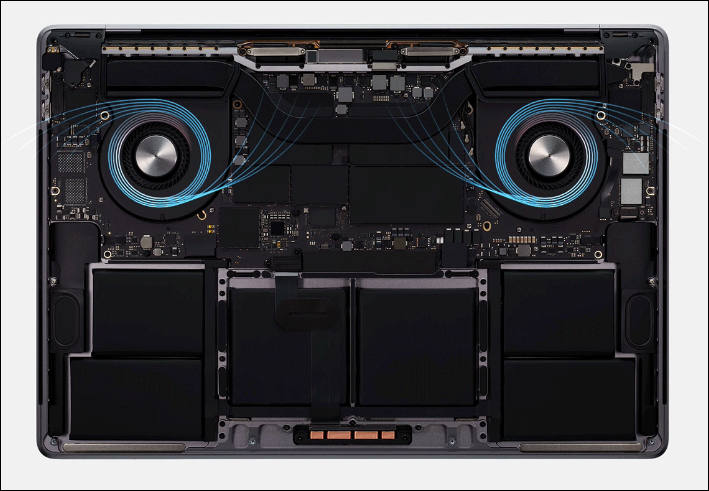

 sa10978.jpg699 x 442 - 36K
sa10978.jpg699 x 442 - 36K
 sa10979.jpg800 x 414 - 44K
sa10979.jpg800 x 414 - 44K
 sa10980.jpg709 x 491 - 57K
sa10980.jpg709 x 491 - 57K -
GPUs specs are really weak
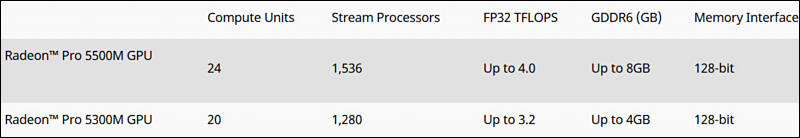
AMD Radeon Pro 5000M series mobile GPUs are built upon the all-new AMD RDNA architecture, designed from the ground up. The new GPUs include up to 8 GB of high-speed GDDR6 memory with up to 192 GB/s memory bandwidth - double the bandwidth of GDDR5 - and also deliver up to 4.0 TFLOPS of single-precision floating-point (FP32) performance. The GPUs are optimized for content creation applications and compute-intensive image rendering workloads.
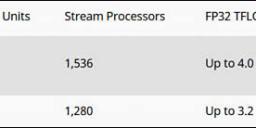
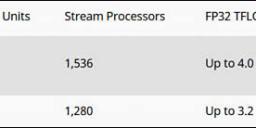 sa10981.jpg800 x 138 - 20K
sa10981.jpg800 x 138 - 20K -
Return of scissors keyboard (still much inferior to famous Thinkpad keyboard)

Apple still mainly aims to shortest travel possible to advertise thickness of laptop (that has zero value if it is lower than certain quite high value) and do not properly make leak proof construction.

 sa11057.jpg800 x 536 - 46K
sa11057.jpg800 x 536 - 46K -
Looks like a great update from Apple! I might get one to replace my iMac!
-
Get instead any good universal small PC with AMD card and install hackintosh on it.
As this thing will be throttling and will have around 30-40% performance of any normal 8 core PC that is real cheap now.
-

Speakers grill is designed and located to maximize chances of water damage.

 sa11107.jpg794 x 550 - 54K
sa11107.jpg794 x 550 - 54K -
Adorama providing $100 rebate for this model preorders
-
Totally unrepairable construction
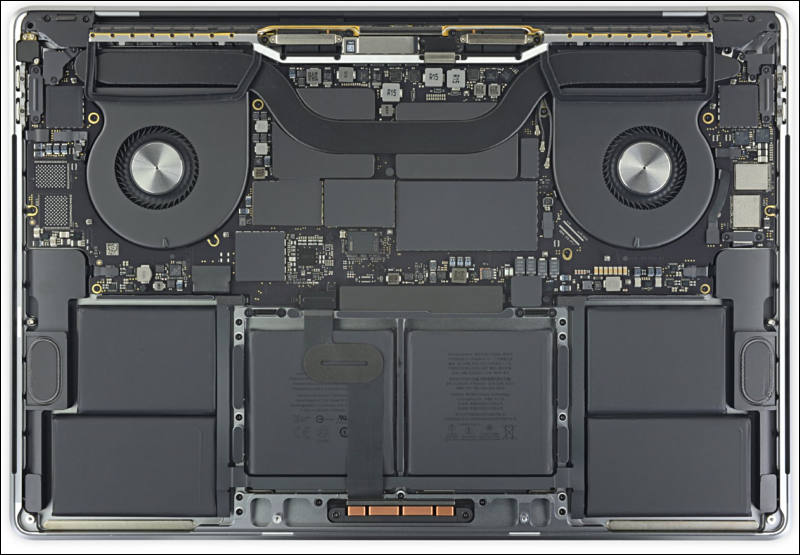
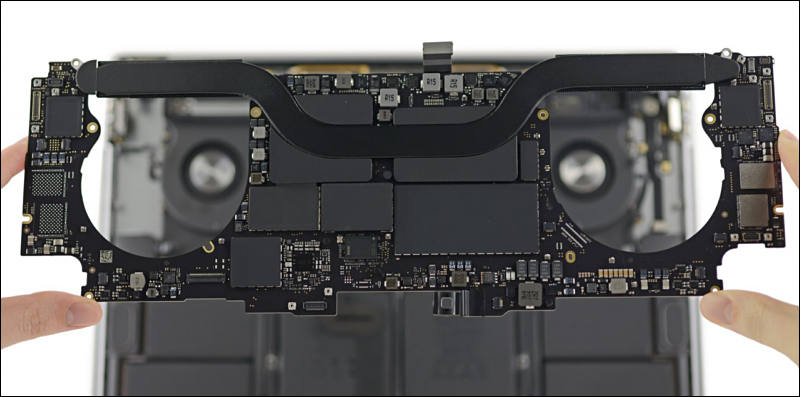
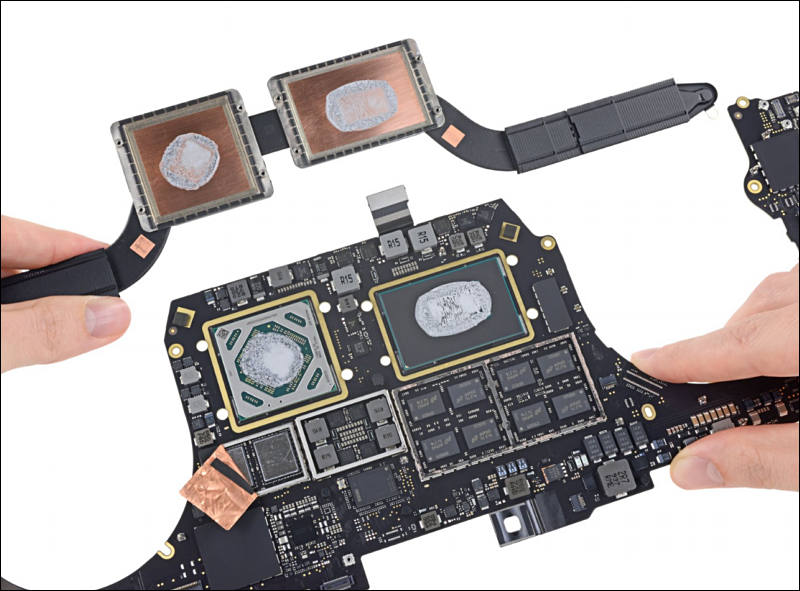
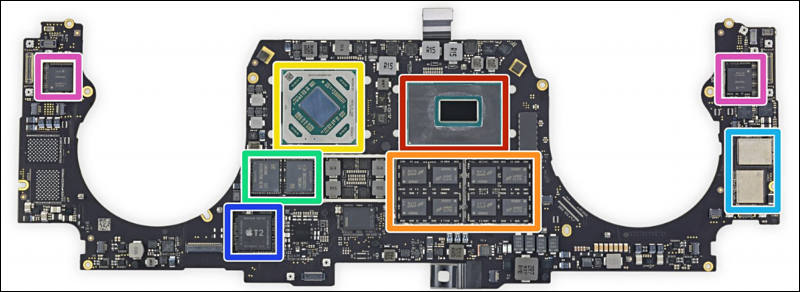

 sa11113.jpg800 x 555 - 72K
sa11113.jpg800 x 555 - 72K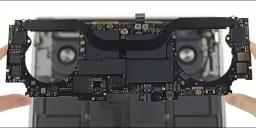
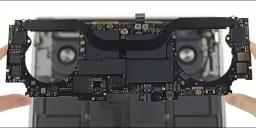 sa11114.jpg800 x 397 - 46K
sa11114.jpg800 x 397 - 46K
 sa11115.jpg800 x 591 - 78K
sa11115.jpg800 x 591 - 78K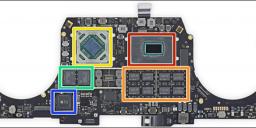
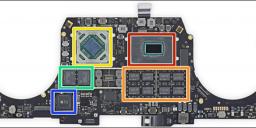 sa11116.jpg800 x 292 - 51K
sa11116.jpg800 x 292 - 51K -
As told on day one - this thing throttles
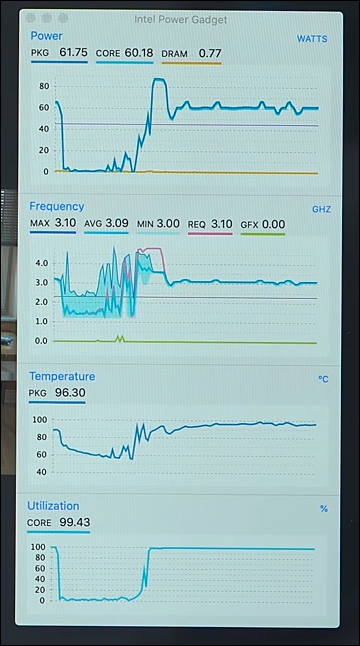
Small fun is how she downplays this, as no, not all notebooks throttle.
But to not throttle you need two additional heatpipes and better coolers.
 sa11140.jpg360 x 646 - 41K
sa11140.jpg360 x 646 - 41K -
Special - Apple 16" MacBook Pro, i9 2.3GHz, 16GB RAM, 1TB SSD, Radeon 5500M 4GB, Silver, $154 discount
https://www.adorama.com/acmvvm2lla.html?EmailPrice=T
Simpler config - https://www.adorama.com/acmvvl2lla.html?EmailPrice=T
-
I ordered one with 1TB SSD, 8GB GPU, 32GB RAM and 2.3Ghz i9 to use with Asus PA32UCX monitor. Both should arrive by the first week in January.
-
MacBook 16" with $350 discount
Code 19CYBERPROG
https://www.google.com/shopping/product/18381129246155810521?psb=1&tbm=shop
-
Still some sales of it at B&H
https://www.bhphotovideo.com/c/buy/macbook-pro-16-2019/ci/45584
-
can you recommend a PC laptop that can be hackintoshed easily?
-
Or if you need top power Xiaomi Gaming machines.
Make sure to visit hackintosh resources to check.
-
At discount in B&H
- 2.3 GHz Intel Core i9 8-Core
- 16GB of 2666 MHz DDR4 RAM | 1TB SSD
- 16" 3072 x 1920 Retina Display
- AMD Radeon Pro 5500M GPU (4GB GDDR6)
- $2499 new, $2199 used
https://www.bhphotovideo.com/c/product/1520435-REG/apple_mvvk2ll_a_16_macbook_pro_late.html
-
The latest macOS Catalina 10.15.3 beta build contains references to a new “Pro Mode,” which can be turned on and off by users. Some strings mention that “Apps may run faster, but battery life may decrease and fan noise may increase” and “Fan speed limit overridden” when the Pro Mode is activated.
Idea is to just lift fan limits, so your note will start to sound like rocket during launch.
-
So you’ve got a brand new space grey16″ MacBook Pro with the incredible Magic Keyboard – a huge improvement over the butterfly keyboard of Apple’s previous laptops – and you’ve also patted yourself on the back for applying a screen protector to keep those magical keys from scuffing the Retina display. What’s the very first setting you should change on your laptop? Unsurprisingly, next to no YouTubers are mentioning this, but for those for whom choppy 24p video is the bane of existence, the new MacBook Pro has the answer: customizable refresh rates. You see, unlike 30p, 24p video does not divide evenly into a 60 Hz refresh rate – it leaves twelve frames remaining, introducing judder. So the very first setting you’ll want to change when picking up your MacBook Pro is the refresh rate. Choose the Apple menu > System Preferences, then click Displays. Press and hold the Option key and select the Scaled button. The refresh rate appears. Click the Refresh Rate pop-up menu and choose the refresh rate (48 Hz for 24p, 47.95 Hz for 23.976p).
-
i9, 16" 3072x1920, 16GB DDR4, 1TB SSD, $2349
Code - LFPKMV
-
Howdy, Stranger!
It looks like you're new here. If you want to get involved, click one of these buttons!
Categories
- Topics List23,992
- Blog5,725
- General and News1,354
- Hacks and Patches1,153
- ↳ Top Settings33
- ↳ Beginners256
- ↳ Archives402
- ↳ Hacks News and Development56
- Cameras2,367
- ↳ Panasonic995
- ↳ Canon118
- ↳ Sony156
- ↳ Nikon96
- ↳ Pentax and Samsung70
- ↳ Olympus and Fujifilm101
- ↳ Compacts and Camcorders300
- ↳ Smartphones for video97
- ↳ Pro Video Cameras191
- ↳ BlackMagic and other raw cameras116
- Skill1,960
- ↳ Business and distribution66
- ↳ Preparation, scripts and legal38
- ↳ Art149
- ↳ Import, Convert, Exporting291
- ↳ Editors191
- ↳ Effects and stunts115
- ↳ Color grading197
- ↳ Sound and Music280
- ↳ Lighting96
- ↳ Software and storage tips266
- Gear5,420
- ↳ Filters, Adapters, Matte boxes344
- ↳ Lenses1,582
- ↳ Follow focus and gears93
- ↳ Sound499
- ↳ Lighting gear314
- ↳ Camera movement230
- ↳ Gimbals and copters302
- ↳ Rigs and related stuff273
- ↳ Power solutions83
- ↳ Monitors and viewfinders340
- ↳ Tripods and fluid heads139
- ↳ Storage286
- ↳ Computers and studio gear560
- ↳ VR and 3D248
- Showcase1,859
- Marketplace2,834
- Offtopic1,320






