
It allows to keep PV going, with more focus towards AI, but keeping be one of the few truly independent places.
-
I have a Spyder pro I have not used in a while and would like to re-calibrate my Dell 30" for video editing and grading. Does anyone have a suggestion for a target gamma and color temperature? Thanks
-
Hi @Jspatz
Target gamma 2.2 (or 2.4 for 'perceptual' rec709) (http://en.wikipedia.org/wiki/Rec._709) Temperature D65 (daylight)
You can also use your Spyder Pro with:
Allows arguably a better and more comprehensive interface for calibration, and supports most sensors.
Remember to keep your lighting to 6500k (also daylight)
If you have any questions look at the dispcalgui website.
Also attached a pdf re: setup etc. & DispcalGUI rec709 calibration setting. (I have never scene that in any x-rite/datacolor dialogue)
Now here is a question of my own- and is aimed at the 'pros' amongst us...
When using a calibration device (X-Rite etc) for an external display - (read cheap broadcast monitor) what is the best way to 'burn in' the calibrated ICC profile into that display? (would one go about reading the ICC profile and changing the in-display colour settings?) Or is there a better interactive way to correct displays?
I have not delved into the world of in-display correction, opting for a humble LUT box instead. But I am curious.
(Good old fashioned manual way described in detail...)

 How to Create a Professional Final Cut Studio Color Grading Suite.pdf60K
How to Create a Professional Final Cut Studio Color Grading Suite.pdf60K
 DispcalGUI_rec709.png1280 x 960 - 176K
DispcalGUI_rec709.png1280 x 960 - 176K -
Just some info dug up from the WWW:
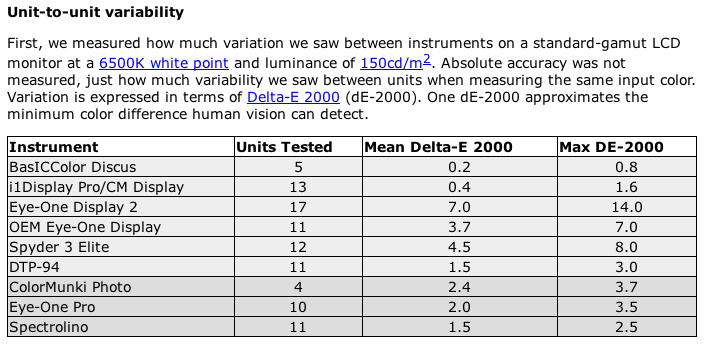
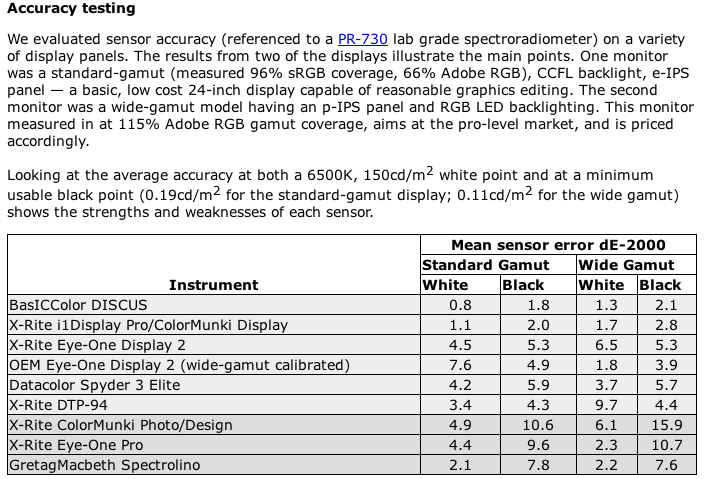
Looks like for one of the 'best' monitor calibrators you only need to spend $150! nice! @VK I hope you approve!
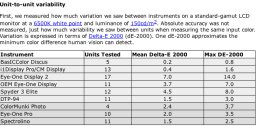
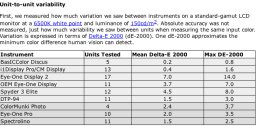 Variation.png706 x 345 - 51K
Variation.png706 x 345 - 51K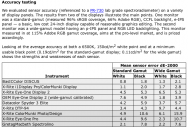
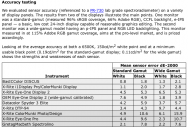 Accuracy.png704 x 479 - 81K
Accuracy.png704 x 479 - 81K -
@alcomposer What do you mean by 'perceptual' rec709?
-
@alcomposer The spyder took a while to get working, but this worked out great. Thanks.
-
@sam_stickland Supposedly rec.709 is 2.2, but should be viewed in a 2.4 environment. Either you make sure your measurement device measures the environmental lighting, and/or set the gamma to 2.4 during the calibration, or set it to 2.4 'after' calibration.
Source:http://dispcalgui.hoech.net/
@Jspatz glad I could help, (did you end up using DispcalGUI?-Its worth a shot, should create a very high quality ICC-albeit it can take 1 hour- I think that the X-Rite Hubble takes about that long)
-
Great info, @alcomposer. Thanks for sharing.
-
Do remember guys that unless your Editing / Grading / Whatever software is aware of your displays ICC profile it will NOT display the video correctly - even on a calibrated monitor. This is what the whole issue was with FCP1-7. And most probably why FCPX needs 12gig of ram to play back HD footage. (Judging from the fact that Resolve needs 2 graphics cards - with one dedicated to colour transform maths. Resolve is also RGB like FCPX)
However I am sure that lots of other editing/ fx / etc packages ARE colour managed - just making sure that everyone is aware of the potential issue.
Also remember the very concept of colour management:
Calibration vs. Characterization Some of the terminology can be confusing. Many people are initially confused about the difference between Calibration and Characterization.
What is Calibration? Calibration is the process of modifying the color behavior of a device. This is typically done using two mechanisms: 1) Changing controls or internal settings that it has. 2) Applying curves to its color channels.
The idea of calibration is to put a device is a defined state with regard to its color response. Often this is used as a day to day means of maintaining reproducible behavior. Typically calibration will be stored in device or systems specific file formats that record the device settings and/or per channel calibration curves.
What is Characterization? Characterization (or profiling) is recording the way a device reproduces or responds to color. Typically the result is stored in a device ICC profile. Such a profile does not in itself modify color in any way. What it does is allow a system such as a CMM (Color Management Module) or color aware application to modify color when combined with another device profile. Only by knowing the characteristics of two devices, can a way of transferring color from one device representation to another be achieved.
Note that a characterization (profile) will only be valid for a device if it is in the same state of calibration as it was when it was characterized. What about display calibration and profiles ?
In the case of display profiles there is some additional confusion because often the calibration information is stored in the profile for convenience. By convention it is stored in a tag called the 'vcgt' tag. Although it is stored in the profile, none of the normal ICC based tools or applications are aware of it, or do anything with it, it is just "along for the ride". Similarly, typical display calibration tools and applications will not be aware of, or do anything with the ICC characterization (profile) information.
-
@alcomposer I did use DispcalGUI. With all the quality settings at maximum, it took over 5 hours on an 8 core.
-
@Jspatz Yes that is pretty extreme! I think that there was a document that I was reading in which described the exponential quality settings. (Currently its a factor of 10- so to double the quality would be 100, then double again 1,000 etc..)
If its any consolation the Hubble does the same calibration in a bit over 1 hour... (and the Hubble costs the price of a car.)
Can you let us know what monitor you are using? Can you mention anything regarding the result? (Blacks - Gradients etc..)
-
I am using a Delll 30" W3007. Immediately after inastallation there was a small but noticeable jump in contrast and brightness. I will let you know after I have done some comparisons.
-
The jump may have been more to do with accurate colour than actual brightness. (remember that the colour of the monitor is working against the colour of the room etc.)
Just like audio mastering, if all the colours are not working together to great a unified white point, then they will look dull etc...
I have a i1Display Pro on order and will let you guys know how that goes.
-
Just an update re: DispcalGUI
After a few conversations with the developer this software is now capable of generating 3DLUT files in a few formats. This is fantastic news if you are using a LUT box (such as the Blackmagic HDLink Pro) which has been able to load 3DLUT files- for either monitor calibration- or for film stock correction.
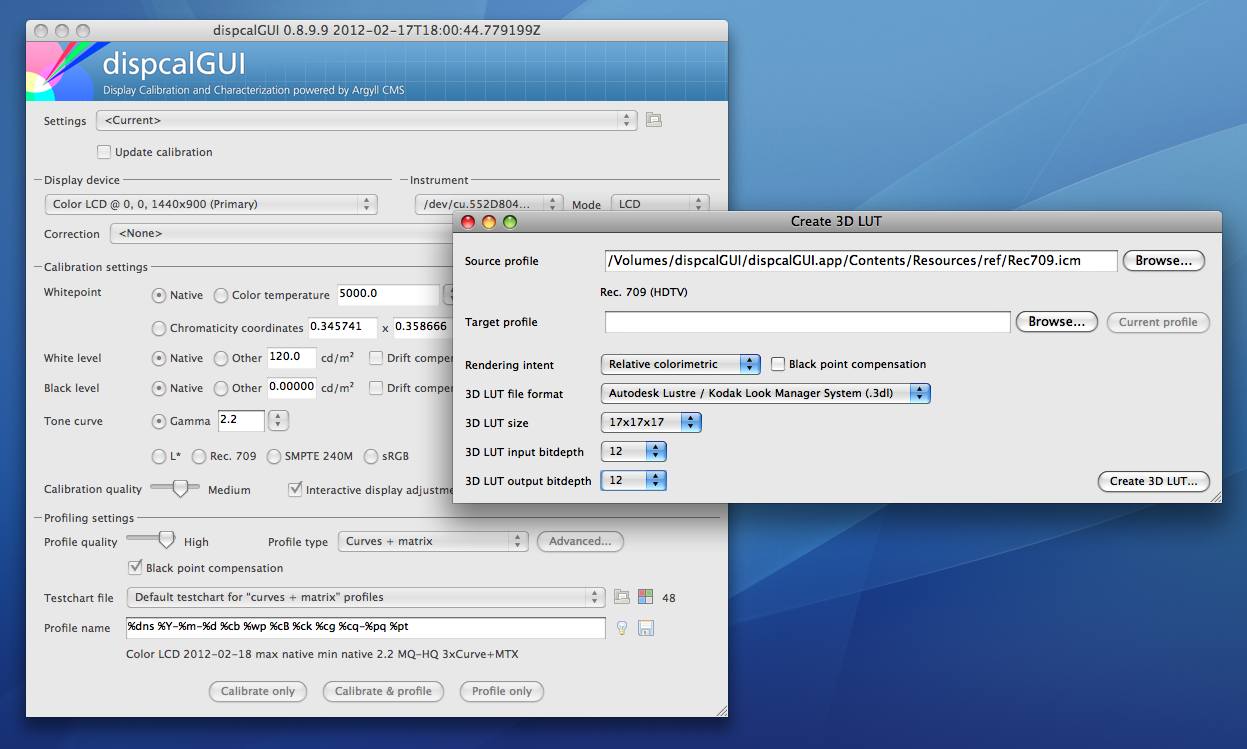
Currently this is only the 2nd piece of software able to generate 3DLUT's from ICC profiles (dual profiles needed: color space->monitor space) CineSpace (owned by THX) allows this exact functionality for projection/monitor calibration. Actually in many post houses the Blackmagic + 3DLUT calibration route is heavily used.
Please note that this is currently BETA software. So the downloadable version does not include this feature.
If there are any forum members that would be interested in helping beta test this- PM me. Or contact the developer of DispcalGUI directly.
If you find this useful - drop the developer a few dollars- (and while you are there drop @VK a few as well for providing such a fantastic community!)

 Picture 1.png1247 x 749 - 468K
Picture 1.png1247 x 749 - 468K -
Can any of you guys with calibrated monitors confirm that the GH2 is using a rec.709 RGB to YUV color conversion matrix? That's what I expect the GH2 is using, given that most HD does and Blu-ray and sRGB do.
The difference between rec.601 and rec.709 is not huge and I wouldn't be able to guess which one is correct on my monitor.
-
@balazer sRGB is very close to rec.709.
-
I got an i1Display Pro. It’s a very good sensor, but currently there’s a caveat.
So, a word of warning.
FCPX 10.0.3 seems to choke on ICC profiles generated by DispcalGUI: no video in the viewer, hangs upon playback. The solution is to use the bundled i1Profiler app to create your display profile. i1Profiler is a good but very basic piece of software (and, needless to say, it doesn’t calibrate to REC.709).
-
@Mr_Moore the documented issue with FCPX is that it can only use ICCv2 profiles. With this knowledge let me know your findings...
-
3d LUTs? That are useful? From a free software? This is fantastic!!!
-
@alcomposer Wait how do you get a version that does LUT thing? The one on the website does not seem to have it.
-
The idea is to use the 3D LUT as a Calibration File, (not for looks or color grading). Thus you first have to generate a ICC calibrated profile for your display- then convert it with this software to a 3DLUT.
The version that is able to do this is in beta (contact developer) he would be MORE than happy to get a few beta testers on board!
-
Oh, I understand the idea perfectly well thanks. That is why I am so excited. :)
-
@dkitsov just making sure that we are on the same page... took me a bit of time to work out what that page was myself and how to go about this problem. Blackmagic are absurdly silent on the 3DLUT front- especially when the 'c' word is mentioned! (calibration).
I have PM'ed you...
-
I am curious if they are using the actual measurement data (or a special case of icc) to generate a LUT. AFAIK icc profiles are somewhat useless for video monitor lut generation (having to do with the fact that they are historically of a print world). To make a 3D lut out of regular icc monitor profile i can use LUTbuddy and AE profile conversion routine. If these guys are actually looking at the raw data that was used to generate the original monitor profile, than this is exciting.
-
The way Florian (developer of DispcalGUI) discussed this with me was that a 3DLUT is a transform matrix. So by taking an input and output icc profile this matrix can be created.
It is not much work for DispcalGUI- as this sort of maths is at its heart- but obviously making it usable for the outside world is another thing...
Please do contact Florian, as he is very enthusiastic regarding CMS, especially for video monitoring. Also remember that if you do end up using the software to make a modest contribution... We have to look out for developers!
:D
-
@alcomposer dispcalGUI produces ICCv2 profiles only, specifically 2.2.0. i1Profiler (and Mac OS’s native calibration utility) creates ICCv2 2.1.0 profiles. That might be the culprit.
EDIT: Hm, just ran profile verification in ColorSync Utility, and it reported the following error for dispcalGUI profiles: Header padding is not null. I clicked Repair, but that didn’t fix FCPX’s behavior.
-
@Mr_Moore, can you explain the settings that you created the profile with? There are quite a few different ways to make a ICC profile...
Also which version of OS X are you using? I think that Lion is a bit more colour stable (if that is the only thing that it is stable with!) (AHH! Mountain Lion where are you with all the Quicktime 64 bit s$%t that was taken out of Lion!)
My i1Display Pro is in the mail (I don't know what I am waiting for more- the new PTools- or this!) so I can't check the issue with FCPX and DispcalGUI. However I have loaded up some stock profiles provided in DispcalGUI- and they all work fine- no issue with FCPX...
Also maybe you could post your calibration files so we could try on our machines to see if we also have issues... (possibly to discover if it is OS related).
Cheers, Alex
Howdy, Stranger!
It looks like you're new here. If you want to get involved, click one of these buttons!
Categories
- Topics List23,992
- Blog5,725
- General and News1,354
- Hacks and Patches1,153
- ↳ Top Settings33
- ↳ Beginners256
- ↳ Archives402
- ↳ Hacks News and Development56
- Cameras2,367
- ↳ Panasonic995
- ↳ Canon118
- ↳ Sony156
- ↳ Nikon96
- ↳ Pentax and Samsung70
- ↳ Olympus and Fujifilm101
- ↳ Compacts and Camcorders300
- ↳ Smartphones for video97
- ↳ Pro Video Cameras191
- ↳ BlackMagic and other raw cameras116
- Skill1,960
- ↳ Business and distribution66
- ↳ Preparation, scripts and legal38
- ↳ Art149
- ↳ Import, Convert, Exporting291
- ↳ Editors191
- ↳ Effects and stunts115
- ↳ Color grading197
- ↳ Sound and Music280
- ↳ Lighting96
- ↳ Software and storage tips266
- Gear5,420
- ↳ Filters, Adapters, Matte boxes344
- ↳ Lenses1,582
- ↳ Follow focus and gears93
- ↳ Sound499
- ↳ Lighting gear314
- ↳ Camera movement230
- ↳ Gimbals and copters302
- ↳ Rigs and related stuff273
- ↳ Power solutions83
- ↳ Monitors and viewfinders340
- ↳ Tripods and fluid heads139
- ↳ Storage286
- ↳ Computers and studio gear560
- ↳ VR and 3D248
- Showcase1,859
- Marketplace2,834
- Offtopic1,320



