
It allows to keep PV going, with more focus towards AI, but keeping be one of the few truly independent places.
-
I tried today the following settings:
.Patch: quantum 100
.iso 640 (down from 800)
.kelvin 6300
.24h
.standard -2,-2,0,-2
.shutter 40
.lens 14-140.
.AFS - continuous AF off
.OIS on (1)
.Tripod: Camera locked
late afternoon indirect natural light, indoors. grain and noise was constant and pleasing. Color was great and faithful...
But: In the middle of the shoot (two and a half mins in) after a pink shirt appeared on 1/5th of the frame, the image turned greenish, specially on the skin tones Mids.
this samples are two frames apart. direct screenshots from quicktime with avc plugin for playback of mts file.
I've also noticed this almost a year ago in a shoot, using original firmware. In a scene where yellow was background and blue and pink elements appeared in the foreground while panning. kind of like the pink shirt that comes in and out of the frame.
In this case it never goes back to normal up to the end of the clip, up to 5 minutes, the shirt keeps coming on and off frame every 10 seconds.
Anyone noticed this? It looks like although everything is locked the codec is performing some kind of auto white balance adjustment?!
I'm aware of the possible color shift in the first few seconds after you start recording, but this is different.
I've posted this on another thread but it was out of place.
I appreciate your input.
thanks

 before1.png151 x 200 - 33K
before1.png151 x 200 - 33K
 after1.png157 x 202 - 35K
after1.png157 x 202 - 35K
 before3.png311 x 210 - 70K
before3.png311 x 210 - 70K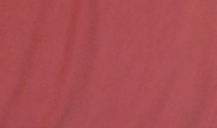
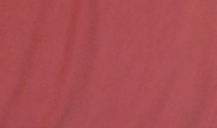 after3.png370 x 218 - 85K
after3.png370 x 218 - 85K -
I just inverted colors in the "pink shirt" in photoshop and it looks like the color cast that shows up in the after images.
Again, like it's trying to compensate when it shouldn't.
the shift is noticeable on the skin.
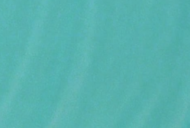
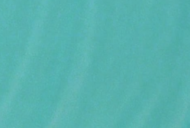 before3Invert.png311 x 210 - 57K
before3Invert.png311 x 210 - 57K -
This color shift keeps happening, at least at 5600k and above. In this case was filming outside and the same happens, suddenly the red channel drops. it happens in skin tones, and you can see that the nice gradation turns into banding, right by the mouth corner.
This happens on the last third of the clip ( around 3 minutes) so its not the color shift of start record. It stays like that for some frames and than goes back to normal, like if the red channel is back to life again.
the images are from consequent frames
Anyone had this happen to them?

 5600k Standard_2_2-0_2 - 24p - QuantumXv4_iso320_ss50_Zeiss35mm_frameA.png393 x 519 - 235K
5600k Standard_2_2-0_2 - 24p - QuantumXv4_iso320_ss50_Zeiss35mm_frameA.png393 x 519 - 235K
 5600k Standard_2_2-0_2 - 24p - QuantumXv4_iso320_ss50_Zeiss35mm_frameB.png351 x 483 - 192K
5600k Standard_2_2-0_2 - 24p - QuantumXv4_iso320_ss50_Zeiss35mm_frameB.png351 x 483 - 192K -
Jeps, i did see it to.
If another strong contrast color came into the picture, some colors start to bleed into others. -
in this case a hand enters the frame but is exactly the same skin tone and suffers from the same effect. I just want to schedule the ceremony, where i promise to be with gh2 forever :)
-
@mozes, I don't think is so much color bleeding but a sudden cut in a channel, in this case the red channel, like if it was trying to auto adjust, or it maxed out, I don't understand how to avoid this, I saw this in Nostalgic pre-hack and in standard post hack. is the red channel really the bad link?
-
I've had intermittent problems with this as well, though I feel like I haven't noticed it in a while. It was more prevalent on the GH1, I think.
-
i notice it specially with skin tones, but like you say it's intermittent. i´ll try to see if I can provoke it, so a better idea of how to control it comes up, hopefully. maybe it's a fault on some models
-
I used to get it a lot on greens - like doing panning shots of landscapes, and the color of grass/trees would shift in hue during the shot. Very frustrating!
Howdy, Stranger!
It looks like you're new here. If you want to get involved, click one of these buttons!
Categories
- Topics List23,991
- Blog5,725
- General and News1,354
- Hacks and Patches1,153
- ↳ Top Settings33
- ↳ Beginners256
- ↳ Archives402
- ↳ Hacks News and Development56
- Cameras2,367
- ↳ Panasonic995
- ↳ Canon118
- ↳ Sony156
- ↳ Nikon96
- ↳ Pentax and Samsung70
- ↳ Olympus and Fujifilm101
- ↳ Compacts and Camcorders300
- ↳ Smartphones for video97
- ↳ Pro Video Cameras191
- ↳ BlackMagic and other raw cameras116
- Skill1,960
- ↳ Business and distribution66
- ↳ Preparation, scripts and legal38
- ↳ Art149
- ↳ Import, Convert, Exporting291
- ↳ Editors191
- ↳ Effects and stunts115
- ↳ Color grading197
- ↳ Sound and Music280
- ↳ Lighting96
- ↳ Software and storage tips266
- Gear5,420
- ↳ Filters, Adapters, Matte boxes344
- ↳ Lenses1,582
- ↳ Follow focus and gears93
- ↳ Sound499
- ↳ Lighting gear314
- ↳ Camera movement230
- ↳ Gimbals and copters302
- ↳ Rigs and related stuff273
- ↳ Power solutions83
- ↳ Monitors and viewfinders340
- ↳ Tripods and fluid heads139
- ↳ Storage286
- ↳ Computers and studio gear560
- ↳ VR and 3D248
- Showcase1,859
- Marketplace2,834
- Offtopic1,319




