
It allows to keep PV going, with more focus towards AI, but keeping be one of the few truly independent places.
-
WORLDWIDE EXCLUSIVE- First Test:
Blackmagic Design Pocket Cinema Camera 4K with External NVME SSD
Question: Can you finally record RAW uncompressed 60fps 4K DCI externally to an NVME SSD?
JMicron JMS583
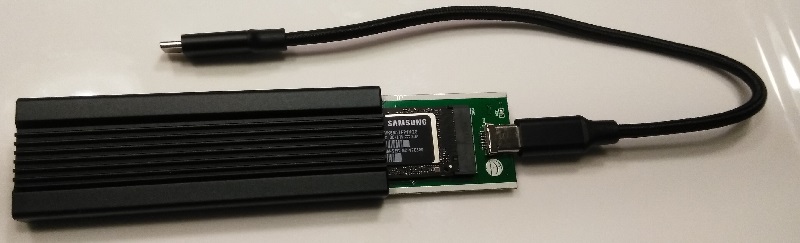
Result = TOTAL FAILURE!!!
"No Card" Present... OUCH.
Let's hope Blackmagic Design issues a firmware update soon to accept NVME external drives via USB...
PS. If you have another NVME drive and USB C Gen 2 10Gbps enclosure that works with the BMPCC4K , please join in the topic...

Contender #1. Samsung 970 EVO 500GB with SEQUENTIAL WRITE : Up to 2,300 MB/s

 External Enclosure_sm.jpg800 x 243 - 70K
External Enclosure_sm.jpg800 x 243 - 70K
 NVME to USB 3_1 Gen2 Adaptor 10gbps_sm.jpg800 x 337 - 103K
NVME to USB 3_1 Gen2 Adaptor 10gbps_sm.jpg800 x 337 - 103K -
In case you're wondering, the JMicron NVME to USB adapter receives power from the BMPCC4K but never shows up as Media no matter how many 3rd party cable swaps or gender changes attempted (Apple cable, expensive cable, cheap cable, USB C 3.1 to A to C back again), as opposed to a simple Startech USB to Sata SSD adapter which simply works with far slower SATA SSD media.
It works on PC well enough.
Let's hope Blackmagic Design issues a firmware update soon to accept NVME external drives via USB...
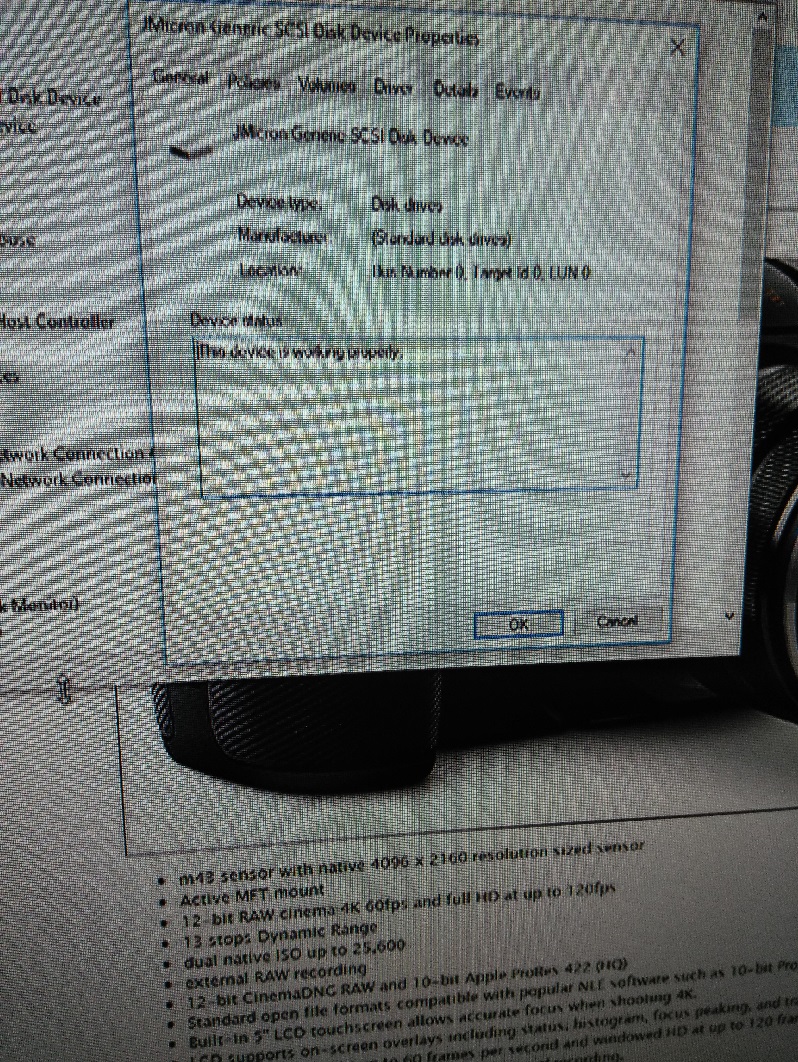
Further info on JMicron's JMS583 USB 3.1 Gen 2 to PCIe Gen3 x2 bridge controller:
offers data transfer speeds up to 10Gbps, double the transfer rate of USB 3.1 Gen 1 (USB 3.0).
supports TRIM command for SSD and complies with both of USB Mass Storage Class Bulk-Only Transport (BOT) and USB Attached SCSI Protocol (UASP), maximizing the performance of any PCIe NVMe SSD used
backward compatible with USB 3.0 (USB 3.1 Gen 1) and USB 2.0 devices at their respective data transfer rates.
Fully Bus-Powered & Plug and Play allowing access to your files from any USB compliant notebook or device with a hot-swappable plug and play enclosure adapter
No additional drivers or software required

 JMicron works with Windows PC_small.jpg798 x 1062 - 581K
JMicron works with Windows PC_small.jpg798 x 1062 - 581K -
-
@Vitaliy_Kiselev Blackmagic was supposed to publish a list of approved media by now, which isn't yet published, and I did contact support prior to posting this...
A responsive firmware update could potentialy open up options for a plethora of NVME drive options for this cam and settle the multiple issues with dropped frames many users are experiencing across the boards, myself included. NVME drives easily could saturate the USB C bus on the cam and end the debate about why the cams or media are dropping RAW frames inconsistently.
The T5 Samsung also does not support all framerates reliably, so I am at a loss of options now. If MiniDV format had so many dropouts depending on tape vendor upon first release, it would have been dropped like a hot potato.
I am hopeful they release the final approved media list ASAP or firmware updates, as this would have been a potential final solution to eliminate the reliable media Write Speed dilemna many are facing...
-
Note - many NVME drives overheat during long high speed record, and many show their top performance only during parallel sustained recording.
I think issue is not in drives, but in cameras.
-
@Vitaliy_Kiselev Absolutely, uncompressed RAW recording is no easy task, as you need a high quality SSD drive with sufficient buffer and uncompressed data write speed, hopefully in excess of the USB 3.1 gen 1 bus the camera has, and that doesn't quickly thermally throttle, hence why I started my analysis with the widely available Samsung 970 Evo 500GB NVME drive as a baseline so it could be readily compared directly to their own external T5 Samsung 500GB used in BMD's own demos and advertising. That way, we don't have to worry about lot variation and changing memory/controller sources unlike with 2nd tier SSD makers, and the Samsung updates their SSD firmware also.
If Blackmagic wants to do what others have done, they could release a custom firmware for the Samsung drives to tweak/tune their read/write performance for use with their cams...
While BRAW sounds promising and would possibly solve some of the media issues, the cameras are shipping now so we can only go off what's happening now and you are certainly right abut the heat, if you also use the AC adaptor for a while and go to remove the metal connector from the camera body, mine's pretty damn hot...
-
Though not NVME SSD which this thread is about, we were able to go to "plan C" and reliably record a live performance earlier today at 3:1 RAW 24fps onto the 240GB Inland Pro SATA SSD PN: 240GBM (which are rated at 550MB/s read, and 490 Write), connected to the StarTech USB312SAT3CB SATA to USB 3.1 adapter connected to the Best Buy Insignia NS-PU369CA-WH V2 female USB to Male USB C adapter, while obviously not ideal was our quick temporary workaround for the NVME setup. This setup can't handle uncompressed RAW for more than a few seconds and I didn't have time to stress test the drives on other settings...
BUYER BEWARE: Inland now also has slower 240GB TLC 3D NAND drives for sale, so those may not yield the same results...


 sata SSD_24fpsRAW3_1.jpg800 x 544 - 107K
sata SSD_24fpsRAW3_1.jpg800 x 544 - 107K -
Your setup with all this cables is extremely prone to failure.
You can check this one
-
@Vitaliy_Kiselev You would laugh- I had the 500GB version in my hands and rather liked it - considered one for plan E drive as opposed to the T5 Samsung 500GB plan D drive, my picture above was of plan C (Cheapest 1 hr alternative that worked in a pinch using parts laying around), as I would never propose that as a plan A solution for anyone, but it was interesting in that it worked when plan A failed.
In case you are wondering what plan B was, Chael Sonnen beat me to it, since I had to actually finish the job:
-
What you mean with this video of two idiots staged fight for another idiots who watch such shit?
-
@Vitaliy_Kiselev When plan A fails as illustrated, need to get creative real fast and not crawl up into a ball for Plan B when problem kicks your butt.
PS. That first punch really connected, the rest was show for those who paid...
-
BMD just released the tested USB C list of SSD and other media, quite weird the Samsung Portable SSD T5 500GB and Sandisk Extreme Portable SSD 1TB didn't make the cut for RAW, and NOTHING (SSD, CF or SD) is approved for uncompressed 4K 60p RAW yet, plus none of the SSD appear to be NVME based at first glance...
The following USB‑C drives are recommended for 4K DCI Lossless RAW up to 30 fps. Angelbird SSD2GO PKT 512GB Angelbird SSD2GO PKT 2TB WISE Portable SSD 256GB WISE Portable SSD 512GB Samsung Portable SSD T5 1TB
The following USB‑C drives are recommended for 4K DCI 3:1 RAW up to 60 fps. Angelbird SSD2GO PKT 512GB Angelbird SSD2GO PKT 2TB WISE Portable SSD 256GB WISE Portable SSD 512GB Samsung Portable SSD T5 500GB Samsung Portable SSD T5 1TB
The following USB‑C drives are recommended for 4K DCI ProRes HQ up to 60 fps Angelbird SSD2GO PKT 512GB Angelbird SSD2GO PKT 2TB Glyph Atom 500GB Samsung Portable SSD T5 500GB Samsung Portable SSD T5 1TB Sandisk Extreme Portable SSD 1TB WISE Portable SSD 256GB WISE Portable SSD 512GB
At least it's finaly a starting point to rule out media related drop-out issues we've seen...
-
@Vitaliy_Kiselev Another exclusive coming soon on media, you'll like the possibility of what the cam can achieve...
Howdy, Stranger!
It looks like you're new here. If you want to get involved, click one of these buttons!
Categories
- Topics List23,992
- Blog5,725
- General and News1,354
- Hacks and Patches1,153
- ↳ Top Settings33
- ↳ Beginners256
- ↳ Archives402
- ↳ Hacks News and Development56
- Cameras2,367
- ↳ Panasonic995
- ↳ Canon118
- ↳ Sony156
- ↳ Nikon96
- ↳ Pentax and Samsung70
- ↳ Olympus and Fujifilm101
- ↳ Compacts and Camcorders300
- ↳ Smartphones for video97
- ↳ Pro Video Cameras191
- ↳ BlackMagic and other raw cameras116
- Skill1,960
- ↳ Business and distribution66
- ↳ Preparation, scripts and legal38
- ↳ Art149
- ↳ Import, Convert, Exporting291
- ↳ Editors191
- ↳ Effects and stunts115
- ↳ Color grading197
- ↳ Sound and Music280
- ↳ Lighting96
- ↳ Software and storage tips266
- Gear5,420
- ↳ Filters, Adapters, Matte boxes344
- ↳ Lenses1,582
- ↳ Follow focus and gears93
- ↳ Sound499
- ↳ Lighting gear314
- ↳ Camera movement230
- ↳ Gimbals and copters302
- ↳ Rigs and related stuff273
- ↳ Power solutions83
- ↳ Monitors and viewfinders340
- ↳ Tripods and fluid heads139
- ↳ Storage286
- ↳ Computers and studio gear560
- ↳ VR and 3D248
- Showcase1,859
- Marketplace2,834
- Offtopic1,320




