
Please, support PV!
It allows to keep PV going, with more focus towards AI, but keeping be one of the few truly independent places.
It allows to keep PV going, with more focus towards AI, but keeping be one of the few truly independent places.
Remote control for 3D
-
Vitaliy, if I remember well, some time ago you have developed a hack version which allowed using remote control AND external mike. I think that there were some problems with one bricked body so that hack version was removed. On the other hand, when using 3D setups, we must use remote controls. This also means that in 3D we can never use external mikes.
Is there any chance that the previous hack version can be corrected and external mikes used also for 3D shooting?
Moreover, some interesting features can be used in other modes except Movie (M) mode. In those modes the video can be started by pressing dedicated movie button. However, as we are limited to use of remote control, we cannot use those other modes, since remote control would trigger taking a picture instead of video. Is there any possibility (within the hack by using some menu setting) to trigger "movie button" by the remote control?
Damir -
Problem is that we do not undertand this part enough yet.
And understanding it requires skill, and, most important, bunch of time. -
I understand, since I am also quite involved in developing my half-mirror rig and time flies like mad :-). I am sure that there are many other much more important tasks to be done (e.g. hack unhackable GH1 cameras).
Good luck with your development!
-
This is exactly part where other developers could help.
Unfortunately, we did not get any usable result from them up to this moment.
I hope to get 3D related things on top of my list. As I really like this field and find your and others work on 3D rigs very important. -
I've attached a simple diagram here that shows a basic, mechanically switched sync "controller". This device DOES work well with GH1s and manual lenses, but, may not be the ideal solution. One of its biggest faults is that the manual switches may "bounce" when closed which can cause sync problems. It does work for me. Your milage may vary! Builder beware!
Usage is simple:
1) turn GH1s on (with controller power off)
2) switch controller power on
3) press "shutter release" - cameras will begin recording
4) at end of take, press "shutter release" to stop recording
5) power both cameras off using the GH1 power switches (not the controller power)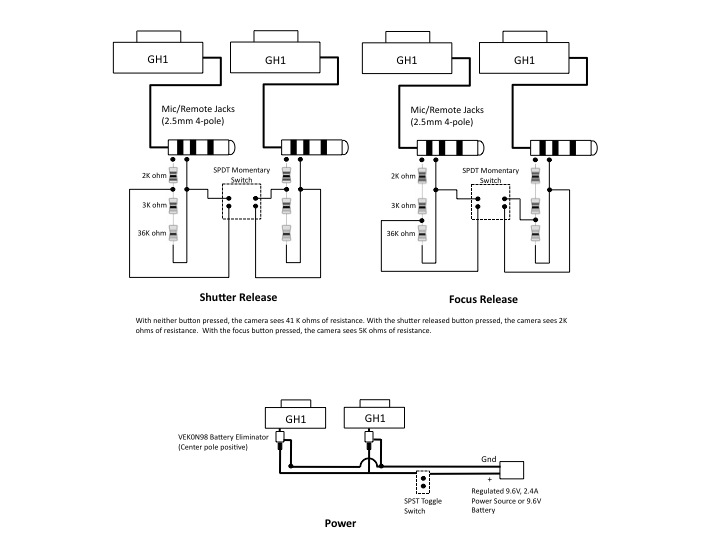

 GH1 gang controls.jpg720 x 540 - 53K
GH1 gang controls.jpg720 x 540 - 53K -
I've just performed tests with the GH2, and it also doesn't allow microphone and remote control use at the same time. The mic is only detected if the remote and ground line are connected without resistance (ie. no remote). I also tried using a remote to start recording, then connecting remote to ground - but the mic is only detected after recording has stopped.
So, this does require a firmware hack to enable. It's actually quite a big deal for me, the in-built mics aren't bad but they pick up lens noise, and I have a better external mic. I also don't want to use an external recorder as syncing audio manually in post is a pain, and the audio will drift gradually on longer takes too due to clock differences.
Would be great if you could take another look at this V.
Start New Topic


Howdy, Stranger!
It looks like you're new here. If you want to get involved, click one of these buttons!
Categories
- Topics List23,992
- Blog5,725
- General and News1,354
- Hacks and Patches1,153
- ↳ Top Settings33
- ↳ Beginners256
- ↳ Archives402
- ↳ Hacks News and Development56
- Cameras2,367
- ↳ Panasonic995
- ↳ Canon118
- ↳ Sony156
- ↳ Nikon96
- ↳ Pentax and Samsung70
- ↳ Olympus and Fujifilm101
- ↳ Compacts and Camcorders300
- ↳ Smartphones for video97
- ↳ Pro Video Cameras191
- ↳ BlackMagic and other raw cameras116
- Skill1,960
- ↳ Business and distribution66
- ↳ Preparation, scripts and legal38
- ↳ Art149
- ↳ Import, Convert, Exporting291
- ↳ Editors191
- ↳ Effects and stunts115
- ↳ Color grading197
- ↳ Sound and Music280
- ↳ Lighting96
- ↳ Software and storage tips266
- Gear5,420
- ↳ Filters, Adapters, Matte boxes344
- ↳ Lenses1,582
- ↳ Follow focus and gears93
- ↳ Sound499
- ↳ Lighting gear314
- ↳ Camera movement230
- ↳ Gimbals and copters302
- ↳ Rigs and related stuff273
- ↳ Power solutions83
- ↳ Monitors and viewfinders340
- ↳ Tripods and fluid heads139
- ↳ Storage286
- ↳ Computers and studio gear560
- ↳ VR and 3D248
- Showcase1,859
- Marketplace2,834
- Offtopic1,320





