
It allows to keep PV going, with more focus towards AI, but keeping be one of the few truly independent places.
-
Just released first trial version of grapherSCOPE which you can download at http://www.m2port.com/
Up to now it's a spare time project and I would appreciate any comments to improve it further.
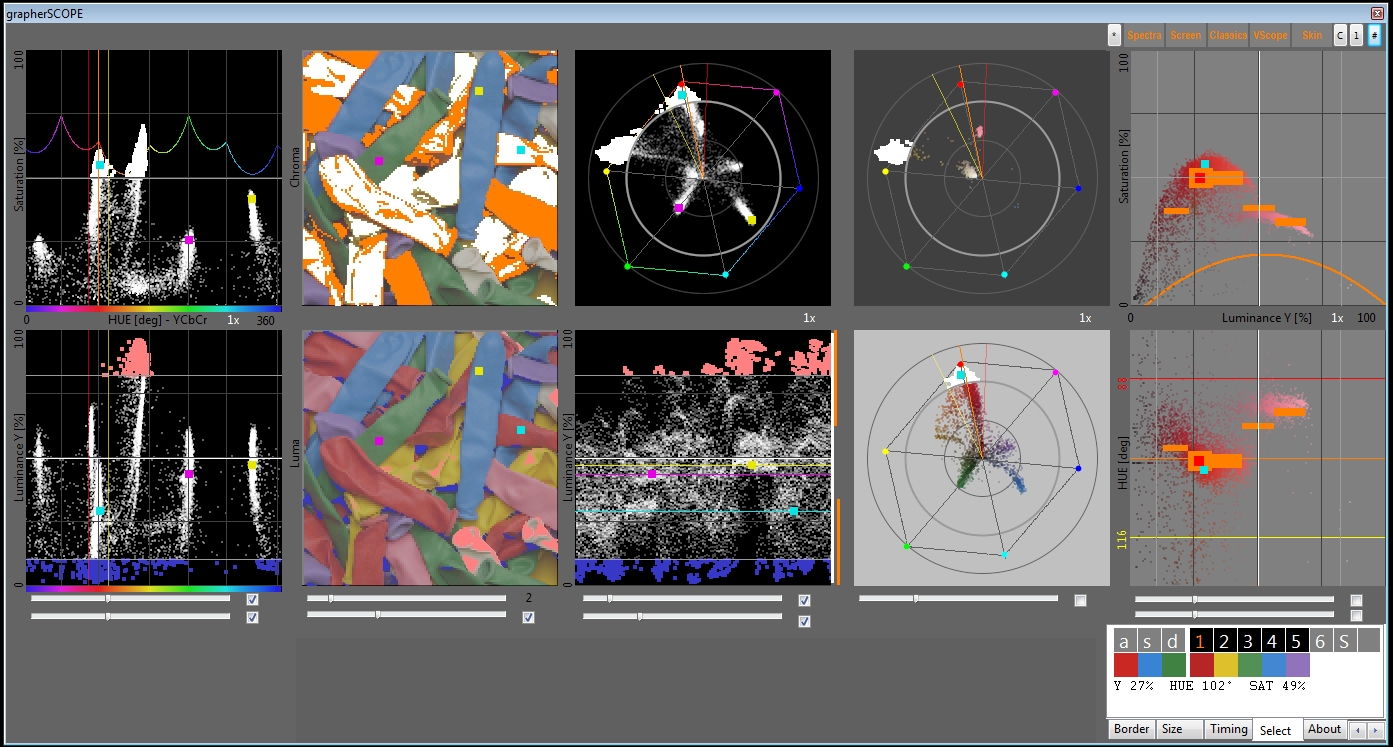
It does offer following features:
- SCOPEs for videographers, photographers, graphic designers and whoever want to learn, teach, talk, change color
- Stand-alone solution; for Mac OS X and Windows Platform
- Global SCOPEs like: Vectorscope, Waveform Monitor, RGB Parade, Saturation Spectra, Luminance Spectra
- Filtered SCOPEs like: Skin Scope, Shadow Vectorscope, Highlight Vectorscope, Midtone Vectorscope
- Up to 3 pixel pickers at one time for color evaluation
- Interplays with photo viewers, video players, internet browsers, photo editors, video editors, color grading tools, effect tools etc.
- Does analyze color in real-time
- Tracks adjustments during color correction, color grading or retouching
- Quick and intuitive access by few key strokes and mouse clicks
- Does analyze from any area of primary screen
- Stays always on foreground of all programs, resizable, can stay also on secondary monitor
- Easy to use compare procedure
- Based on YCbCr Rec. 709 color model
- Eliminates any influence of visual manipulation
- Helps color correction and grading in a non optimized environment
- Helps in case of broadcast safe working

 2015-01-09.jpg1393 x 747 - 506K
2015-01-09.jpg1393 x 747 - 506K -
Cool, but why such design? Instead of floating borderless windows (and ability to add as many as you like as you specify scope type for each).
-
@Vitaliy_Kiselev, thought it would be more practical to preset position of Scopes. Most of them work fine in terms of being a pair (they can share one x-axes or complement to each other). If you only have one Monitor or put grapherSCOPE on top of another Program space is tight. In this case you can keep it small and toggle by menu button clicks below to one set of pairs.
To toggle along menue just right click and make menu buttom black. Black menu will loose focus on scope as soon as another menu button is clicked - gray menu button will keep focus on scope.
There are also some checkboxes in "Options Window" where you can define right-aligned or left-aligned working.
With time it should become very intuitive....
P.S. If you drive a car or even fly a plane you would like to keep instuments always at same position.
-
How about to go back to design suggestions. Thing is that only actual information is the scopes themselves. So, it must be borderless windows (one window - one scope) that you can dock together (like magnet snap in) and with ability to set colors scheme, transparency and being transparent to events (I mean here that any mouse click won't activate your window, but will be passed to original interface below).
Also make ability for basic recognition of interface elements, so window can follow main app resizing and interface changing (as well as hiding if interface element is missing, like if user do not have grading controls on screen).
-
@Vitaly_Kiselev thanks, great suggestions. Hope I understand right, design that feels more integrated to different partner applications. Recognition of interface elements in combination with starting different events would have the advantage that it's API independent and hence easier to integrate for cross-platform development.
I only fear that it could suffer on user friendliness for setting this up - updates of partner program where you have changes in interface appearance wouldn't be your friend.
P.S. Maybe similar concept as ContourDesign does with their Shuttle Pro (here API solution). Their Forum is a way to make it user friendly (besites marketing) http://forums.contourdesign.com/viewforum.php?f=9&sid=77e7bcdecb3817c50f12b002b27cef85
-
First thing I will try to implement customized area where you make grapherscope visible as soon as mouse enters. Additionally it could recognize color of few pixels to bind it to the interface configuration of the app. Outside of that (mask) area SCOPES would be invisible.
That means for a color grading app - SCOPES would appear only if you are close to tools where you can change color.
-
Here we go. In a few days I will release next version of grapherSCOPE. Then as discussed above with suggested design. Thanks @Vitaley_Kiselev
-
It is really good progress, but some design polishing is still required. Small subtle things to make it look organic, like painted glass.
-
@Vitaliy_Kiselev - Thinking about using gray scale mask for auto hide function as well. Something like copy screen of GUI, put it in a retouch program and paint a mask. Transparency of scopes would be given by gray scale of mask. That means you could create a smooth in/out fade.
-
Just did upload second release of grapherSCOPE at M2Port.com. There are lot of changes regarding adaptation to partner applications. The aim was that grapherSCOPE interplays with retouching programs, grading tools, effect tools, video editors etc. as it would be one single software.
New key features are:
-Frameless Menus and SCOPEs
-GUI dependent self arrangement by three pixel recognition
-Auto Hide Functions
Download at http://www.m2port.com/
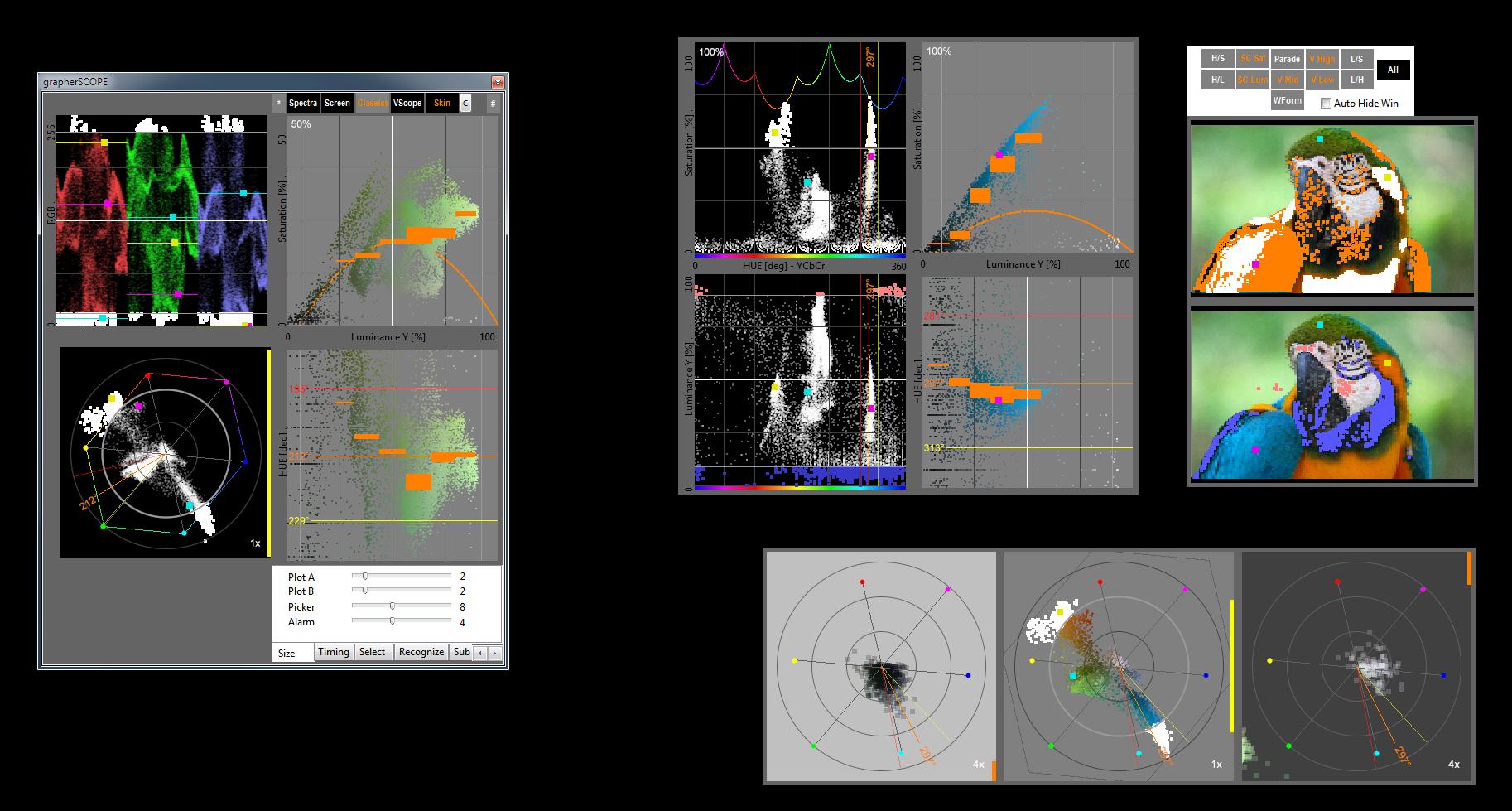

 2015-03-15 Release.jpg1826 x 979 - 215K
2015-03-15 Release.jpg1826 x 979 - 215K -
I can't install the newest version on OSX 10.9.5 . It stucks on installation.
-
Hi @rheinpirat please could you describe your problem more in detail. Might be that your firewall does not allow to install it. Did you try to open "download" folder by Finder then "right click" on "grapherSCOPE v0.298" and "open"....
-
After clicking on the .pkg an installation window pops up. I can enter my OSX password and then the installation package will be verified. This is the point it stucks.
-
@rheinpirat, can you temporarily turn off antivirus and firewall. That might be the problem:-[ OSX version shouldn't be the problem as my current version is already Yosemite 10.10 and it was packed by Apple developer tool PackageMaker.
-
I did turn off antivirus and firewall, but I've still got this problem.
Howdy, Stranger!
It looks like you're new here. If you want to get involved, click one of these buttons!
Categories
- Topics List23,992
- Blog5,725
- General and News1,354
- Hacks and Patches1,153
- ↳ Top Settings33
- ↳ Beginners256
- ↳ Archives402
- ↳ Hacks News and Development56
- Cameras2,367
- ↳ Panasonic995
- ↳ Canon118
- ↳ Sony156
- ↳ Nikon96
- ↳ Pentax and Samsung70
- ↳ Olympus and Fujifilm101
- ↳ Compacts and Camcorders300
- ↳ Smartphones for video97
- ↳ Pro Video Cameras191
- ↳ BlackMagic and other raw cameras116
- Skill1,960
- ↳ Business and distribution66
- ↳ Preparation, scripts and legal38
- ↳ Art149
- ↳ Import, Convert, Exporting291
- ↳ Editors191
- ↳ Effects and stunts115
- ↳ Color grading197
- ↳ Sound and Music280
- ↳ Lighting96
- ↳ Software and storage tips266
- Gear5,420
- ↳ Filters, Adapters, Matte boxes344
- ↳ Lenses1,582
- ↳ Follow focus and gears93
- ↳ Sound499
- ↳ Lighting gear314
- ↳ Camera movement230
- ↳ Gimbals and copters302
- ↳ Rigs and related stuff273
- ↳ Power solutions83
- ↳ Monitors and viewfinders340
- ↳ Tripods and fluid heads139
- ↳ Storage286
- ↳ Computers and studio gear560
- ↳ VR and 3D248
- Showcase1,859
- Marketplace2,834
- Offtopic1,320






