
It allows to keep PV going, with more focus towards AI, but keeping be one of the few truly independent places.
-
- YouTube Creator Studio: Did you know that after Rebecca Black uploaded “Friday,” she went on a school trip, not knowing for several days the video was going viral? To help you manage your videos on the go, the new YouTube Creator Studio app lets you see analytics, manage your videos and more. The app is available now on Android and launching on iOS in coming weeks and you’ll see some redesign of the Creator Studio on desktop too.
- Audio Library, now with sound effects: You’ve used the hundreds of free songs in the Audio Library on millions of your videos. But until now, you’ve had to go through extreme lengths to make your own zombie screams and fighter plane sounds. To make your lives easier and videos better, from today you now have thousands of royalty-free sound effects at your disposal. We’ve also added more tracks to the Audio Library.
- 60 (yeah, six-zero) frames per second: Your video game footage with crazy high frame rates will soon look as awesome on YouTube as it does when you’re playing, when we launch support for 48 and even 60 frames per second in the coming months. Take a look at some preview videos on the YT Creator Channel. Make sure you’re watching in HD!
- Fan Funding: Your fans aren’t just watching your videos, they’re also helping support your channel through services like KickStarter, IndieGogo, Patreon and more. We’ll be adding another option for you, where fans will be able to contribute money to support your channel at any time, for any reason. A handful of creators are testing this feature soon on desktop and Android, including Dulce Delight, Fitness Blender, The Healthcare Triage, The King of Random, Soul Pancake, Steve Spangler Science, The Young Turks, and Thug Notes. If you’re interested in trying it on your channel, sign up here.
- Creator Credits: Collaboration is a key to great videos on YouTube. You’re already giving your collaborators shout outs in your video descriptions. But what if those text-based shout outs were tags that let viewers click through to their channels, or let you search for a collaborator based on their work and location? That’s our vision for Creator Credits, stay tuned for more.
- Subtitles contributed from fans: More than a billion people watch YouTube each month, but not all of them speak the same language and some are deaf or hard of hearing. Automatic speech recognition and automatic translation on YouTube can help, but your fans can do an even better job. In the coming months, your fans will be able to submit translations in any language based on the subtitles or captions you’ve created, helping you reach even more viewers. You can try this out now on Barely Political, Fine Art-Tips, Got Talent Global and Unicoos.
- Info Cards: Annotations are useful, but not as ridiculously good looking as say, Blue Steel. In the near future, you’ll see our new interactive information cards with a clean look, which you’ll beable to program once to work across desktop, phones and tablets.
- More ways to playlist: Along with playlists analytics we recently added to analytics, expect to see more ways to create playlists, so that all the time you spend building them translates into easier discovery for viewers and better results for you.
-
Really need a higher bitrate option for 1080p. Even if I had to pay a fee to get it, a $30 yearly subscription or something. Maybe they already have something like that for their big clients, but I've never seen it.
As it is I've just been rendering out my 1080 videos to 4k and then the 4k youtube version usually looks closer to the 1080 original.
-
Sample
-
@blazer003: Yeah, the low-bandwidth crazyness goes on... I guess you'll have to wait for "8k 120Hz"-support in youtube to get enough bandwidth there to present a clean 1080p30 video.
-
You need Google Chrome to watch YouTube videos at 60FPS, and you need to watch them in HD
60fps thing starts to work. Still very limited.
-
It also works with Internet Explorer.
-
Here's a quick sample video I did.
From what I see, 59.94 does work at least in my example and as some are mentioning, it does not work for 2160p videos yet when you look at the settings of my video. You only see 2160p in my setting and not 2160p60.
-
The important thing to remember is that 60p now renders your video useless to everyone using firefox because it completely fails for 1080p and 720p now. We aren't quite there yet.
-
Useless? They can't be played at all?
-
@ balazer
On firefox I cannot play the video above at all with 1080p or 720p selected. It errors out. All other resolutions work just fine.
-
I am able to play the video @ 1080p/720p using Firefox (v33.0.2) on MBP (OSX v10.8.5).
-
Looks amazing! Which hack did you use @MikeLinn?
-
Safari 8 on Yosemite supports the extra frame rates out of the box. It uses the HTML5 player. Looks pretty awesome to be honest. Nice to have these extra options.
-
They have fixed the playback issue with Firefox now. However, it still only playback at 30 FPS in Firefox.
-
4K at 60fps
-
I wish that they would fix The buffering behaviour - you missed a word or want to see something again, so you click back on the progress bar, but now you have to wait while the video is re-downloaded. wtf!
The automatic quality changing is obnoxious too.
-
Color me unimpressed.
-
Just as another glaring example how little quality youtube provides, here's two screen shots I made today (using the same JPG quality, of course) from an original 1080p h.264 @ 16 MBit/s file I had uploaded to archive.org and the same file / frame when delivered from youtube (who crushed it down to 3.9MBit/s).
Youtube can tout "4k" or "60fps" as much as they want - as long as they are cheap on bandwidth, not even an "8k 120fps" file will gain you any decent quality.
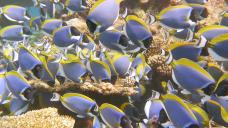
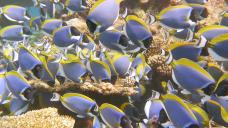 screenshot_original.jpg1920 x 1080 - 462K
screenshot_original.jpg1920 x 1080 - 462K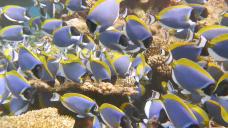
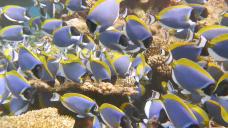 screenshot_youtube.jpg1920 x 1080 - 358K
screenshot_youtube.jpg1920 x 1080 - 358K -
@karl Yeah, if you have a 1080p video for web delivery to YouTube, just export it at 1440p for upload. YouTube will use a higher bitrate to encode it and you will end up with more detail when viewed at 1440p on youtube. Still really a 1080p video, but the 1440p setting will make it look much closer to the original.
Howdy, Stranger!
It looks like you're new here. If you want to get involved, click one of these buttons!
Categories
- Topics List23,992
- Blog5,725
- General and News1,354
- Hacks and Patches1,153
- ↳ Top Settings33
- ↳ Beginners256
- ↳ Archives402
- ↳ Hacks News and Development56
- Cameras2,367
- ↳ Panasonic995
- ↳ Canon118
- ↳ Sony156
- ↳ Nikon96
- ↳ Pentax and Samsung70
- ↳ Olympus and Fujifilm101
- ↳ Compacts and Camcorders300
- ↳ Smartphones for video97
- ↳ Pro Video Cameras191
- ↳ BlackMagic and other raw cameras116
- Skill1,960
- ↳ Business and distribution66
- ↳ Preparation, scripts and legal38
- ↳ Art149
- ↳ Import, Convert, Exporting291
- ↳ Editors191
- ↳ Effects and stunts115
- ↳ Color grading197
- ↳ Sound and Music280
- ↳ Lighting96
- ↳ Software and storage tips266
- Gear5,420
- ↳ Filters, Adapters, Matte boxes344
- ↳ Lenses1,582
- ↳ Follow focus and gears93
- ↳ Sound499
- ↳ Lighting gear314
- ↳ Camera movement230
- ↳ Gimbals and copters302
- ↳ Rigs and related stuff273
- ↳ Power solutions83
- ↳ Monitors and viewfinders340
- ↳ Tripods and fluid heads139
- ↳ Storage286
- ↳ Computers and studio gear560
- ↳ VR and 3D248
- Showcase1,859
- Marketplace2,834
- Offtopic1,320













