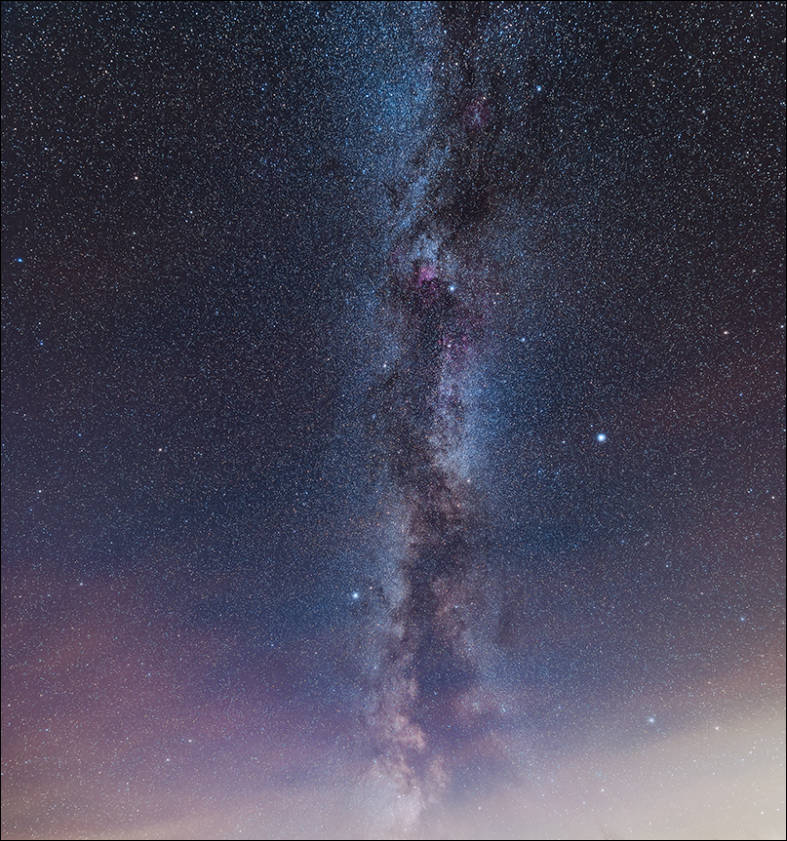It allows to keep PV going, with more focus towards AI, but keeping be one of the few truly independent places.
-
Nikon Corporation is developing new firmware for its Nikon D4S, Nikon D810, and Nikon D750 DSLR cameras, for release this summer, 2015. The new firmware will provide support for timecode and recording command functions with HDMI output to external recorders (make them able to recognize start and stop of recording).
-
The Nikon D810 was introduced with a lot of fanfare on the heels of the highly impressive D800 DSLR camera. Even though expectations were incredibly high for the Nikon D810, it doesn't disappoint. Its image quality is absolutely brilliant in a variety of shooting situations, and with 36-plus-megapixels of resolution in the FX image sensor, you can crop the D810's images quite a bit and still end up with a high-resolution photo. This camera will work well in almost any type of scene, providing great image quality and performance. The D810's flexibility is great, and Nikon has given the photographer a large number of options for customizing the camera's use. With its new shutter and mirror box mechanism the D810 works extremely quietly, allowing it be used in a variety of situations where you normally wouldn't want to use a DSLR with a noisy shutter, such as at a wedding ceremony.
http://www.steves-digicams.com/camera-reviews/nikon/d810-dslr/nikon-d810-dslr-review.html
-

D810 truly delivers. Not only do you have the superb handling you'd expect of a Nikon DSLR, coupled with the spectacular resolution of the D800 and D800E -- the Nikon D810 gives you all of this plus truly usable high-sensitivity options that, in our testing, bested the Sony A7R to produce usable 8" x 10" prints at all the way up to ISO 25,600. Even at ISO 51,200, we found the D810 quite capable of good 4" x 6" prints -- perhaps even larger, for your less critical shots.
http://www.imaging-resource.com/PRODS/nikon-d810/nikon-d810A.HTM

 phantom37.jpg800 x 554 - 62K
phantom37.jpg800 x 554 - 62K -

 sales36.jpg786 x 525 - 49K
sales36.jpg786 x 525 - 49K -
New firmware
An External recording control option has been added to the HDMI item in the SETUP MENU. If the camera is connected via HDMI to a third-party recorder that supports the Atomos Open Protocol (the Atomos SHOGUN, NINJA2, or NINJA BLADE), selecting On allows camera controls to be used to start and stop recording. More information is available in a supplementary manual.
Fixed the following issues:
- Incorrect distances were shown in the camera playback info display for photographs taken with an optional flash unit in distance-priority manual (GN) mode.
- The brightness of the live view photography display would not change when a command dial was rotated to adjust exposure compensation with On (Auto reset) selected for b Metering/exposure > b4 Easy exposure compensation > Easy exposure compensation in the CUSTOM SETTING MENU.
- Although the preview button would stop the lens down to maximum aperture when assigned the Preview role, the maximum aperture indicator would not appear in the monitor.
- In rare cases, the shutter would not be released when the user attempted to take photographs in movie live view.
- About 4 seconds of static could be heard on audio recorded with external HDMI recorders during movie live view.
- The shutter speed, aperture, and ISO sensitivity displayed in the monitor during movie live view would differ from values in the final movie file.
- Volume could sometimes not be adjusted if movies were played with indicators hidden during full-frame playback (None (image only)).
- Exposure compensation would fail to produce the desired results if a negative value was selected when NEF (RAW) images were processed using the NEF (RAW) processing option in the RETOUCH MENU.
- Images would in rare cases fail to record correctly with HDR (high dynamic range) selected in the SHOOTING MENU.
- If On was selected for Exposure smoothing during interval timer photography, every frame after the first would be overexposed.
- File numbers were not assigned in the proper sequence.
- In some languages, characters or parts of characters would be missing from the SETUP MENU > Location data > Position display.
- In some languages, characters or parts of characters would be missing from the SETUP MENU > AF fine-tune > List saved values display.
- Some help text has been changed.
http://downloadcenter.nikonimglib.com/en/download/fw/156.html
-

 zebra561.jpg787 x 841 - 140K
zebra561.jpg787 x 841 - 140K -

 img66.jpg800 x 531 - 90K
img66.jpg800 x 531 - 90K -
Firmware update
Fixed an issue that sometimes caused the camera to stop responding when attached to a WR‑R10 wireless remote controller running firmware version 3.00.
-

 img330.jpg800 x 529 - 161K
img330.jpg800 x 529 - 161K -
Nikon D810 vs Canon 5D Mark IV vs Sony A7R II
-
On paper the d810 should have one the highest tested dynamic range sensors ,does the firmware alow for recording raw of video via hdmi ?
-
Nikon D810 firmware version 1.12
- The WT-7 wireless transmitter is now supported.
- Fixed the following issues:
- Multiple exposures were not recorded correctly.
- Incorrect histograms would be displayed for some images viewed in the RGB histogram display during playback.
- If On was selected for Auto distortion control, distortion would appear at the edges of photos taken with NEF (RAW) + JPEG fine selected for Image quality and Medium selected for JPEG/TIFF recording > Image size.
- Photos taken immediately after lenses were exchanged would not be recorded at the correct exposure.
- The protect icon did not display correctly.
- If On was selected for Auto distortion control, the camera would stop responding when the user attempted to take pictures with NEF (RAW) + JPEG fine selected for Image quality, Small selected for NEF (RAW) recording > Image size, and RAW primary - JPEG secondary selected for Secondary slot function.
- Shutter speeds for the electronic front-curtain shutter would sometimes be faster than 1/2000 s.
- Pictures would sometimes not be recorded.
http://downloadcenter.nikonimglib.com/en/download/fw/218.html
-
Nikon D810 Digital SLR Body Only Camera, - Refurbished, $1749
-
Nikon D810 official $1000 price drop
https://www.adorama.com/inkd810.html
Nikon D810 DSLR with AF-S NIKKOR 24-120mm f/4G ED VR Lens kit now down to $2496
-
Camera is discontinued
https://www.nikon-image.com/products/slr/discontinue_lineup/
Howdy, Stranger!
It looks like you're new here. If you want to get involved, click one of these buttons!
Categories
- Topics List23,992
- Blog5,725
- General and News1,354
- Hacks and Patches1,153
- ↳ Top Settings33
- ↳ Beginners256
- ↳ Archives402
- ↳ Hacks News and Development56
- Cameras2,367
- ↳ Panasonic995
- ↳ Canon118
- ↳ Sony156
- ↳ Nikon96
- ↳ Pentax and Samsung70
- ↳ Olympus and Fujifilm101
- ↳ Compacts and Camcorders300
- ↳ Smartphones for video97
- ↳ Pro Video Cameras191
- ↳ BlackMagic and other raw cameras116
- Skill1,960
- ↳ Business and distribution66
- ↳ Preparation, scripts and legal38
- ↳ Art149
- ↳ Import, Convert, Exporting291
- ↳ Editors191
- ↳ Effects and stunts115
- ↳ Color grading197
- ↳ Sound and Music280
- ↳ Lighting96
- ↳ Software and storage tips266
- Gear5,420
- ↳ Filters, Adapters, Matte boxes344
- ↳ Lenses1,582
- ↳ Follow focus and gears93
- ↳ Sound499
- ↳ Lighting gear314
- ↳ Camera movement230
- ↳ Gimbals and copters302
- ↳ Rigs and related stuff273
- ↳ Power solutions83
- ↳ Monitors and viewfinders340
- ↳ Tripods and fluid heads139
- ↳ Storage286
- ↳ Computers and studio gear560
- ↳ VR and 3D248
- Showcase1,859
- Marketplace2,834
- Offtopic1,320