
Please, support PV!
It allows to keep PV going, with more focus towards AI, but keeping be one of the few truly independent places.
It allows to keep PV going, with more focus towards AI, but keeping be one of the few truly independent places.
Ruige monitors
-
Note: Deal closed.
Ruige S500HD



Ruige S480HDA back, with HDMI out
Ruige S701HD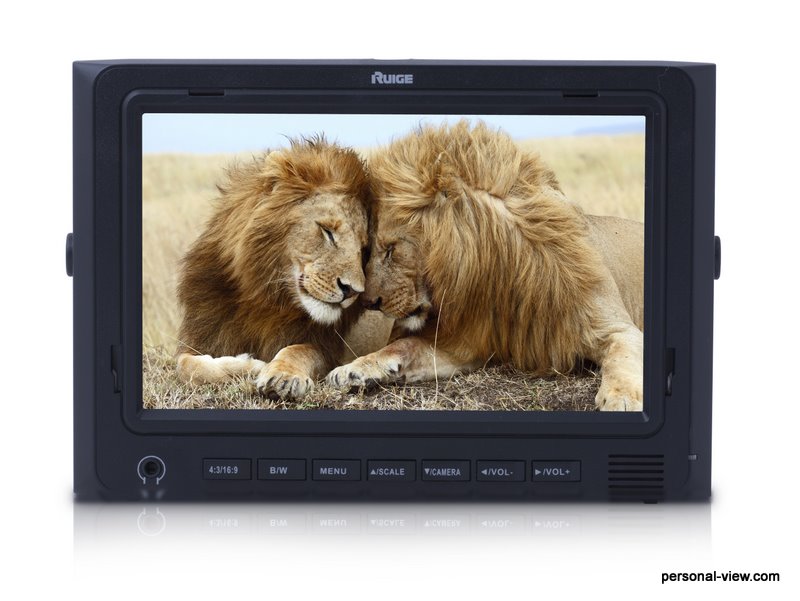
http://www.personal-view.com/talks/discussion/comment/6970#Comment_6970
http://www.personal-view.com/talks/discussion/comment/10090#Comment_10090

 S500 long sunhood .jpg800 x 536 - 36K
S500 long sunhood .jpg800 x 536 - 36K
 S500HD(1).jpg800 x 646 - 69K
S500HD(1).jpg800 x 646 - 69K
 S500HD.jpg800 x 646 - 101K
S500HD.jpg800 x 646 - 101K
 S500HD package 2.jpg800 x 535 - 72K
S500HD package 2.jpg800 x 535 - 72K
 TL-S480HDA(1).jpg800 x 623 - 64K
TL-S480HDA(1).jpg800 x 623 - 64K
 TL-S701HD.jpg800 x 601 - 87K
TL-S701HD.jpg800 x 601 - 87K -
Does it have some kind of peaking? It's mentioned in the reply by DrDave mentioning the 'gizmo'. If so, I'm definitely interested, if not, I might be. ;-)
-
Is it confirmed these work with GH2? My current monitor has trouble seeing the GH2, I'm always have to reboot camera and monitor so they see each other. Major pita.
-
@brianluce What's your current monitor?
-
@ihamer seconded, I would also like to interested in 7" model. As I don't know if the resolution and screen size would be enough for focusing.
-
-
@sam_stickland
It's that 10" Leadstar that costs around $100. It's not bad. 10" is too big, image is okay, but the fact that it can't communicate with the GH2 is such a headache. Don't get one.
Btw, in my opinion, anyone who wants a monitor should seriously consider a cage and either use the TrustMT HDMI clamp ($50) or improvise something from a binder clip so that the HDMI cable won't wiggle and break the signal. The connection is flimsy and I've tried many types of cables and adaptors and not had good results. I really think you need to clamp the cable somehow. -
> I really think you need to clamp the cable somehow.
Yep.
Ruige is supplied with clamp, so on monitor side all will be tight. -
I see that we need to add 7" monitor to this deal.
I'll work on it. -
I got lately the new Ikan VL5 5" monitor. It is ok, it has good quality and many controls, like peaking, blu gun, RGB separate controls. Anyway, it is too little. I strongly suggest 7" monitors for better focusing. In my opinion it is better to have a bigger monitor without peaking than a little one with peaking. This because I find peaking to work fine in good light, but in low light I find easier to focus without peaking, at least on my VL5. So I suppose it would be even much easier on a 7" monitor.
-
Thanks @Nino_Ilacqua, I wanted to get a review about the vl5 and also I was unsure about the size of the monitor. Your post comforts me into choosing a 7 inch model. The Ruige one also has a higher resolution 1024 x 600 if I am not mistaken.
-
Anyone have experience with sun shades such as this monitor has? I'm thinking in bright sunlight it might not do the job.
-
>I'm thinking in bright sunlight it might not do the job.
Why are you thinking so?
If you want extra deep one you can get Cinematics hood for 7" monitors.
But I think that stock one will be enough. -
I'm in for the S480HD slim version if it's < $300 shipped. Good deal!
Thanks Vitaliy. -
I have only one little question about the peaking, does it work only on the zoom mode or does it have a mode when you see the whole image as seen in other monitors. It would be quite awkward if it is only in zoom mode because the benefit is nul.
-
"Pressing ZOOM key first time enters 1:1 pixel zoom in, second press enters peak focus status, third press returns normal size and status. "
This is their description :-) -
So if order the Ruige S480HDA, we'll have 2 HDMI lock?
-
>So if order the Ruige S480HDA, we'll have 2 HDMI lock?
I hope you can read text in the table :-)
I see confusion reason now. 2x included for HDA models. -
the Sunhood for RUIGE TL-S701HDA extends out MAX 12CM, so i think it works well in bright light.
-
@Vitaliy_Kiselev "Pressing ZOOM key first time enters 1:1 pixel zoom in, second press enters peak focus status, third press returns normal size and status. "
This is what I am afraid of, because peaking was designed to be aid to focus on a lower resolution monitor than the original. That is by outlining the part in focus of your image. That is the whole image, where you can compose and focus at the same time.
1.1 mapping is another system where you can see the image at 1.1 pixel level, but as the monitor is lower resolution it will crop the image, so you will see only part of the image. Now if you combine the two they in many way work against each other. If like me and any half decent photographer/cinematographer you use the rule of two third most of the time. Your focus point will be on the side and not in the middle. Having normal peaking will help you focus on the subject that is on the side. Doing rack focus where you have one actor on one side and the other on the other side will also be impossible with this system. Steadicam user will also have serous problem.
Now I don't know if they have a normal peaking mode (whole screen with the peaking) and will wait before any conclusion. If they don't have a normal peaking mode I would advice most to buy the 7 inch version, because 1. It has higher resolution screen... so might be easier to focus without peaking 2. When doing the 1.1 pixel zoom, they will have less cropping so might have more chance that the subject they are focusing on is in focus.
On the video you can clearly see that as from 1.40
-
>Now I don't know if they have a normal peaking mode (whole screen with the peaking) and will wait before any conclusion.
My current understanding is no, they don't have full screen peaking.
My second understanding is that peaking is more like super sharping. Not accurate outlines.
I'll try to talk with their engineers next week.
If you ask me, menus, design and implementation of monitors firmware are all seriously fucked up on all Chinese monitors. -
Thanks, it would be nice for them to a have someone that can give them some feedback. At least a full screen with the peaking/edge enhancement would be much better. They also had in the previous model the possibility to zoom in a section of the screen.
-
A last thing I would like to ask, is if it has 2.35 markings or matte?
-
@danyyyel
>They also had in the previous model the possibility to zoom in a section of the screen.
Yep.
I believe that this is still in the actual firmware (but not button :-) )
They just do not care.
Even peaking is accessible only if you have remote switch.
My current understanding is that they don't have any design and feedback system.
Engineer just get features list from managment and as he never tried to shoot anything he is just implementing them making check marks after this.
>A last thing I would like to ask, is if it has 2.35 markings or matte?
My understanding is that only safe percentage matte is available. -
Lets hope that they will listen to you. It is a bit ironic that they can go backward in certain functionality :-) I think a little tweak like the one above would make a big difference.
Start New Topic


Howdy, Stranger!
It looks like you're new here. If you want to get involved, click one of these buttons!
Categories
- Topics List23,990
- Blog5,725
- General and News1,353
- Hacks and Patches1,153
- ↳ Top Settings33
- ↳ Beginners256
- ↳ Archives402
- ↳ Hacks News and Development56
- Cameras2,367
- ↳ Panasonic995
- ↳ Canon118
- ↳ Sony156
- ↳ Nikon96
- ↳ Pentax and Samsung70
- ↳ Olympus and Fujifilm101
- ↳ Compacts and Camcorders300
- ↳ Smartphones for video97
- ↳ Pro Video Cameras191
- ↳ BlackMagic and other raw cameras116
- Skill1,960
- ↳ Business and distribution66
- ↳ Preparation, scripts and legal38
- ↳ Art149
- ↳ Import, Convert, Exporting291
- ↳ Editors191
- ↳ Effects and stunts115
- ↳ Color grading197
- ↳ Sound and Music280
- ↳ Lighting96
- ↳ Software and storage tips266
- Gear5,420
- ↳ Filters, Adapters, Matte boxes344
- ↳ Lenses1,582
- ↳ Follow focus and gears93
- ↳ Sound499
- ↳ Lighting gear314
- ↳ Camera movement230
- ↳ Gimbals and copters302
- ↳ Rigs and related stuff273
- ↳ Power solutions83
- ↳ Monitors and viewfinders340
- ↳ Tripods and fluid heads139
- ↳ Storage286
- ↳ Computers and studio gear560
- ↳ VR and 3D248
- Showcase1,859
- Marketplace2,834
- Offtopic1,319






