
It allows to keep PV going, with more focus towards AI, but keeping be one of the few truly independent places.
-
Please read further and download at: http://m2port.com/ Would be happy to know if it could be useful for you.
zoneSCOPE is designed to analyse color of choosen pixels of an image or video. It is much more than a simple color picker. zoneSCOPE can display luminance and chrominance data at the time when retouching of pictures or color correction of videos takes place. Results are based on grouping and averaging multiple pixels to enhance reliability of color information.
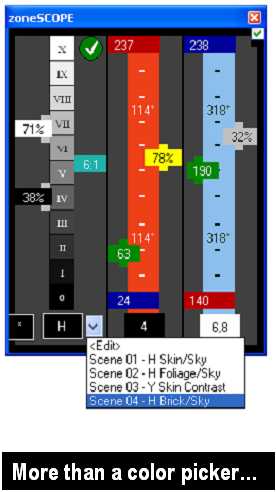
Bars are moving up and down and changing color to make it more intuitive to understand whats happening with brightness and color when changed. Reference points can be set and saved to support scene matching. They can also help to color correct to original or memory colors.
zoneSCOPE is a stand-alone solution and running on Windows platforms. Due to the fact that it is not a plugin, it can interplay with programs like Photo Viewers, Video Players, Internet Browsers, Photo Editors, Video Editors, Color Grading Tools and Effect Tools.
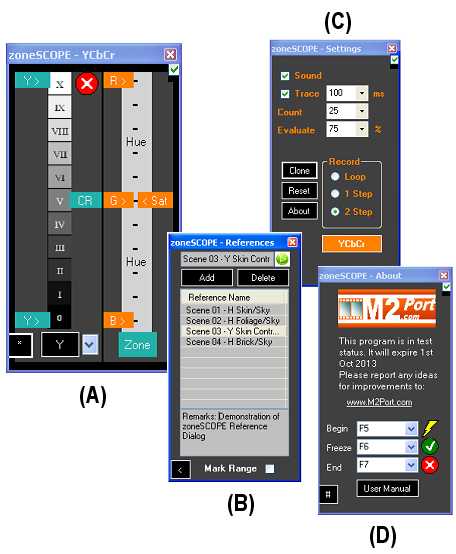
Above you see: A) Zone Analyse Display (displays luminance and chrominance values while you are grading) B) Reference Database (database for color references. Useful for memory colors and scene matching.) C) Settings Dialog (properties for color analysis) D) About Dialog (preset of shortcut keys, link to internet, manual)
Once activated, zoneSCOPE stays on foreground of all programs and evaluates color real-time in background. Together with image evaluating tools like RGB histogram, waveform monitor, RGB parade scopes and vectorscopes it helps the user to adjust the image in more effective time.
Control takes place by customized shortcut keys whereas darker and brighter image parts can be choosen with just a mouse wipe. After that you analyse adjustments precisely derived from color correction/grading or retouching programs.
Luminance, Adam Ansel zones of darker and brighter image parts as well as contrast ratio is analysed. Chrominance data of these two different zones are shown as RGB, HUE and saturation.
It's Clone function in combination with enabling/disabling shortcut key operation opens up the possibility of analysing multiple regions by simultaneously running another or more zoneSCOPE programs.

 zoneSCOPEv30beta.jpg276 x 492 - 18K
zoneSCOPEv30beta.jpg276 x 492 - 18K
 zoneSCOPE_Window_Types.jpg456 x 554 - 30K
zoneSCOPE_Window_Types.jpg456 x 554 - 30K -
reserved for FAQ
-
Just a nice small introduction of presynkt production. I feel excited when somebody else found an additional value with regards to this concept.
-
Seems pretty useful. Does it take sample from 1 pixel or e.g. average from "small circle" at the pointer, like about 10 pixels?
-
erased, not a question, sorry
-
@tonalt in loop mode it takes sample from 1 pixel. Thats the reason why you see that it reacts very sensitve in above video.
What was not shown in the video was its record modes. Then you choose customized amount of pixels (10, 25, 50) from mouse wipe (not circle). Mouse wipes can be recorded one or two times. Two times is good if you need information of two different areas like skin shadow and midtone (orange skin and blue sky). After that you are able to color grade and see changes of averaged recorded pixels in a smart way.
It forms 2 groups of pixels that you receive a lower and higher averaged value. In older version it was grouped only by luminance, in actual version you can choose between luminance, hue or satuation (press buttom below luminance scale (switches between Y, H or S).
Besites of Y, Zones, RGB, HUE and Sat it can deliver information about luminance (contrast ratio) as well as kind of chrominance contrast (averaged RGB, for example simlar saturated orange+blue = grey).
The idea to develope this program came up when I saw lightning tutorials from @shian at colorGHear tutorials. He explains in a very pragmatic way how to place contrast. With zoneSCOPE it's easy now to check what he did by numbers and learn whether you achieve results you expect.
-
Just released zoneSCOPE v0.32 beta.
Changes:
(2013-10-15) v0.32 beta - new minimize window - activation of reference bars by shortcut keys - activation of reference bars in loop mode
(2013-09-21) v0.30 beta - additional (second) luminance panel - introduction of reference indicators - references database added - customizable shortcut keys - new selection button for preferred (Y)Luminance, (H)ue and (S)aturation color evaluation
(2013-07-28) v0.20 beta - first introdution
-
It might run now on a MAC OSX platform by means of monoDevelop. Please follow instructions on http://m2port.com/download.html if you want to try it out.
-
I just tried and all I'm getting is the "about" window. I'm still hopeful though!
-
Now a big changes of zoneSCOPE. Just released zoneSCOPE 0.41beta on http://m2port.com/
Scopes like Waveform Monitor, RGB Parade, Vectorscopes etc. are implemented and can be used everywhere you want.
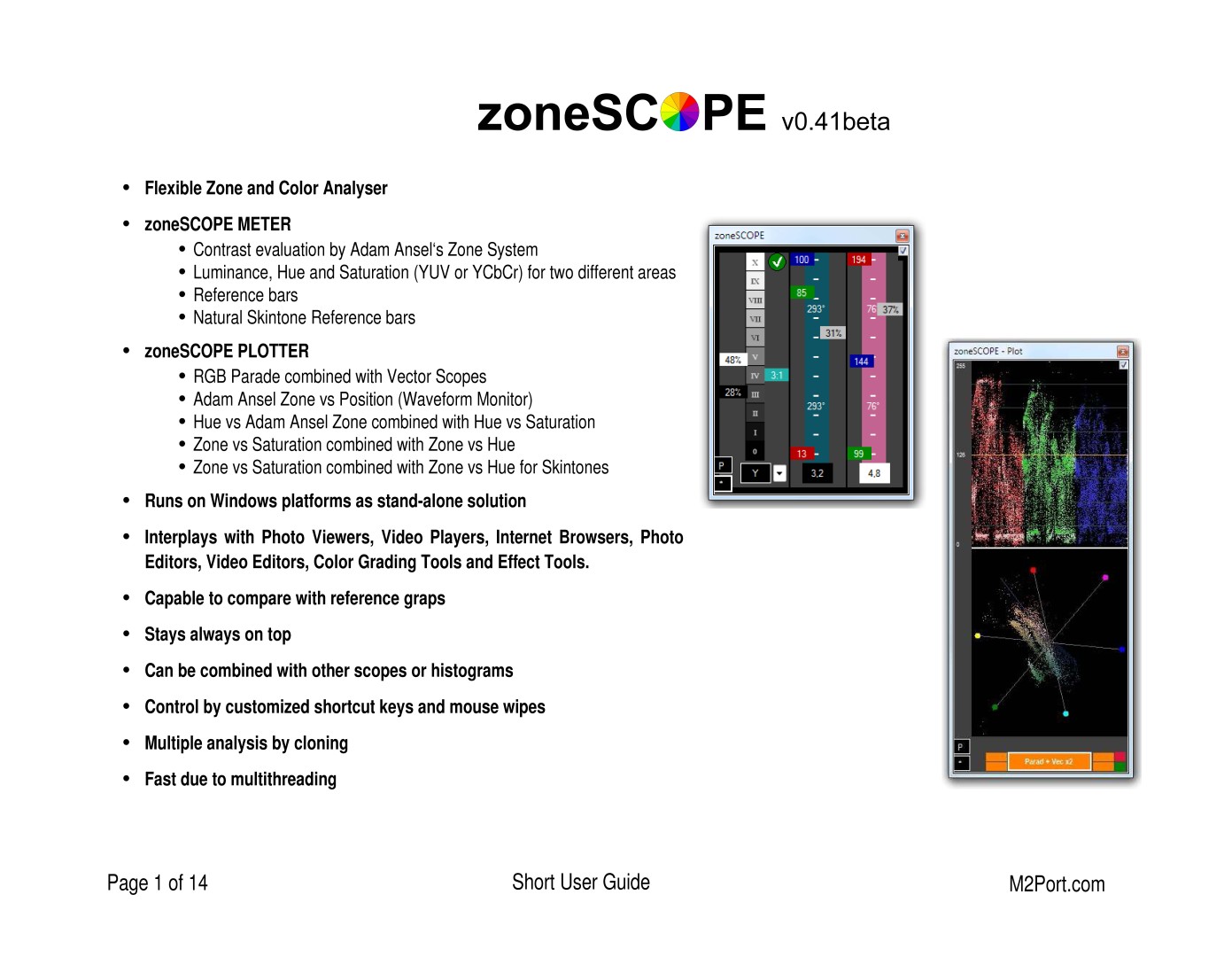

 zoneSCOPE Manual v041_Page_01.jpg1391 x 1080 - 186K
zoneSCOPE Manual v041_Page_01.jpg1391 x 1080 - 186K -
Might be also be interesting:
Howdy, Stranger!
It looks like you're new here. If you want to get involved, click one of these buttons!
Categories
- Topics List23,992
- Blog5,725
- General and News1,354
- Hacks and Patches1,153
- ↳ Top Settings33
- ↳ Beginners256
- ↳ Archives402
- ↳ Hacks News and Development56
- Cameras2,367
- ↳ Panasonic995
- ↳ Canon118
- ↳ Sony156
- ↳ Nikon96
- ↳ Pentax and Samsung70
- ↳ Olympus and Fujifilm101
- ↳ Compacts and Camcorders300
- ↳ Smartphones for video97
- ↳ Pro Video Cameras191
- ↳ BlackMagic and other raw cameras116
- Skill1,960
- ↳ Business and distribution66
- ↳ Preparation, scripts and legal38
- ↳ Art149
- ↳ Import, Convert, Exporting291
- ↳ Editors191
- ↳ Effects and stunts115
- ↳ Color grading197
- ↳ Sound and Music280
- ↳ Lighting96
- ↳ Software and storage tips266
- Gear5,420
- ↳ Filters, Adapters, Matte boxes344
- ↳ Lenses1,582
- ↳ Follow focus and gears93
- ↳ Sound499
- ↳ Lighting gear314
- ↳ Camera movement230
- ↳ Gimbals and copters302
- ↳ Rigs and related stuff273
- ↳ Power solutions83
- ↳ Monitors and viewfinders340
- ↳ Tripods and fluid heads139
- ↳ Storage286
- ↳ Computers and studio gear560
- ↳ VR and 3D248
- Showcase1,859
- Marketplace2,834
- Offtopic1,320





