
It allows to keep PV going, with more focus towards AI, but keeping be one of the few truly independent places.
-
Every since I upgraded to 10.8, my file system thinks my Private folder is a "package". (see screenshot) Also, I can't load new settings on to the camera from the card. I've tried reformatting the card in camera, but it doesn't help the problem.
Any suggestions?
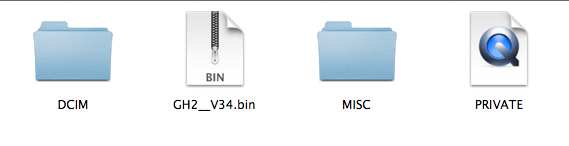
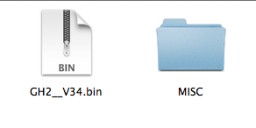
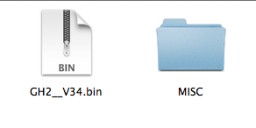 private.png569 x 146 - 23K
private.png569 x 146 - 23K -
Rename it. Stupid Apple "we know better what you need" attitude…
-
Renaming is fastest method. Also.....It's a pain, but you can control click PRIVATE folder to show package contents, then the same to the AVCHD and BDMV folders. Or change your window to COLUMN mode ( third from left) and click on folder and select SHOW PACKAGE CONTENT.
-
Thanks. Should I rename the AVCHD and BDMV folders too? They are also "packages".
-
Or just drag the STREAM folder out onto your Desktop or Hard Drive. I just number each STREAM folder STREAM1 and up, per card so I don't accidently replace one STREAM folder with another.
-
@Hallvalla I feel you man, I almost went nuts when I ran into this also! Just like @jleo said, you can right click the PRIVATE to "show package contents" then continue right clicking all the way through the AVCHD, BDMV folders until you find the .mts files. I then copy all of the .mts files to the hard drive into an appropriately named folder (ex. "Dance_Studio_Day1 raw). I personally use 5DtoRGB to transcode the .mts files to .mov due to an issue that OSX has with clipping highlights when working with native files which has been documented here: http://www.eoshd.com/content/8076/how-mac-osx-still-screws-your-gh2-fs100-nex-footage-a-must-read Good luck man! :)
-
Thanks to all - I was more worried about the GH2 not taking the hacks from the card, but now that I renamed the PRIVATE folder, it seems to be working. The "package contents" bug is just...dumb, c'mon Apple.
-
Apple doesn't consider it a bug, but a feature ;-)
-
I got this off the apple forum a while back when I discovered this "feature"---trust me do this---works great.--
Open Automater and create a Service. Drag the Run AppleScript action to the list. Paste this script: minus quotes
"on run {input, parameters} repeat with i in (input) tell application "Finder" open folder ((i as text) & "AVCHD:BDMV:STREAM") end tell end repeat return input end run"
Set the option to: Servive receives selected: files and folders in: Finder
Save, I named it Open AVCHD Folder. Now, you can right-click the Private folder on the card, and select Open AVCHD Folder---
Below is screenshots of how it works...

 Screen Shot 2013-02-07 at 11.17.47 AM.png759 x 498 - 193K
Screen Shot 2013-02-07 at 11.17.47 AM.png759 x 498 - 193K
 Screen Shot 2013-02-07 at 11.17.57 AM.png801 x 625 - 132K
Screen Shot 2013-02-07 at 11.17.57 AM.png801 x 625 - 132K
 Screen Shot 2013-02-07 at 11.18.04 AM.png963 x 751 - 195K
Screen Shot 2013-02-07 at 11.18.04 AM.png963 x 751 - 195K -
Apple doesn't consider it a bug, but a feature ;-)
That's true, it was announced as a big improvement :)
@Hallvalla It is not the problem just with your card, this is how Mountain Lion deals with AVCHD container (private). So, the title of the post is somewhat misleading, maybe you could change it to "Having an OS X Mountain Lion problem with AVCHD..." or something similar and more accurate.
And finally here is my solution to the problem, or better say, a workaround:
Go to STREAM folder by right clicking and opening package contents.
Right click 00000.MTS and "Make alias"
Drag "00000.MTS alias" to the desktop and delete it from the card
Now whenever you insert another GH2 formatted card you simply right click your alias on the desktop and select "Show original" and voila, STREAM folder opens with all the MTS files waiting to be abused :)
That's it, it works as long as you have 00000.MTS on your card, and you most likely always do.
Howdy, Stranger!
It looks like you're new here. If you want to get involved, click one of these buttons!
Categories
- Topics List23,990
- Blog5,725
- General and News1,353
- Hacks and Patches1,153
- ↳ Top Settings33
- ↳ Beginners256
- ↳ Archives402
- ↳ Hacks News and Development56
- Cameras2,366
- ↳ Panasonic995
- ↳ Canon118
- ↳ Sony156
- ↳ Nikon96
- ↳ Pentax and Samsung70
- ↳ Olympus and Fujifilm100
- ↳ Compacts and Camcorders300
- ↳ Smartphones for video97
- ↳ Pro Video Cameras191
- ↳ BlackMagic and other raw cameras116
- Skill1,960
- ↳ Business and distribution66
- ↳ Preparation, scripts and legal38
- ↳ Art149
- ↳ Import, Convert, Exporting291
- ↳ Editors191
- ↳ Effects and stunts115
- ↳ Color grading197
- ↳ Sound and Music280
- ↳ Lighting96
- ↳ Software and storage tips266
- Gear5,420
- ↳ Filters, Adapters, Matte boxes344
- ↳ Lenses1,582
- ↳ Follow focus and gears93
- ↳ Sound499
- ↳ Lighting gear314
- ↳ Camera movement230
- ↳ Gimbals and copters302
- ↳ Rigs and related stuff273
- ↳ Power solutions83
- ↳ Monitors and viewfinders340
- ↳ Tripods and fluid heads139
- ↳ Storage286
- ↳ Computers and studio gear560
- ↳ VR and 3D248
- Showcase1,859
- Marketplace2,834
- Offtopic1,320




