
It allows to keep PV going, with more focus towards AI, but keeping be one of the few truly independent places.
-
As a hobbiest, I really don't care about stereo sound. It would be much more helpful to have two channels of audio coming from one microphone with one channel with slightly lower levels than the next. Then, I could set the levels on the GH2 to the point where some some soft sound on the strong channel would be just right, and some louder sounds on the quieter channel would also be just right. It seems like they have been adding this feature to the newer audio recorders where one channel records at slightly lower levels than the other, so you can choose either one in post.
Isn't there some premade adapter cable that could do this? I can imagine a cable that splits the stereo output from a mic into two mono signals. One of the mono signals would have a device that lowers the sound level (maybe even with a volume control), and the other would not. These two mono signals would be recombined into a stereo plug that would input two separate channels into the GH2 (eg. Left would be a bit louder and Right would be a bit softer).
Does this idea make sense? If so, does a premade product exist? If not, does anyone know how I could make one from radio shack parts? Thanks for your input!
-
the h4n lets you set different gain levels on each channel
-
Grab an attenuator - for example ... http://www.ebay.co.uk/itm/Audio-Attenuator-Stereo-Mono-3-5mm-3-5mm-Line-mic-input-20dB-50dB-/270995847068
-
Thanks, @soundgh2. So, if I bought that item, would I set it up as illustrated in the attached diagram? If so, what level of attenuator would you recommend?

 gh2.JPG1014 x 353 - 18K
gh2.JPG1014 x 353 - 18K -
You could put in a pad, or inline attenuator, but you lose resolution. If you are recording in-cam, resolution is more important owing to the high compression and low bitrate. But you could do it. Easier just to click on the dial in post and set one side lower. You could also use a pair of mics, one of which has a pad, but there again you are losing resolution. So do you crop while recording, or crop in post? Two ways to do it.
-
I don't want to lower levels in post because the whole point is to avoid losing very high or low audio levels while recording. If I record L and R at the same level, then if there's a loud crash, it will be distorted regardless of whether I lower the levels in post. If I have an attenuator on one of the channels, I would be more likely to capture that loud crash, while the normal sounds (eg. voices) are on the un-attenuated channel.
Another example is, let's say I put a lav mic on the groom at a wedding. Wouldn't it make sense to attenuate one of the two channels of his mic? In post, I would use the attenuated channel for his loud voice, and I would use the unattenuated channel to capture the bride's soft voice. Does this make sense? Or should I just stick with raising the levels in post on the bride's voice and lowering the levels on the groom's voice?
For me, it's a waste to record two channels of audio which are basically the same, so I'm wondering if I can make more use of having two channels.
-
@Peter123456
I would be contacting the ebay seller that @soundgh2 mentioned, as they do custom builds.I would be asking for a unit that pads one channel by 6db and passes the other through directly.
-
@DrDave, so I would lose quality with the attenuator? I thought that it only decreased volume (as if you were decreasing the levels on your recorder), not quality. Thanks.
-
The resolution increases as you approach "zero"--or the top of the metering. Think of it as a camera sensor. If you were to mask off part of the sensor, you would get the crop you needed. But if you moved forward, you would use more pixels. So if the meters always read below 12, and you are recording in 16 bit, you are then recording in 14 bit, because for long and complicated reasons one "bit" is worth 6 dB of volume or what we loosely call gain. However, since you are metering in the -12-6 range, you are already at 14 bit so you then wind up at 12 bit. 12 bit--compressed, because it isn't really 12 bit in the camera--is what we call chunky. You can't push it in post, and if you boost the volume it tends to break up.
Now record that same audio into a Zoom at 24 bit, and set the levels at -18 dB on one of your channels, and when you boost it up to -1 or -2 you have gone from 24 bit to 21 bit--well above 16 bit. And this is why we don't use limiters anymore. We don't use them because they don't sound as good as "bits". Of course you wouldn't set it low, because you good turn it down in post and render it out in thirty seconds.
You can of course run the audio through a compressor/limiter combo, and then you get more resolution. But you have the delay to deal with, along with the compression artifacts.
-
Thanks to all for their replies. I guess there is no good way to accomplish this. I may just have to save up for one of those recorders that records a lower level track in addition to the normal level track. Such a shame we can't adjust left and right levels independently. I bet very few people value the stereo affect on the GH2 or most other cameras, because it has very little value. If you are trying to create quality stereo sound you should have one mic to the left of the "stage" and one mic to the right. Might as well have mono sound for 99% of what we do with the GH2 audio.
-
The Tascam DR-100 mkII allows you to adjust left and right channel volume independently. If you use an external mic, you can split the mono output with an XLR Y-cable into both jacks and do it that way.
-
@Peter123456 What's the problem? If you want to insure you have enough headroom, just make or buy a single-channel -6db attenuator as others have suggested.
-
A 16-bit PCM dynamic range is more than enough to match the human ear in most environments, but there are recorders with a 20bit or 24bit range if you feel you need them. A camera will typically have a 16bit range.
Those who use Oscilloscopes, and calibrated sources, and sound-level-meters tend to always correct the 'volume' in post, which is where it is is also easiest to select the best limiting profile. I have built many microphones, and most will go from +130dbA (or so) down to a noise floor of below 30dBA. Buying the RODE brand consistently achieves around the 20dbA noise level. That is a 110dbA dynamic range which is available to you.
99.9% of getting good audio is to record at the correct level. If the sound around you is at 90dbA (which is loud!) and you set the gain for 0VU then of course your recorder will overload before your microphone does, at 130dBA, some 40dB, or 100 times in level, higher than 90dB. Set the gain for -40dB and you can apply the 40dB boost easily in post. Even with a 16bit recorder (most cameras are like this) still get a wide dynamic range.
Sound level meters are available off Ebay for $14. Spent a little on this toy, use it to understand microphone specifications and sound level, and you can save a fortune by choosing the right microphones: http://www.ebay.com/itm/LCD-Digital-Sound-Noise-level-Meter-Test-Decibel-Tester-40-130dB-10-tested-/261097973847
Test equipment does help you assemble an audio setup you can set-and-forget. If you want a simple solution, use a ZOOM H1 recorder and set the gain for '37'. Any other gain gives you less headroom or a higher noise level. Boost the setting by 20dB in post, compress with, for example, the Broadcast VST plug-in, and you will be surprised how comfortable it is to listen to the soundtrack (this plugin is for voice, not music):
http://www.vst4free.com/free_vst.php?plugin=Broadcast&id=548
I use the plugin in Vegas Pro, but most editors support VST.
-
@Trevmar, thanks for the info. I will definitely look into that audio meter. Can you recommend a good book on sound recording?
@LPowell, I was worried that the attenuator would affect sound quality, but I think I will give it a spin anyway. Can you please confirm that my diagram from my first of two posts from October 1 is correct (assuming I get the single channel attenuator)?
Thanks.
-
@Peter123456 With a resistive attenuator, there's no degradation in sound quality. The diagram you posted above is correct, though it's missing a ground wire.
-
A camera has nowhere near 16 bits audio. You can't even get 16 bits in a CD recorder. Just look at the waveforms--there's tons of empty space. You can dither the 16th bit by adding low level noise, but you still won't get the full resolution. You can "fill" the unused bits with with information using HDCD encoding, but you can't do that on a camera, and no one does it anymore since you can record 24 bit on a Zoom.
Most Panasonic cams have compressed audio. It decodes to something that looks like higher resolution, but it isn't. Since it is compressed, you can't push it in post and it almost always simply throws away the low sounds and the high sounds. Many Olly's have 16 bit pcm, which works out to 14 bit at best. Olly 16 bit sounds decent, but it isn't 24 bit like a zoom.
And for stereo sound, the best sound comes from a matched set of stereo microphones, where the capsules are virtually identical, and the levels are exactly the same. No need to attenuate. Use an spaced AB or an ORTF setup. If you want to reduce the volume, do it in post.
Also, with an attenuator there is indeed very little degradation of the sound going into the converter, but once it hits the converter you of course lose resolution. However, if it sounds good, go for it.
Rode mic noise figures: Rodes are generally way, way, way quieter than 20dBa. And NT1A (cheap) has a self noise figure of 5dBA. That doesn't make it better, just quieter. 20dBa is too noisy.
99.9 percent of audio is microphone placement. Recording at the correct level is important, but using simple math we can see that 1 bit=6dB. So if we set the gain too low, 12 dB too low, and record at 24 bit, we are still at 22 bit, which is still totally fine. Place the mic wrong, and it will just sound bad.
There is no reason to buy a sound meter. A digital bit meter can be useful, and all the meters you need are included in RME if you need precise, reliable metering of all aspects of audio. An inexpensive meter will not meter accurately, and may miss spikes in fast moving transients.
Adding 40 dB in post: at 16 bit you are basically getting 14 bit if you set the levels correctly. Set them 40 dB too low and you lose 6 or 7 more bits. IMHO that's too much for 16 bit, and even at 24 bit you are then running into preamp junk that kicks in at low levels. I would only add 40 dB in case of epic gain knob failure.
Books on recording: the Classic is the Stereo Soundbook http://www.soundonsound.com/sos/nov09/articles/stereosoundbook.htm but it doesn't cover everything. A good intro is at the DPA online website "microphone university" http://www.dpamicrophones.com/en/mic-university.aspx
Basically, the online stuff covers everything if you look around. Why no great book, only good book? There's too many kinds of audio. Pop isn't classical isn't video, and so on. I do recommend the school at Detmold, but that is a ways away. Unless you live there, of course. http://en.wikipedia.org/wiki/Hochschule_f%C3%BCr_Musik_Detmold
Headroom: the headroom is not independent of the source or the mic placement. Setting the gain to an arbitrary level like "37" will simply give you three results: too high, too low or just right. Recording samples and looking at the waveforms will tell you quite a bit, and even cheap DAWs like Samplitude have FF analysis and show precise levels.
-
Thanks for all the info. Here is my current plan:
Have a lav mic on the groom at the ceremony. Have the L channel of the lav mic go through this attenuator: http://www.soundprofessionals.com/cgi-bin/gold/item/SP-ATEN-1
The R channel will not have an attenuator. (Please see my diagram for an illustration).
In post, I will use the L channel (the softer/attenuated one) for everything that the groom says, and the R channel (the louder/unattenuated one) for everything that the bride says. Since the groom's voice will likely be louder than the bride's and closer to the mic, this should result in similar volume of dialogue from each person.
Does anyone know if this setup will interrupt with the power supplied to the Lav mic from my flash audio recorder?
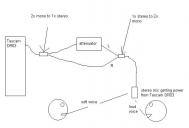
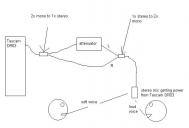 Current Plan.JPG634 x 429 - 22K
Current Plan.JPG634 x 429 - 22K -
Trevmar, it's true that a gain setting of 37 on the Zoom H1 produces the lowest internal noise. Your mistake is that you did not account for the other sources of noise in the system. Using a gain setting that is too low will result in a recording with lower effective resolution (bits per sample). After boosting the gain in post, you'll end up with more quantization noise than if you had set the gain correctly on the H1.
Basically on the Zoom H1, 20-100 is the range of useful gain settings, and 37-100 is the range with the lowest equivalent input noise. If your choice is between a setting of 35 antd 37, 37 is almost certainly the better choice. But if you have a lot of clipping at 37, a lower setting is almost certainly better.
Having 24 bits of resolution gives nice headroom, but you'd need a recorder with much more than 24 bits to be able to just set the gain and forget it.
-
Peter, why not try a Uni directional lav and point it in the brides direction. The grooms voice will still be recorded because of close proximity. I think the correct ones are cardioid lavs. I did this for a wedding and it worked great. Actually I reversed it, put the lav on the bride as her voice was softer.
-
Good idea, @Rambo, but what about the officiant? Did your uni-directional capture his voice as well?
-
Yep, it was a her and she had a very loud voice like most "officiants" do. They were all standing quite close.
-
Hi all, just an update. I bought the adjustable attenuated cable from soundprofessionals, but realized it would probably require mono to stereo adapters, and I just got annoyed with all the connections which would probably degrade the sound quality. I think it's more trouble than it's worth unless you could get/build a mono 1/8 inch attenuator. I am just sticking with a normal setup for now.
-
Perhaps a very small audio mixer with panning control would allow the flexibility you need?
-
I want to attenuate one of the channels coming out of the tape out on a Sound Devices MixPre. The tape out has a 2.1k ohm output impedance. What resistors should I use to attenuate just one of the channels to -12db? I'm having a hard time wrapping my brain around the appropriate values and hope some of you have some more experience in this than I do. Thanks.
-
Attenuation circuits:
Howdy, Stranger!
It looks like you're new here. If you want to get involved, click one of these buttons!
Categories
- Topics List23,992
- Blog5,725
- General and News1,354
- Hacks and Patches1,153
- ↳ Top Settings33
- ↳ Beginners256
- ↳ Archives402
- ↳ Hacks News and Development56
- Cameras2,367
- ↳ Panasonic995
- ↳ Canon118
- ↳ Sony156
- ↳ Nikon96
- ↳ Pentax and Samsung70
- ↳ Olympus and Fujifilm101
- ↳ Compacts and Camcorders300
- ↳ Smartphones for video97
- ↳ Pro Video Cameras191
- ↳ BlackMagic and other raw cameras116
- Skill1,960
- ↳ Business and distribution66
- ↳ Preparation, scripts and legal38
- ↳ Art149
- ↳ Import, Convert, Exporting291
- ↳ Editors191
- ↳ Effects and stunts115
- ↳ Color grading197
- ↳ Sound and Music280
- ↳ Lighting96
- ↳ Software and storage tips266
- Gear5,420
- ↳ Filters, Adapters, Matte boxes344
- ↳ Lenses1,582
- ↳ Follow focus and gears93
- ↳ Sound499
- ↳ Lighting gear314
- ↳ Camera movement230
- ↳ Gimbals and copters302
- ↳ Rigs and related stuff273
- ↳ Power solutions83
- ↳ Monitors and viewfinders340
- ↳ Tripods and fluid heads139
- ↳ Storage286
- ↳ Computers and studio gear560
- ↳ VR and 3D248
- Showcase1,859
- Marketplace2,834
- Offtopic1,320







