
It allows to keep PV going, with more focus towards AI, but keeping be one of the few truly independent places.
-
http://slowmovideo.granjow.net/index.html
slowmoVideo is an OpenSource program that creates slow-motion videos from your footage.
But it does not simply make your videos play at 0.01× speed. You can smoothly slow down and speed up your footage, optionally with motion blur.
How does slow motion work? slowmoVideo tries to find out where pixels move in the video (this information is called Optical Flow), and then uses this information to calculate the additional frames.
-
Looks cool. I will give it a try.
-
Great, looked at it some time ago but was only for Linux. Will give the Wndows version a Try!
-
thx, i am testing a file right now.
but it takes a lot off time to render..... lets hope its better the twixtor...
 24-8-2012 20-37-00.jpg1013 x 833 - 146K
24-8-2012 20-37-00.jpg1013 x 833 - 146K -
@mozes Let us know how it works.
-
@mozes "but it takes a lot off time to render" might be a good sign? ;-) Does it detect borders of objects better than Twixtor?
-
perhaps i do something wrong, but it doesnt look so good.
when done (a good or better clip), i will upload a clip, 1x done with
slomovideo
twixtor
And with motionperfect.. -
slomovideo
Twixtor
Motionperfect http://www.goodervideo.com/products/MP.html
Done with raw mts file from the gh2.
You can download it here: http://www.speedyshare.com/y9CEx/download/00008.MTS -
I think all of them look great. Its not the worst footage you can get for really stress testing this one, but for free? its definitely great! :) seems, with resolve for free and this one, soon we will only need a cheap NLE or even a free one to make good work possible :)
-
@mozes you run it in windows ? If yes, what were the procedure , because i get a " couldnt found ffmpeg/avconv error"
-
Yes, win 7.
Make sure you have ffmpeg downloaded, and unzipped in the same directory as slomovideo
then copy ffmpeg.exe, ffplay.exe and ffprobe.exe to the same map as where slowmoUI.exe is.
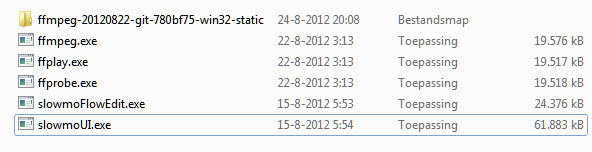
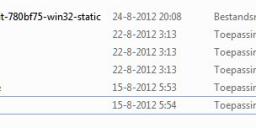
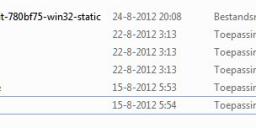 ffmpeg.jpg592 x 152 - 39K
ffmpeg.jpg592 x 152 - 39K
Howdy, Stranger!
It looks like you're new here. If you want to get involved, click one of these buttons!
Categories
- Topics List23,991
- Blog5,725
- General and News1,354
- Hacks and Patches1,153
- ↳ Top Settings33
- ↳ Beginners256
- ↳ Archives402
- ↳ Hacks News and Development56
- Cameras2,367
- ↳ Panasonic995
- ↳ Canon118
- ↳ Sony156
- ↳ Nikon96
- ↳ Pentax and Samsung70
- ↳ Olympus and Fujifilm101
- ↳ Compacts and Camcorders300
- ↳ Smartphones for video97
- ↳ Pro Video Cameras191
- ↳ BlackMagic and other raw cameras116
- Skill1,960
- ↳ Business and distribution66
- ↳ Preparation, scripts and legal38
- ↳ Art149
- ↳ Import, Convert, Exporting291
- ↳ Editors191
- ↳ Effects and stunts115
- ↳ Color grading197
- ↳ Sound and Music280
- ↳ Lighting96
- ↳ Software and storage tips266
- Gear5,420
- ↳ Filters, Adapters, Matte boxes344
- ↳ Lenses1,582
- ↳ Follow focus and gears93
- ↳ Sound499
- ↳ Lighting gear314
- ↳ Camera movement230
- ↳ Gimbals and copters302
- ↳ Rigs and related stuff273
- ↳ Power solutions83
- ↳ Monitors and viewfinders340
- ↳ Tripods and fluid heads139
- ↳ Storage286
- ↳ Computers and studio gear560
- ↳ VR and 3D248
- Showcase1,859
- Marketplace2,834
- Offtopic1,319






