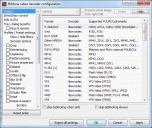It allows to keep PV going, with more focus towards AI, but keeping be one of the few truly independent places.
-
In about a week I'll take a video of one show. Each year I am doing it and each year I am facing some problems. Last year I had broken Chroma Upsampling problems with Sony Vegas and Edius with GH1 footage, this year I'll probably face lower colour resolution problems with GH2.
Namely, I thought that GH2 native progressive files (24H or 24L) will solve all the problems with Broken Chroma upsampling which I experienced with GH1 "interlaced wrapped" progressive files. Now the situation is slightly improved. However, as I am really picky about the quality of my footage, I noticed that colour resolution of the clips, when imported into Sony Vegas and then exported by using loseless codec, is not retained. The colour (spatial) resolution becomes lower.
However, by importing the following Avisynth script
DirectShowSource("name_of_the_file.MTS")
ConvertToRGB
into VirtualDub and exporting by using the same codec, the colour resolution becomes much better. You can see 400% enlarged crop below (the first with Sony and the second with Avisynth-VirtualDub). Please, click on the first two pictures (left & central) to see enlarged view.
So, I still can't use direct way of editing my footage (direct import into Vegas) if the quality should remain on the highest level. So, the first step is to convert the footage, by using Avisynth-VirtualDub, into some codec (e.g. loseless or Morgan) which preserves entire colour information.
However, such workflow is possible with camera factory firmware/settings, but not if I use, for example, Sanity 5 patch/settings. When exporting Sanity 5 footage with Avisynth-VirtualDub workflow, I always get exported file which is more or less garbage (see the third picture) - the picture becomes worse and worse by time.
I know that majority of GH2 owners are probably satisfied with results on the left picture (note again that it's 400% enlarged detail). Unfortunately, I am not. :-(
Is there any other way to get high-quality footage from other lower-bitrate patch (I liked Sanity 5 due to a relatively low bitrate) by using Avisynth-VirtualDub workflow?
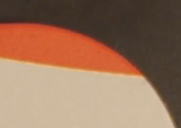
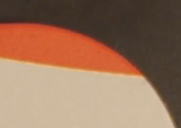 00003_Sony_mts_UT_mag.png672 x 476 - 81K
00003_Sony_mts_UT_mag.png672 x 476 - 81K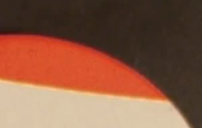
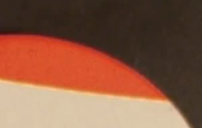 00003_VD_mts_UT_mag.png600 x 380 - 73K
00003_VD_mts_UT_mag.png600 x 380 - 73K
 Sanity5_00016_VD_AVS_UT.jpg960 x 540 - 290K
Sanity5_00016_VD_AVS_UT.jpg960 x 540 - 290K -
What version of Vegas are you using? I'm using Vegas Pro 10. In the Vegas preview, I do see chroma upsampling problems, but not when I render to Mainconcept mp4. Check my attached image.
Your problem reading MTS files in AviSynth has to do with which DirectShow filters are invoked to read the MTS file. I use Haali Media Splitter, and ffdshow with the h.264 codec set to ffmpeg-mt and skip deblocking disabled. Open your MTS file with GraphEdit to see which filters are used in the filter graph. Your system might have other filters with higher merit that need to be unregistered.
But really, don't fret over a little loss of chroma resolution. It's hardly the thing that's going to make the difference between your video being good and bad.

 vegas-chroma-comparison.jpg980 x 611 - 211K
vegas-chroma-comparison.jpg980 x 611 - 211K -
GraphEdit gives the following result (see the picture below). Does it say anything to you? In your bottom picture you probably wanted to say "vegas render to Mainconcept"? Can you be so kind and left your original clip somewhere. I'd like to check it if it works for me.
My clip is here (file 00003.MTS): http://dsc.ijs.si/damir.vrancic/down_temp/
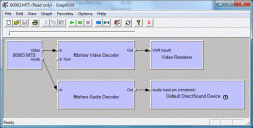
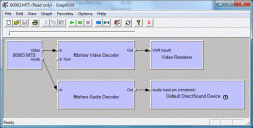 GraphEdit.gif736 x 372 - 59K
GraphEdit.gif736 x 372 - 59K -
Your graph looks good, though I can't tell what source filter you have there. Make sure it's Haali Media Splitter. You need to check your settings in ffdshow and make sure you have ffmpeg-mt selected as the h.264 codec. It's part of the latest ffdshow-tryouts. When you are reading the MTS file in Avisynth, look at the ffdshow properties info to see what the output format is: you want YV12. Also add an info() to your Avisynth script and make sure that the input format is YV12 also. In my bottom pic, the rendering was from Vegas using Mainconcept MP4 as the encoder, and then brought into VitualDub via Avisynth to generate the frame grab. If you can play your video file in GraphEdit, Avisynth ought to be able to read it using Direcshowsource. If you want sample MTS files to play with, use my encoder settings (Cake).
-
@balazer I am curious if it works for you by importing Avisynth script into VirtualDub and then exporting into MainConcept? You can download file
Sanity5_00008.MTS
-
@balazer Isn't ffmpeg-mt merged in libavcodec?? http://sourceforge.net/projects/ffdshow-tryout/forums/forum/597594/topic/4629504 By the way, I can't select ffmpeg-mt, the only option (besides libavcodec) is Intel (quicksilver?). Should I use the following files: http://ffmpeg.zeranoe.com/builds/
-
@balazer, anyway, 24L on Sanity 4.1 (I haven't tested 24L on Sanity 5) does not show any problems and I'll need 24L in order to allow spanning (not on Transcend class 10!).
The only way to get perfect 24H version via Avisynth-Virtualdub is to use DGAVCIndex and DGAVCDecode. However, in this way, the audio is written as separate file. Very annoying...
Howdy, Stranger!
It looks like you're new here. If you want to get involved, click one of these buttons!
Categories
- Topics List23,993
- Blog5,725
- General and News1,354
- Hacks and Patches1,153
- ↳ Top Settings33
- ↳ Beginners256
- ↳ Archives402
- ↳ Hacks News and Development56
- Cameras2,368
- ↳ Panasonic995
- ↳ Canon118
- ↳ Sony156
- ↳ Nikon96
- ↳ Pentax and Samsung70
- ↳ Olympus and Fujifilm102
- ↳ Compacts and Camcorders300
- ↳ Smartphones for video97
- ↳ Pro Video Cameras191
- ↳ BlackMagic and other raw cameras116
- Skill1,960
- ↳ Business and distribution66
- ↳ Preparation, scripts and legal38
- ↳ Art149
- ↳ Import, Convert, Exporting291
- ↳ Editors191
- ↳ Effects and stunts115
- ↳ Color grading197
- ↳ Sound and Music280
- ↳ Lighting96
- ↳ Software and storage tips266
- Gear5,420
- ↳ Filters, Adapters, Matte boxes344
- ↳ Lenses1,582
- ↳ Follow focus and gears93
- ↳ Sound499
- ↳ Lighting gear314
- ↳ Camera movement230
- ↳ Gimbals and copters302
- ↳ Rigs and related stuff273
- ↳ Power solutions83
- ↳ Monitors and viewfinders340
- ↳ Tripods and fluid heads139
- ↳ Storage286
- ↳ Computers and studio gear560
- ↳ VR and 3D248
- Showcase1,859
- Marketplace2,834
- Offtopic1,320
Tags in Topic
- gh2 1278
- color 90
- resolution 14
- chroma 6
- avisynth 2
- virtualdub 2
- upsampling 2