
It allows to keep PV going, with more focus towards AI, but keeping be one of the few truly independent places.
-
This guy has been trying to figure out a way to reduce FPN and make footage easier to grade. He says the GH1/2s are weaker in the blue and Red channels vs the green so by ADDING blue or red(or both, ie purple) filter in front of the lens, it artificially adds more red and blue info to the recorded file so it's easier to grade and he says it's almost eliminated most FPN in high iso's on the GH13.
He says you loose an F stop, but he's only experimented with cheap filters so far and it's possible lighter filters could still work as good and only loose half and F stop.
I can barely make heads or tails of lots of what he talks about....your thoughts?
-
@CRFilms I'm trying to understand too, as the opposite of Green is magenta. @Vitaliy In a 4:2:0 environment, can the amount of information for Blue and Red be pushed by software (Hack or patch etc)? Would a filter solution make it worth considering the loss of resolution even with top filters? Wouldn't kill any sense to have top lenses?
-
@Vitaliy Also, is the white balance made before the encoding into avc or after. Could that be a solution or is too light?
-
@terry2 Since the WB is set before encoding to JPEG, it seems likely it is set before encoding AVCHD as well. It would be really odd for it to be the other way around.
-
If the Project Blue Light user is right, artificially adding more color in cam before grading, might be the answer to alot of the GH1's problems and would benefit the GH2 as well. I just ordered some Cokin P filters and holders...hope they'll come by next friday.
@terry2 Vitaliy made a cryptic post a while back saying the GH1 could have total gamma control in the future....no idea what that means.
The light loss wouldn't be a problem during the day as you could also use the filter in place of or to augment an ND filter. Loss of resolution I think could be minimal, and even if there was, a softer image isn't necessarily a bad image.
@biginvegas posted this in the thread there, showing when he was shooting a BTS for a fashion shoot, he took some of the Pro-Photographers color filters and just manually held them in front of the lens....it created some nice looks, and the resolution looked fine to me.
-
So, what would be the difference between setting a more magenta white balance and put a magenta filter? Also, is magenta or purple?
-
I would like to hear some opinion from those who digged into very depth of GH series on this topic as well. On the first glance it sound logical that if you raise the levels of "underexposed" color channels you will gain precision, however there is alot more in the chain to think about. Would altering the color balance in cam have the same effect btw?
-
@terry2 no idea. I've never seen any videos talking about pre-filtering your footage. It's all grading after in post.
@Meierhans ...I did try some changing of white balance myself and shooting some 1600 iso footage and it looked bad, FPN same as always. I don't have a filter so I tried taking a purple dry erase maker and coloring a plastic sheet to see how that looked and while the image looked smudgy as hell, it looked a TAD better. Won't be able to do real testing til my filters come in. I think, since the FPN, or other problems are in cam, you need an "out of cam" solution.
Does anybody have any purple or red or blue filters to play around with and see what they can do?
-
I just gave it a try with green filters but theoretically that would mean that I would have to subtract everything in post. Also I am confused in what color space we are working in RGB for the sensor but CYMK filters. Dosen't the GH2 and GH1 work in a sRGB color space........
Also it makes more sense to do this all in camera before it gets convered to 8bit no? I think this idea needs a ton of real testing.
-
@bitcrusher I definitely think any color filter in front of the lens could have benefits depending on the situation, lighting, etc...
I PM'd eyepatchentertainment if he had any info or experience with this. He said he didn't but he also didn't know about adding that much extra color but....
"What I do believe in is leaving the white balance of the camera at its native WB and then filtering the incoming light to that temperature. On CCD cameras (F900 - DVX100) that brought a noticeable increase in Dynamic Range. "
Now....anybody know the native white balance of the GH1/2s? Would doing something similar work on these cams and is this purple filtering a form of that?
-
I have some marumi quality filters for underwater use, I'll give them a try on the GH1.
-
All silicon sensors have a native white around 5.000 Kelvin. Of course, the manufacturer might choose to balance their Bayer pattern filters differently without telling us. That said, I don't see too much sense in weakening the other channels in favor of the noisier ones in most cases – after all, you can never increase light by a filter. Only exception: if you can see that green is blowing out much earlier by looking at test footage with a waveform application with separate display, you could counter-filter to expose the footage higher to reduce noise in the other channels. If most of your noise is in the blue channel (like shooting low-light under very warm lighten like fire/candles or household bulbs) you could apply a mild CTB. Or you can noise-flter blue stronger than the rest, since the human eye doesn't resolve blue very well, so the visual sharpness won't be affected that much.
-
Native WB of the GH2 is somewhere around 5000k, as I did a test with a 80A and a 85C against a mixed lit grey wall.
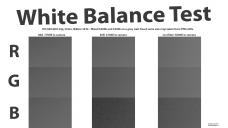
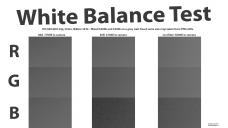 white balance test.jpg1920 x 1080 - 496K
white balance test.jpg1920 x 1080 - 496K -
i think more testing and support should be done by others as well. Vitality should know better how the gh1/2 work internaly with its colors. Maybe some coments from him or other expert could be of grate impact for this proyect. I find it interesting and quiet cheap correcting alternative. Keep on the good work.
-
@nomad @plasmasmp Are you saiyng that is better to shoot at 5.000 Kelvin?
-
No, totally depends on your scene's lighting.
-
I just did a quickie test with the GH1 with a canon 28mm f2.8. Set iso to 800, set white balance to 2500k and the red and blue sliders to the bottom right to get the most purple image. After poor color correcting, I got this:
http://imageshack.us/photo/my-images/341/pinkwb.png/
Looks normal, but look at the shot with white balance set to auto. Same settings otherwise:
http://imageshack.us/photo/my-images/26/31995519.png/
Look at the right wall where the phone is. PinkWB has no FPN, just grain, AutoWB has lots of FPN. Iso 800 is totally usable now.
Can't wait til the filters I ordered come in. ^_^
-
That greenish tint looks awful and I'd suggest you test skin tones to see if you can normalize them at all – they might look like corpses or like pigs …
-
On a similar topic, this video of Green state that we should always use in-door WB and fix the footage in post for getting rid of a lot of noise in the green channel:
-
I'm very sure that there is no difference between setting your WB to pink/magenta and using a colour filter, (unless you're after some kind of vignetting 8 or 16mm film effect and you've got a graduated filter for the job, yeah, good look CCing that to a baseline). I just did some quick tests. All shots were in the Smooth profile all at -2. In order there is a shot of the scene with normal WB, then one where I set WB to green to get pink. The next shot is the version of the pink WB I corrected (not perfect but in the rough ballpark really), then there are shots of the red channel of both the correct WB and the corrected pink WB shots.
The red channel is different, I'll give it that. There does seem to be much better definition of the edges in the shot, smoother shifts (less chance of banding), and better response in the shadows. (more detail perhaps ?). Correcting the footage does make for deeper, and in this case, more accurate reds. Anyhow, more, proper tests are needed. As you can see it creates quite a big difference with only a subtle pink WB shift (although you do drop a fair bit of the overall light too). I'm not sure if this is giving more detail/better chroma sampling, or if its just causing a colour shift to red after correction, although the evidence in the red channel does indicate something positive is happening.
All shots were made with the @bkmcwd GOLGOP3 patch with the Sedna matrix with a GH2. Oh, another note, the average bitrate did drop from 130Mbps to 115Mbps from the correct WB to the pink WB.
Edit : Added a better correction of the pink WB version.

 smooth_normalWB.png1920 x 1080 - 2M
smooth_normalWB.png1920 x 1080 - 2M
 smooth_pinkWB.png1920 x 1080 - 3M
smooth_pinkWB.png1920 x 1080 - 3M
 smooth_pinkWB_corrected.png1920 x 1080 - 3M
smooth_pinkWB_corrected.png1920 x 1080 - 3M
 smooth_normalWB_redchannel.png1920 x 1080 - 1M
smooth_normalWB_redchannel.png1920 x 1080 - 1M
 smooth_pinkWBcorrected_redchannel.png1920 x 1080 - 3M
smooth_pinkWBcorrected_redchannel.png1920 x 1080 - 3M
 smooth_pinkWB_better.png1920 x 1080 - 3M
smooth_pinkWB_better.png1920 x 1080 - 3M -
GH1 WB Noise FPN Test ISO 1600, 2500K-10000k
Decided to test each WB setting from 2500k to 10000K at 500k increments to see if some looked noisier or had more FPN. The 2500K looks real FPNy but grade it a bit and denoise it a touch and that really gets rid of most of it. Conversly if you take 10000k and grade it down to more blue it gets a ton of FPN visible. I don't know enough about CC'ing or grading to know if I'm doing something wrong, but definitely some settings show more FPN than others, but you can find that FPN in grading if you do it wrong.
-
http://www.libraw.org/articles/magenta-filters-on-digicam.html
"The point in using magenta filter is to achieve better exposure of red and blue channels by allowing less light to hit the sensors under the green filters of sensor CFA. This is physical, pre-capture filtration; and as such it can't be reproduced by tuning the camera or through post-processing."
The guy just found this article from 2008 talking about how a magenta filter can create a better image in your DSLR shooting in daylight. Said there is a sweet spot for WB with a filter that can give less noise, but it's different for each hack and ISO so you'll have to test the settings yourself to figure out what works for you at what ISO, bitrate and WB.
I got my filters and did a quick shoot outside and the purple filter gives the outdoor footage a nice look. File Purple is the image with the filter, PurpCC is the video with some basic color correcting.

 Purple.png1920 x 1080 - 1M
Purple.png1920 x 1080 - 1M
 PurpCC.png1920 x 1080 - 1M
PurpCC.png1920 x 1080 - 1M -
BS. Lets improve image by letting less light to the sensor.
-
@dkitsov, I thought the idea was that you're allowing the sensor's Blue and Red channel to get more saturation by basically pushing the amount of light in those bands to hit the sensor as opposed to the dominant Green, which will always have more sensitivity than the other channels. So Blue and Red get what they need in order to lower noise in the Blue and Red. I may not be describing it well, but that's how I understood it.
-
@dkitsov ...yes never shoot with ND filters outdoors, just use shutter and apature to get the best image. >_>
@Aria ...yes, that's the way I understand it. I'm not sure now that this will be much help with FPN at max ISOs, but I defenitely think, at least outdoors, this coupled with a ND filter could give you a better image than just the ND filter.
-
It depends completely on the lighting situation. If it's daylight with very high energy in blue – in elevated places at noon it can be much more than 6500 K – you'll blow the blue channel very early with purple (or any filters other than orange).
IMHO, any colored filter only makes sense to decrease the strongest channel to avoid starving the others if there is a massive misbalance. It doesn't really help much with the 4:2:0 vs. 4:2:2 issue.
Howdy, Stranger!
It looks like you're new here. If you want to get involved, click one of these buttons!
Categories
- Topics List23,998
- Blog5,725
- General and News1,360
- Hacks and Patches1,153
- ↳ Top Settings33
- ↳ Beginners256
- ↳ Archives402
- ↳ Hacks News and Development56
- Cameras2,367
- ↳ Panasonic995
- ↳ Canon118
- ↳ Sony156
- ↳ Nikon96
- ↳ Pentax and Samsung70
- ↳ Olympus and Fujifilm101
- ↳ Compacts and Camcorders300
- ↳ Smartphones for video97
- ↳ Pro Video Cameras191
- ↳ BlackMagic and other raw cameras116
- Skill1,960
- ↳ Business and distribution66
- ↳ Preparation, scripts and legal38
- ↳ Art149
- ↳ Import, Convert, Exporting291
- ↳ Editors191
- ↳ Effects and stunts115
- ↳ Color grading197
- ↳ Sound and Music280
- ↳ Lighting96
- ↳ Software and storage tips266
- Gear5,420
- ↳ Filters, Adapters, Matte boxes344
- ↳ Lenses1,582
- ↳ Follow focus and gears93
- ↳ Sound499
- ↳ Lighting gear314
- ↳ Camera movement230
- ↳ Gimbals and copters302
- ↳ Rigs and related stuff273
- ↳ Power solutions83
- ↳ Monitors and viewfinders340
- ↳ Tripods and fluid heads139
- ↳ Storage286
- ↳ Computers and studio gear560
- ↳ VR and 3D248
- Showcase1,859
- Marketplace2,834
- Offtopic1,320










