
It allows to keep PV going, with more focus towards AI, but keeping be one of the few truly independent places.
-
Whether you're connecting with loved ones or collaborating with colleagues from home, video streaming is now more important than ever. We're excited to introduce Olympus' OM-D Webcam Beta software! This free beta software allows you to use select OM-D cameras in conjunction with video conferencing applications.
OM-D Webcam Beta is compatible with the following camera models:
- E-M1X
- E-M1, E-M1 Mark II, E-M1 Mark III
- E-M5 Mark II
Follow These Step-by-Step Instructions to Get Started
Installation:
- Download OM-D Webcam Beta.
- Open the setup.exe file and follow the on-screen instructions.
Usage:
- Connect your OM-D and PC using the official USB-C tether cable provided with the original box.
- Turn on the camera.
- Select
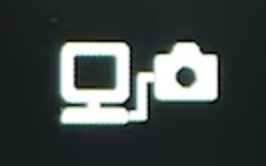 on the monitor.
on the monitor. - Open your web conferencing application.
- Go to your video preferences in the application and select 'OM-D Webcam Beta.'
Please note: at this time, OM-D Webcam Beta software is compatible with Windows PCs only.
OM-D Webcam Beta software does not output sound from the camera. However, all Olympus LS-P recorders -- like the LS-P4 -- can be used as USB microphones for video streaming.
-
Couldn't make sound :-(
Also it is fun to see as all this companies privately told countlerss times on how it is impossible to make such software :-)
-
MacOS X version released
Howdy, Stranger!
It looks like you're new here. If you want to get involved, click one of these buttons!
Categories
- Topics List23,976
- Blog5,724
- General and News1,351
- Hacks and Patches1,153
- ↳ Top Settings33
- ↳ Beginners255
- ↳ Archives402
- ↳ Hacks News and Development56
- Cameras2,361
- ↳ Panasonic991
- ↳ Canon118
- ↳ Sony156
- ↳ Nikon96
- ↳ Pentax and Samsung70
- ↳ Olympus and Fujifilm100
- ↳ Compacts and Camcorders300
- ↳ Smartphones for video97
- ↳ Pro Video Cameras191
- ↳ BlackMagic and other raw cameras116
- Skill1,961
- ↳ Business and distribution66
- ↳ Preparation, scripts and legal38
- ↳ Art149
- ↳ Import, Convert, Exporting291
- ↳ Editors191
- ↳ Effects and stunts115
- ↳ Color grading197
- ↳ Sound and Music280
- ↳ Lighting96
- ↳ Software and storage tips267
- Gear5,414
- ↳ Filters, Adapters, Matte boxes344
- ↳ Lenses1,579
- ↳ Follow focus and gears93
- ↳ Sound498
- ↳ Lighting gear314
- ↳ Camera movement230
- ↳ Gimbals and copters302
- ↳ Rigs and related stuff272
- ↳ Power solutions83
- ↳ Monitors and viewfinders339
- ↳ Tripods and fluid heads139
- ↳ Storage286
- ↳ Computers and studio gear560
- ↳ VR and 3D248
- Showcase1,859
- Marketplace2,834
- Offtopic1,319





