
It allows to keep PV going, with more focus towards AI, but keeping be one of the few truly independent places.
-
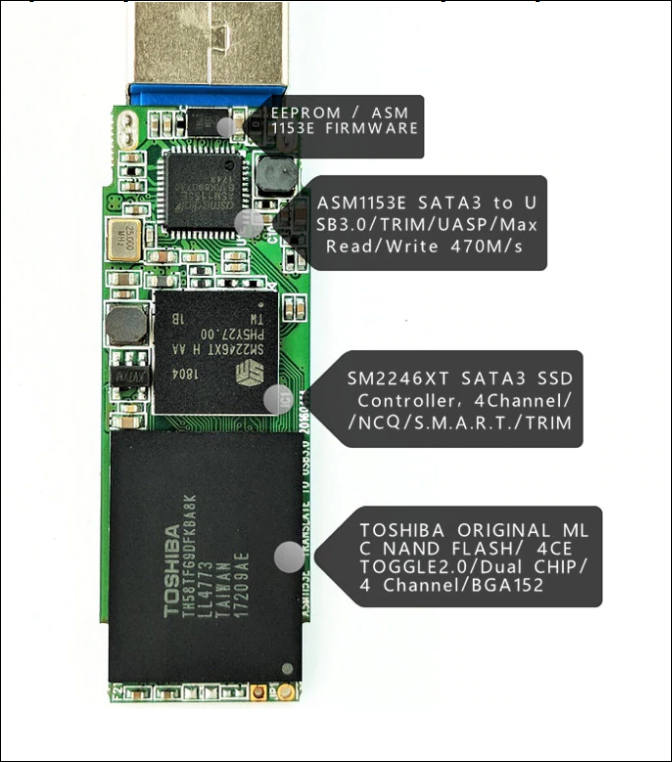
Full MLC SSD drive within USB flash stick, can be used for raw recording of BM cameras without issues. And for very fast transfers.
- 256GB for $58 minus coupons
- 128GB for $38 minus coupons
Get coupons at https://www.personal-view.com/talks/discussion/22452/new-aliexpress-august-sale-and-coupons-for-filmmakers#Item_8
Best product I got from ali for long time.

 sa7437.jpg672 x 762 - 69K
sa7437.jpg672 x 762 - 69K -
Original price dropped.
So, just need to wait a little for coupons to work.
-
These look really interesting.
What do you think of this one from same company?
https://www.aliexpress.com/item/32940862928.html -
Can be same, just with USB-C option. But I do not see any mention of MLC and this can be issue for sustained speeds like video.
-
I purchased the eVtran MLC as I was interested in the MLC technology. Bottom line: it does not come close to its advertised speeds. It isn't bad, but it isn't great, and I have older Lexar and Sandisk USB drives that are much faster.

 eVtran MLC 256gb USB.jpg544 x 645 - 86K
eVtran MLC 256gb USB.jpg544 x 645 - 86K -
First, use different software for benchmarks - HD Tune.
Second, let me know size of your flash and USB port used.
-
I used it on a bunch of different computers, all with fast USB3 ports and super fast Samsung hard drives. It's just not very fast. In addition to the tests, just a basic file transfer is sluggish, large files, small files and groups of files. Also, in every way, even my older USB3 sticks outperform it. It isn't a bad drive, it's just a bit slower than my Sandisk and Lexar sticks and nowhere near--not even close--to the advertised speed rating. It's the 256gb model which is supposed to be a lot faster.
-
How about show full disk random data writing charts from HD Tune for all of them?
Also if you use Windows 7 check if you have UASP drivers (UASPStor.sys driver in device manager).
-
OK, if I have time. I have UASP, and I also have Win 8 and Win 10. But on all my computers, just testing copying different sized files from the SSD hard drive back and forth, the Sandisk Extreme Pro USB is faster, and I never get anything near the advertised rates for the MLC.
-
HDTune indicates that this drive is pretty much exactly one half of the rated speed.
It's not a slow drive, it's just slower than my Sandisk and not the rated speed. Hey, it still works.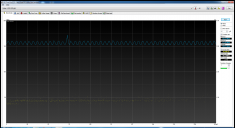
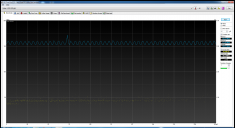 10-December-2019_23-47.png1936 x 1056 - 121K
10-December-2019_23-47.png1936 x 1056 - 121K -
It is weird, as I gave such as present few times also and speed had been up to specs always. Can be interesting to disassemble it, may be they did not have proper memory at the time and used only half the channels and more dense memory.
I suggest to write the at aliexpress via contacts about issue, they are very nice people.
-
@Vitaliy I think they sent me a slower drive. Is there a way to tell what the chip is via software? I could open the case but I can't see an easy way to do it.....

 eVtran.jpg1920 x 1080 - 145K
eVtran.jpg1920 x 1080 - 145K -
Your drive is SLC not mlc
-
You need to remove the transparent plastic end, and carefully pull the metal part.
One thing I suggest first is to contact them via aliexpress messaging service explaining issues and providing your benchmarks and such. Usually they are very good in service and support.
It is MLC, this naming is just something like brand, as comes from their early 32-64Gb SLC models.
-
Do you prefer the MLC format to the SLC for recording video?
-
It does not matter until speed is enough.
SLC is best NAND, simplest. MLC goes next.
Even top Samsung Pro SSDs use MLC. SLC may be used for some enterprise database focused drives, I think, now.
-
hi I've got one but after 2-3 times use, it doesn't detected as "ssd/Hddstorage" it only shows as "USB Attached SCSI (UAS) Mass Storage Device" and in device&printers section of control panel as"VLI product string"...from what I gathered from googling,it's somehow related to power consumption and generic OEM flash instead of changing options to accommodate the product power requirements. anyway, from their pictures&details in product page,it did seems to be VL715 but after installing the vl715 MPtool and it's flash file"VL716_R05_00_46_00-20160617-Uasp" ,the software isn't recognizing it as such although the VID&PID in it's settings is the same as the device connected info. anyone know how to flash or change power consumption so that it could recognize there is a ssd&storage there and not just a box/enclosure?
-
Well, shit happens, instead of spending lot of time, write to them explaining issue in detail.
Note that as any flash drive it is possible to kill it using static electricity. Including similar behavior.
Bad USB ports can also do many stuff (some can have bent pink inside, some have conductive particles and such).
Howdy, Stranger!
It looks like you're new here. If you want to get involved, click one of these buttons!
Categories
- Topics List23,992
- Blog5,725
- General and News1,354
- Hacks and Patches1,153
- ↳ Top Settings33
- ↳ Beginners256
- ↳ Archives402
- ↳ Hacks News and Development56
- Cameras2,367
- ↳ Panasonic995
- ↳ Canon118
- ↳ Sony156
- ↳ Nikon96
- ↳ Pentax and Samsung70
- ↳ Olympus and Fujifilm101
- ↳ Compacts and Camcorders300
- ↳ Smartphones for video97
- ↳ Pro Video Cameras191
- ↳ BlackMagic and other raw cameras116
- Skill1,960
- ↳ Business and distribution66
- ↳ Preparation, scripts and legal38
- ↳ Art149
- ↳ Import, Convert, Exporting291
- ↳ Editors191
- ↳ Effects and stunts115
- ↳ Color grading197
- ↳ Sound and Music280
- ↳ Lighting96
- ↳ Software and storage tips266
- Gear5,420
- ↳ Filters, Adapters, Matte boxes344
- ↳ Lenses1,582
- ↳ Follow focus and gears93
- ↳ Sound499
- ↳ Lighting gear314
- ↳ Camera movement230
- ↳ Gimbals and copters302
- ↳ Rigs and related stuff273
- ↳ Power solutions83
- ↳ Monitors and viewfinders340
- ↳ Tripods and fluid heads139
- ↳ Storage286
- ↳ Computers and studio gear560
- ↳ VR and 3D248
- Showcase1,859
- Marketplace2,834
- Offtopic1,320





