
It allows to keep PV going, with more focus towards AI, but keeping be one of the few truly independent places.
-
Not a hack at all, but really interesting thing.
Have you seen those new features that can be unlocked to some lumix cameras like Gx80 and Lx100 with web browser using the imgapp web protocol? This is the conversation: http://www.eoshd.com/comments/topic/24995-would-you-perhaps-be-interested-in-a-different-gx8085-colour-profile/
This is the web file for the browser: https://drive.google.com/file/d/0B10Ows_xNNgHQXNMLWpkZXNkQUE/view?usp=sharing
In my G80, when Option Availble request is send, this is the camera answer: https://drive.google.com/file/d/0B10Ows_xNNgHR3RDOHdCNUFqLXM/view?usp=sharing
You can see parts like this:
item enable="no" id="menu_item_id_ph_sty_vlog_l" option="detail"/
item enable="no" id="menu_item_id_v_quality_mp4ed_c24p_200mbps"/
Can a simple .html file unlock vlog or higher bitrates for free on Lumix G80?
-
-
@Vitaliy_Kiselev , do you think is risky to send html request to the camera trying to find bugs like early Vlog on Gh4 and now cine D & V on Gx80 and Lx100? Or camera simply will do nothing without any damage? Even when the hack is succesfull you have to store in a custom memory (C1, C2, etc) to prevent it loose when powering down.
-
It is nothing more than modes change, no risk.
-
@Grimor V-log is quite awful when recording internally. Cine D is also very average despite many users liking it. Cine V crushes detail in blacks. This could be why there is little interest. From my own tests, Standard & Natural record the best looking images and they cope with color grading very well.
-
Well, we keep on working.
G80 accept "mov_25p_200mbps".
camera says OK, menu of video quality became erased (no text info of framerate) and seens to be 1080 due no crop and some type of high bitrate, and records fine... but files can´t be played either on cam or Pc.
Premiere gives error when importing. 20 seconds file is around 120mb on this mode.
there are so many thing to test! its purely "trial & error" search .
-
This working on GH5?
-
Probably. First run deploy.html file with "option available" request. Save the html answer and the take your time to see what option is better than original in camera. In example, G80 only goes to 100mbps max, and apppear a few options with 200mbps encoding. Then modify the request from deploy.html with the one you can try. Really easy and no risky at all.
-
mp4/mov/mp4ed
24p, c24p, 25p, 30p, 50p, 60p
100mbps,200mbps
I tryed almost all this combinations, and only "mov_25p _200mbps" worked. Recorded files seens to be without metadata or info about resolution/bitrate, but not corrupted at all. Someone knows how to recover them? What does "mp4ed" means?
-
Have you tried VLC to playback files? For conversion maybe try ffmpeg?
This would be amazing! Not only now- but even after the new GH5 firmware we may be able to achieve even higher bitrate. I will test tomorrow. It would be great to get a collection of known working settings. Any chance we can change 60p 4k to 422? ;-)
-
@alcomposer here is one of those files: https://drive.google.com/open?id=0B10Ows_xNNgHbUEwTk4tU0VWY0U May be a 1080p 25fps 200mbs .mov Hope you can recover it
-
@Grimor have you tried with "Video Repair Software": http://grauonline.de/cms2/?page_id=5
-
@omega1978 you got it working?
-
Good news and bad news.
- Treasured can open and repair file: http://aeroquartet.com/movierepair/download
- Not inexpensive to use Treasured for every single video recorded with camera.
- Treasured does have a 'software coders' guide, to tell software developers how to achieve same result
- Without going into more detail with Treasured - I can't tell if the video is 200mbps or simply a lower bit rate yet corrupt.
Proof attached, hope you don't mind @Grimor that I posted the thumbnails of your video. Also attached price of Treasured service.

 Screen Shot 2017-06-03 at 4.03.18 pm.png1072 x 828 - 320K
Screen Shot 2017-06-03 at 4.03.18 pm.png1072 x 828 - 320K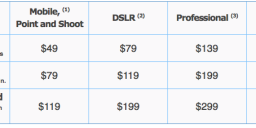
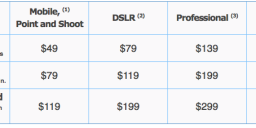 Screen Shot 2017-06-03 at 4.04.09 pm.png702 x 227 - 18K
Screen Shot 2017-06-03 at 4.04.09 pm.png702 x 227 - 18K
Howdy, Stranger!
It looks like you're new here. If you want to get involved, click one of these buttons!
Categories
- Topics List23,992
- Blog5,725
- General and News1,354
- Hacks and Patches1,153
- ↳ Top Settings33
- ↳ Beginners256
- ↳ Archives402
- ↳ Hacks News and Development56
- Cameras2,367
- ↳ Panasonic995
- ↳ Canon118
- ↳ Sony156
- ↳ Nikon96
- ↳ Pentax and Samsung70
- ↳ Olympus and Fujifilm101
- ↳ Compacts and Camcorders300
- ↳ Smartphones for video97
- ↳ Pro Video Cameras191
- ↳ BlackMagic and other raw cameras116
- Skill1,960
- ↳ Business and distribution66
- ↳ Preparation, scripts and legal38
- ↳ Art149
- ↳ Import, Convert, Exporting291
- ↳ Editors191
- ↳ Effects and stunts115
- ↳ Color grading197
- ↳ Sound and Music280
- ↳ Lighting96
- ↳ Software and storage tips266
- Gear5,420
- ↳ Filters, Adapters, Matte boxes344
- ↳ Lenses1,582
- ↳ Follow focus and gears93
- ↳ Sound499
- ↳ Lighting gear314
- ↳ Camera movement230
- ↳ Gimbals and copters302
- ↳ Rigs and related stuff273
- ↳ Power solutions83
- ↳ Monitors and viewfinders340
- ↳ Tripods and fluid heads139
- ↳ Storage286
- ↳ Computers and studio gear560
- ↳ VR and 3D248
- Showcase1,859
- Marketplace2,834
- Offtopic1,320






