
Please, support PV!
It allows to keep PV going, with more focus towards AI, but keeping be one of the few truly independent places.
It allows to keep PV going, with more focus towards AI, but keeping be one of the few truly independent places.
2nd HDD in macbook pro
-
My laptop is 20 months old. It's already getting old. Luckily @driftwood's GOP1 made it easier to edit raw clips out of GH2VK. Now I really wanna bring the laptop everywhere... but it's been hassle to bring ext hdd. So I decided to install 2nd hdd. 1TB 9.5mm hdd :)
http://www.gearslutz.com/board/music-computers/656373-macbook-pro-installing-ssd-replacing-dvd-drive-hdd.html
Since I have a unibody mbp, I ordered one from maxupgrades.com. Definitely overpriced but I don't wanna take a chance on a cheaper one from ebay this time.
This guy has a blog about it and an installation video. http://abbyandwin.net/blog/2011/08/19/optibay-kit-from-maxupgrades-com/
-
I did this too - and you're right DO NOT take risks with the cheap ones - the connectors on the cheap ones are for shit, I went for a cheap one and it could not recognize the 2nd drive. I have 2 SSD's in RAID O on my 13" MBP - blazing fast and has not crashed or hung up once in 6 months. I highly recommend!
-
+1. Been there. Done that. I had enough heartburn from upgrading computer with cheap parts.
Wow. Yours must be insanely fast. I got a stock hdd and a new 1TB hdd. SSD for me... maybe next year :)
8GB (two sticks) ram is so cheap. Less than $60. But 16GB ram is.... so expensive.
-
Crucial SSD 128GB are now cheaper here than a Samsung 2TB
-
Go for a SSD, its so much faster.
-
+1. SSD for OS & Apps. Definitely faster launching.
HDD for data. The internal HDD is faster than most or all "economic" external raid or raid-like solutions. The only bottleneck is the size of a single drive.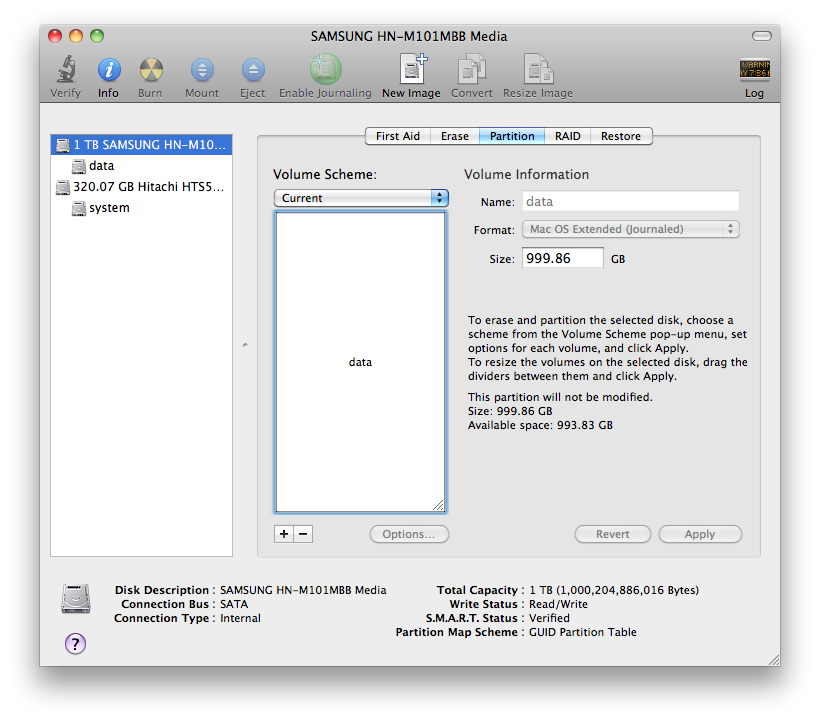

 Screen shot 2011-11-08 at 1.49.13 AM.png820 x 721 - 146K
Screen shot 2011-11-08 at 1.49.13 AM.png820 x 721 - 146K
Start New Topic


Howdy, Stranger!
It looks like you're new here. If you want to get involved, click one of these buttons!
Categories
- Topics List24,044
- Blog5,725
- General and News1,378
- Hacks and Patches1,153
- ↳ Top Settings33
- ↳ Beginners256
- ↳ Archives402
- ↳ Hacks News and Development56
- Cameras2,384
- ↳ Panasonic995
- ↳ Canon118
- ↳ Sony156
- ↳ Nikon96
- ↳ Pentax and Samsung70
- ↳ Olympus and Fujifilm102
- ↳ Compacts and Camcorders300
- ↳ Smartphones for video97
- ↳ Pro Video Cameras191
- ↳ BlackMagic and other raw cameras132
- Skill1,960
- ↳ Business and distribution66
- ↳ Preparation, scripts and legal38
- ↳ Art149
- ↳ Import, Convert, Exporting291
- ↳ Editors191
- ↳ Effects and stunts115
- ↳ Color grading197
- ↳ Sound and Music280
- ↳ Lighting96
- ↳ Software and storage tips266
- Gear5,420
- ↳ Filters, Adapters, Matte boxes344
- ↳ Lenses1,582
- ↳ Follow focus and gears93
- ↳ Sound499
- ↳ Lighting gear314
- ↳ Camera movement230
- ↳ Gimbals and copters302
- ↳ Rigs and related stuff273
- ↳ Power solutions83
- ↳ Monitors and viewfinders340
- ↳ Tripods and fluid heads139
- ↳ Storage286
- ↳ Computers and studio gear560
- ↳ VR and 3D248
- Showcase1,859
- Marketplace2,834
- Offtopic1,331






