
It allows to keep PV going, with more focus towards AI, but keeping be one of the few truly independent places.
-
Hi there I am in desperate need of some help from the community!
I shot an event with my GH3 and a Sony PWM100 camera and throughout the whole event the colours are almost 100% spot on between the two cams. Unfortunately one of the speakers wore a pink dress and the GH3 captures it as a completely different colour! When I try to replace the pink and change it, her skin tons are affected as well and makes her very unflattering. I have attached photos below to explain. IF anyone can please help me I am on a deadline and need to figure this out!
Thanks,
Tyler

 Sony PWM un-CC.jpg1920 x 1080 - 747K
Sony PWM un-CC.jpg1920 x 1080 - 747K
 gh3 screen un-CC.jpg1920 x 1080 - 523K
gh3 screen un-CC.jpg1920 x 1080 - 523K
 GH3 CC.jpg1920 x 1080 - 551K
GH3 CC.jpg1920 x 1080 - 551K -
@artiswar I've tried in both Premiere, and After Effects with the same effects (obviously).
I'm not sure what a power window is, as I usually have no issue matching my cameras except in this very random occurrence!
-
If you mean masking out her arms, face and other extremities then that just isn't feasible unfortunately as that would be hours upon hours of animating masks to follow her.
-
I don't know if you've got Speedgrade available ... you do mention both PrPro & AeFx ... but this would be something that should be do-able in Sg on a secondary. Create a "secondary layer" above your primary grade (in the lower left "looks" window) and use a color-picker to choose a sort of middle-tone of the pink dress (middle for the dress, NOT the shot in all) and then use the sliders to modify the area until you've got that dress selected and not other stuff. Can take a bit of fussing, but it's not too bad a process.
-
You could go with 3d out creator but I'm pretty sure it would take you a long time to nail the thing, lots of spills and drills ,-)
What I would you in your situation is go in photoshop, hammer the shit out of the image till is acceptable, then I'll duplicate the process with Resolve's trim_lut0.dpx and import result into DR as a LUT. Same as in here, but you can actually use tif or other formats. Then you can use you LUT harlot either in Resolve, Premiere, in AE, and even speedgraVe.I didn't go the whole 9 yards (isn't that the expression?) but I took the liberty to conspurcate your image with both possibilities =)
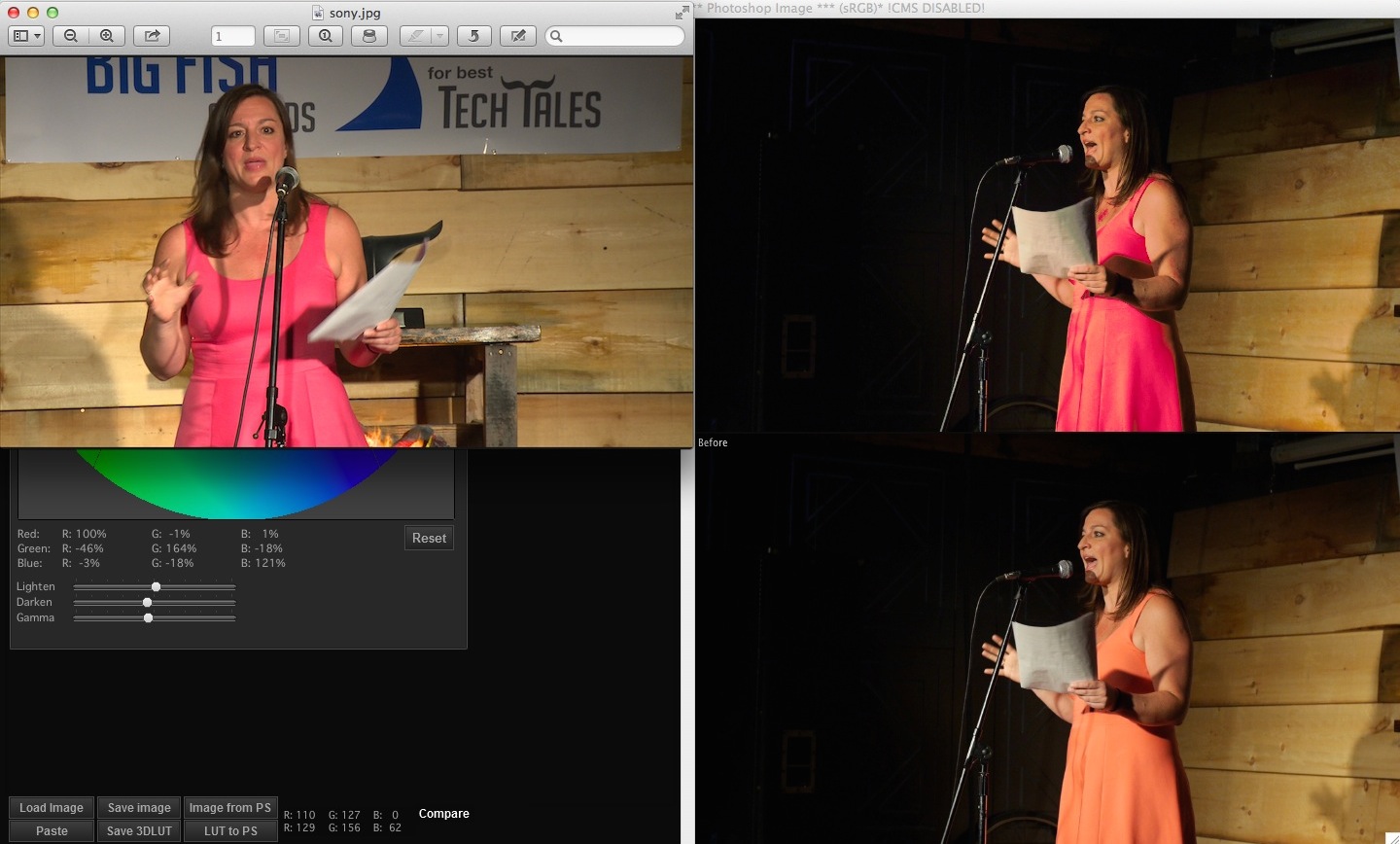

I added A Kodak LUT just to have a feel of what the images would like with a veil

You'll manage a nice solution, I'm sure. All good
-
Thanks a lot guys! The main issue I have is that I got to that point where it is darn close, but as she moves, the red spot on her chest comes and goes along with the dress as the different light hits it.
It's all good I ended up pulling ties with the client on this one as they kept adding work without adding pay.
Thanks regardless I have some great tips for if this comes up again.
Tyler
Howdy, Stranger!
It looks like you're new here. If you want to get involved, click one of these buttons!
Categories
- Topics List24,039
- Blog5,725
- General and News1,375
- Hacks and Patches1,153
- ↳ Top Settings33
- ↳ Beginners256
- ↳ Archives402
- ↳ Hacks News and Development56
- Cameras2,384
- ↳ Panasonic995
- ↳ Canon118
- ↳ Sony156
- ↳ Nikon96
- ↳ Pentax and Samsung70
- ↳ Olympus and Fujifilm102
- ↳ Compacts and Camcorders300
- ↳ Smartphones for video97
- ↳ Pro Video Cameras191
- ↳ BlackMagic and other raw cameras132
- Skill1,960
- ↳ Business and distribution66
- ↳ Preparation, scripts and legal38
- ↳ Art149
- ↳ Import, Convert, Exporting291
- ↳ Editors191
- ↳ Effects and stunts115
- ↳ Color grading197
- ↳ Sound and Music280
- ↳ Lighting96
- ↳ Software and storage tips266
- Gear5,420
- ↳ Filters, Adapters, Matte boxes344
- ↳ Lenses1,582
- ↳ Follow focus and gears93
- ↳ Sound499
- ↳ Lighting gear314
- ↳ Camera movement230
- ↳ Gimbals and copters302
- ↳ Rigs and related stuff273
- ↳ Power solutions83
- ↳ Monitors and viewfinders340
- ↳ Tripods and fluid heads139
- ↳ Storage286
- ↳ Computers and studio gear560
- ↳ VR and 3D248
- Showcase1,859
- Marketplace2,834
- Offtopic1,329
Tags in Topic
- gh3 337





