
It allows to keep PV going, with more focus towards AI, but keeping be one of the few truly independent places.
-


All this monitors use different panels. Samsung PLS instead of LG IPS.
Most have both matte and glossy versions.
- Price from $288 including shipping
- http://www.ebay.com/sch/i.html?_from=R40&_sacat=0&_nkw=2560+monitor+PLS&_sop=15

 monit.jpg731 x 559 - 66K
monit.jpg731 x 559 - 66K
 monit1.jpg637 x 507 - 80K
monit1.jpg637 x 507 - 80K -
Super PLS (Plane to Line Switching) is a proprietary LCD panel type developed by Samsung that is very similar in design and construction to IPS panel technology. Samsung has made claims stating Super PLS panels have wider viewing angles and produce 10% more brightness than IPS displays while being cheaper to produce
-
@vicharris Yes would like to hear about your calibrated result. I am interested in it but can't find reviews where they talk about black and contrast level.
-
So I just got the 27" X Star in. SO far so good but all the instructions are Korean so I really can't fine tune anything with my Spyder. I did one pass with it and it seems to have more green that my 27" Viewsonic next to it. Here's a couple of pics I tool with some test patterns and color charts from Shian.
Both were $300ish but the Viewsonic is only 1920x1080. I will say the stand on the Xstar which is the same in this thread is a piece of shit and it doesn't tilt, even though it say is does.
Viewsonic on the left XStar on the right.

 20130715_185812.jpg2160 x 1620 - 488K
20130715_185812.jpg2160 x 1620 - 488K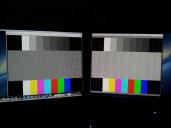
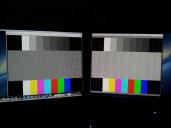 20130715_190027.jpg2160 x 1620 - 517K
20130715_190027.jpg2160 x 1620 - 517K -
Seems like monitor can be calibrated to quite accebtable results in sRGB.
-
God damned ! Don't work with Mac computers !...
-
Why would Mac mac a difference? I'm not directing that, I'm just curious. Are you talking about the monitor @gabilourson ?
-
Ebay page says "do not use with Mac computers", and because it's looks like cheap and good quality... I am thinking to change my screen, just that.
-
Can anyone here speak to the differences between the glossy and the matte for color correction purposes? I am leaning towards the glossy from what I've read as I will be using it with a hood. Once I pull the trigger I will happily post impressions here...
-
If you have any and I mean ANY light in the room behind you while you're editing, go for the matte. I've had both and I returned a glossy model. I couldn't stand all the glare from even the dimmest light sources. I've been in many pro editing bays in LA and they all use matte screens.
-
Well, another drawback is that the manual only comes in Korean and the seller says there's not an English version available. I don't know how to get the OSD to work either. I used the Spyder to calibrate it and I think it might be close enough, especially since it's a $279 monitor. I might take it over to a friends house who has a pro calibrated monitor and see how close or far off it is. But in spite of that, it's still a damn good deal and I'm loving the matte instead of the glossy for my particular situation.
-
I've been there already :). Nothing about that that I could find but those guys are fucking nuts. I've seen some threads with over 200 pages!!! Used the search function and all that stuff. I guess I could sign up and ask a question but I'm sure it's been answered in there somewhere. Most of the time I see those guys create custom color profiles for gaming. Most of them are really saturated and vibrant. The more I look at the color charts like this pics I posted above, I'm thinking it's not too far off though.
One thing though, once calibrated, Spyder says this monitor is only 99% of sRGB where the Viewsonic is 100% Both are around 77-80%% AdobeRGB though but that's with everyone of these monitors I've tried out in the sub $500 range. I need to go check my girlfriends Apple Cine monitor to see where it sits at AdobeRGB since companies have been using those for post work for years!
-
So ... how's the X-Star working out so far? Looking at the page, with the "dead pixels not valid reason for return" has me a bit worried. Price, however, for size is interesting ...
Neil
-
Love it! No problems at all. Calibrated it with a Spyder. Looks good. Went through some old footage and realized how bad I screwed up the CC using an older model! The only negatives are there's no OSD. No big deal if you have a spyder and they advertise it having a tilt screen somehow and it doesn't.
Howdy, Stranger!
It looks like you're new here. If you want to get involved, click one of these buttons!
Categories
- Topics List23,993
- Blog5,725
- General and News1,354
- Hacks and Patches1,153
- ↳ Top Settings33
- ↳ Beginners256
- ↳ Archives402
- ↳ Hacks News and Development56
- Cameras2,368
- ↳ Panasonic995
- ↳ Canon118
- ↳ Sony156
- ↳ Nikon96
- ↳ Pentax and Samsung70
- ↳ Olympus and Fujifilm102
- ↳ Compacts and Camcorders300
- ↳ Smartphones for video97
- ↳ Pro Video Cameras191
- ↳ BlackMagic and other raw cameras116
- Skill1,960
- ↳ Business and distribution66
- ↳ Preparation, scripts and legal38
- ↳ Art149
- ↳ Import, Convert, Exporting291
- ↳ Editors191
- ↳ Effects and stunts115
- ↳ Color grading197
- ↳ Sound and Music280
- ↳ Lighting96
- ↳ Software and storage tips266
- Gear5,420
- ↳ Filters, Adapters, Matte boxes344
- ↳ Lenses1,582
- ↳ Follow focus and gears93
- ↳ Sound499
- ↳ Lighting gear314
- ↳ Camera movement230
- ↳ Gimbals and copters302
- ↳ Rigs and related stuff273
- ↳ Power solutions83
- ↳ Monitors and viewfinders340
- ↳ Tripods and fluid heads139
- ↳ Storage286
- ↳ Computers and studio gear560
- ↳ VR and 3D248
- Showcase1,859
- Marketplace2,834
- Offtopic1,320










