
It allows to keep PV going, with more focus towards AI, but keeping be one of the few truly independent places.
-
I started to play around with ptools 3.65d in an attempt to develop a stable/reliable and good quality settings for GH2. In these RAW times I thought more than 40 or 48Mbps bitrate would be good for grading and highlight/shadows improvement in post. But I would like to keep things in a practical way for daily use, good recording time and no firmware changing.
In a previous topic of mine I found GOP3 solved the diagonal pattern aka rain problem when playing files on computer, so I started the tests with GOP3 for all recording options.
First test was with 128Mbps vs 64Mbps in 1080p 24p. I started with these values due to be similar to Cineform "High"datarate and also due to the recording time. With the camera on tripod indoors, at 3200 iso, in a detailed scene, both recordings showed a file with something about 56Mbps, so the AVCHD codec was not needing more than this. So I decided to keep these settings 24H = 128Mbps and 24L = 64Mbps, both GOP 3.
Then I started to strees the codec: I went outdoors and did some recordings with lots of camera movements and also indoors in detailed cenarios in high iso with lots of movement. Also shoots with camera steady to compare.
I found the bitrate increased, and the maximum I found in the files was something about 114Mbps, so even in more complex situations with movement and detailed images the AVCHD codec did not need more than 114Mbps to do it with GOP3 even if it had 128Mbps to use. It was just not using all available bitrate, maybe due to 1080p 24p GOP3 does not need more than this. GOP3 is very good quality because there is always a I frame besides each B frame, and B frames size increases when there is camera movement.
In my study reading the topics about Ptools patches here in P-V, I read something that said: if you have enough bitrate you do not need to worry about quantization. maybe because there will be enough bitrate for everything. so I started to think: if the codec was not using all the 128Mbps even in complex situations, and GOP3 being good quality, why should I use GOP 1 and why worry about quantization? So I did nothing about this in Ptools. I decided to keep myself in GOP 3 and 128Mbps maximum.
Also, I found the difference recording 24L = 64Mbps and 24H = 128Mbps both GOP3 was almost unoticeable. I just saw very little difference, just found by pixel peeper people in a pursuing behavior, when I paused the playback in a high camera movement shooting foliage. Without pausing it I could not tell the difference. And when the camera was steady, there was no difference to perceive because the codec was not stressed.
My conclusion is: for a daily use, 64Mbps GOP3 will be the best option because it gives one hour of footage in 32GB SDHC cards and it is great quality. With the camera on tripod, indoors at 3200 iso, I could see some difference in small letters on a bootle in a image comparison between 64Mbps and 40Mbps video. I can read that small words better with 64MBps.
I could not see difference in this same scene (camera on tripod, high iso, detailed scenario) when comparing 128Mbps to 64Mbps. The 128Mbps GOP3 gives half hour in 32GB cards and can be used in scenes with lots of details and movement together, the only situation it is really needed.
To compare things, the Cineform codec in HIGH setting uses a maximum of something between 120Mbps and 180Mbps when transcoding mts files to avi intra. Remember it is 10 bit 422, so it needs 1,67x more bitrate than 8 bit 420. It is something like 160Mbps in Cineform is similar to 96Mbps in AVCHD. And when you render in VirtualDub using the same Cineform HIGH settings it keeps around 70Mbps, so the 128/64Mbps GOP3 in GH2 hack is pretty equivalent to Cineform quality.
Now let's move to the 720p 60p tests:
I used 128Mbps for SH and 64Mbps for H, and started to play with GOP.
I used the GOP suggested in Ptools and some others, starting with GOP3 and than 6, 10, 12, 15, 20, 24, 30...
I only could get some amount of footage with the default GOP 30. the others always stop recording, and when they records some time, if you move the camera fast in foliage it stops. So I perceived the GOP 30 was the most stable for 720p 60p with 128/64Mbps, but there was recording stop after some small time or when camera moves fast.
Then I started to lower the bitrate to find the reliable settings. When I reached 48Mbps GOP30 for 720p 60p things worked flawless. No recording stops and great image quality. I found even in high movement and high detail scenes the bitrate was never more than 42,66Mbps. If you do some simple maths you will perceive the 48 to 42,66 ratio for 720p 60p is the same of 40 to 35.55 ratio, so 48Mbps GOP30 for 720p 60p and 40Mbps GOP24 for 720p 50p probably will be the sweet spot. See:
60 / 50 = 1,2
48 / 40 = 1,2
42,66 / 35,55 = 1,2
So, after all these tests my finds for best quality/reliability/recording time balance are:
24H = 128Mbps GOP3
24L = 64Mbps GOP3
SH = 48Mbps GOP30 for 60p and GOP24 for 50p
H = 40Mbps GOP30 for 60p and GOP24 for 50p
(The B or P frames size increases when there is camera movement and quality is good).
Auto Quantizer off for all (box not checked)
I enableb high iso up to 12800 and that's all.
(Nothing changed in the red "patches for testers" section)
I got no diagonal pattern (rain) yet, but needs to shoot more tests in different situations to be completely sure.
Let me know what do you all think, please test it and compare to other settings before saying things...
-
some streamparser screen shoots, including comparison between camera steady moment and camera movement moment:

 apefos_patch_1.jpg1301 x 678 - 278K
apefos_patch_1.jpg1301 x 678 - 278K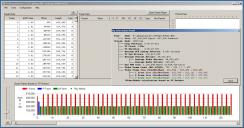
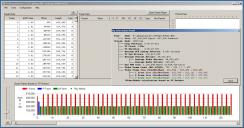 apefos_patch_2.jpg1299 x 682 - 282K
apefos_patch_2.jpg1299 x 682 - 282K
 apefos_patch_3.jpg1300 x 680 - 281K
apefos_patch_3.jpg1300 x 680 - 281K
 apefos_patch_4.jpg1299 x 678 - 280K
apefos_patch_4.jpg1299 x 678 - 280K
 apefos_patch_4b.jpg1300 x 685 - 277K
apefos_patch_4b.jpg1300 x 685 - 277K
 apefos_patch_5.jpg1302 x 684 - 268K
apefos_patch_5.jpg1302 x 684 - 268K
 apefos_patch_6.jpg1301 x 681 - 254K
apefos_patch_6.jpg1301 x 681 - 254K
 apefos_patch_6b.jpg1303 x 683 - 266K
apefos_patch_6b.jpg1303 x 683 - 266K
 apefos_patch_7.jpg1301 x 682 - 255K
apefos_patch_7.jpg1301 x 682 - 255K
 apefos_patch_8.jpg1300 x 687 - 258K
apefos_patch_8.jpg1300 x 687 - 258K -
A couple of things to consider in your testing:
Big I frames are good - big P and B frames on static subjects are wasted bandwidth.
Different subject matter affects settings in different ways. Probably the hardest thing for a CODEC to deal with is moving water. Try testing by shooting a moving river or stream. In many cases the water's motion will look like it's rendered at a lower frame rate than the rest of the frame. This really stresses P and B frame encoding because moving water is typically low contrast and P and B frames - if bandwidth allocation for them is too low - will fail to encode the motion properly - especially at the lower parts of the frame. Lee Powell tested with water subjects when developing his settings - it's interesting to see how he went about testing and the results.
-
Hi guys, thanks for the posts,
is spanning something I need to enable in some ptools patch? or it happens automaticaly if things are set correctly?
yes, water stream is a challenge for the codec. the AVCHD codec does a variable bitrate considering motion and detail, so I hope it does a good work in that scenaio, needs tests.
about the I, B and P frames, in streamparses analysis I found the size of them increases or decreases considering the motion and detail in the image. In my previous post you can see the B and P frames increasing in size when there is variations in motion and detail in the image, so the codec does automaticaly a good job when there is detail and motion in the image.
so set the recording to 128Mbps gop3 is a good thing to do because it automaticaly increases or decreases frame size and bitrate considering the need. this way it will automaticaly save card space for less motion and less detail moments and uses all the bitrate for complex situations. a great approach.
-
I did some try with gop1, but I found no significant image improvement and also I got movie stopping rec and frames skipping like a strobe effect, so I gave up and went back to gop3.
my new setting are:
24H = 128Mbps GOP3 (it decreases datarate when there is less detail and/or less movement, so no need to use 64Mbps)
24L = 48Mbps GOP3 (less datarate to make clips playable on camera and get more time per card when needed)
SH/FSH = 48Mbps
H/FH = 40Mbps
GOP24 for 50p, GOP30 for 60p and GOP 15 for 60i
iso 12800 enabled, version increament set to number 10, nothing else.
everithing is working flawless on camera and no diagonal "rain" in computer playback/transcoding yet.
-
Did some card speed tests in USB3.0 card reader in the PC with the CrystalDiskMark software:
The sandisk extreme 45MB/s 32BG SDHC can read at 46,8MBps and Write from 40.5MBps to 42.7MBps
with the sandisk all the settings in previous post works ok
The Kingston 32GB SDHC Ultimate X 100x class 10 can read at 23MBps and write from 10.5 to 14.5MBps
With the Kingston the following datarates works ok:
The 1080p 24p 48Mbps GOP3 works ok
The 720p 60p 40Mbps GOP30 also works ok
-
to download all best patches after all tweakings, please go to:
http://personal-view.com/talks/discussion/11069/apefos-top-settings-6-patches-for-gh2-hack
-
If you was following my efforts to improve the GH2 quality/stability/reliability, mainly in 720p 60p and 50p, please go to this topic:
Howdy, Stranger!
It looks like you're new here. If you want to get involved, click one of these buttons!
Categories
- Topics List23,993
- Blog5,725
- General and News1,354
- Hacks and Patches1,153
- ↳ Top Settings33
- ↳ Beginners256
- ↳ Archives402
- ↳ Hacks News and Development56
- Cameras2,368
- ↳ Panasonic995
- ↳ Canon118
- ↳ Sony156
- ↳ Nikon96
- ↳ Pentax and Samsung70
- ↳ Olympus and Fujifilm102
- ↳ Compacts and Camcorders300
- ↳ Smartphones for video97
- ↳ Pro Video Cameras191
- ↳ BlackMagic and other raw cameras116
- Skill1,960
- ↳ Business and distribution66
- ↳ Preparation, scripts and legal38
- ↳ Art149
- ↳ Import, Convert, Exporting291
- ↳ Editors191
- ↳ Effects and stunts115
- ↳ Color grading197
- ↳ Sound and Music280
- ↳ Lighting96
- ↳ Software and storage tips266
- Gear5,420
- ↳ Filters, Adapters, Matte boxes344
- ↳ Lenses1,582
- ↳ Follow focus and gears93
- ↳ Sound499
- ↳ Lighting gear314
- ↳ Camera movement230
- ↳ Gimbals and copters302
- ↳ Rigs and related stuff273
- ↳ Power solutions83
- ↳ Monitors and viewfinders340
- ↳ Tripods and fluid heads139
- ↳ Storage286
- ↳ Computers and studio gear560
- ↳ VR and 3D248
- Showcase1,859
- Marketplace2,834
- Offtopic1,320




