
Please, support PV!
It allows to keep PV going, with more focus towards AI, but keeping be one of the few truly independent places.
It allows to keep PV going, with more focus towards AI, but keeping be one of the few truly independent places.
PTool Questions
-
Although I have this honorable badge
 , I'm a total noob tester. I know. RTFM. But there's no fuking manual!!! Going through piles of postings? Are you kidding me? So here it goes. Please feed me more info. I will continue to update this 1st post as I learn more. But this won't cover anything in depth. Just enough knowledge to get started for noob testers.
, I'm a total noob tester. I know. RTFM. But there's no fuking manual!!! Going through piles of postings? Are you kidding me? So here it goes. Please feed me more info. I will continue to update this 1st post as I learn more. But this won't cover anything in depth. Just enough knowledge to get started for noob testers.Basic Info
First read GH1 Firmware Hack FAQ. Then Bayer Filter, YCbCr, Chroma Subsampling, Intra Frame Coding, Inter-frame (P-frame) Coding. See @driftwood's post about various topics. @cbrandin's post corrects some misinformation.Patches For End Users
MJPEG Size Adjustments: I guess this is where anamorphic settings done. See Anamorphic Cinemascope in Native 1920x810 MJPEG Mode. An ingenious idea. Instead of stretching image during post-processing, let the camera stretch image frames horizontally where the frames are vertically stretched by anamorphic lens. 1920x810 MJPEG + 1.33x anamorphic lens combo gives undistorted 2.33:1 image straight out of the camera. 2x anamorphic lens + 1280x960 MJPEG combo gives 2.66:1 undistorted image. See MJPEG 4:3 for 2x anamorphic shooting.
MJPEG 720p Compression- E1 >= E2 >= E3 >= E4: http://timelapser.net/about/ says "MJPEG quality settings are a tradeoff between image quality and recording duration. Setting E1 Table: 4 makes a big difference. My understanding is that the E1 Quality/Table setting is used initially and E2/E3/E4 are a fallback if the camera can’t keep up. As we’re only recording at 2fps this is unlikely to be a problem, but I recommend using settings that descend down from your E1 quality setting. E1 Quality: 400 will give you super-high quality jpegs, but only about twenty minutes of recording time at 1080p."
MJPEG 480p Compression- F1 >= F2 >= F3 >= F4: Prolly similar to the E* family
AVCHD Compression- Video Bitrate FSH/SH: for 1080i60 FSH and 720p60 SH
- Video Bitrate FH/H: for 1080i60 SH and 720p60 H
- Video Bitrate 24H: for 1080p24 H
- Video Bitrate 24L: for 1080p24 L
AVCHD GOP Length: I frames, B frames, P frames. Vitaliy recommended a factor of a targeted mode. e.g. GOP 3/6/12 for 24p. Official Low GOP topic is covering the topic well.
Microphone AGC 0 Setting: ORLY? Almost disabling AGC? Nope. This is a setting for level 1.Patches For Testers
AVCHD Compression- Video Bitrate 24H ADD: How is it different from the end user's Video Bitrate 24H setting? @Vitaliy Very different. You can try to use it for testing, but normally you don't need to.
- Overall Bitrate & Bitrate 2: This applies to all video modes? @Vitaliy Yes. It is some time related constant, in fact. Not bitrate. But it can affect bitrate.
AVCHD Research: Video Buffer, Video Buffer 24p, Audio Buffer: Increase them as increasing Video Bitrates?
AVCHD Encoder- Quantizer tables: http://www.personal-view.com/talks/discussion/366/pro-avchd-quantization-process No freaking idea. Maybe @driftwood's post helps.
- Quantizer scaling tables: See @driftwood's post
- Frame buffer size: It covers all modes.
- Encoder frame limit: What?
- Bitrate settings: High Top, High Bottom, Low Top, Low Bottom? Always keep lower bitrate settings within 95-70% of high bitrate settings. Otherwise, you'll see a dramatic bitrate drop in the low modes. There is currently a known drop in bitrate in the first frame set or GOP - known as the blip. Still to find out a definitive answer as to why.
ExTele check disable: I don't understand the description, "Disables ex tele converter checks, so it won't reset as usual"Misc
For OSX users, mtscopy.app makes it easier to copy MTS files. Install virtual WinXP or WIn7 and launch StreamParser. -
>Microphone AGC 0 Setting
This are settings for each microphone setting you have in GH2 menu. 0 is for lowest setting. -
OK. Just applied GH2 patch. I've applied GH1 patches many times but little anxious about not knowing any details. This time it felt comfortable to know what those parameters, at least the ones being set, are for. One minor complaint. Why can't PTools pop up a dialog to choose a file? e.g. 1080p24_gop3.ini
Going to a trip tomorrow. I will be back with some sample videos. -
>One minor complaint. Why can't PTools pop up a dialog to choose a file? e.g. 1080p24_gop3.ini
Interface design had been done for a purpose - for people who use different settings.
So they can remember them by their location and looking at the hint.
-
May be such topics are required, but be warned that some information can be absent or be strange.
They also tent to be abandoned with time :-) At least looking at GH1 project history. -
Thanks. I updated the 1st post.
-
>•Video Bitrate 24H ADD: How is it different from the end user's Video Bitrate 24H setting?
Very different.
You can try to use it for testing, but normally you don't need to.
>Overall Bitrate: This applies to all video amodes?
>Overall Bitrate 2: This applies to all video modes?
Yes.
It is some time related constant, in fact. Not bitrate.
But it can affect bitrate.
-
Ok. Done.
Just keep dumping more info here. 1st post will have all info. -
I've tried applying the firmware and once I press play it just either says "picture is displayed of a 16:9 tv or 4:3" or "it says no valid picture to display" I set the increment to 10 and only used the 42MB hack. I have a fully charged battery, I formatted my card, put the firmware on and restarted the camera and it still doesn't work. I even tried putting images on there before I press play and it doesn't work. That doesn't seem to be the case for everyone else. I'm very excited to try this out but I feel like I have a newer firmware or something that isn't letting me hack although I'm sure that's not the case. Thanks for all your help. I am happy to be a part of such a forward thinking group of artists/techies.
-
I got a testing chart from some post, but I just can't find the post. So I'm attaching the chart. You'd need a good printer to print it out.

 SimpleTarget.zip1M
SimpleTarget.zip1M -
@stonebat
Yeah, that was one I built. The main addition was the circular target and the diagonal resolution lines. I added these so I could see how the GH2 encoder dealt with right angle resolution vs. diagonal. Film has the same resolution at all angles, video typically doesn't. I was curious as to how much this affected the "film" look. Interestingly, the GH2 deals with this differently depending on mode. For example, 24H mode tends to have fairly similar resolution at all angles unless you use Ext tele mode, in which case it has more resolution at diagonals (typical for video) than at right angles. Believe it or not, you can actually tune this to some degree using quantization scaling matrices (something I'm working on).
Chris -
Thanks Chris, this looks like a good rez chart.
-
Thanks for the nice chart. I printed a bunch. Ready to glue'em. Tweaking quantization sounds like uncovering secret magical doors.
-
The little arrows on the chart should point to the top and bottom (not the sides) of the frame for accurate resolution measurements.
Chris -
Understood, thanks Chris.
-
I have found that standard charts haven't been very useful for the kind of tests I run. I have a couple of other charts I designed for video testing. The files are huge, however (75MB combined). If somebody wants to host them, I'd be glad to upload them. Here's what they look like:
Chris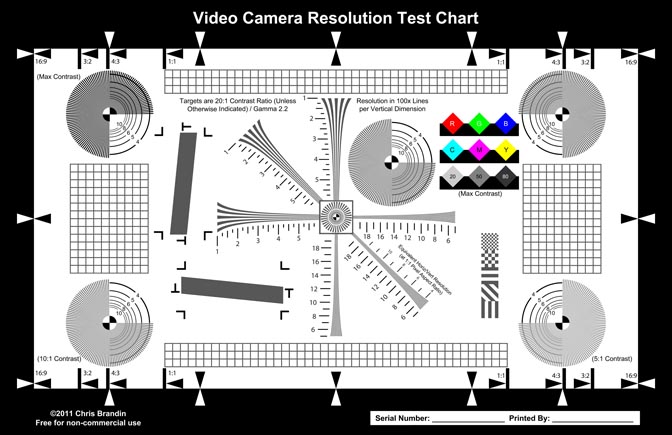
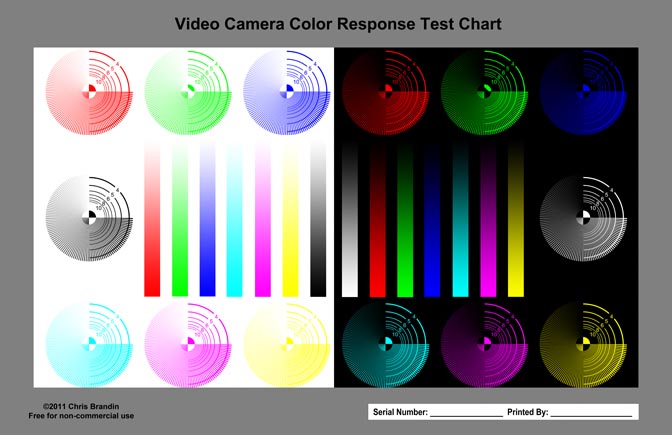

 ChartThumb1.jpg672 x 435 - 93K
ChartThumb1.jpg672 x 435 - 93K
 ChartThumb2.jpg672 x 435 - 75K
ChartThumb2.jpg672 x 435 - 75K -
-
I too am really excited about Chris's tuned up GH2 Quant matrices. Its really going to make the GH2 more effecient. Bring on the next ptools!
-
I'm getting tired of keeping track of ini files... and multipliers!!! So I made an excel spreadsheet that calculates multipliers up to 5. No more calculator... gawd.

 multiplier.zip7K
multiplier.zip7K
Start New Topic


Howdy, Stranger!
It looks like you're new here. If you want to get involved, click one of these buttons!
Categories
- Topics List23,992
- Blog5,725
- General and News1,354
- Hacks and Patches1,153
- ↳ Top Settings33
- ↳ Beginners256
- ↳ Archives402
- ↳ Hacks News and Development56
- Cameras2,367
- ↳ Panasonic995
- ↳ Canon118
- ↳ Sony156
- ↳ Nikon96
- ↳ Pentax and Samsung70
- ↳ Olympus and Fujifilm101
- ↳ Compacts and Camcorders300
- ↳ Smartphones for video97
- ↳ Pro Video Cameras191
- ↳ BlackMagic and other raw cameras116
- Skill1,960
- ↳ Business and distribution66
- ↳ Preparation, scripts and legal38
- ↳ Art149
- ↳ Import, Convert, Exporting291
- ↳ Editors191
- ↳ Effects and stunts115
- ↳ Color grading197
- ↳ Sound and Music280
- ↳ Lighting96
- ↳ Software and storage tips266
- Gear5,420
- ↳ Filters, Adapters, Matte boxes344
- ↳ Lenses1,582
- ↳ Follow focus and gears93
- ↳ Sound499
- ↳ Lighting gear314
- ↳ Camera movement230
- ↳ Gimbals and copters302
- ↳ Rigs and related stuff273
- ↳ Power solutions83
- ↳ Monitors and viewfinders340
- ↳ Tripods and fluid heads139
- ↳ Storage286
- ↳ Computers and studio gear560
- ↳ VR and 3D248
- Showcase1,859
- Marketplace2,834
- Offtopic1,320







