
It allows to keep PV going, with more focus towards AI, but keeping be one of the few truly independent places.
-
Hello, This is my first post so I apologize if this has been answered before. i can't seem to get an exact answer on this but why is the GH2 so noisy at all iso's in underexposed areas of the video? I tried several patches(quantum, flow motion, driftwood's 176mpbs...etc) all in cinema 24HL on smooth and nostalgic film modes with -2 settings on all except NR...@ ISO 160 and when the picture is overall underexposed I get very high blue grainy pixels which almost look like bad compression artifacts(some sort of banding in the shadows). I read the previous posts about certain patches not being able to handle the frame bit rates and so on that's why I tried several, also made sure i'm not starting the camera in the buggy 320 or 640 iso. I attached a frame grab crop showing the effect that I'm referring to. This frame was from a video taken using flow motion 2.02, cinema 24p HL, smooth film mode,WB 3200K, iso 160, shutter 50, and at F20 of the 14mm Panasonic lens...intentionally underexposed to show the noise/grain/macroblocking/banding although the rest of the picture was fine exposure wise since I was indoors shooting a bright sky from my balcony. Is this normal or what am I doing wrong?
BTW I'm using a 16GB pro extreme 95MB/s card
Thanks for your help!
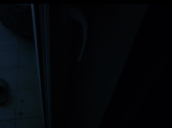
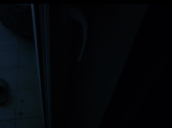 Grain.PNG990 x 737 - 489K
Grain.PNG990 x 737 - 489K -
@itimjim, thanks for looking into this...you're right on my dell laptop and depending on the screen angle, it's not noticeable, when viewed straight on(highest contrast) you can clearly see what I'm talking about. Viewing on the screen is not the issue obviously, but when bumping up the curves especially the mids, it looks terrible as you can see in this adjusted attachment: Banding becomes very obvious as the shadows get darker, and then the macroblocks makes this look like a video taken with VGA phone camera :) And this is with the 100mbps flow motion patch!
Just been doing more testing with slight more lighting...noise is very obvious in any black objects especially if it's in the background...even at ISO 160...320 noise is almost the same and I make sure I switch to ISO 2500 then to 320 to avoid the ISO bug issue. I played around with WB settings but I either get blue noise or red noise. I'm sure neat video will fix the problem but I could swear that most of the ungraded low lighting videos I saw on this forum look better(probably because they are compressed?)

 Grain.PNG990 x 737 - 489K
Grain.PNG990 x 737 - 489K -
@iconflyer as I understand it, and have experienced, pushing blacks with 8-bit video is always going to take its toll.
There's just not that many levels in the darker areas, hence a lot of folk subscribing to the ETTR (expose to the right), as there's just more information the further you go up the luminance range. Ideally you wan't your blacks no more than -4 under, which to your eye in a scene, might actually look exposed.
The hack helps, as it stops the codec from blocking and smearing whatever detail it can actually suck up. But if it's that far gone, and there's little detail in there, it's going to try to render a smooth gradient with next to no level to work with. So when you push it, it breaks apart like in your example.
8-bit isn't very good at bending/grading smooth gradients of colour. Again, the hack helps, because it breaks up some of the smoothness with a very fine noise profile, almost grain like. The codec at high bit rates can capture this noise, which helps it a lot.
In your example above, neat video will just smooth the crap out of it leaving you with something that looks like plastic.
-
thanks for the explanation itimjim, so basically as you said and as I've been reading: 1)slightly over expose if the scene is not evenly lit(which is going to mean essentially over expose in dramatic lighting scenes) and this is to give the camera more to work with in the darker areas of the picture 2)The color noise in general is acceptable and is more noticeable with the higher bit rates, so if it's too much for the scene(e.g. scene with black objects showing this noise) denoise in post and with the high bit rates the details will be somewhat be maintained.
-
@iconflyer Just remember when using ETTR, it's about what you're willing to give up. When there's under exposed uniform lighting, it certainly makes sense to lift the exposure +.5 or 1 stop or so. Of course, becareful here under harsher lighting conditions that demand greater dynamic range. You may clip features that are import to your subject matter.
To tell you the truth, I hate over exposed images. It tends to shout out "video". This is certainly why most of the pros shoot during the "golden hours" (dawn, dusk). Or, find a way to diffuse hard lighting when outside.
The bottom line is: Shoot for best exposure. Depending on the lighting conditions, bring in lighting, diffusers, bounce cards. Whatever the fuck it takes to get as close to best exposure.
BTW, this is true for every camera. Also, if you think you see noise in the above under exposed image, try this test with other video cameras and DSLRs and you will be very happy with your GH2 results!
-
@proaudio4, great advice!! I actually own the 7D and when I have some time I plan to make a comparison just to satisfy my OCD...I just want to make sure that what I'm observing is a normal thing as I'm just getting started with cinematography in general and am more used to the point and shoot 'great looking images' straight out of the camera with no post processing. I believe that part of the reason I was getting 'ok' images out of the 7D is the compressed noise i.e. you don't notice the noise because the camera doesn't record much details...of course I haven't done any tests and I'm just recalling from memory. Anyway, thanks for the advice and help, seems all is normal, now on to actually doing something useful: using the damn thing!!!
Howdy, Stranger!
It looks like you're new here. If you want to get involved, click one of these buttons!
Categories
- Topics List23,992
- Blog5,725
- General and News1,354
- Hacks and Patches1,153
- ↳ Top Settings33
- ↳ Beginners256
- ↳ Archives402
- ↳ Hacks News and Development56
- Cameras2,367
- ↳ Panasonic995
- ↳ Canon118
- ↳ Sony156
- ↳ Nikon96
- ↳ Pentax and Samsung70
- ↳ Olympus and Fujifilm101
- ↳ Compacts and Camcorders300
- ↳ Smartphones for video97
- ↳ Pro Video Cameras191
- ↳ BlackMagic and other raw cameras116
- Skill1,960
- ↳ Business and distribution66
- ↳ Preparation, scripts and legal38
- ↳ Art149
- ↳ Import, Convert, Exporting291
- ↳ Editors191
- ↳ Effects and stunts115
- ↳ Color grading197
- ↳ Sound and Music280
- ↳ Lighting96
- ↳ Software and storage tips266
- Gear5,420
- ↳ Filters, Adapters, Matte boxes344
- ↳ Lenses1,582
- ↳ Follow focus and gears93
- ↳ Sound499
- ↳ Lighting gear314
- ↳ Camera movement230
- ↳ Gimbals and copters302
- ↳ Rigs and related stuff273
- ↳ Power solutions83
- ↳ Monitors and viewfinders340
- ↳ Tripods and fluid heads139
- ↳ Storage286
- ↳ Computers and studio gear560
- ↳ VR and 3D248
- Showcase1,859
- Marketplace2,834
- Offtopic1,320



