
It allows to keep PV going, with more focus towards AI, but keeping be one of the few truly independent places.
-
Hello! does anyone know how to properly mix audio in 5.1, i´m mean there is standard right? of let´s say sound fx here, music there and so on?
and also a big question regarding the music, the music is premixed in stereo or is it in 5.1??
-
In good software editors you can select 5.1 for project and position any mono sources (audio tracks) in the 2D space.
-
Or use 3D software (like Cinema4D) to place all mono sources in a 3D modell of you setr and render the 5.1 sound for a virtuell audience.
Good 5.1 that supports the picture is not easy to do.
-
this might be use full: http://www.kenstone.net/fcp_homepage/5-1_surround_sound_FCS2.html
if you have to deliver your 5.1 mix to someone make sure to talk to this people before doing stuff ...
also google Walter Murch's take on Final Cut X (its a video from a Boston FCP user group meeting or so ...) if I remember it right he talks there about where he puts stuff in his 5.1 mix ... not sure though ...
-
He don't put a lot in the rears I can tell you and most of it down the centre ;p
There are no strict rules, aside from fairly obvious ones like keep dialogue in the centre channel (mainly) and don't go mental with the rear channels - oh and the "sub" isn't a "sub" it's a low frequency effects channel, don't use it to beef up the mix due to small speaker compensation!There are, however, lots of hoops to jump through to deliver the audio in the correct format and within the required levels, a few plugins like Neyrinck and Nugens Loudness plugins can help if you are not a mixer, keep it simple :)
Drop me a line if you need any in depth help, I'm sat here now trying to wrangle a mix into SKY 1's interesting 5.1 divergance delivery requirements - gotta love the CALM act @_0
-
well i found something useful on a friends facebook from the tribeca film institue webpage http://www.tribecafilminstitute.org/blog/134125218.html
Audio output:
Channel 1: 5.1 track: Left Channel 2: 5.1 track: Right Channel 3: 5.1 track: Center Channel 4: 5.1 track: Lfe Channel 5: 5.1 track: Left Surround Channel 6: 5.1 track: Right Surround Channels 7+8: Full Mix Stereo L&R Channels 9+10: M&E Stereo L&RSpecial note on audio channels: At the very least, you’ll be expected to deliver a Stereo mix, as well as DME separate channels. Preparing the audio configuration properly can go a long way to getting around complications on promotional materials and music licensing. Plan your audio mappings in your sequence accordingly so it will be easier to output separate DME tracks, which can go a long way to enabling clips to be used promotionally without out-of-context music licenses.
-
so what everyone is saying is that besides the dialogue in the centre channel (mainly), everything else is being creative?
pS i´m just making this question to know a little more, i don´t have any proyect in 5.1 yet but i want to learn though
-
not that informative but still interesting,
-
but still what about the music? is it on every channel a stereo mix? or is it split in the different instruments tracks and mixed together for the 5.1?
-
For 5.1 mixdown, I use Adobe Audition, which is now bundled in CS5.5. What's even more important is to work with a calibrated 5.1/7.1 surround sound monitoring system, which does take time and careful listening to set up properly. At this point 7.1 mixes are rarely produced, and Dolby ProLogic IIx does an excellent job of expanding 5.1 mixes to 7.1 at the decoder end.
For DVD and Blu-ray, you'll almost always want to produce both 5.1 and stereo mixes. For DVD you'll need a Dolby Digital encoder, and if you want lossless encoding on Blu-ray, either a Dolby TruHD or DTS-HD Master encoder. I use the MainConcept Codec Suite 5.1plugin for Adobe CS5.5 for DVD/Blu-ray with Dolby Digital encoding. It's important to test both stereo and 5.1 mixes on both 5.1 and 7.1 systems with ProLogic IIx on and off.
For music videos, a 5.1 mix will always put the lead vocal on the center channel and usually pan backup vocals and instruments to match the stage positions of the musicians. A music mix should have a stable audio panorama and not follow camera movements. Surround channels are best used for room acoustics and reverb. You don't normally want to hear any surround FX with music, just an expanded sense of space.
Here is a link to the Dolby Digital Professional Encoding Guidelines. This details what's necessary to produce DVD-compliant stereo and 5.1 surround sound mixes:
-
thank you @LPowell for the knowledge :)
-
Not all the time tho of course :)
I never solely pop vocals just in the centre channel as they're too pinned middle, but hey thats me ;p (For music DVD 5.1 or 7.1 mixes that is) Also
@lolo that's just one type of 5.1 track layout - there are others i.e. film standard which you'll find a little different than the example up a few posts - that's a v simple delivery requirement as you usually deliver individual stems of dialogue music sync fx etc and various forms of M+E so 10 tracks is never really enough.
1:Fl 2:C 3:Fr 4:Ls 5:Rs 6:LFE
There really are no requirements to be honest just use your ears - and be sensible re: things like dialnorm and phase and "creative" panning
Main thing mixing in surround is to get a well balanced (full range if you can) set of monitors, level aligned and get your room sounding as flat as you can (or are comfortable with) 5 speakers and an LFE will really show you any sonic problems your listening environment has! If you're mixing for film - that's another conversation :)
Some historical reading:
http://hometheater.about.com/od/beforeyoubuy/a/surroundsound.htm
-
just for the record, here is that Walter Murch video where he describes how he organizes his mix on the time line. Not very Surround specific but interesting anyway (around 17:00 into the clip)
-
The number one thing to do is set up a test room in surround with correctly positioned speakers and then use that to screen your final mix. Most (maybe 90 percent?) of your end users will not have their speakers and amp set up correctly, but sending it out the door nicely balanced in the best you can do, you can't fix people's stereos. As far as mixing goes, you then make a number of choices that are geared to the source material. If you have sound effects, then you want to make sure that they "travel" correctly. A common mistake here is to pan the effect too hard in one direction so it sounds like it is from another set. Another thing to watch out for is that sound effects like breaking glass should travel in a pattern with scatter and bounce, but not as if they are "in orbit": circling around the room.If you have music and dialog, you want to make sure that people can hear the words or hear the music, or both. Be careful about using the center speaker, it can turn the stereo into mono. Make sure that you have good stereo imaging for those who will downmix. Create "snapshots" of mixes for different scenes, so that for example if a person returns to a room, you can use the same scene mix. Lastly, you can mix to reimage the listener. For example, if you make a video of a rock concert, you can mix it so the "audience" is sitting on the stage, or in the middle of the band, or in the audience with speakers in different places, and so on. And here, your test room setup will tell you if your mixing sounds convincing or artificial.
-
:) thank you everybody for their inputs :D i have a lot to read know :)
btw i have just figure it out a good way of analysing this, if i want to learn some secrets of the 5.1...
just by turning off the speakers of the 5.1 while watching a movie dvd i can analyse any scene that i like, on each channel and how they behave among each other :D
-
Welcome to the strange world of sound :)
On the Murch front - listen to his mixes - mostly mono - dialogue storytelling the most important thing.
-
a new world full of wonders and strange noises, of brave air waves and lovely voices :D
-
I'm authoring for surround sound audio and the the ideal (and apparently only affordable?) solution to converting the 5.1 optical/SPDIF digital signal from my Viera TV* socket to my $110.00, 5.1 speakers seemed to be this $55 converter from ebay:
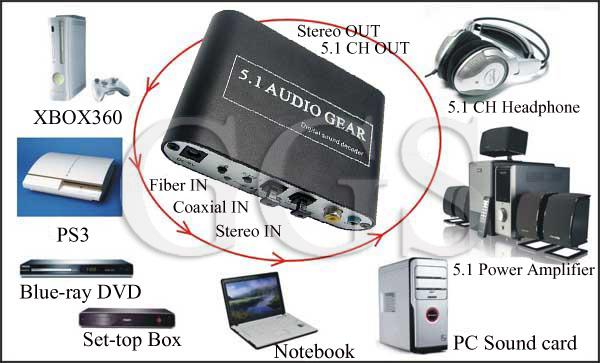
Specifications:
Input: 2x digital OPTICAL port, 1x digital COAXIAL port, 1x analog AUX (3.5mm stereo)port.
Output: 6 RCA interfaces for SW/CE, SL/SR, FL/FR. 5.1 or 2.1-channel analog output.
Transfer the stereo(R/L) audio signal data into 5.1 sound track output(analog signal output).
Multi-channel signal input, One button to switch 4 different input sources, simple to operate.
Power auto-detection signal input channel, switch to a signal input channel, when no signal input,
-
- output function will stop at the same time.
-
Auto detect AC3/DTS/PCM digital audio signal.
Decode format: DD EX, DTS-ES, DD Pro Logic II, DTS, AC3, Dolby Digital.
24-bit audio DSP, 96KHZ/24bit ADC.
Made of latest US CRYSTAL CS493263-CL processing chipset (Old chipset is CS492604-CL), perfect sound.
Sound Noise ratio: 120db
Separation: 80db (1KHZ)
Frequency response: 20HZ-20KHZ±0.5db
Analog output level: 2.2V
Size: 105mm(L) * 75mm(W) * 25mm(H)
Interface:
A. Optical input interface: XBOX360, PS3, STB, DVD player, Blue-ray DVD players, HD player
B. Coaxial input interface: can be connected to computer PC sound card or notebook coaxial output, high-definition players, set-top boxes, DVD player, etc.
C. AUX Input Interface: Connect to any group of LPCM stereo signals (such as computer audio, MP3 / 4 player audio)
D. Three output channels: connect to home theater or a 5.1-channel power amplifier ((FL/FR if 2.1 channel)
See also http://www.aliexpress.com/cp/compare-5.1-audio-gear/2.html
It's on order from China so I won't be able to post a review for a month :-(
-
OK, so the very next day I order a set of Logitech surround powered speakers (suddenly on special for only $AUD89.00, down from the usual $110.00 at Dick Smith's).
review at http://www.engadget.com/2010/09/10/logitech-z506-review/
The combo with the $55.00 decoder looks like a suitable-sized editing solution, though hardly your lounge-room quality. Once again. time will tell!
-
You can also output surround sound with realtime encoder, be it Dolby Digital or DTS via SPDIF. If you have any modern graphics card you can output audio in surround PCM to receiver via HDMI, cheap and easy.
-
Well I've made what I consider a practical and economical purchase at just $150 for decoder, analogue amp and speakers. As I said, for TV reviewing I need to connect my S/PDIF TV's (and Blu-Ray's, etc) outputs to speakers. All the receiver options I see cost lots more. But I'm sure others would like to know about other monitoring options.
http://reviews.cnet.com/home-theater-receivers/?filter=503461_7044019
-
Also, most modern TV can use return channel of HDMI, so you can use receiver and speakers for TV also :-)
-
Of course, but you pay more for your receiver:
or http://www.amazon.com/Logitech-THX-Certified-Digital-Surround-Speaker/dp/B0002WPSBC
-and then you have to buy speakers
and more for digital speakers: ebay
Whereas by converting to analog directly it's cheaper and you still have a set of speakers for a PC, mp3 player or anything with a headphone socket.
Also, I like to use a laptop for sound. It's nice and quiet :-)
-
Also, I like to use a laptop for sound. It's nice and quiet :-)
Your laptop lacks HDMI? As only old ones do.
If you ask me, buying set of speakers like Logitech is dead end. If you are in US simple search and patience allow to buy good receiver for cheap. Same as good set of speakers.
-
If you are in US simple search and patience allow to buy good receiver for cheap.
I don't. Here in a small town in the Australian desert, larger things like appliances cost lots to get freighted personally, so we first look at with what the stores get in. At present, home theatre "soundbars" are absolutely all they have in stock. I asked about speakers and all the staff agreed there's little choice.
If I go HDMI-out, I have to buy a receiver or a set of digital speakers.
Instead, what I see myself doing is this: (It could all come undone for a number of reasons, but I'll try)
I position my desk in the centre of the room & edit sound on my laptop, with headphones for individual sounds and channels.
I output to the TV via HDMI, then from TV>Decoder>Powered speakers. I can physically walk around to listen to each. There will be no computer fan blowing or even a hard drive.
-
OK. Just remember my words. As big amount of people went same way. I just wanted to save you some time and money.
Howdy, Stranger!
It looks like you're new here. If you want to get involved, click one of these buttons!
Categories
- Topics List23,992
- Blog5,725
- General and News1,354
- Hacks and Patches1,153
- ↳ Top Settings33
- ↳ Beginners256
- ↳ Archives402
- ↳ Hacks News and Development56
- Cameras2,367
- ↳ Panasonic995
- ↳ Canon118
- ↳ Sony156
- ↳ Nikon96
- ↳ Pentax and Samsung70
- ↳ Olympus and Fujifilm101
- ↳ Compacts and Camcorders300
- ↳ Smartphones for video97
- ↳ Pro Video Cameras191
- ↳ BlackMagic and other raw cameras116
- Skill1,960
- ↳ Business and distribution66
- ↳ Preparation, scripts and legal38
- ↳ Art149
- ↳ Import, Convert, Exporting291
- ↳ Editors191
- ↳ Effects and stunts115
- ↳ Color grading197
- ↳ Sound and Music280
- ↳ Lighting96
- ↳ Software and storage tips266
- Gear5,420
- ↳ Filters, Adapters, Matte boxes344
- ↳ Lenses1,582
- ↳ Follow focus and gears93
- ↳ Sound499
- ↳ Lighting gear314
- ↳ Camera movement230
- ↳ Gimbals and copters302
- ↳ Rigs and related stuff273
- ↳ Power solutions83
- ↳ Monitors and viewfinders340
- ↳ Tripods and fluid heads139
- ↳ Storage286
- ↳ Computers and studio gear560
- ↳ VR and 3D248
- Showcase1,859
- Marketplace2,834
- Offtopic1,320










