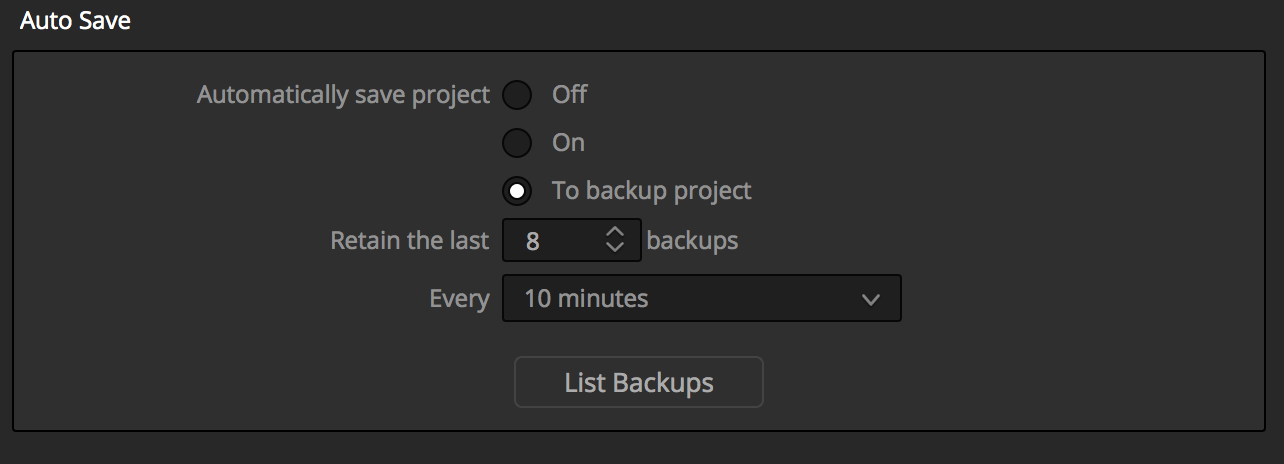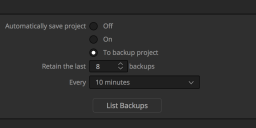It allows to keep PV going, with more focus towards AI, but keeping be one of the few truly independent places.
-
@G3550D interesting comment about the stabilization - I have tried now to stabilize footage in the latest beta DVR14 as well with the default settings and it works really well! I usually use Premiere Pro Warp Stabilizer for this, but Resolve seems to work very good now (with my BMPCC footage). I will have to test with my Sony A7s II now (as it has much higher rolling shutter issues).
Could be the time now to switch over to Resolve and abandon PPro!
-
Interesting fact.
GPU based H,264 decoding is Studio version only feature. Even otherwise the H.264 performance on Studio version is a lot snappier than the free version. On Windows.
So, BM started crippling more features intentionally including most important ones!
-
@Vitalit_Kiselev I cant blame them, really. Its amazing to me that it has lasted as free software with such complete features as long as it has. And now with the full version at only $300 its a pretty good situation.
-
I cant blame them, really. Its amazing to me that it has lasted as free software with such complete features as long as it has.
And you must blame them. As it is absolute basic thing, you actually can't make worst thing that make maximum impact on editing experience.
-
@Vitaliy That really doesn't make sense. Resolve is a high end grading tool for professional productions - H.264 is a side effect for hobby video or very special cases. Its only a nice-to-have feature, far far away from basic.
If you need to work with H.264 material, just transcode it (I think its called "optimised media" in Resolve, which you would need anyway as soon as you start adding effects).
-
It make perfect sense. Resolve is no longer " high end grading tool for professional productions" if you did not noticed. It is affordable $299 NLE with focus on normal end users. And, surprise, now H.264 is mainstream format used by around 90% of Resolve users.
If you need to work with H.264 material, just transcode it (I think its called "optimised media" in Resolve, which you would need anyway as soon as you start adding effects).
It is utter stupidity. Today you DON'T need to transcode. And no, it is very bad myth that "you would need anyway as soon as you start adding effects".
-
If you do a raw cut of your material, no transcodeing should be needed - thats right (but programmers are way to lazy these days...or underpaid...both).
But if you add debayer+noise reduction+colour correction+several layers of video and audio+effects+tracking/stabilizing+... there is no way arround intermediate rendering, even on top hardware (with Resolve free you are limited to one GPU anyway). And if you don't do all those things, there is no point in using such a beast of software like Resolve.
-
But if you add debayer+noise reduction+colour correction+several layers of video and audio+effects+tracking/stabilizing+... there is no way arround intermediate rendering, even on top hardware (with Resolve free you are limited to one GPU anyway). And if you don't do all those things, there is no point in using such a beast of software like Resolve.
Again, it is basic NLE now.
Next. H.264 decoding in all good software including Resolve is made by special GPU block now (since 14 beta 4 Resolve also support decoding by NVidia GPUs, see appropriate topics here on PV). So it does not make ANY difference compared to more light formats.
H.264 does not need any debayering, noise reduction is used also rare (and where it is used it is last step before rendering), same is for stabilization.Thing that we talk about here is that for Free version they have condition check and specially degrade performance by moving decoding to CPU to make work much harder.
-
Its a stellar product to offer for free. Sure, Id love for it to not be crippled, but the paid version is not all that expensive for what you get, so Im not going to complain about it. They need to keep profit margins up. If I want to use H264 material, Ill just spend the prep time to convert it to prores and not worry about it. You're thinking way too much about this @Vitaliy_Kiselev.
-
Thing that I told you is that noise reduction is not last in node order, thing I tell is that for everyday edits it is added always last, same as stabilization. Or you need to do intermediate render.
-
I am always amazed how even such though can come to someone head.
It is like slave asking his owner to add 20 lashes because yesterday he saw his beautiful daughter.
Instead you need to find good rope and hang him. And what to do with daughter you know without me.Idea to protect such actions is insane. It is not big amount of developers and suppliers of libraries and third party tools who decide to cripple software. It is just one or two owners who make small calc in their minds and figure out that by inducing public damage they personally can gain more money.
-
@Vitaliy_Kiselev I am also amazed by people who expect to get someone else's work for free. Oh yes, of course, that is in fact the description of a slave-owner. Ho hum....
-
Last time I checked everyone in capitalism want to get goods for as cheap as possible. And free is cheapest possible price. :-)
Oh yes, of course, that is in fact the description of a slave-owner. Ho hum....
Google must be real bunch of slaves, especially top management. Wait... No... Shit perverted logic sample.
-
I still don't get it Vitaliy...
Resolve Studio doesn't cost much. Its a "ok" price for what it does. Would it be nice to be even cheaper: yes! But BM is working quite hard on it at the moment expanding it and adding usefull features, so that programmers have to be paid - or do YOU want to work for free? (And the userbase of Resolve Studio is not that big - compared to Adobe and others.)
Its not a subsciption at the moment (thats why I bought the studio version now, because that will change) and its good software I really need and like to use. I use BM cameras, and thats what Resolve is really good at, working with there cameras. If it doesn't work well with your iPhone videos... get other software, you don't have to use it.
The free version is just to try the software - it a very good trial version. But compare that to other free software - you get pretty much everything for free, without watermark, without stupid maximum 5 min video lenght restriction,... and you can really test if it is worth for you investing some money into it.
Compare that to... say Adobe: Adding useless features all the time, forcing users to upgrade with new save-formates, subscription only!, cheaper versions of the software is mostly kids stuff, not fixing basic bugs and problems,... THAT is the pure asshole capitalist model of fucking up users.
And Google is making its money with adds - do you want to have popup-adds in your NLE?
-
My position is simple. The closer free version is to full one - the better. Such basic thing must work identical in free and Studio version.
I use BM cameras, and thats what Resolve is really good at, working with there cameras. If it doesn't work well with your iPhone videos... get other software, you don't have to use it.
More than 90% of all corporate, wedding and other non amateur videos are H.264. And with widely adapting of higher bitrate and 422 and 444 options this percentage becomes only bigger and as it all moves to H,265 with 12-16bit native support it'll be even more.
Compare that to... say Adobe: Adding useless features all the time, forcing users to upgrade with new save-formates, subscription only!, cheaper versions of the software is mostly kids stuff, not fixing basic bugs and problems,...
With Adobe it is all simple. They always have full functioning free version available... on torrents.
Thing that BM does not understand is that same can happen with Studio version.
For years BM successfully negotiated with scene using mix of stimulus and threats. But this can change overnight.And Google is making its money with adds - do you want to have popup-adds in your NLE?
Black Magic is also making money with free version as they push it in film schools and universities to get people who ask to buy full version after graduations.
Same approach with free or 90% discounted versions is used by CAD/CAM companies and developer tools companies. -
@Vitaliy_Kiselev I dont know if there is a way for you to come out of this now without sounding like you just want it all for free, blaming it all on the evil capitalists. Every free version of DR was already crippled to an extent, and this h264 change is pretty inconsequential really, in the scheme of video production using a great free product. If they kept doing this while leaving the full version >=$1000, then it might be a problem.
Howdy, Stranger!
It looks like you're new here. If you want to get involved, click one of these buttons!
Categories
- Topics List23,992
- Blog5,725
- General and News1,354
- Hacks and Patches1,153
- ↳ Top Settings33
- ↳ Beginners256
- ↳ Archives402
- ↳ Hacks News and Development56
- Cameras2,367
- ↳ Panasonic995
- ↳ Canon118
- ↳ Sony156
- ↳ Nikon96
- ↳ Pentax and Samsung70
- ↳ Olympus and Fujifilm101
- ↳ Compacts and Camcorders300
- ↳ Smartphones for video97
- ↳ Pro Video Cameras191
- ↳ BlackMagic and other raw cameras116
- Skill1,960
- ↳ Business and distribution66
- ↳ Preparation, scripts and legal38
- ↳ Art149
- ↳ Import, Convert, Exporting291
- ↳ Editors191
- ↳ Effects and stunts115
- ↳ Color grading197
- ↳ Sound and Music280
- ↳ Lighting96
- ↳ Software and storage tips266
- Gear5,420
- ↳ Filters, Adapters, Matte boxes344
- ↳ Lenses1,582
- ↳ Follow focus and gears93
- ↳ Sound499
- ↳ Lighting gear314
- ↳ Camera movement230
- ↳ Gimbals and copters302
- ↳ Rigs and related stuff273
- ↳ Power solutions83
- ↳ Monitors and viewfinders340
- ↳ Tripods and fluid heads139
- ↳ Storage286
- ↳ Computers and studio gear560
- ↳ VR and 3D248
- Showcase1,859
- Marketplace2,834
- Offtopic1,320