
It allows to keep PV going, with more focus towards AI, but keeping be one of the few truly independent places.
-
@tron. Nice time lapse. I think your guess about the write buffer getting overrun at 1 RAW every 2 seconds is probably correct? What speed card were you using? So far, everything I've shot, all videos and clips were on Sandisk 30 Mb/s. I was worried I might need to buy faster cards, but zero issue so far. And I've shot 1080/60 and 1080/24 All I.
-
@jfro. I can't comment on comparing the GH3 to a 5D MkII. The best camera I ever had was the GH1. From what I've seen so far, the GH3 is a much better stills camera than the GH1. That's about all I can say. :-)
It's nice having the jump in resolution from 12 MP to 16 MP and actually see an apparent increase in quantum efficiency? That's the only way to explain the better performance from what have to be smaller pixels. I'm very happy with the photo quality of the GH3 so far. But...I haven't really taken many photos.
But...as good as a 5D Mk II? I think that's impossible just because of the difference in sensor size. a u43 sensor can never match a full frame for sensitivity. The FF will always have much larger pixels. But, I believe that for my life, the photo resolution of u43 is "good enough". I'll never have photos blown up 10x life size hanging in a museum, so...for my purposes, it looks like the GH3 satisfies my desire for more pixels than a GH1 (for finer grain and ability to crop more aggressively).
-
@Alex man that sucks... This behavior was one of the reason I replaced my GH1 with a GH2, I was used to the GF1 which already has the push dial feature, and 2 step magnification is a pain
-
tried to compare DR between GH2 and GH3. I used the Voigtländer 17.5mm @ f8 RAW processed with Lightroom RC4.3
GH2 setup: - WB 6400K - Nostalgic -2-2+2-2 - shutter 1000/sec
GH3 setup: - WB 6400K - Portrait c-5 sh-5 sat-2 nr-5 - shutter 1000/sec
- Red indicating highlight clipping without adjustment (default development settings)
- 100% crop with full highlight recovery (Highlights -100)
- 60% cliped black

 GH3_RAW_std.png1275 x 963 - 1M
GH3_RAW_std.png1275 x 963 - 1M
 GH2_RAW_std.png1277 x 964 - 1M
GH2_RAW_std.png1277 x 964 - 1M
 GH3_100pct_crop_high-100.png1324 x 1016 - 1M
GH3_100pct_crop_high-100.png1324 x 1016 - 1M
 GH2_100pct_crop_high-100.png1311 x 1010 - 1M
GH2_100pct_crop_high-100.png1311 x 1010 - 1M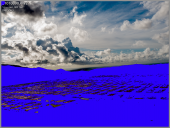
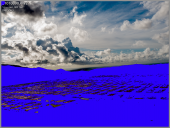 GH3_black_clip_60pct.png1281 x 966 - 960K
GH3_black_clip_60pct.png1281 x 966 - 960K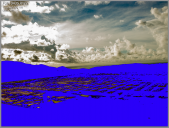
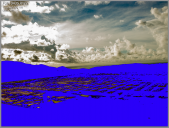 GH2_black_clip_60pct.png1281 x 969 - 957K
GH2_black_clip_60pct.png1281 x 969 - 957K -
@jjj_ri_usa I just loaded up my 2 sec interval RAWs, which I originally stopped prematurely after perceiving a pause in shutter actuation and they appear to be timed correctly. Its possible the audible for electronic shutter will sometimes drop out in the sequence, but the camera seems to keep firing just fine. I was using a Sandisk Extreme 32GB 45MB/S. So far I am loving this little camera!!
-
@Alex great test. I would like to see how they recover from both under exposure and over exposure files.
And why don't you just use the standard profile for both?
-
@alex As well as using the touch screen, you can also use the FN3 button to zoom focus (default) or change it to another function button
-
@Alex. Nice test. This might be a stupid question, but, why did you not include more of the area with the clipped highlights in the 100% Crop? I would also be curious to know the LR negative highlights value you needed to clear all clipping for each camera. Taking the highlights to -100 for both shots seems quite extreme? I'm assuming that you needed only a smaller negative highlight adjustment for the GH3, and probably a bit more adjustment for the GH2. It seems like overkill to go to -100 for both shots? Wouldn't that 'flatten' the highlights too much in both shots?
And, like tinyrobot. I wonder why the different profiles for the two cams? Did you do some experiments that showed these were the two 'closest' settings? The color balance is quite different.
Sorry if these seem like silly question. :-)
We all appreciate any testing done. I'm not trying to be critical, just asking some questions to learn.
I wish I could do some more testing, but..I can't do anything with my GH3 until the weekend, since it is dark when I go in to work, and it is dark by the time I get home from work. :-(
-
@Tron. That's good to hear. So the GH3 can handle an 'infinite' string of RAWs every 2 seconds until either the card fills up, or the battery runs dry. Cool. That will make for some beautiful time lapse sequences. Hey: it's like shooting "raw" video with just an incredibly slow frame rate. Who needs a Black Magic camera. :-)
-
@gib what is the name of that function, "zoom focus"? There is "focus area set" as a assignable funktion and it requires SET tobe pressed to actually do the magnification. "Focus area set" only gives a box that can be resized. Do I miss the function that zooms in by the press of ONE button??
-
it takes -40% for the GH3 shot and -85% for the GH2 shot to completely clean from red pixels. After -50% the GH2 is almost clean. There are some clipping edge pixels which are gone at -85%.
Portrait seams to be pretty flat with a smooth highlight rolloff. Nostalgic is the what I like the most on the GH2. Despite the sepia tint ...
-
-
@jjj_ri_usa Exactly right, 4.5K RAW baby! And the great thing about the electronic shutter on the GH3 - I took almost 400 12MP RAWs (16:9) and the battery was still showing full. This thing is an amazing little creature for timelapse, with the battery grip it will shoot forever w/ electronic shutter. I can't wait to get crazy with this thing shooting some landscapes and starlight.
-
@Alex Were those frame captures from movie files?
-
@Tron Is it possible to select shutter speeds longer than 1 second in electronic shutter mode on your GH3?
-
-
@neokoo It would not let me expose any longer than 1 second unfortunately.
-
@alex The use of clipping colors suggests that these are to be viewed as quantitative (i.e. this has more clipping than that). I would note that your tests are qualitative rather than quantitative. The exposures have slightly different times to them. Particularly noting the clouds have different structures. On a cloudy day the exposure highlights in them will change from moment to moment as they take on different shapes and the amount of light they transmit or reflect will change also. Particularly for the overexposed portions and the underexposed amounts.
A better test would be a side by side. (I know hard to do if you don't have identical lenses).
-
Yep, it's a shame the electronic shutter doesn't go longer than one second exposure. I will just have to keep the physical shutter mode for night time timelapses above one second.
The GH3 really is a superb daytime timelapse camera without the annoying shutter clicks and wear. No more need to dangle a remote shutter control from the dodgy 2.5mm jack, as you can use the built in timelapse option :)
Here's hoping the 1 second exposure limit is a parameter that can be modified by Vitaliy in future .....
-
It's really hard to argue with that footage. Looks great.
-
muahaha MOIRE! at 0:47 on the blue part of the American flag! MOIRE!!!!
-
@dacloo. You're joking, surely. :-)
From that exceptionally fine video, your take-away is that the fine structures in the flag looked like moire? But, because of the evil laugh, "muahaha", I know you are joking. :-)
-
One thing I am on the lookout for in all the sample videos is the dreaded "banding". I've had way too many of my clips ruined by that ugly banding (typically in blue sky, but sometimes in Gray).
I once spent a couple days trying to 'fix' banding that ruined many of the clips of a boat trip that otherwise I could have pasted together into a nice overall review of the event. I read up on how to cure it (adding noise was the most effective, but it never was good enough).
My strong hope is that, even though we still only have 8 bit output, somehow the ugly banding will be gone with the GH3?
So far, have not seen any sign of it in the GH3 clips, but...we need to see many more clips to be sure it is gone. Any opinions on whether it will remain simply b/c the output is 8 bit?
-
Well Erik Naso's video that VK posted above is the prompt for me to purchase GH3 and both 12-35 and 35 -100 lenses, simple as that :-) None of my clients will complain about any of those images, I can ditch my above water housing and gain a zoom lever.
Howdy, Stranger!
It looks like you're new here. If you want to get involved, click one of these buttons!
Categories
- Topics List23,992
- Blog5,725
- General and News1,354
- Hacks and Patches1,153
- ↳ Top Settings33
- ↳ Beginners256
- ↳ Archives402
- ↳ Hacks News and Development56
- Cameras2,367
- ↳ Panasonic995
- ↳ Canon118
- ↳ Sony156
- ↳ Nikon96
- ↳ Pentax and Samsung70
- ↳ Olympus and Fujifilm101
- ↳ Compacts and Camcorders300
- ↳ Smartphones for video97
- ↳ Pro Video Cameras191
- ↳ BlackMagic and other raw cameras116
- Skill1,960
- ↳ Business and distribution66
- ↳ Preparation, scripts and legal38
- ↳ Art149
- ↳ Import, Convert, Exporting291
- ↳ Editors191
- ↳ Effects and stunts115
- ↳ Color grading197
- ↳ Sound and Music280
- ↳ Lighting96
- ↳ Software and storage tips266
- Gear5,420
- ↳ Filters, Adapters, Matte boxes344
- ↳ Lenses1,582
- ↳ Follow focus and gears93
- ↳ Sound499
- ↳ Lighting gear314
- ↳ Camera movement230
- ↳ Gimbals and copters302
- ↳ Rigs and related stuff273
- ↳ Power solutions83
- ↳ Monitors and viewfinders340
- ↳ Tripods and fluid heads139
- ↳ Storage286
- ↳ Computers and studio gear560
- ↳ VR and 3D248
- Showcase1,859
- Marketplace2,834
- Offtopic1,320









