
80Mbit MJPEG 4:3 for 2x anamorphic shooting
-
Yesterday I shot this footage (but only at 9Mbit) in 1440x1080, 4:3.
No settings for this apart from the resolution / size change as was default in PTools for MJPEG.
Today I am testing new MJPEG encoder settings for improved image quality.
I have started off with these settings by CRFilms and LPowell as a basis http://www.personal-view.com/talks/discussion/comment/1762#Comment_1762
The purpose of these settings is for those with 2x stretch anamorphic lenses to get true 2.35:1 cinemascope from the GH2, rather than the more extreme 3.55:1 aspect ratio generated the lenses when used in 1080p 16:9 mode. I much prefer the less extreme cinema standard of 2.35:1 or 2.39:1, since that is what these anamorphic lenses were intended to make with 4:3 35mm film.
Today I have found MJPEG settings that seem to work well for recording quality and so sharing them here. I'll also share my further tests here. There is always room for improvement and new discoveries. The GH2 is good hardware, faster than the GH1 so who knows how high we can push it?
Rather than use 1440x1080, 1280x960 is necessary to avoid corruption, unexpected clip curtailment and enable the much higher bitrates.
Bitrate with my settings is approx. 80Mbit (variable). VLC Player reports a stream between 65,000kb and 85,000kb per second. 80,000kb is 78Mbit (http://www.google.co.uk/search?hl=en&safe=off&biw=1504&bih=877&q=80000+kb+in+megabits&aq=f&aqi=&aql=&oq=). Please correct me if I am wrong on anything technical. The footage looks great so far in this mode.
I need to do more reliability testing and see how far we can push it. Yet to find the final 'sweet-spot' but these settings are a good starting point for fellow testers.
480p Width: 1280
480p Height: 960
F1 Quality=280
F1 Table=4
F2 Quality=250
F2 Table=10
F3 Quality=225
F3 Table=24
F4 Quality=200
F4 Table=48
Lens was a LOMO 35mm 2x anamorphic in OCT18 mount.
I did not change any other settings.
A big thanks to Vitaliy and every tester, giving up valuable time for the good of the community. I salute you! - Andrew -
Update. Reliability 100% so far with highly detailed scenes, but not shot a chart yet.
No in-camera playback.
JPEGsnoop results on compression:
http://www.eoshd.com/uploads/gh2hack/gh2-mjpeg-snoop.gif
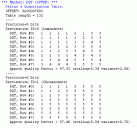
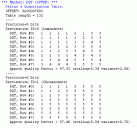 gh2-mjpeg-snoop.gif462 x 433 - 16K
gh2-mjpeg-snoop.gif462 x 433 - 16K -
Testing HDMI output in MJPEG mode. SmallHD converts live view to 2.35:1 but not sure if the squeeze is correct since the camera is giving out a 16:9 signal of course, but is close and looks usable for a pro shoot. Records without a hitch whist outputting to the monitor. Not had any hangs at 80Mbit yet on highly detailed wides but still testing reliability.
Also testing a Russian LOMO diopter which is very powerful, I believe somewhere in region of +5. Can get my Iscorama down to just 1ft with it (from 2 metres minimum focus distance without). Less a diopter more Sherlock Holme's magnifying glass :)
The prime is a Zeiss G 45mm F2.
 DSC00658.JPG800 x 600 - 76K
DSC00658.JPG800 x 600 - 76K
 DSC00657.JPG800 x 600 - 105K
DSC00657.JPG800 x 600 - 105K -
Bokeh is stretched in anamorphic footage, that's normal. The buildings are shot from a very low angle and the architectural style is such that they look very elongated. If it is off then it's not by much. Let's test...need to shoot a chart with it. Who else has a 2x anamorphic here and can test?
-
Hm, does look a bit stretched, indeed. Maybe there's a problem with the math. 4:3 (=1.33:1) mode gives a 2.66:1 ratio with a 2x anamorphic, not 2.35 or 2.39
-
Andrew, actually it is slightly stretched vertically- 1.33:1 X 2 = 2.66:1, not 2.35:1, so you didn't "unstretch" it quite enough. A frame of anamorphic 35mm film is not 1.33:1, it's closer to 1.2:1. If you want to get a perfect 2.35:1 or 2.4:1 image using the 2X anamorphics, your starting MJPEG frame should be in a 1.175:1 or 1.2:1 aspect ratio.
Vincent -
Thanks @Vincent_Pereira and @faultiersid very helpful, will have to revise the settings on my next test. What would 1.2:1 be in resolution? Anyone suggest one? Has to be no higher than 1280x960, since I had a few issues with 1440x1080 and broken clips even at low bit rates.
-
If you're going with 960 pixel height, 1152 width. If 1080 height, 1296 width.
Vincent -
Only own a gh1, so maybe this isn't right for the gh2 patch:
If you set the resolution to any other aspect ratio than the standard 4:3, it doesn't change the aspect the image is recorded in, but streches it AFTER the recording.
So, there is no possibility to have a 1.2:1 aspect ratio, since this would be a squeezed 4:3 image. The correct aspect ratio with a 2x converter would still be 2.66:1
@EOSHD do you speak german? -
If the resultant 1.33:1 image is somewhat "squished", then essentially it IS a 1.2:1 image, just with some vertical squeeze (or squishing) applied. As such, you should still be able to get it back to a proper 2.4:1 shape without distortion.
-
@faultiersid No I am a lazy Englishman we don't speak foreign languages :)
If we can't get 2.35:1, I'd be happy with 2.66:1. It is certainly a big improvement over 3.55:1 in 16:9 mode. I also have a 2x Iscorama which would benefit from a less extreme aspect ratio, as would the lovely Sankors and Kowas out there.
@Vincent_Pereira thanks for the pixel advice I am going to test it anyway, since the GH2 may handle MJPEG differently to the GH1, so it will be useful to know either way. Cheers!
@disneytoy I can't work out if you are trying satire or not :) -
Back on topic, the footage looks amazing with those settings. Though on my 32GB card, I only get 4 minutes of footage before its full! Now that we know the GH2 is capable of such high bitrates, it should be stable at lower ones to reach a quality v file size compromise. The price of MPEG...
-
Got to go to bed now, 4am here in Berlin. If anyone would like to take these settings and apply @Vincent_Pereira's suggestion of resolution, would be great.
For 2.66:1 try:
1296x1080
1152x960
Cheers guys! -
Topic cleaned. Only helpful things remained.
-
When I did my original test on the GH1 I gave up on 4:3 because LPowell's anamorphic patch showed that the camera warped the image in cam at 1920x720 it doesn't just crop it down from 1080, it's stretched and you need a anamorphic adapter to make it look right.
Do those settings work the same on the GH2? Does it also produce a warped image at 1920x720? -
It doesn't warp the image for the 480p MJPEG mode, it is real 4:3 but resolution looks upscaled (not true HD). Resolution is slightly better for the 720p settings no matter what you enter for the resolution, but it will always squash a 16:9 image into your dimensions, so 4:3 in this mode is just distorted 16:9.
I am using the 480p MJPEG mode for my anamorphic tests. -
I just tried it, and it works with a true 4:3 window on the sensor. But the only real advantage I can see over a cropped 1080p avchd is the live monitoring with the dp6.
Don't you think the avchd have better image quality, resolution and gives us multiple framerates ? And you can still crop the sides in post to achieve a classic cinemascope ratio. Do I miss something here ? -
@EOSHD
Dear man from the islands:)
I used the settings provided by you to the 720p mode, but left the settings of 1280 by 720. It works:). Question: If I change my resolution to 1920 by 1080 whether the image will be stretched mode from720 p, or interpolated from the sensor to 1080 p? In other words, what would be better to leave 720p and stretch in the post producji to 1080p, or do it on the camera?
Start New Topic


Howdy, Stranger!
It looks like you're new here. If you want to get involved, click one of these buttons!
Categories
- Topics List23,992
- Blog5,725
- General and News1,354
- Hacks and Patches1,153
- ↳ Top Settings33
- ↳ Beginners256
- ↳ Archives402
- ↳ Hacks News and Development56
- Cameras2,367
- ↳ Panasonic995
- ↳ Canon118
- ↳ Sony156
- ↳ Nikon96
- ↳ Pentax and Samsung70
- ↳ Olympus and Fujifilm101
- ↳ Compacts and Camcorders300
- ↳ Smartphones for video97
- ↳ Pro Video Cameras191
- ↳ BlackMagic and other raw cameras116
- Skill1,960
- ↳ Business and distribution66
- ↳ Preparation, scripts and legal38
- ↳ Art149
- ↳ Import, Convert, Exporting291
- ↳ Editors191
- ↳ Effects and stunts115
- ↳ Color grading197
- ↳ Sound and Music280
- ↳ Lighting96
- ↳ Software and storage tips266
- Gear5,420
- ↳ Filters, Adapters, Matte boxes344
- ↳ Lenses1,582
- ↳ Follow focus and gears93
- ↳ Sound499
- ↳ Lighting gear314
- ↳ Camera movement230
- ↳ Gimbals and copters302
- ↳ Rigs and related stuff273
- ↳ Power solutions83
- ↳ Monitors and viewfinders340
- ↳ Tripods and fluid heads139
- ↳ Storage286
- ↳ Computers and studio gear560
- ↳ VR and 3D248
- Showcase1,859
- Marketplace2,834
- Offtopic1,320
Tags in Topic
- gh2 1278
- hack 405
- anamorphic 153
- patches 26
- mjpeg 17







