
It allows to keep PV going, with more focus towards AI, but keeping be one of the few truly independent places.
-
@jfilmmaker I think the Mac OS only started to support AVCHD previews in 10.7. OS 10.8.2 is out (only $20!) if your MBP supports it (and very good FWIW). I think you need to upgrade your OS.
Also try using Movist v0.6.8 for smooth AVCHD playback ( a tip I read from @Driftwood) . It's an older program and working well in 10.7.5. I haven't tried it in 10.8.2.
Also your 09 MBP is a bit dated (I have one too). I installed a SATA II SSD in January (removed optical drive and have 2 drives inside) and that helped breathe new life into it. I keep the OS and caches on the SSD and all the big files on the HDD. SATA III drives are supposed to run at SATA I speeds in my MBP 5,2. SATA II will run at the mother board max of SATA II. OWC has got some good guides for upgrading your Mac, although ordering from them is pricey. Newegg and Tiger Direct are better and are constantly having sales, good options if you're in the USA.
-
Ultra cards are slow. Stick with Exteme or Extreme Pro.
-
Firstly, I want to apologise for my stupid username. I wish I could change it.
After almost a year of happy GH2 HBR mode usage, I'm starting to do more serious projects and would therefore like to shoot at the highest possible quality.
I've read about the issue with UHS-1 sd cards and that it's only really safe to buy the 95mb/s cards.
Here in South Africa some shops are selling Sandisk ULTRA 30mb/s sdhc1 cards... I have no idea if they are newly released products or if they've been around for a while... here is a link to what I'm talking about:
If you study the SD card carefully, you will notice that it does not have the UHS-1 logo on it, which looks something like this:
http://images03.olx.com.ph/ui/18/96/42/1358384979_473819442_2-Sandisk-SDcard-class10-extreme-uhs-1-Manila.jpg (basically it's a U with a 1 inside).
However, it says in the description of that Sandisk ULTRA 30mb/s 200x 32gb card that it is UHS-1 technology based. My question is thus: why does it not have the UHS-1 logo on it? Could anyone confirm whether this particular "ULTRA" card actually is UHS-1 or not and if it has a write speed that's fast enough for it to be used with, let's say, the Flow Motion v2.02 hack?
-
@dsavage You could order an inexpensive Sandisk 45MB/s card (maybe 8 GB) and test with the different hack settings (patches) you like to use. If they work, order up the 128GB....if not spring for the 95 MB/s. I use the 95 MB/s and haven't had any problems with AN Boom, AN Intravenus, and Moon.
-
The SanDisk 128GB Extreme (45MB/s) and the SanDisk 64GB Extreme Pro (95MB/s) are about the same price, and I'm here with a dilemma. Do I get the faster card that I know will work with everything, or do I go for more capacity and hope that the write-speed is enough?
I shoot a lot of documentary-style videos, so I could definitely use the extra space. But if it doesn't span with the latest and greatest patches, I'd rather get the card that does. Has anyone had any luck spanning 100mbps+ on the 128GB Extreme? Would it be worth the loss of capacity to go with the faster card?
-
@chenopup I tried it on 3 Macs and 2 PCs.
-
@g_sadamoto - Do you have access to another PC or a Mac to test?
-
Help.
I just tried to remove my data from my Sandisk 32gb Class 10 30mb/s off my memory card reader. The device doesn't appear. When I tried to transfer it from the GH2, my PC asked me to reformat the disk. I can still see the footage on the GH2 and play it back, but I can't transfer it. I tried another memory card reader and the result is the same. Is the card corrupt or is there a way to restore it?
Any help would be appreciated.
Thanks.
-
I'm having an issue with my Sandisk 64GB SDXC 95MB/sec, just purchased, formatted on GH3, and connected to my 2009 Macbook Pro running OSX 10.5.8.
It brings up toast, and the "drive" appears, although I can't mount, or fix, or do anything to access.
Any suggestions? Is my computer not good enough? Do I need OSX 10.6+? Thx!
-
Just an update: I was using 24H in my test, and after that Ralph alerted me that Sanity does not spans in this mode. In another test, the card spanned just fine.
-
Hi, everyone
Just to add information: I've bought a SanDisk Extreme SDHC 32Gb 45Mb/s from Amazon - really supplied by Amazon since it's in their "Amazon Frustration-Free" package (it's a package made from cardboard instead fo a blister pack), with the Amazon and SanDisk logos.
The SKU is SDSDX-032G-AFFP. The picture of the card is attached.
Since I'm a newbie using hacks in GH2, I started with one that everybody says that it's stable and light - Sanity 5. Made a random video of my cats, just to test the spanning.
No errors in the footage, but the card did not span - stopped the recording when the file reached 4Gb.
Will try to reflash Sanity and see the results.

 sandisk.png394 x 500 - 320K
sandisk.png394 x 500 - 320K -
@artiswar, I think people are more weary of losing shots than the RMA process, though personally I had an extremely slow RMA with sandisk. They appologized, but it was something like 3 months if I remember correctly. Anyways bigger cards are better imho, so I am not knocking them, just saying I can understand why some would be cautious. Totally off topic but for the first time every I installed a video game (Flight Gear) on my 95mb/s card because my ssd was pretty full and I was just plain curious if this would work. Not only did it work, but it worked very well, the card doesn't even get warm. Bring on the 2tb cards!
-
@vtablix I can't give you any technical reasons for why, but with my 16gb 95mb/s sandisk card I only got about 20mb/s when using my usb 2.0 ports with 3.0 reader, now with 3.0 ports the speed is up between 70 and 90mb/s, so in my personal experience the card speed tops out around 20 with usb 2.0.
-
If anyone is wary of buying a massive, expensive card, don't be. Had a 64gb fail on me. Sent it in on an RMA last week and have just been notified of shipment today. Stoked!
-
If I put some good movement in the camera or film something like a promo with lights and dancers I can't record with the hack on recommended settings on my old transcends or other supposed class 10 cards or the sandisk extreme supposed 45 mb/s, nothing I have. Seems fine on 24fps but 25fps is crash and burn every time.
-
Argh!!! Having major problems here! Just bought this: http://www.amazon.co.uk/gp/product/B005LFT3QG/ref=oh_details_o03_s01_i00 I thought for sure its genuine - after all it has zero 1 star reviews and loadsa people saying its the real deal out of 116?! But I just put it through my new external card reader which is USB 3 : http://www.kingston.com/us/company/press/article/5604 and my PC is USB 2 and I get 23 MBps write :O what the hell! I know USB 2 is limited to 60 MBps but 23 MBps is way down on that! :OOOO my jaw dropped - I cannot think why - surely its not a fake?! Is there anything else I have done wrong - formatted it wrongly etc. what should I do? Thanks!
Also:
I want to cry - been having troubles with my verbatim card which was actually hitting 15 - 20 MBps write on crystalmark with my new sd card reader but my camera said the card was not fast enough and canceled the video recording with no adverse effects and sanity V5 - both on paper only needing around 42 Mbps (megabits per second) and the card in tests doing 160 Mbps !!! Why can this not be fast enough!?!? Both my new extreme pro san disk and the verbatim are saying the cards are not fast enough - even with these low level hacks!!! So pissed off :( - just about to test the original firmware again to see if its gone totally wrong! Thanks for any help!
adding guys from earlier conversations: @thepalalias @duartix - thanks!
Edit: loaded original firmware and both cards work fine so far so it looks like at least that works! I just noticed that san disk extreme usually does around 23MBps which is what I am getting - I am starting to think someone swapped the lables round with my pro version - surely I should get more than 23 MBps yes? I saw at least 40 but maybe some of you can tell me more?
-
I have the sandisk 45mb/sec 32gb card and tests with quantum 9b hack by driftwood were successful. streamparser shows 118 mbit/s
-
B is for bytes, and b is for bits. There are 8 bits in a byte.
-
I apologize if this is a stupid question, and if the answer is already posted somewhere, please refer me to it (as I tried hard but did not find it yet).
I know I need Sandisk SDHC cards. Many people here suggest at least 30MB/S. Can someone explain how the 30mbs cards would be fast enough for most GH2 patches (@driftwood / Flowmotion ) who write 45MBs, 90 mbs and much more (like 130mbs)?
Thanks so much
-
tomorrow i'll try with FW 2.02...
-
Settings used: Flow-motion 2.02, Nostalgic -2,-2, 0, 0, ISO 12800 B&W standard. 24p Cinema mode, FSH.
I have been using the 64GB 45 MB/s card and it hasn't frozen on me in the last few days of using it on my newly acquired GH2. When I try to watch the footage it sometimes breaks up and freezes... I suspect this may be the decoding VLC player is using on Mac?? When I put the footage into Premiere Pro CS6 it can edited and play it fine and smooth.
The camera is not giving me an error message when recording and hasn't crashed yet. Is it normal to play like gunky blocks because of the footages' high bitrate?
-
Try different hack settings. Try a different card.
-
Hi! I've bought a SD card Sandisk SDXC 64GB 45Mb/s but with my gh-2 with flow motion FW Sometime freeze the machine! I've tried with the original and non original battery and is the same... The curious is tha the machine freeze when i start the rec... i need to remove the battery because i can't do anything (the on-off switch is unusable)
I think that can be the sd card because whit the other sd card (16GB) i have no issue...
-
I've received the cards and can confirm the speeds measured by @sumo (it seems the same card - the label on the package was SDSDX-032G-X46). Both cards have similar speeds (see the first two pictures - I was interested in Seq speeds only). The old Sandisk Extreme 30MB/s, Class 10, 32GB gave the last result. It was much lower (the same also after low-level format). Suspicious!
Speeds were measured by internal SD card reader on my laptop (it seems that it's pretty fast so I don't have to buy external USB 3.0 reader).
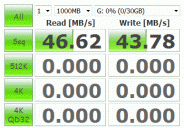
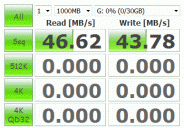 Card_Speed_L.gif387 x 269 - 18K
Card_Speed_L.gif387 x 269 - 18K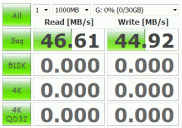
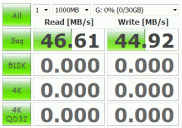 Card_Speed_R.gif381 x 268 - 17K
Card_Speed_R.gif381 x 268 - 17K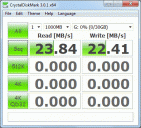
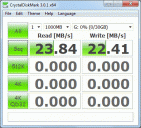 Card_Speed_30_before_LLF.gif416 x 378 - 29K
Card_Speed_30_before_LLF.gif416 x 378 - 29K -
@RatLABProductions Yes, it seems you are right about 30MB/s cards. I've ordered two from Amazon UK and received two 45MB ones, even though I asked them before if they have 30MB/s cards. I am probably not going 95MB route, since the cards are relatively expensive and I am not planning to use high bit rate patches/hacks. Sending cards back would not solve the problem, since it seems that they run out of 30MB cards.
Are 45MB/s cards really so worse than 30MB/s that I have to send them back? I hope they at least better than Transcend 32MB Class 10 cards?
Howdy, Stranger!
It looks like you're new here. If you want to get involved, click one of these buttons!
Categories
- Topics List23,990
- Blog5,725
- General and News1,353
- Hacks and Patches1,153
- ↳ Top Settings33
- ↳ Beginners256
- ↳ Archives402
- ↳ Hacks News and Development56
- Cameras2,366
- ↳ Panasonic995
- ↳ Canon118
- ↳ Sony156
- ↳ Nikon96
- ↳ Pentax and Samsung70
- ↳ Olympus and Fujifilm100
- ↳ Compacts and Camcorders300
- ↳ Smartphones for video97
- ↳ Pro Video Cameras191
- ↳ BlackMagic and other raw cameras116
- Skill1,960
- ↳ Business and distribution66
- ↳ Preparation, scripts and legal38
- ↳ Art149
- ↳ Import, Convert, Exporting291
- ↳ Editors191
- ↳ Effects and stunts115
- ↳ Color grading197
- ↳ Sound and Music280
- ↳ Lighting96
- ↳ Software and storage tips266
- Gear5,420
- ↳ Filters, Adapters, Matte boxes344
- ↳ Lenses1,582
- ↳ Follow focus and gears93
- ↳ Sound499
- ↳ Lighting gear314
- ↳ Camera movement230
- ↳ Gimbals and copters302
- ↳ Rigs and related stuff273
- ↳ Power solutions83
- ↳ Monitors and viewfinders340
- ↳ Tripods and fluid heads139
- ↳ Storage286
- ↳ Computers and studio gear560
- ↳ VR and 3D248
- Showcase1,859
- Marketplace2,834
- Offtopic1,320
Tags in Topic
- gear 122
- sandisk 27
- super-cardioid 3
- shdc 1









