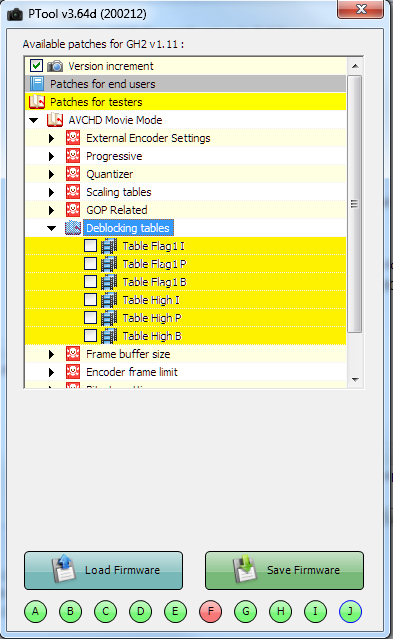It allows to keep PV going, with more focus towards AI, but keeping be one of the few truly independent places.
-
Driftwood Quantum X v5b and v5c 'β Pictoris' (baby Quantum X) VBR & CBR versions 'Settings' for ptools 3.64d - Released 10:30am, 01/03/2012
(Panasonic firmware v1.11 & ptools 3.64d '200212' required). Settings for GH2 & GF2 Lumix cameras.
INFO: Two versions - 1) CBR constant Bitrate at 75M, 2) VBR Adaptive Bitrate 35-75M
UPDATE: Updated the Orion pack as I'd left Q off. All good now (thanks to @oleg2k). Earlier msg: Ignore plain titled v5 versions (they were accidently left with deblocking on from a prior test). For the correct versions read below.
There are actually four versions for you to try out of Pictoris, two different matrices - v5b is the new hybrid matrix, v5c is the Orion included matrix. with NEW Driftwood scaled Panasonic GH2 Matrix meets AVC-INTRA Matrix hybrid (somewhere in the middle of Orion matrix meets GH2 Stock matrix) inc;- Settings primed for 50/75M Standard Rec Modes plus additional 25M for Etc Mode 1080p24 on INTRA 50/75M Standard/75M Etc Mode 1080i50/60 INTRA 50M /75M Etc Mode 720p50/60 GOP6/9 40/75M Standard/75M Etc MJPEG Highest Quality 1920&720 Mjpeg modes. Good standard SD card recommended
2 Zip files below: Download the CBR version for constant bitrate, choose VBR for variable bitrate for even more space saving on sdcard.
*** MINOR UPDATE ***Released 00:15am 28/02/2012
ROCKET and ORION users please update to 3b and 4b respectively. A slight change in the weighting of the 720p GOP structure - this time it looks correct for the proper weight on B frames under GOP Related 720p50/60 opt1/2 settings.
Download the zip file "MINOR UPDATE - Driftwood Quantum X (v3B Rocket RC) (V4B Orion) Updated - 0016am 28022012 - setb setg.zip" below and extract and overwrite the old versions of Rocket & Orion. Thanks.
Driftwood Quantum X (v4 Orion) CBR 'Settings' for ptools 3.64d- Released 16:30pm 25/02/2012
(Panasonic firmware v1.11 & ptools 3.64d '200212' required). Settings for GH2 & GF2 Lumix cameras.
INFO: Settings include;- Quantum v9b style constant bitrate patch with full AVC-INTRA Matrix ; Requires firmware v1.1 and ptools 3.64d '200212 dated' (*Not compatible with 180212 dated ptools); CBR style 154M INTRA 108024p; CBR style HBR & 1080i INTRA 100M+ Max; CBR Style GOP12(PAL)/GOP15(NTSC) 720p 50/60 - 80+ Max; AVC Intra Matrix all round; GOP related Adjustments for B frames; EX Tele and 80% mode support. SD_Card=V good Class 10; SanDisk Extreme HD Video recommended
Driftwood Quantum X (v3 Rocket) RC VBR 'Settings' for ptools 3.64d - RC Released 16:30pm 25/02/2012
(Panasonic firmware v1.11 & ptools 3.64d '200212' required). Settings for GH2 & GF2 Lumix cameras.
(Note: Please ignore the earlier zip file released v3 version, download ONLY the RC version)
Changes from v2 include;- Adjusted matrix. AVC-INTRA Matrix on I Frame coding with AVC Intra Scaled Matrix on lower field HBR/1080i P frames and 720 P/B frames. 24p Slightly improved quality to match highest i frames 6080808 limit. 1080i/HBR vastly improved. 720 modes now on GOP12/15 to match frame limit usage of 1080i/HBR (ie percentage increase to match higher frame limit for HBR mode which were capped in v2)
INFO: Settings include;- Adaptive Hi Bitrate INTRA on 1080p24 upto 154M; Adaptive Hi Bitrate 25p(50i PsF) upto 100M; Adaptive Hi Bitrate 30p (60i PsF) upto 100M+; Adaptive Hi Bitrate INTRA 1080i modes upto 100M+; Hi bitrate 720p modes on GOP 12/15 with B frames upto 50M safest; Highest Quality tested MJPEG on 1920x1080 (720 compression mode); Highest Quality tested MJPEG on 1280x720 (480 compression mode); EX Tele Mode support (will increase bitrate usage by around 20M); 80% on 1080p modes (will increase bitrate usage by around 25M)
Driftwood Quantum X AVCHD-I 100/50 (AVC Intra Matrix) Total Intra setting! More news soon...
Driftwood Quantum X 'SpanMyBitchUp' v2b - Released 10:15am 25/02/2012
(Panasonic firmware v1.11 required). For GH2 & GF2 Lumix cameras.
INFO: Updated version of SpanMyBitchUp. (See attached settings zip file below). Settings include;- Adaptive Hi Bitrate INTRA on 1080p24 - upto 100M. (* Only for GH2); Adaptive Hi Bitrate 25p(50i PsF) INTRA - upto 100M; Adaptive Hi Bitrate 30p (60i PsF) INTRA - upto 100M; Adaptive Hi Bitrate INTRA 1080i modes - upto 100M; 720p modes on GOP 6 with B frames - upto 98M; Highest Quality tested MJPEG on 1920x1080 (720 compression mode); Highest Quality tested MJPEG on 1280x720 (480 compression mode); EX Tele Mode support; 80% on 1080p modes; 24L, 720/1080i FH/H settings on Trick mode (encoder calcs bitrate)
Driftwood Quantum X (v2 Rocket) 'Settings' for ptools 3.64d - Released 22/02/2012
(Panasonic firmware v1.11 required). For GH2 & GF2 Lumix cameras.
INFO: Adaptive bitrate settings. (See attached settings zip file below). Settings include;- Adaptive Hi Bitrate INTRA on 1080p24 - upto 154M. (* Only for GH2); Adaptive Hi Bitrate 25p(50i PsF) INTRA - upto 100M+; Adaptive Hi Bitrate 30p (60i PsF) INTRA - upto 120+; Adaptive Hi Bitrate INTRA 1080i modes - upto 120+; 720p modes on GOP 6 with B frames - upto 98M; Highest Quality tested MJPEG on 1920x1080 (720 compression mode); Highest Quality tested MJPEG on 1280x720 (480 compression mode); EX Tele Mode support; 80% on 1080p modes; AVC INTRA Matrix on I Frame coding with Flat 16 Matrix on P/B frames
These settings are dedicated to VK @Vitaliy_Kiselev (master in control) and Chris Brandin @cbrandin (thee font of information).
IF YOU LIKE THESE SETTINGS PLEASE PAYPAL DONATE (ABOVE) TO VITALIY FOR HIS TIRELESS WORK ON GIVING US THE HACK.
Q. Where do I get firmware v1.11 and ptools 3.64d?
A. All the neccessary links are available here at top of page 1: http://www.personal-view.com/talks/discussion/2317/ptool-v3.64d-topic/p1
Q. How do I load Quantum settings & firmware v1.11 into ptools 3.64d?
A. See below - its simple.
1. simply make a new folder on a pc call it 'Quantum'.
2. Depending on which camera you own do the following;-
GH2 Users: Copy Panasonics official GH2 firmware v1.11 (GH2__V11.bin) into that folder. (You can download this firmware from Panasonics offical site at http://panasonic.jp/support/global/cs/dsc/download/fts/dl/gh2.html)
GF2 Users: Copy Panasonics official GF2 firmware v1.11 (GF2__V11.bin) into that folder. (You can download this firmware from Panasonics offical site at http://panasonic.jp/support/global/cs/dsc/download/fts/dl/gf2.html)
3. Download latest ptools v3.64d 200212 from the 'ptools 3.64d' thread link (https://www.personal-view.com/faqs/gh2-hack/ptool-software) and copy that into the folder too.
4. Download the Quantum patches (white looking documents found at the bottom of this section) and unzip them to the Quantum folder.
5. NOW run ptools, then load the firmware v1.11 (GH2__V11.bin for GH2 users or GF2__V11.bin for GF2 users) when it asks, now you'll see Rocket and Orion settings highlighted in Green (hover mouse over B and G buttons) click on either, whichever you wanna try.
6. One youve selected your fav' Quantum patch then click on SAVE FIRMWARE button and save the patched firmware to your sdcard naming it higher than the original GH2__V11.bin (GF2__V11.bin for GF2) firmware (makes sense yeah!) for example 'GH2__V12.bin' (GF2__V12.bin for GF2) when asked.
7. Load the new firmware from the sdcard to your camera by inserting sdcard, switch on camera, press the green-marked triangular ► 'Play' button once, Answer yes, to update your firmware. Note: Make sure youve got a fully charged battery before doing this update.
8. Done! Film away! *Please note you WILL NOT see any cosmetic changes in the menu system of the camera - but rest assured, the Quantum settings are all loaded & working hidden, under the bonnet of the camera ;-)
HOW TO PUT IT BACK TO STOCK SETTINGS AGAIN? You can always go back to stock settings by simply UNCHECKING all the boxes in ptools (or by clicking any unused red button, A to J)and saving the edited firmware back to your sdcard and reupdating. Easy.
All basic and beginners questions about the hack can be found here http://www.personal-view.com/faqs/

 Quantum X v2 - 25p PsF Zoomed in 14-140 lens - Screen grab garden picture daylight 160 ISO - PAL.png1834 x 923 - 1M
Quantum X v2 - 25p PsF Zoomed in 14-140 lens - Screen grab garden picture daylight 160 ISO - PAL.png1834 x 923 - 1M
 Quantum X v2 - 24p Basic garden picture daylight 160 ISO - 1080p24 NTSC.png1239 x 655 - 325K
Quantum X v2 - 24p Basic garden picture daylight 160 ISO - 1080p24 NTSC.png1239 x 655 - 325K
 Quantum X v2 - 50p Zoomed in 14-140 lens indoors screen grab (40Mbps) 1600 ISO - PAL.png1920 x 1080 - 2M
Quantum X v2 - 50p Zoomed in 14-140 lens indoors screen grab (40Mbps) 1600 ISO - PAL.png1920 x 1080 - 2M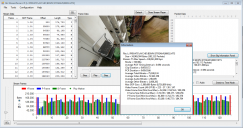
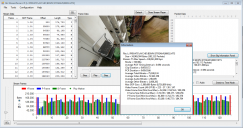 Quantum X v2 - 60p Zoomed in 7-14 Panasonic lens outdoors screen grab (70M+bps) 160 ISO - NTSC.png1295 x 681 - 280K
Quantum X v2 - 60p Zoomed in 7-14 Panasonic lens outdoors screen grab (70M+bps) 160 ISO - NTSC.png1295 x 681 - 280K
 Quantum X v2 - 25p (1080iPsF) Nokton 25mm 0.95 indoors flower screen grab (54212 kbps data rate) PAL.png1920 x 1080 - 2M
Quantum X v2 - 25p (1080iPsF) Nokton 25mm 0.95 indoors flower screen grab (54212 kbps data rate) PAL.png1920 x 1080 - 2M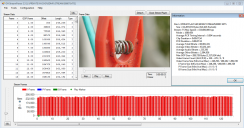
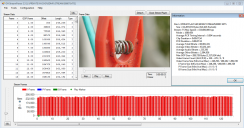 Quantum X v2 - 30p EX Tele (1080iPsF) Nokton 25mm 0.95 outdoors peg screen grab (66+M) NTSC.png1293 x 677 - 281K
Quantum X v2 - 30p EX Tele (1080iPsF) Nokton 25mm 0.95 outdoors peg screen grab (66+M) NTSC.png1293 x 677 - 281K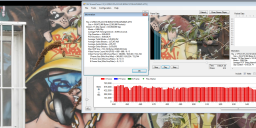
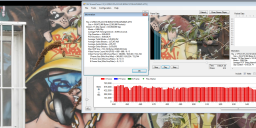 Quantum X v2 -24p 14-140mm Lens outdoors Graffiti screen grab (120M+) NTSC.png1895 x 780 - 1M
Quantum X v2 -24p 14-140mm Lens outdoors Graffiti screen grab (120M+) NTSC.png1895 x 780 - 1M
 Quantum X v2 -24p 14-140mm Lens outdoors Graffiti 2 screen grab (142M+) NTSC.png1920 x 1080 - 3M
Quantum X v2 -24p 14-140mm Lens outdoors Graffiti 2 screen grab (142M+) NTSC.png1920 x 1080 - 3M
 Quantum X v2 -HBR 30p (1080ipsf) 1000 Shutter - 14-140mm Lens outdoors Graffiti 4 screen grab (80M+) NTSC.png1213 x 671 - 366K
Quantum X v2 -HBR 30p (1080ipsf) 1000 Shutter - 14-140mm Lens outdoors Graffiti 4 screen grab (80M+) NTSC.png1213 x 671 - 366K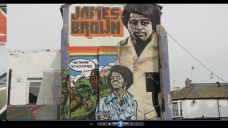
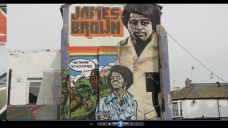 Quantum X v2 -HBR 30p (1080ipsf) 1000 Shutter - 14-140mm Lens outdoors Graffiti 3 screen grab (88M+) NTSC.png1920 x 1080 - 2M
Quantum X v2 -HBR 30p (1080ipsf) 1000 Shutter - 14-140mm Lens outdoors Graffiti 3 screen grab (88M+) NTSC.png1920 x 1080 - 2M
 Driftwood QUANTUM X (v2 rocket) - seta.zip1K
Driftwood QUANTUM X (v2 rocket) - seta.zip1K
 Driftwood Quantum X 'SpanMyBitchUp' v2b - setj.zip803B
Driftwood Quantum X 'SpanMyBitchUp' v2b - setj.zip803B
 Driftwood Quantum X (v3 Rocket) Updated 25022012 - setb.zip1K
Driftwood Quantum X (v3 Rocket) Updated 25022012 - setb.zip1K
 Driftwood Quantum X (v4 Orion) CBR - Updated 16.30pm 25022012 - setg.zip1K
Driftwood Quantum X (v4 Orion) CBR - Updated 16.30pm 25022012 - setg.zip1K
 Driftwood Quantum X (v3 Rocket RC) Updated - 16.30pm 25022012 - setb.zip1K
Driftwood Quantum X (v3 Rocket RC) Updated - 16.30pm 25022012 - setb.zip1K
 MINOR UPDATE - Driftwood Quantum X (v3B Rocket RC) (V4B Orion) Updated - 0016am 28022012 - setb setg.zip2K
MINOR UPDATE - Driftwood Quantum X (v3B Rocket RC) (V4B Orion) Updated - 0016am 28022012 - setb setg.zip2K
 Driftwood Quantum X v5 'ß Pictoris' CBR - setd.zip1K
Driftwood Quantum X v5 'ß Pictoris' CBR - setd.zip1K
 Driftwood Quantum X v5 'ß Pictoris' VBR - seth.zip1K
Driftwood Quantum X v5 'ß Pictoris' VBR - seth.zip1K
 Driftwood Quantum X v5c 'ß Pictoris' CBR-VBR - Orion matrix pack.zip2K
Driftwood Quantum X v5c 'ß Pictoris' CBR-VBR - Orion matrix pack.zip2K
 Driftwood Quantum X v5b 'ß Pictoris' CBR-VBR - Hybrid matrix pack.zip2K
Driftwood Quantum X v5b 'ß Pictoris' CBR-VBR - Hybrid matrix pack.zip2K
 Q-corrected for the VBR version - Driftwood Quantum X v5c 'ß Pictoris' CBR-VBR - Orion matrix pack.zip2K
Q-corrected for the VBR version - Driftwood Quantum X v5c 'ß Pictoris' CBR-VBR - Orion matrix pack.zip2K -
@jclmedia Most should work for that card.
@ALL @Vitaliy_Kiselev is about to close this thread as it it now too long. It is continued over on Series 2 at;-
PLEASE DO NOT POST ANY MORE COMMENTS HERE.
-
what would be best quality/stable hack for a 16gb 95mbps sandisk extreme card.?
-
That looks great to me! I mean yeah I can see the noise, like for example in the face of the guy crawling away from the axeman in the last shot, but you're in a forest at it looks like you were using just available natural light. At 640 ISO in that light you're gonna get noise.
Unfortunately I think this is just a case of fact (and remember you're shooting on a cheap consumer camera). The footage looks great though, well done. You can clean up quite a bit of that noise in post without significant softening/losing too much detail.
All the best
-
@cinemon yes i did, not that there is no noise or grain, but its not .. well what you have now, looks if the noise is in a group off blocks ...
If i am not mistaken, driftwood had updated his settings.... -
@Mozes Thanks for all the answers. Thing is that this has always worked for me, I have done probably over 60 different updates and tests, always worked great, and now all of a sudden I have trouble with it. And the trouble did not begin after an update, but in the camera while shooting....
Only difference I've made is that I have an HDMI monitor plugged in and some times I forget to unplugg it in order to get 720 50p and it results in 1080 50i and the camera crashes... So if that could have done something... Anyway, thanks for your tips, I will try another clean start and hope for the best!
-
Thx, has this making a difference by you?
-
@mozes what do you mean with deblocking tables? I'm from Germany, my english is not so good ;)
-
I've got nasty horizontal red banding in Orion v4...low iso shadow. May be the lens...I need to set up a Vimeo channel to show it.
-
@cinemon All i see is Amazement!
-
@cinemon, wow looks good
That noise, looks something i also did have.
Driftwood give me the tip to uncheck the deblocking tables in ptools, are they on by you? -
@Adde somewhere you make a mistake.
you are not alone, i have seen it ask before, check the beginners topic
http://personal-view.com/talks/discussion/443/basic-and-beginner-questions#Item_809
Yes, it is a lot of reading, but in the mean while, you are learning, thats the way it works for me, sad thing is, its time consuming.
remove all patches you have. remove the firmware 1.1 and remove ptools from your pc.
if you have done that, then start downloading those files again.
Its the only way to be sure you have no "dirty" files.
What i do after every setting update is.
Check my settings in the menu.
If its al oké, i switch my gh2 off, wait 5 seconds and switch it on again.
And THEN I FORMAT my sdcart... -
please could someone look at my orion footage and can explain the extreme noise in it ?
passwort : driftwood
-
Yes I'm going to try some other patches and see what happens. Something is wrong, when this started to happen, I had a really hard time to update the camera. It simply wouldn't recogzine any patch on the card, I had to take the original patch and save it without any settings and then load it in order to get the camera to recognize it at all... Then it worked with the 720p the first two clips, then it fell back to below 20.000 kb/s...
I accidently had the camera in 1080 50i first, if this could have caused any of the trouble maybe?
One more thing, is the red lamp on the front of the camera supposed to blink one time while the update is operating? Whatever is going on, it's not good...
UPDATE:
Tried the Pictoris' CBR setting, same thing after install. Now I have the same issue again with updating, the camera won't recognize a single patch on the memorycard....
-
@Adde try a other patch and see what's then happening...
-
@Driftwood, please help me out. I have the same issue with 720 50p... My bitrate barely hits 20.000 kb/s, I have tried a clean reainstall by first going from 1.0, to 1.1, and then hacked 1.1 with Orion CBR setting... Still I get this really low bitrate. I have tried with resetting the camera to factory settings also, but nothing changes... I have tried three different sandisk cards formatted in the camera, same problem.
What should I do? Some mentioned failsafe/trickmode, how do I "deactivate" this mode with your patch?
Thanks for all the great work!
-
Still digging the v5c Pictoris (Orion Matrix)
ISO - 320 Nikkor 50mm 1.4 @ 2 Smooth all -2 except sharp- 0

 Screen shot 2012-03-03 at 2.39.07 PM.png1280 x 800 - 1M
Screen shot 2012-03-03 at 2.39.07 PM.png1280 x 800 - 1M
 Screen shot 2012-03-03 at 2.39.50 PM.png1280 x 800 - 1M
Screen shot 2012-03-03 at 2.39.50 PM.png1280 x 800 - 1M -
I think standard fairs better in lowlight/night exteriors, but anything else Cinema is winning it for me over all other film modes.
You just have to nail white balance (but that's a given) and try not to underexpose mids.
-
A quick test I did to compare Cinema/Standard
Orion4b, panny 14-140 at ~24, 800iso, aperture 4.5, cinema at 1/25 shutter, standard at 1/30 shutter, ev is exposed +/- 0, I believe WB was auto
Only contrast was changed for cinema to 0/+2. All other times was set to -2x4 for both cin/standard
I notice even at 800 iso, cinema is very very good in comparison to standard that shows more noise. I also prefer the colours in cinema. Also, it seems contrast makes a big difference in the highlights (comparing -2 cin to +2 cin on the leather chair's highlights)

 CinemaContrast-2.png1920 x 1080 - 3M
CinemaContrast-2.png1920 x 1080 - 3M
 CinemaContrast0.png1920 x 1080 - 2M
CinemaContrast0.png1920 x 1080 - 2M
 CinemaContrast+2.png1920 x 1080 - 3M
CinemaContrast+2.png1920 x 1080 - 3M
 StandardContrast-2.png1920 x 1080 - 3M
StandardContrast-2.png1920 x 1080 - 3M -
if i wanted to combine my gh2 at 1080 24p and the gf2 which unfortunately is at 30p what would be the best combination patches i can use for each camera?
-
@kholi Don't export directly from FCP... send to Compressor instead, and make sure you set Gamma Correction to "none" if possible in your export codec, and that will solve most gamma issues.
It seems that exporting from FCP always converts studio RGB levels to computer RGB, but sending to Compressor and using the exact same settings avoids that problem.
-
Please make new "series 2" topic and copy all necessary stuff to first post, so I could close this one due to size.
-
i used 2 lenses, the 12mm hyperprime 1.6 and the 45mm 1.8 olympus. in the moment i denoise the material with neat noise, but you need a heavy noiseprofile for it.
-
@ignatius none ex tele and avoid the iso bug :( but i have this noise in all of my footage!
-
More visible noise does not always means worse settings. While stock settings hide alot of it due to heavy compression, high bitrate settings tend to let trough the real sensor noise, giving you the option to denoise in post (f.e. with After Effects Remove grain or Neat Video). 3200 is indeed a very high ISO, its normal that you see alot noise there. Try to get hold of some fast glass, 1.8 or below, set ISO to 640 or 1250.. gives you much better low light footage. You could also give the MJPEG mode a try if you are happy with 30 FPS, I´ve heard it is better for low light.
Howdy, Stranger!
It looks like you're new here. If you want to get involved, click one of these buttons!
Categories
- Topics List23,993
- Blog5,725
- General and News1,354
- Hacks and Patches1,153
- ↳ Top Settings33
- ↳ Beginners256
- ↳ Archives402
- ↳ Hacks News and Development56
- Cameras2,368
- ↳ Panasonic995
- ↳ Canon118
- ↳ Sony156
- ↳ Nikon96
- ↳ Pentax and Samsung70
- ↳ Olympus and Fujifilm102
- ↳ Compacts and Camcorders300
- ↳ Smartphones for video97
- ↳ Pro Video Cameras191
- ↳ BlackMagic and other raw cameras116
- Skill1,960
- ↳ Business and distribution66
- ↳ Preparation, scripts and legal38
- ↳ Art149
- ↳ Import, Convert, Exporting291
- ↳ Editors191
- ↳ Effects and stunts115
- ↳ Color grading197
- ↳ Sound and Music280
- ↳ Lighting96
- ↳ Software and storage tips266
- Gear5,420
- ↳ Filters, Adapters, Matte boxes344
- ↳ Lenses1,582
- ↳ Follow focus and gears93
- ↳ Sound499
- ↳ Lighting gear314
- ↳ Camera movement230
- ↳ Gimbals and copters302
- ↳ Rigs and related stuff273
- ↳ Power solutions83
- ↳ Monitors and viewfinders340
- ↳ Tripods and fluid heads139
- ↳ Storage286
- ↳ Computers and studio gear560
- ↳ VR and 3D248
- Showcase1,859
- Marketplace2,834
- Offtopic1,320