
It allows to keep PV going, with more focus towards AI, but keeping be one of the few truly independent places.
-
Logarist is a color correction system for video editors. Logarist enables the same types of corrections that you can achieve using raw images in Adobe Lightroom, but without the need to shoot in raw, and right inside your video editing application. Logarist uses look-up tables (LUTs) to transform your camera's video into a color space optimized for exposure compensation, white balance correction, and contrast adjustment, and then renders it for display on a standard computer or HDTV monitor. Logarist makes basic color correction easy and accurate, and enables advanced corrections that are difficult or impossible in standard camera color spaces. Logarist is free, and you can download it from http://www.logarist.com/ .
Watch the Logarist introduction and demo/tutorial video on YouTube:
Logarist supports these camera color spaces:
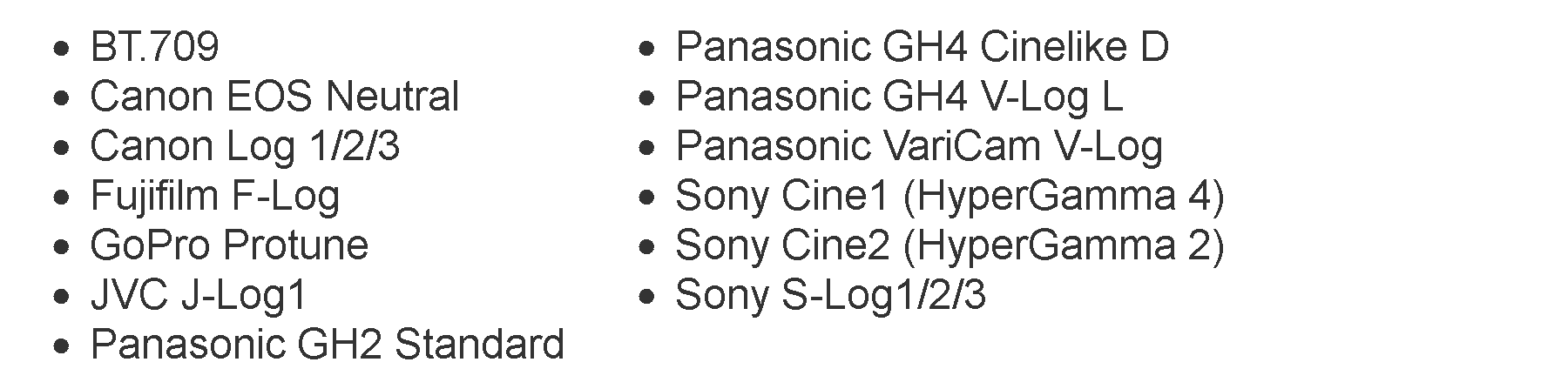
-
@IronFilm, on the PMW-F3 when Dual-Link & Gamma Select is set to S-Log, the gamut just doesn't correspond to any known standard - not BT.709 and not S-Gamut. The primary chromaticities are wrong. The gamut is something like BT.709, but wider, like the saturation was turned way down. If you have footage shot with Dual-Link & Gamma Select set to S-Log, your best bet is to treat is like S-Log gamma with BT.709 color (Logarist supports this - it's the S-Log input transform without S-Gamut), and then just turn the saturation way up until it looks right. Profiling a camera's gamut is not easy and not something that I would attempt for this camera given that the other color modes do correspond to standards and work well. With Dual-Link & Gamma Select to Video, the gamut is BT.709 and the camera delivers very good color. A matrix setting of Standard was my favorite and seemed the most true and natural, but any setting will work well. The different matrix settings render colors slightly differently, and it's a matter of preference.
-
On the PMW-F3, I recommend setting Dual-Link & Gamma Select to Video, and customizing the picture profile with matrix set to Standard, and gamma set to Cine1 or S-Log. When Dual-Link & Gamma Select is set to S-Log, the output is in a non-standard gamut that I haven't profiled.
What do you find to be non-standard about it? Can you include F3 S-log output if you get your hands on some raw F3 footage?
-
Logarist now supports Canon Wide DR gamma.
-
Hi all. I'm thinking about upgrading to Resolve 14 but one of the tips I wanted to be sure before installing the new version is that the Logarist 3D LUTs work fine with it. Someone has already checked that point?
@balazer: I also have one more little question regarding the luminance levels. In your video instructions on how to use the LUTs I undesrtood that one should always use the option "video data levels" under "clip attributes" (no mater what format you recorded the video), but then select the right LUT depending on wether the video was recorded using a 0-255, 16-235 or 16-255 levels. Is that right?
-
Oh, I stopped paying attention to this thread a while ago when I didn't think Premiere was supported. I'll take a look tomorrow!
-
@uliman, @eatstoomuchjam, @konjow, have any of you Premiere guys had a change to try the latest version of Logarist for Premiere? Does it work?
-
Premiere Pro and Premiere Elements (Windows and Mac) are now supported with a new Logarist plugin.
Please test and provide your feedback: http://www.logarist.com/
-
The OpenColorIO plug-in is not mine. It's just a way to load LUTs in Premiere, and it works better than Lumetri, which has a number of problems.
-
Pity..Thanks balazer. It looks more like AE then Premiere. All this things are over my head so Im afraid I will not be helpful. I will try to instal it to Premiere soon will report if any success. Why it has different name not Logarist?
-
@konjow, maybe someday. The problem right now is that the OpenColorIO plugin seems to not work correctly on Mac. I tried it in Premiere Pro CC 2017 for Mac, and though it loads a LUT and applies it without any problems, if you save the project, close Premiere, and open the project again, Premiere complains that it can't find the plugin, and so the existing OpenColorIO effect on your clip will be "offline". But the plugin is still listed in the effects panel, and you can apply it again and it works, but of course you need to select the LUT again. It's very strange. If you can overcome that problem, let me know. You can download the OpenColorIO plug-in for Adobe Premiere & After Effects to try.
-
@balazer Im glad to see Premiere version after all. Thanks for the afford.
Would it be too greedy to ask for Mac version one day? :)
-
@balazer: Thanks for the comprehensive answer! I'm using the Cinelike D picture profile on the FZ1000. The difference with the GH4 is that you only can chose between 16-255 and 0-255 so following your advice I'll keep with the 16-255.
The problem I found is that some time ago I was playing with the 4k photo mode of the camera and just found out that when you activate this mode the camera automatically switches to 0-255. Therefore when editing clips recorded back then I have to check wich luminance levels I used... The good thing is that for clips shot on the FZ1000 there can be no confusion between 16-235 and 16-255 so the output from ffprobe would be enough to tell which luminance level was used.
-
Thanks, @victormm. Glad it is working for you. Which picture style did you use on the FZ1000?
For the GH4's Cinelike D, Logarist supports 16-235, 16-255, and 0-255 equally well. The Logarist input LUTs compensate for how your video software reads each of those encodings.
Outside of Logarist, I recommend against using the 0-255 setting. It uses a full_range encoding, which is not supported by all video software. 16-235 and 16-255 use the digital encoding defined in BT.709, BT.601, and earlier standards. That digital encoding is universally supported by video software. The precision gained by using 0-255 instead of 16-235 is inconsequential - just 0.2 bits' worth of information. So the extra precision of 0-255 is really not worth the compatibility problems it causes. I wish Panasonic and Canon would realize this and just use the standard.
16-255 uses video signals in the 100% to 109% range. Not all software makes it easy to access values outside of 0%-100%, so that might be a reason to choose 16-235 over 16-255. Some workflows will even clip values above 100%.
ffmpeg can help decipher which setting was used for an internally recorded clip:
- ffmpeg -i [inputfilename]
If ffmpeg says "yuvj420p", the camera was set to 0-255. The "j" is the important bit there.
If ffmpeg says "yuv420p", the camera was set to 16-235 or 16-255. You'll only know which one by looking at the levels or doing some tests. If whites clip at 100%, the camera was set to 16-235. If whites extend above 100% (possibly as high as 109%), the camera was set to 16-255. You can also just try each of the Logarist Cinelike D LUTs and see which one renders image with the right contrast. The wrong LUT will make the contrast too low or too high.
-
Dear balazer,
I just started using your 3D LUTs with Davinci Resolve to color correct videos produced with a Panasonic FZ1000.
I found out that the output of this camera works great with the GH4 LUTs. I've been able to rescue clips that I thoght were completely useless before finding your code (mostly overexposed clips).
So first of all I would like to thank you for your great work!
There is one thing that puzzles me that is that the FZ1000 has two different Luminance level adjustments: 16-255 and 0-255. When I realized that I had to chose one of the Luminance levels to transform my footage to the logarist color space I checked what were my settings and I found out that they were adjusted to 16-255, wich seemed odd to me. After searching through forums I found people stating that some video editors have problems managing this 16-255 range and therefore people that care about that, tended to use either 16-235 (for compatibilty reasons) or 0-255 (to have a slightly higher color depth). On the other hand, from panasonic you get the following statement: 16-255 - best for normal video recording / 0-255 - best for creating still pictures from recorded video.
As all those statements seem quite confusing to me, I was wondering if you may have any idea of what could be the advantage of using the 16-255 data range instead of 0-255. And most important I would like to know if there is any way of checking what Luminance levels were used to record a given clip without having to check the diferent options and having to guess which one works best. I already tried with ffprobe output but didn't find any clue...
Thanks again for your work!
-
hi @balazar You are correct - the original file did not appear to have much noise in it, but after all the (over) processing I did, originally there it was. Going back to the original source and using Logarist to correct WB and exposure "up front" may have helped to keep the noise level / blockiness low. In fact in the final version, I didn't use Color Finale. I just used the FCPX color board between transforms and that was it.
Transforms used: GH4 cinelike D 0-255 to Logarist cube, then Logarist to Rec 709 Lumacomp 1.33 with exposure and colour correction in between. Yes, I know I didn't shoot in Cine D - I was not too impressed with how it worked for me when I first tried it, but the transforms seemed to work, anyway! I'm happy with the end result. Thanks! -
Thanks, @JanH. Glad to hear it.
I'm not really clear on how noise fits into this. Logarist doesn't do anything to improve noise. If the noise is in the source, it will be in the output too, but at least it won't be any worse. To minimize the noise, increase the exposure in the camera.
Which Logarist input transforms did you end up using for each of your cameras?
-
Thank you so much @balazar - I admit to being a noob at most things video, but had struggled with one clip that was just a bit underexposed and couldn't get it looking half decent. I had tried "Photon Pro" noise reduction, but was unable to run it on the 4k clip (Panny G7) in temporal mode, as FCPX would just quit, so I used the spacial settings only. The best I could do is shown here:
However once I downloaded and followed the instructions for Logarist - well it was night and day! No the end result is not perfect - but, to me, it's fully acceptable and make the clip watchable. The result is here (about 2:30 min, in the full video which was shot with GH1, G7 and G85 cameras):
So, a big thank you for all the time and effort you put into this tool. I use it regularly for WB and exposure correction. I will try it with noise reduction at the same point as the WB/Exposure, next time I have noise issues!
-
Logarist now supports Adobe Premiere Pro and Premiere Elements in Windows. Please download and test and let me know how it works: logarist.com
-
@wslagter, on Sony cameras I recommend setting the color mode to Still. But feel free to experiment and pick your favorite. None of my cameras support S-Gamut3.Cine, so I'm not sure how it compares.
-
@balazar, A question about the Camera to Logarist LUTS:
The Sony Cine 1 (Hypergamma 4), S-Gamut3.cine to logarist.cube LUT corresponds with my camera's PP Cine 1 and S-Gamut3.cine as Color Mode. What would be the best Color Mode to use for the other Cine 1 (Hypergamma4) to logarist.cube LUT ? ( In ACEScc , I remember that you recommended Still or Pro as Color Mode )
Thanks
-
Final Cut Pro X users:
I have released Logarist for Final Cut Pro X 1.3.0, with these changes:
Fixed a level mapping bug for V-Log L and V-Log
Reduced the number of LUT points, to improve loading times in the mLUT Plugin and to fix out-of-memory conditions (especially for Cinelike D, which used too many points and could experience failures during rendering)
Added support for Canon C300 Mark II internal XF-AVC recordings made with firmware version 1.0.6. This firmware version incorrectly sets the video_full_range_flag in its internal Canon Log 1/2/3 recordings, which causes levels to be mapped incorrectly in FCPX. For these recordings, use the full_range_flag LUTs, which compensate for the problem.
I've also updated the documentation to note that Final Cut Pro's built-in log processing should be turned off for Canon Log, S-Log, and VariCam V-Log.
-
I'm not an expert on calibrators. I had an i1Display Pro for a while. Every time I tried to calibrate my display with it, the picture looked worse than without calibration. I concluded that my display was more accurate than the calibrator, and therefore calibration couldn't help.
Well, it is colorimeter and require proper adjustment matrix for specific backlight, ideally. Some old also can't measure wide gamut displays. Besides that latest models are pretty accurate devices.
I think calibrators made sense back in the days of analog displays, which had a bunch of adjustments that could be grossly misadjusted. I don't think they make as much sense with modern displays.
Cool, especially talking into account proposal to buy wide gamut displays and calibrate them. :-)
Of course it is wrong statements. Modern display can have like 10x more adjustments :-)
Frankly I wouldn't expect any calibration device that costs less than a few thousand dollars to be very good. Precision measurement devices are not cheap. Also, calibration on your PC can only apply some 1-D LUTs. It can't do any gamut remapping.
Well, Colormunki (same as i1Display Pro) is considered among best consumer colorimeter ever made. Spyder 5 is worse, but still better comparing to anything older.
Also, calibration on your PC can only apply some 1-D LUTs. It can't do any gamut remapping.
If it possible to look for documents stating it?
ICC documentation list two options, one being 3x3 matrix of the colorant primaries tristimulus values and one-dimensional tone curve for each colorant , but it can be more complex same 3x3 matrix, one-dimensional tone curve for each colorant , 3 dimension LUT, second 1D tone curve for each channel.
-
@Joshua_G, I'm not an expert on calibrators. I had an i1Display Pro for a while. Every time I tried to calibrate my display with it, the picture looked worse than without calibration. I concluded that my display was more accurate than the calibrator, and therefore calibration couldn't help. I think calibrators made sense back in the days of analog displays, which had a bunch of adjustments that could be grossly misadjusted. I don't think they make as much sense with modern displays. A lot of modern displays are quite good, and you need a really accurate calibration device if you want to improve your display. Frankly I wouldn't expect any calibration device that costs less than a few thousand dollars to be very good. Precision measurement devices are not cheap. Also, calibration on your PC can only apply some 1-D LUTs. It can't do any gamut remapping. To have an accurate gamut, that needs to be done in the display, or with profiling and color management, which are tricky. In my opinion, rather than having any kind of calibrator, you're better off putting the money towards a good factory-calibrated display. I'm really not sure what professionals would say is good enough, but lower Delta-Es are better. An average Delta E under 2 is pretty good. The Dell UltraSharp UP3216Q is an example of a monitor that checks off all the boxes that would be important to me:
Wide gamut
sRGB mode
10-bit panel and 10-bit input
factory calibrated
Again, I'm not recommending the Dell. I've never seen it. It's just an example. I have a laptop with a Dell PremierColor display with similar specs, and I love it.
@Nino_Ilacqua, see the above for some guidelines on choosing a display. One reason to choose a wide-gamut display would be for previewing wide-gamut images. But if you are delivering standard HD (or 4k) video for the web, TV, or Blu-ray, it's all sRGB, and there's no reason to preview in a wide gamut mode. The reason to choose a wide-gamut display, as I said before, is because wide-gamut displays with an sRGB mode tend to have more faithful reproduction of the sRGB color space than standard gamut displays do. I don't recommend that LG UltraFine 4k display for Macs, because it lacks an sRGB mode. Keep in mind you don't need a 4k display to see accurate color. A good 1080p display probably costs a lot less than a similar 4k display.
Howdy, Stranger!
It looks like you're new here. If you want to get involved, click one of these buttons!
Categories
- Topics List23,911
- Blog5,718
- General and News1,330
- Hacks and Patches1,148
- ↳ Top Settings33
- ↳ Beginners254
- ↳ Archives402
- ↳ Hacks News and Development56
- Cameras2,342
- ↳ Panasonic984
- ↳ Canon118
- ↳ Sony154
- ↳ Nikon95
- ↳ Pentax and Samsung70
- ↳ Olympus and Fujifilm98
- ↳ Compacts and Camcorders295
- ↳ Smartphones for video96
- ↳ Pro Video Cameras191
- ↳ BlackMagic and other raw cameras116
- Skill1,959
- ↳ Business and distribution66
- ↳ Preparation, scripts and legal38
- ↳ Art149
- ↳ Import, Convert, Exporting291
- ↳ Editors190
- ↳ Effects and stunts115
- ↳ Color grading197
- ↳ Sound and Music280
- ↳ Lighting96
- ↳ Software and storage tips266
- Gear5,407
- ↳ Filters, Adapters, Matte boxes344
- ↳ Lenses1,577
- ↳ Follow focus and gears93
- ↳ Sound496
- ↳ Lighting gear313
- ↳ Camera movement230
- ↳ Gimbals and copters302
- ↳ Rigs and related stuff271
- ↳ Power solutions83
- ↳ Monitors and viewfinders339
- ↳ Tripods and fluid heads139
- ↳ Storage286
- ↳ Computers and studio gear559
- ↳ VR and 3D248
- Showcase1,859
- Marketplace2,834
- Offtopic1,314
Tags in Topic
- logarist 1




