
It allows to keep PV going, with more focus towards AI, but keeping be one of the few truly independent places.
-
What changed?
- Good things - added curves, improved HEVC (including encoding)
- Since October 2016 added support for 10-16bit videos and color correction for them
- Not so good - for main page offer they removed Mercalli V4 and moved it in to Vegas offer
- Normal price at around $399, 399 EUR, better see offers below
- http://www.magix.com/int/video-pro-x/
Note that since middle of 2016 all versions are called Video Pro X, and it upgrades just like Adobe products regularly, but without all this monthly stuff and it will work indefinitely.
Good offer that still includes Mercalli V4 and more for 199 EUR
- MAGIX Video Pro X8 (+free one year upgrades including major versions)
- proDAD Mercalli V4 (now best soft stabilizer)
- Video Sound Cleaning Lab (this one has spectral cleaning ala isotope RX, just simpler)
- NewBlue ActionCam Package
- 199 EUR total
Upgrade offer
- MAGIX Video Pro X8 (+free one year upgrades including major versions)
- Custom keyboard
- HitFilm plugins
- 199 EUR
-
Thanks, very good offers here. Need to try this editor.
-

Update (kind of X9 new version) - 15.0.4.163
- Integrated 360 ° video stitching. Videos from 360 ° cameras can be loaded in MAGIX Video Pro X without preprocessing and can be converted into a real 360 ° video, if necessary.
- Export of 360 ° videos: New project templates for 360 ° videos and a 360 ° display mode for the video monitor allow the creation of 360 ° video. It is also possible to place normal videos and photos in the three-dimensional 360 ° space.
- New video effects:
- Lab adjustments,
- Shining,
- Broadcast Colors,
- Mask generator,
- Dies,
- Lens reflections
- Noise adding
- Unsharp mask
- Gaussian blur
- Dithering for playing deep-color video on monitors that can not display higher color depths.
- Deep color support for import and export in HEVC and ProRes.
- Specification of color space standards when exporting. This ensures the reproducible reproduction during video processing and playback on calibrated projectors and monitors.
- The Object Properties dialog has been reworked, where you can now also load camera-specific look-up tables.
- There are also new options in the program settings / display options:
- Output on monitor at high bit depth
- Use dithering for output

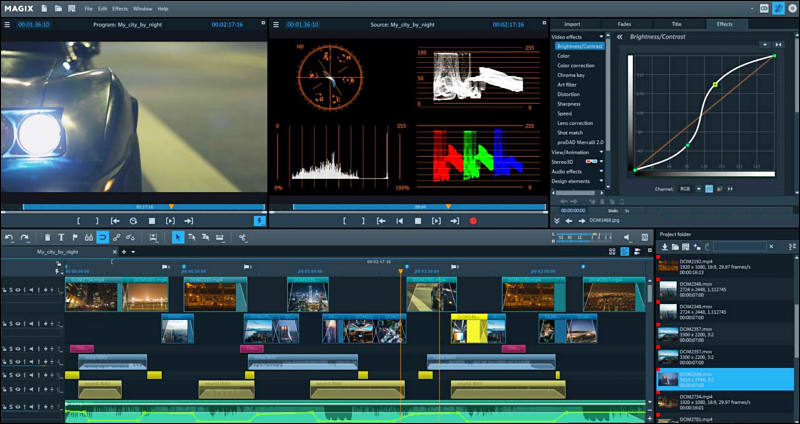

 sample139.jpg800 x 421 - 76K
sample139.jpg800 x 421 - 76K
 sample140.jpg800 x 423 - 83K
sample140.jpg800 x 423 - 83K
 sample141.jpg800 x 424 - 74K
sample141.jpg800 x 424 - 74K -
Integrated 360 ° video stitching. Videos from 360 ° cameras can be loaded in MAGIX Video Pro X without preprocessing and can be converted into a real 360 ° video, if necessary. Export of 360 ° videos: New project templates for 360 ° videos and a 360 ° display mode for the video monitor allow the creation of 360 ° video. It is also possible to place normal videos and photos in the three-dimensional 360 ° space.
Wow, this is really big news for me.
-
PR
MAGIX is pleased to announce the release of the latest version of its video editing software, Video Pro X. An unrivaled spectrum of innovative features makes Video Pro X the most attractive choice in its price range for video enthusiasts with high creative demands. From 10-bit HEVC decoding/encoding and professional color grading to 360° editing and precise audio mastering, the latest version offers powerful tools for broadcast-quality results. In addition, scalable proxy editing, preview rendering and hardware acceleration enable real-time video editing in HD, 4K and 360°.
Professional Colour Grading
Built-in 16-bit deep colour processing in Video Pro X provides greater creative freedom and detailed colour correction via the color grading workflow - including true colour space handling for broadcast-ready results in 4:4:4 chroma subsampling. Colour-true processing of material is carried out by precise measuring instruments: vectorscope, waveform monitor, histogram and RGB parade. The software supports all formats from the professional and consumer sector such as ProRes, HEVC 10-Bit, AVC and MPEG-2. Thanks to new support for lookup tables (LUT) in Video Pro X, it can sync flat recordings with LUTs from the camera manufacturer or upload cinematic effect LUTs to create unique film styles. Lookup tables save color grading information and can easily be imported and applied, or custom created and saved.
Media & Authoring
The new version supports a diverse range of formats and cameras from the professional and consumer sector such as H.264 and HEVC/H.265 or formats including ProRes, AVC-Intra and DVCPRO that can be imported via the multi-format timeline and edited without any need for conversion. The integrated tagging & logging function for metadata guarantees a clear overview of all media and takes. To finalize projects, Video Pro X offers professional authoring functions for creating DVDs and Blu-ray Discs. There are also a range of animated templates for menus or the option to create your own.
Precise Audio Processing
Precise tools for audio restoration, sound mixing, TV-compliant loudness normalization according to EBU R 128 norms and extensive mastering plug-ins are also included in Video Pro X, allowing for professional audio editing at the post-production stage. Thanks to VST2 standard support, audio production plug-ins can be added to Video Pro X at any time. Following mixing, finalize sound via the master channel with the Mastering Suite - including 5.1 surround sound. Audio tracks can be exported to hard drives or transferred to external audio editors using the interface (EDL).
Professional Effect Design
Video Pro X offers a range of GPU-optimized video effects for creative editing. The new professional-sector effects are a particular highlight and include broadcast colour, tone value correction, LAB adjustment, noise and blur masking effects for broadcast ready results. Use masks to apply effects to specific areas of the image or attach media to moving elements with the professional object tracking feature. There's a whole range of additional features for finalizing productions, such as captions, text fades, title templates, travel route animation and intros and outros.
-
Considering LUTs, actually they had support for quite a time. But it was kind of hidden.
Now they have predefined LUTs for LOG profiles, including Panasonic VLOG, so doing fast initial processing is one click.
-
They have trial, so easy to check yourself.
-
I startet editing video with Magix video pro x 2 some years ago because it was the only editing programm my old Computer could handle. I still like it, but it is far from being perfect. I did not know, that it could handle luts, after adding this and hevc Support, it is now all i need to edit Videos. it is stable and fast.
-
For many users also interesting and easy to get https://education.magix.com/en/products/magix-academic-suite-pro-x/
This is also option -
https://www.newegg.com/Product/Product.aspx?Item=N82E16832609145
As you can update if necessary Video Pro and have also 2 very good progs.
-
Another two small tips:
First, you can buy instead Movie Edit Pro Plus or Premium
http://www.magix.com/int/movie-edit-pro/plus/
Actually this programs are usually ahead of Video Pro X (update posted above actually matched 360 and such features, but 8 months later).
Second, you can always wait for a while in shopping cart page, usually 10% discount code will popup :-)
-
Some useful info on where Magix is considering GPU support (concerns MEP also):
Encoder support (H.264)
- Intel QuickSync - yes
- NVidia VP - none
- NVidia CUDA via Mainconcept - for very old 500 and lower series
- AMD UVD - none
Decoder support (H.264)
- Intel QuickSync - yes
- NVidia VP - may be via DXVA
- AMD UVD - may be via DXVA
Effects and transitions
- Intel OpenCL - some
- Nvidia OpenCL - some
- Nvidia CUDA - no support
- AMD OpenCL - some
In the end. Situation with NLE developers is horrible and it is very similar across the board.
-
Interview about it
In the December 2016 patch, important internal color grading workflow processes were switched to 16-bit deep color. How has this enhanced editing options in the latest version?
The December patch laid the foundation for deep color in Video Pro X. In this step, the most essential processing was switched from 8-bit to 16-bit deep color. This made it possible for the first time to import HEVC 10-bit material and export it again without having to experience any loss in quality. The latest version of Video Pro X is now even more detailed and we’ve finalized the color grading workflow for deep color. With settings for color depth, color space and chroma subsampling, the user now has total control over their workflow and results. Thanks to lookup table support, we have also switched internal effect calculation to LUTs. This step alone has brought the program to a new level of quality and has also improved performance. Users with a monitor including deep color support can also optimize export for their monitor in the latest version.
What other new features does the new version have in store for users?
The new Video Pro X version is our biggest update since version 1. In addition to internal modifications and optimizations, the new version includes a wealth of new features: Color grading in deep color, lookup tables support, new professional effects/features, 360 degree editing with stitching and wireless media and project transfer.
What are they all about and how do they work together with the shot match feature?
Lookup tables are the professional video production standard in the sector nowadays. Lookup tables (LUTs for short) save color grading information, offering total freedom of interpretation for your video material. Thanks to new support for lookup tables the program can synch flat recordings with LUTs from the camera manufacturer or upload cinematic effect LUTs to create unique film styles. LUTs can easily be imported to Video Pro X and applied, or custom created and saved. Best of all: Editing using LUTs significantly reduces load on your CPU/GPU.
How has the software performance improved?
Let’s just say this: a lot! We’ve worked extensively on the stability and performance: From improved hardware speed on export to speed optimizations thanks to intern lookup table processing, to inking the logic behind the preview monitor, quite a bit has changed – and the user will immediately get a sense of this when working with the software. Playback performance alone is now 5 times smoother than before – even with 4K material.
-
Two edu videos for last version
-
Update 15.0.5.195:
- NEW: Image border effects
- NEW: Start dialog with new design (easier to understand and use)
- NEW: 360° effects categories (now contains all 360° effects)
- NEW: 360° scene rotation
- NEW: Automatic recognition for 360° material and switching (Ricoh Theta m15, S, SC, Samsung Gear 360 and 360° files exported with programs)
- NEW: Automatic stitching for some camera models (Ricoh Theta, Samsung Gear)
- NEW: Track enhancements (track header, insert new track)
- NEW: 5K/6K support for Lumix GH5 (movie settings)
- Improved algorithms for rotate, zoom and 3D distortion (CPU performance improvements, deep color enabled, fixed artifacts)
- Simplified selection of an object’s background (selection of background color moved from the Title Editor to the “Background design” title context menu)
- GPU acceleration for Open FX effects (e.g. all HitFilm effects)
- Virtually all effects can now be used in full screen mode
- Fixed many crashes that occurred when using the program or upon program end
- Fixed error which prevented export to network drives
- Fixed various errors in Effects section (shot match, contour, lookup tables, titles)
-
Video Pro X10 released
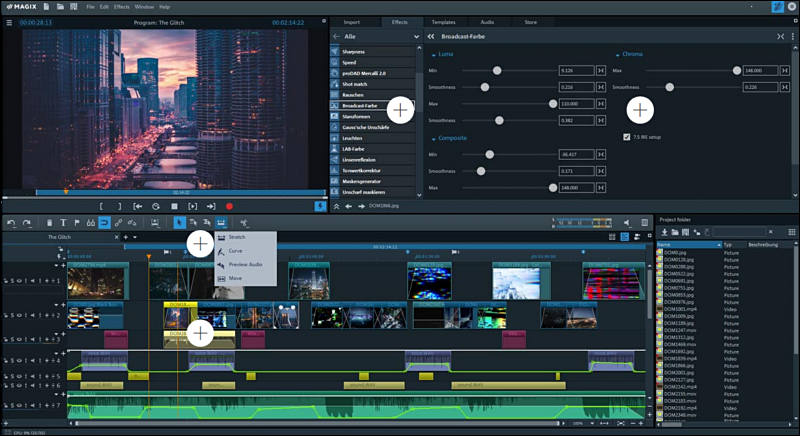
- Accelerated export with NVIDIA NVENC Support
- AVX-optimized algorithms
- New effects area and in-app store
- Optimized workflow with J-L cuts
- Precise chroma keying
- 4K to Full HD output quality improvement
- Complete 360° package, including HitFilm effects
- OpenFX interface with multithreading
- HEIF image import
HEVC export with NVIDIA GPUs
HEVC/H.265 video export is now backed by NVENC support, which makes it possible to outsource export processing to the GPU's hardware encoder.
AVX-optimized algorithms
Video Pro X's AVX optimizations for internal image processing and 3-way color correction make image processing much faster, deliver much more precise output quality on color conversions and free up resources for the use of additional effects.
4K source videos in Full HD projects
Visibly reduced sparkle and fewer Moiré patterns in exported Full HD videos.
HEIF image import
Apple's latest image format can now be imported into Video Pro X. Together with HEVC import, this provides excellent support for media from Apple's iPhone 8.
J-L cuts
Trim audio and video independently with a convenient shortcut key. Documentaries and interviews are now easier than ever before to edit thanks to a fluid workflow and overlapping objects.
"Move object content" mouse mode
Video object contents can now be easily selected in a manner which maintains the editing rhythm.
New Media Pool and in-app store
The latest in effects versatility from Video Pro X. Effects purchased for Movie Edit Pro can be used in Video Pro X.
Plug-in dialog with the latest GUI technology
A fundamentally new control concept and a completely new technological basis change the way plug-ins and effects dialogs are integrated and controlled.
Redesigned chroma key effect (green/blue screen)
Equipped with antispill and an improved extraction algorithm, the green/blue screen preset delivers high-quality results.
OFX interface multithreading support
The OFX plug-in interface supports plug-ins requiring the use of more than once processor core.
360 image stabilization
Shaky 360 footage can be corrected fully automatically. You can also apply 360 stabilization to stereoscopic videos.
360° transitions
Specially designed 360 transition effects which completely surround the
https://www.magix.com/us/video/video-pro-x/new-features/#c829175
First line in extremely important as it allows to significantly improve old computer performance just adding cheap GPU.

 sa3475.jpg800 x 436 - 73K
sa3475.jpg800 x 436 - 73K -
PR
10 Years of Video Pro X: MAGIX publishes the largest update in the history of the video software
On the occasion of the software's 10 year anniversary, MAGIX Software is introducing the largest update for Video Pro X ever to the market. The anniversary version of the professional video editing program includes numerous new functions and improvements for significantly more power, productivity, and design flexibility.
The latest Video Pro X has arrived. Right on time to mark the anniversary, the powerful video processing system from MAGIX offers an extensive program of intelligent new and optimized features that help ambitious users to achieve high-end results even faster than ever before.
FOCUS ON PERFORMANCE
The most recent update from MAGIX had already put a strong focus on increased performance. However, the new version introduces the largest performance leap ever. For the first time, HEVC/H.265 video export can now be rendered with the NVIDIA GPU's encoder. This makes export speeds possible, which were inconceivable in the past. Also new to the latest version is the comprehensive AVX optimization in the internal image processing and the 3-way colour correction resulting in faster image processing and much more precise output quality during colour conversion. Additionally, the output of 4K source videos into FullHD quality has been optimized by reducing high-frequency image components. This results in fewer bit errors during the conversion of high-resolution recordings.
MORE PRODUCTIVE WORKFLOWS
With the new Video Pro X, MAGIX pushes ahead with its workflow optimization strategy. The latest improvements include the new time-saving J-L cut and the intuitive "Move object content" mouse mode. With J-L edits, video and audio tracks can now be modified individually without losing the advantages of working with grouping. For video editors who work regularly with overlapping objects, such as spoken audio spanning several scenes in documentaries and interviews, work will become noticeably easier, and object content can now be moved more flexibly. From now on, users can intuitively select and adjust image content from video objects with a click of the mouse while maintaining the editing rhythm.
NEW EFFECTS AREA & OPTIMIZED CREATIVE TOOLS
The Video Pro X effects area has been enhanced and is now more clearly organized and user friendly than ever. Users can quickly navigate to the effects they want and control plugins much more intuitively meaning the creative workflow stays uninterrupted. Chroma Keying has also been optimized in response to customer feedback. A new algorithm supports the ability to recognize and extract objects. 360° editing was also improved. 360° image stabilization, a set of spectacular 360° transitions, and special 360° effects from HitFilm now supplement the Video Pro X 360° editing package. And now even stereoscopic videos can be processed by Video Pro X.
"10 years of development have been invested in the new Video Pro X. We would like to introduce the largest update in the history of Video Pro X as a way to say thank you to our loyal customers. Without the continuous feedback from the Video Pro X community, the software would by far not be as sophisticated and powerful as it is today," says Florian Liepold, Product Owner Video Pro X at MAGIX.
Video Pro X comes with a year of Update Service free of charge. So, users who now decide to purchase the software will automatically receive any upcoming updates. For example, the flexible anchor point positioning, an intelligent function that helps to individually select the object focus -- for maximum design flexibility while scaling and rotating.
All new Video Pro X features at a glance:
- Accelerated export with NVIDIA NVENC support
- Optimized workflow including J-L cuts
- New effects area and In-App Store
- Precise chroma keying
- Improved Full HD output quality
- Complete 360° package, including HitFilm effects
- AVX-optimized algorithms
- OpenFX interface with multithreading
- HEIF image import for optimal support of iOS devices
- Includes Update Service for 1 full year of all new features
Prices and availability:
Video Pro X -- £299 / $399
-
Our interview
We hope to organize dedicated interview about all most advanced features.
-
Why do they keep both this and Vegas Pro, rather than merging them together?
-
Because it is smart company. They share some code and stuff, but keep development teams.
Outside US both their Video Pro X based line and Vegas have small but strong following.
-
Newer videos
-
New features in version 17.0.3.55:
- 8k real-time playback of HEVC from NVIDIA GeForce 1060 onwards
- 8k UHD2 Project Templates and Export Presets for HEVC
- HDR preview
- Color Space Handling
- Import own effect lookup tables
- new menu for selecting apertures in arranger
- modern color picker in text editor
- Templates: Layer Masks
- improved performance of the OFX interface
- In-App-Store: Purchase of single content items
-
MAGIX Video Pro X12 (aka 18)
New:
- New! INFUSION Engine 2 for ultra-smooth performance on virtually all PCs. INFUSION Engine 2 supports video acceleration for AVC and HEVC* on Intel, NVIDIA or AMD GPUs with 1GB VRAM or higher. See below *.
- New! HiDPI editing interface + modern icon design
- New! Real-time image stabilization and optimization with proDAD Mercalli V5 Suite
- New! More intuitive start dialog & automatic format recognition
- New! 8K Ultra HD support + HDR color space handling
- New! 1-click cutting tool with dynamic preview
- New! New fonts and customizable title templates
- New! NewBlue Filters 5 Ultimate effects pack
HEVC cards - Intel Graphics HD 630, NVIDIA Geforce GTX 1050, AMD Radeon RX470.
Howdy, Stranger!
It looks like you're new here. If you want to get involved, click one of these buttons!
Categories
- Topics List24,091
- Blog5,725
- General and News1,399
- Hacks and Patches1,153
- ↳ Top Settings33
- ↳ Beginners256
- ↳ Archives402
- ↳ Hacks News and Development56
- Cameras2,398
- ↳ Panasonic995
- ↳ Canon118
- ↳ Sony156
- ↳ Nikon96
- ↳ Pentax and Samsung70
- ↳ Olympus and Fujifilm102
- ↳ Compacts and Camcorders300
- ↳ Smartphones for video97
- ↳ Pro Video Cameras191
- ↳ BlackMagic and other raw cameras146
- Skill1,960
- ↳ Business and distribution66
- ↳ Preparation, scripts and legal38
- ↳ Art149
- ↳ Import, Convert, Exporting291
- ↳ Editors191
- ↳ Effects and stunts115
- ↳ Color grading197
- ↳ Sound and Music280
- ↳ Lighting96
- ↳ Software and storage tips266
- Gear5,420
- ↳ Filters, Adapters, Matte boxes344
- ↳ Lenses1,582
- ↳ Follow focus and gears93
- ↳ Sound499
- ↳ Lighting gear314
- ↳ Camera movement230
- ↳ Gimbals and copters302
- ↳ Rigs and related stuff273
- ↳ Power solutions83
- ↳ Monitors and viewfinders340
- ↳ Tripods and fluid heads139
- ↳ Storage286
- ↳ Computers and studio gear560
- ↳ VR and 3D248
- Showcase1,859
- Marketplace2,834
- Offtopic1,343






