
It allows to keep PV going, with more focus towards AI, but keeping be one of the few truly independent places.
-
I am trying to improve the quality of 720p 60p in GH2.
I did some research in the forum about PTools settings but I did not find the answers I need...
What happens is:
Only GOP which works good for 720p 60p are GOP 30 and GOP 3, all other GOP gives diagonal pattern (rain) in computer monitor. But the GOP 3 in 720p always stops recording and it seems the card is not the problem, I am using Sandisk 45mbps and other people says the Sandisk 95mbps also stops recording in 720p hacks... The GOP 6, 12 and 15 works for some shoots, but they are unstable (sometimes stops recording) and gives diagonal pattern (rain) in computer monitor. GOP 3 stops recording all the time, no matter the bitrate (I tested GOP 3 from 40 to 200mbps). So GOP 30 is the only option.
Problem is: when using the GOP 30 the camera encoder always keeps the bitrate very low when the camera is quiet, when there is no motion in the image, and this gives lots of macroblocking and texture lost in low light. Even when I set the bitrate to 48mbps or 64mbps in PTools the camera does not record 48mbps or 64mbps, StreamParser shows only around 23mbps... (for static low light shoots)
The auto quantizer all to motion or all to details did not make any difference. So I did some try to change settings in TESTER options of PTools. I fount the TOP and BOTTOM bitrate limits and I enabled it with 48000 and 42000 for top and bottom 720p, but this makes no effects in encoding, bitrate is still very low for static shots no matter the bitrate I type in PTools...
Only thing I found to make the bitrate encoding keep high is the GOP 3, but camera stops recording in all 720p shoots, the GOP 3 just works for 1080p.
So I am wondering if there is a way to keep the bitrate high using GOP 30 in 720p...
Any suggestion welcome, thanks.
-
If you was following my efforts to improve the GH2 quality/stability/reliability, mainly in 720p 60p and 50p, please go to this topic:
-
I am developing a modified version of FM202 called workhorse to be best quality / reliable / stable in all modes, mainly in 720p 60p because 1080p 24p is already good.
I would like to fill all the empty settings in PToll to complete all the settings for FM202
So I would like to ask you what will be the best settings for:
In Patches for Testers:
Time related settings: Limit 90000
Frame buffer size: 1080i60 FB1 - 1080i50 FB1 - 720p60 FB1 - 720p50 FB1
GOP Related: 1080p24 GOPx2 time
Quantizer: Quantizer table
External Encoder Settings: Encoder setting 1 1080i/p - Encoder setting2 1080p - Encoder setting 3 1080p - Encoder setting 2 1080i - Encoder setting 3 1080i -
In Patches for end users:
Audio: AC3 Compression/Audio encoding bps: would it work with 256000 or 320000 ?
MJPG Movie mode: MJPG Size Adjustments: 480p30 width: would it work with 1280 ? why set it to 960 ?
Many thanks!
-
to download all best patches after all tweakings, please go to:
http://personal-view.com/talks/discussion/11069/apefos-top-settings-6-patches-for-gh2-hack
-
For my needs the seta patch uploaded in previous post is the best thing I loaded to my GH2 until now.
It has the FlowMotion quantization, matrices and tables, all great features for best image quality from FM202.
It has the best GOP for each mode to avoid the diagonal pattern (rain) problem.
It is the most stable/reliable i tested in 1080p 24p and 720p 60p until now.
The 720p 60p is good quality without macroblocking and homogene high iso noise, upscales ok to 1080p.
Streamparser shows good distribution of datarate among I, P and B frames.
The image quality in 6400 iso is great in both 1080p and 720p, allows perfect denoise and with small amount of film grain it can turn into a good quality output for blu-ray.
I think now my job is done because all issues are solved.
-
These are the two best patches I found. The two are modified FlowMotion 2.02 Both are stable/reliable for recording with the GH2, Both cleans ok with NeatVideo and are great for high iso.
The setj patch settings (modified FM202) uses GOP3 for 1080p 24p and GOP9 for all others. It does not show diagonal pattern (rain) in 1080p 24p, but in 720p the problem exists. The problem is not recorded in the video file, it is a decoder problem in the player/editing software, so you need to use 5DtoRGB free software to convert the mts files to another format before editing, this solves the diagonal pattern (rain) problem. This is for people who wants the highest possible bitrate in 720p and shortest GOP in 720p
The seta patch settings (modified FM202) uses GOP3 for 1080p 24p and the default Panasonic GOP for all others. This avoids the diagonal pattern (rain) in all modes and there is no need to use 5DtoRGB, you can play/edit the original mts files in all softwares without the diagonal pattern (rain). This is for people who wants great quality in 720p but no transcoding before edit/play.
I am keeping the seta patch in my GH2 because it is great quality and no diagonal pattern (rain) in all play/edit softwares, no need to transcode before edit/play.

 seta.ini9K
seta.ini9K
 setj.ini9K
setj.ini9K -
Thanks for the suggestion, but I am avoiding GOP3 and GOP6 in 720p because these GOPs always stop recording in 720p in my camera+card combo.
-
Try out Spizz T7. Very very good 50p and 60p modes high bitrate throuhout but is very smooth.
Ditto HBR modes.
In my experience analysing these 6 GOP / 3 GOP streams: too high a buffer (eg 95000 on bottom bitrates) although produces better Quantisation but at the expense of poorer i frame sizes, yet, too low a buffer (eg 38000 on bottom bitrates) which works equally great gives larger i frames at the expense of poorer quantisation of the picture. Try it!
Spizz T7 is tried and tested to sit in the middle: 55000 on bottom bitrates (which should be named buffer in ptools!) for HBR/50/60i and 62000 avg for 720p modes along with a measured scaling table rendering out artefacts. Subsequently bitrates stay high even for less detailed pictures and iron out the any mosquito noise/artefact shit. Death charts or very high detailed pictures will take it to the extreme high tops of the allocated bitrate. Other settings Ive looked at just dont produce the balance.
-
@LPowell Thanks for careful tests.
The reason I developed the modified version was because the original FM v2.02 was stoping recording in 720p SH and H in my GH2 with Sandisk 32BG SDHC 45MBps.
The main settings I found to make it work better was to change to GOP 9 and 72000000 bitrate. GOP 3 and GOP 6 did not work for me in 720p. The 72000000 and 56000000 bitrates also made it more stable in my setup.
Maybe the patchs have different behavior in different camera+card combos. I am using my modified version setj.ini uploaded here in this topic and it is working ok for me. This patch have other tweaks also, but the main tweaks was GOP 9 and 72000000 / 56000000 bitrates for 720p.
-
I tested apefos' modified version of Flow Motion v2.02 over the weekend and analyzed the results. I primarily tested 720p60 SH mode and 1080p24 24H mode, but verified that the other video modes functioned as intended.
Apefos stated his main purpose was to produce a more reliable 720p video mode, using FM2's 100Mbps GOP6 SH mode as a starting point. The version I tested uses a GOP9 format with a reduced maximum bitrate. FM2 was designed and tested for use with Class 10 SD cards rated at 30MB/sec or higher, for which it supports 4GB file-spanning in all 60Mbps video modes. Apefos did not claim file-spanning support for his modified version, and I didn't run tests on that feature. My tests all used a Sandisk 16GB 30MB/sec SD card, with a Lumix 14-50mm f2.8-3.5 zoom, set at f8, 1/125 sec, and ISO 200. Shooting conditions were very similar to those I used to develop Flow Motion v2 originally. Here's an example video, shot in FM2 100Mbps 720p SH mode:
I conducted separate reliability and image quality tests of both FM v2.02 and apefos' revised version. In all cases but one, both patches passed all reliability tests. Apefos' version failed to complete recording in one 720p60 SH trial out of a dozen shots of an intentionally overexposed, highly-detailed subject. I had to pop the battery to restart the GH2, but nothing else was amiss. While this may have been a fluke (since I was unable to reproduce the failure), it's pretty typical of what I've experienced with high-bitrate 720p SH mode patches in the past. Consequently, I was unable to confirm whether apefos' GOP9 720p patch is verifiably more (or less) reliable than FM v2.02.
To evaluate image quality, I used cbrandon's StreamParser and Elecard's StreamEye to evaluate average bitrates and encoded quality factors used in I, P, and B-frames. Here is a StreamParser plot of the FM2 720p SH video above:
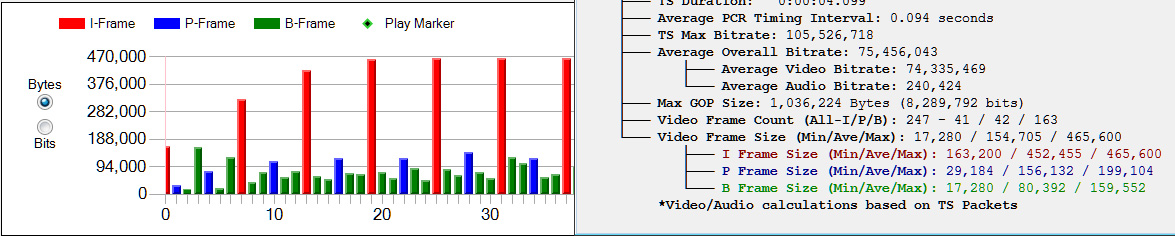
Vital statistics - FM2 720p60 SH mode, GOP: 6-frames IBP, max bitrate: 105Mbps, avg bitrate: 75Mbps, avg I-frame: 450K, avg P-frame: 156K, B-frame: 80K
This video exhibits FM2 working in 720p mode as intended: GOP6, max peak bitrate, high avg bitrate, large I-frame size, compact P and B-frame sizes. Compare now to the same scene shot in apefos' modified patch:
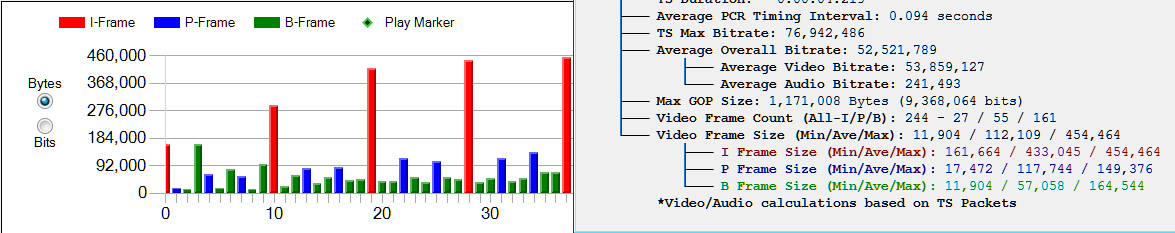
Vital statistics - Apefos 720p60 SH mode, GOP: 9-frames IBP, max bitrate: 77Mbps, avg bitrate: 54Mbps, avg I-frame: 433K, avg P-frame: 115K, B-frame: 57K
Apefos' patch is tuned to record at bitrates around 25Mbps lower than FM v2.02. This does not necessarily produce lower video quality, since it uses a GOP9 format and comparably large I-frames as FM2. Its statistics reminded me of FM2's 60Mbps 720p H mode, and I shot the same scene in H video mode for comparison:
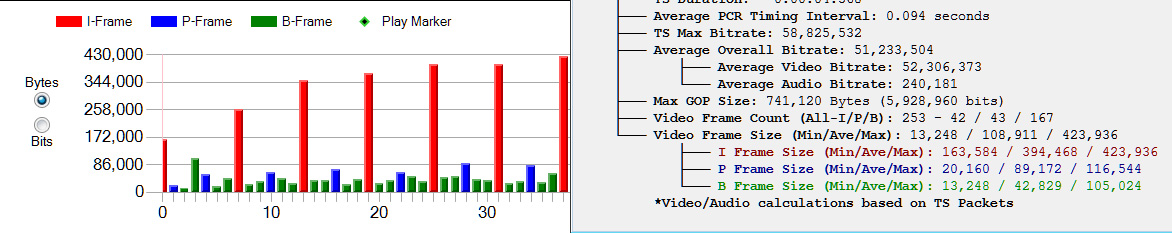
Vital statistics - FM2 720p60 H mode, GOP: 6-frames IBP, max bitrate: 59Mbps, avg bitrate: 52Mbps, avg I-frame: 394K, avg P-frame: 89K, B-frame: 42K
Both apefos SH mode and FM2 H mode produce similar average bitrates of around 50Mbps. FM2 H mode, however, was designed to insure 4GB file-spanning for long-take static shots that don't require as much bitrate as 100Mbps SH mode videos. In FM2 H mode, P and B-frame sizes are tuned relatively smaller than its I-frames, preserving static I-frame image quality.
To compare the quality of these three shots in finer detail, I analyzed their I, P, and B-frames in Elecard Streameye. The key quality factor in H.264 encoding is the Q-level used to encode macroblocks, with lower Q's preserving higher image quality. In FM v2.02, macroblock Q-level ranges from 17 upwards, with varying Q-levels used in I-frames, and a single Q-level used in each P and B-frame. Here are typical Q-level statistics I gathered from these videos:
FM2 720p SH mode: I-frame: 17-23, P-frame: 19, B -frame: 21
Apefos 720p SH mode: I-frame: 20-24, P-frame: 22, B -frame: 24
FM2 720p H mode: I-frame: 22-24, P-frame: 24, B -frame: 26
From these statistics, we can see how FM v2.02 makes use of its 100Mbps bitrate. Most notable is its ability to encode I-frames at macroblock quality as high as Q17. FM2 uses Q17-Q19 primarily to encode shadow details that would be obscured at lower quality settings. It encodes P and B-frames at relatively lower Q levels, since they contain only corrective details rather than complete images.
While Apefos' patch uses measurably lower Q-factors than FM v2.02, it does a good job allocating its 75Mbps bitrate among I, P, and B-frames. Its performance places it roughly midway between FM2's SH and H modes. All three patches maintain worst-case I-frame quality at high levels, with FM2 H mode sacrificing P and B-frame quality in order to keep its max bitrate below 60Mbps to insure file-spanning reliability.
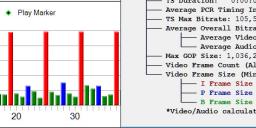
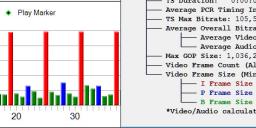 FM2 SH 720p60 StreamParser.jpg1175 x 236 - 182K
FM2 SH 720p60 StreamParser.jpg1175 x 236 - 182K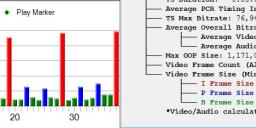
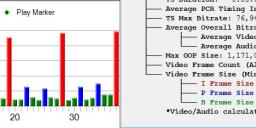 Apefos SH 720p60 StreamParser.jpg1175 x 233 - 173K
Apefos SH 720p60 StreamParser.jpg1175 x 233 - 173K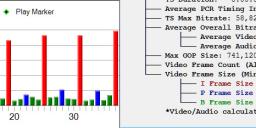
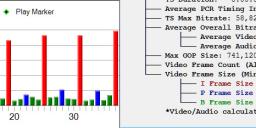 FM2 H 720p60 StreamParser.jpg1172 x 233 - 179K
FM2 H 720p60 StreamParser.jpg1172 x 233 - 179K -
These are the settings I will keep in my camera, my latest modified Flow Motion. All resolutions and frame rates working ok (ntsc), no stop recording, no camera freeze. Great quality. Very stable, very reliable with the Sandisk 32GB SDHC 45Mbps card. Spanning was not tested. I hope there will be no more firmware changing...
Thanks.

 setj.ini9K
setj.ini9K -
this ini file setc is the same of previous setb but it changes the 720p and 1080i top/bottom limits to be in same range of the SH and H bitrate limits. To be honest I do not know if these changes will improve stability or affect spanning comparing to the previous setb file. I will not test it because I am using the seth file which is in a previous post here.

 setc.ini9K
setc.ini9K -
In my tests I perceived that the SH bitrate for 720p cannot be so much higher than the maximum showed in StreamParser for the green grass shoot. This is to avoid stop recording and camera freeze. Also GOP9 for 720p is the shortest stable gop I found.
So I just changed 720p from gop6 to gop9 and bitrate SH to 72000000 to improve stability. All other settings are form the original Flow Motion v2.02 I believe this is the first attempt to do the best of both worlds.
I did not change the 720p top/bottom bitrate limits, their range is different from the SH and H bitrate settings, I left this unchanged to try to keep spanning working. If camera stops recording in 720p you can change the "720p top setting" to 72000 and the "720p bottom setting" to 48000 or 55000. These settings are near the end of the set ini text file.

 setb.zip9K
setb.zip9K -
The modified settings that I worked on is only for HBR30p mode. This was the main concern that I had with all of the patches. I have used Moon T-5/7, Cake V2.3, Sanity, etc etc etc. After extensive testing I found this patch to be the best patch for shooting in 30p mode with a modified Moon T-4 patch as a close second. Attached is my modified setting that will pass the screen of death video in 30p-24p. I have not tested 720p but maybe you could mesh the 2 together then we would have the best of both worlds ;-)

 seta.ini9K
seta.ini9K -
It would be interesting you share your own changes. If you can, please upload the set ini file from your modified Flow Motion.
Thanks!
Here is another set ini I did, just changing the quantization back to the original Flow Motion value 17 instead of 18. Not tested yet.

 seth.zip9K
seth.zip9K -
Gotcha will try..
-
I found that the shortest the GOP the better the image, but there is a limit before camera stops recording. There is only one patch I did. In the patch GOP 3 is for 1080p 24p and GOP 9 is for 720p 60p. GOP 3 is stable for 1080p 24p and GOP 9 is the shortest GOP stable for 720p. I did not test 60i, 30p or 25p because it is not important for me. All the kudos goes to @LPowell because he did the great job in the matrices and tables, I just tweaked the stability in 720p changing from GOP6 to GOP9 and adjusting the bitrate and quantization.
-
@apefos Yeah GH2 is such an amazing camera.. From your Patch which one is better GOP3, or GOP9 ?
-
Hello @TrackZillas I am doing tests before uploading something. I did some shoots under sunlight with everything in focus in iso 160. I used the 14-42mm kit lens. The image is ok. The GH2 720p is as good as Canon 1080p.
-
@apefos gonna give it a test drive.. How is it in Landscape type shots, or infinity shots? You should post some test videos.
Howdy, Stranger!
It looks like you're new here. If you want to get involved, click one of these buttons!
Categories
- Topics List23,911
- Blog5,718
- General and News1,330
- Hacks and Patches1,148
- ↳ Top Settings33
- ↳ Beginners254
- ↳ Archives402
- ↳ Hacks News and Development56
- Cameras2,342
- ↳ Panasonic984
- ↳ Canon118
- ↳ Sony154
- ↳ Nikon95
- ↳ Pentax and Samsung70
- ↳ Olympus and Fujifilm98
- ↳ Compacts and Camcorders295
- ↳ Smartphones for video96
- ↳ Pro Video Cameras191
- ↳ BlackMagic and other raw cameras116
- Skill1,959
- ↳ Business and distribution66
- ↳ Preparation, scripts and legal38
- ↳ Art149
- ↳ Import, Convert, Exporting291
- ↳ Editors190
- ↳ Effects and stunts115
- ↳ Color grading197
- ↳ Sound and Music280
- ↳ Lighting96
- ↳ Software and storage tips266
- Gear5,407
- ↳ Filters, Adapters, Matte boxes344
- ↳ Lenses1,577
- ↳ Follow focus and gears93
- ↳ Sound496
- ↳ Lighting gear313
- ↳ Camera movement230
- ↳ Gimbals and copters302
- ↳ Rigs and related stuff271
- ↳ Power solutions83
- ↳ Monitors and viewfinders339
- ↳ Tripods and fluid heads139
- ↳ Storage286
- ↳ Computers and studio gear559
- ↳ VR and 3D248
- Showcase1,859
- Marketplace2,834
- Offtopic1,314








